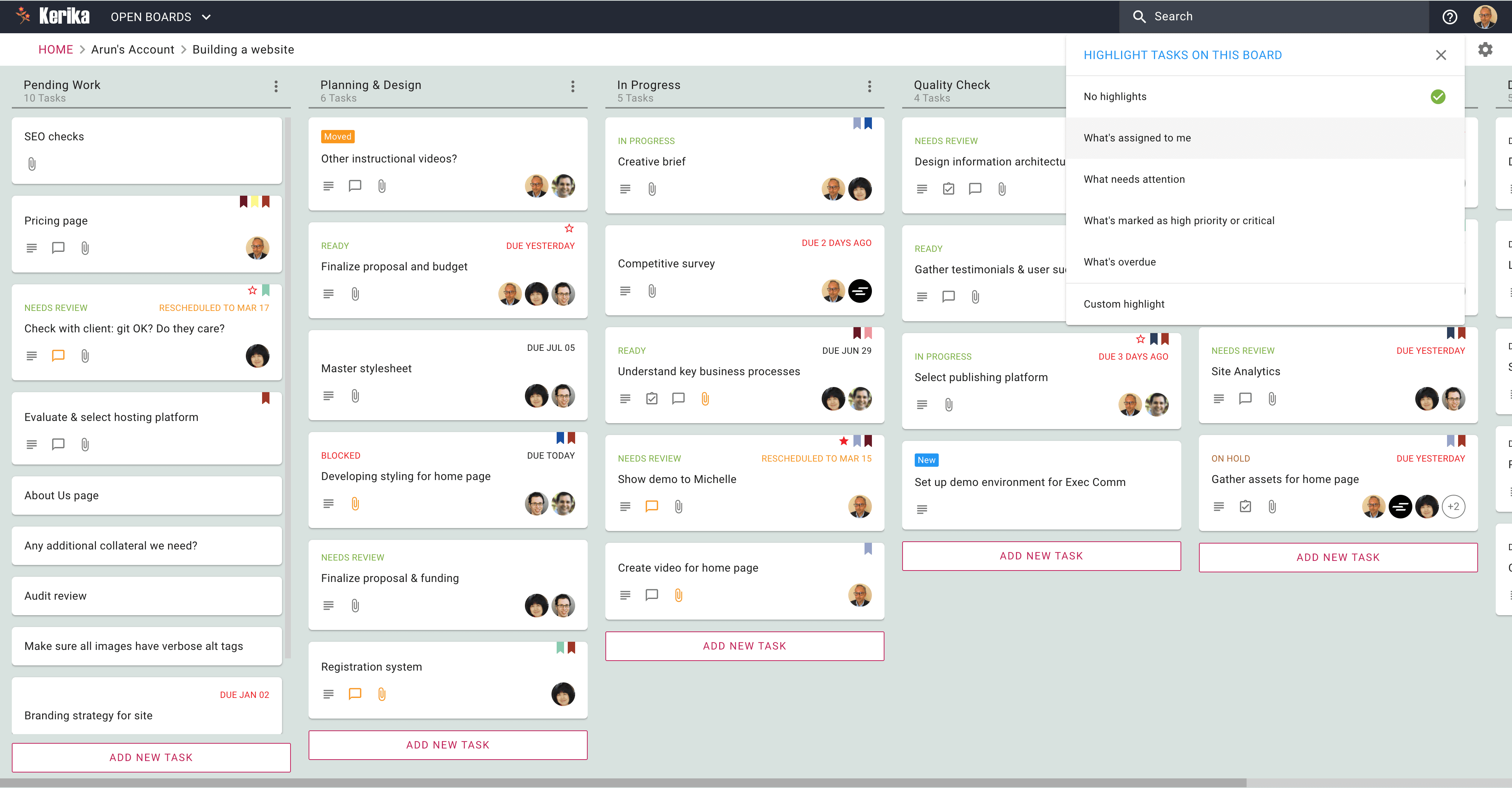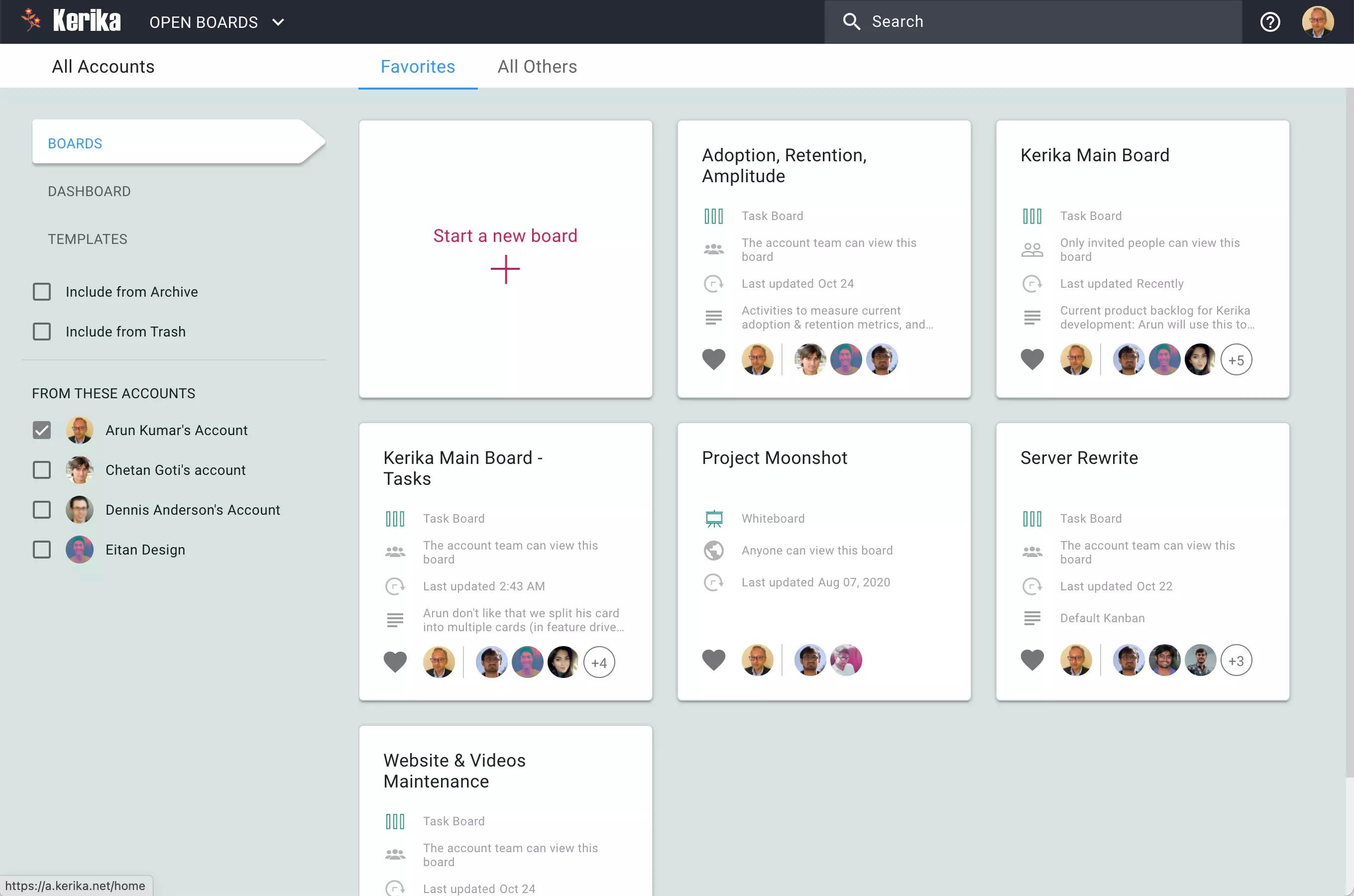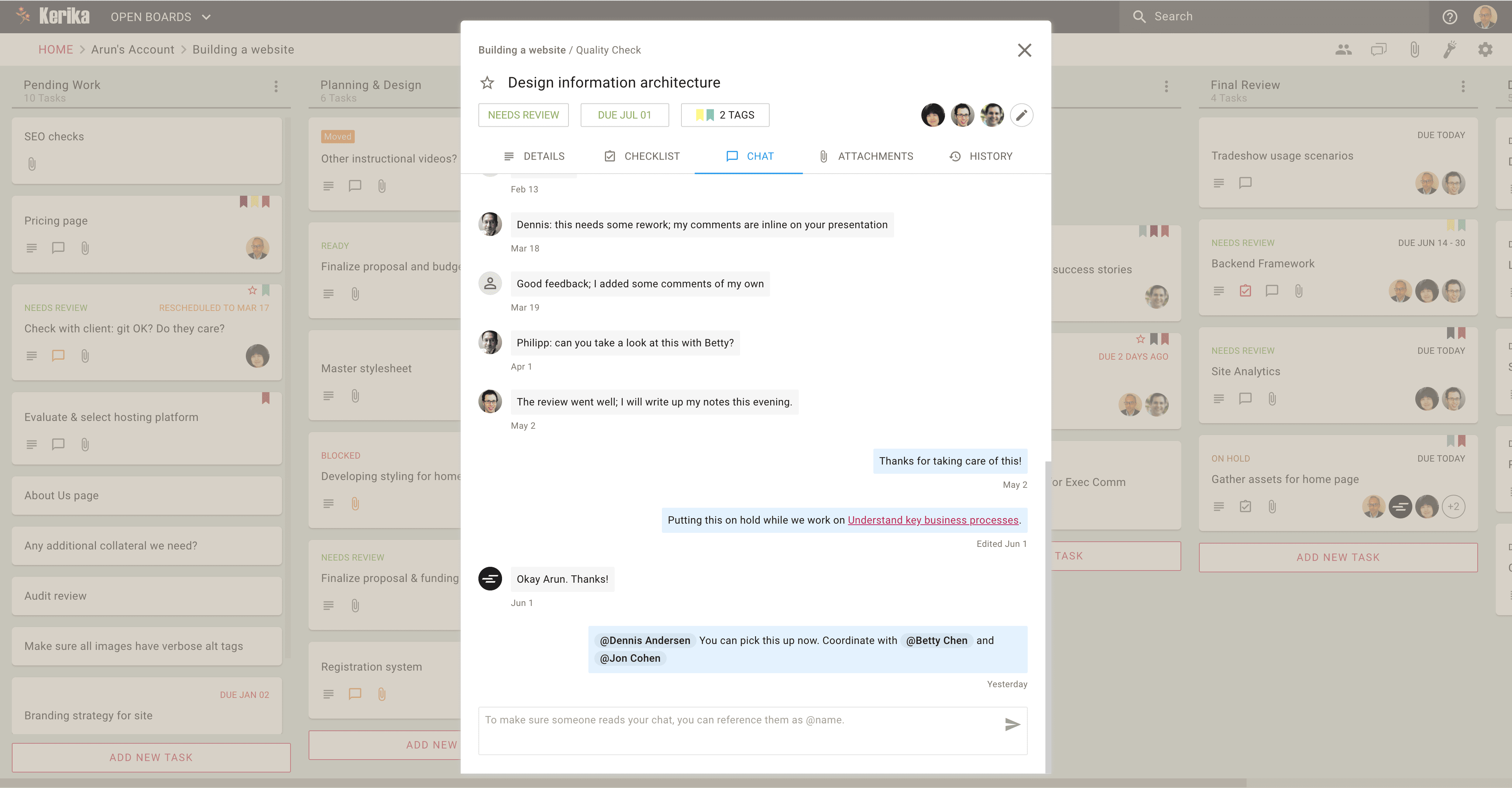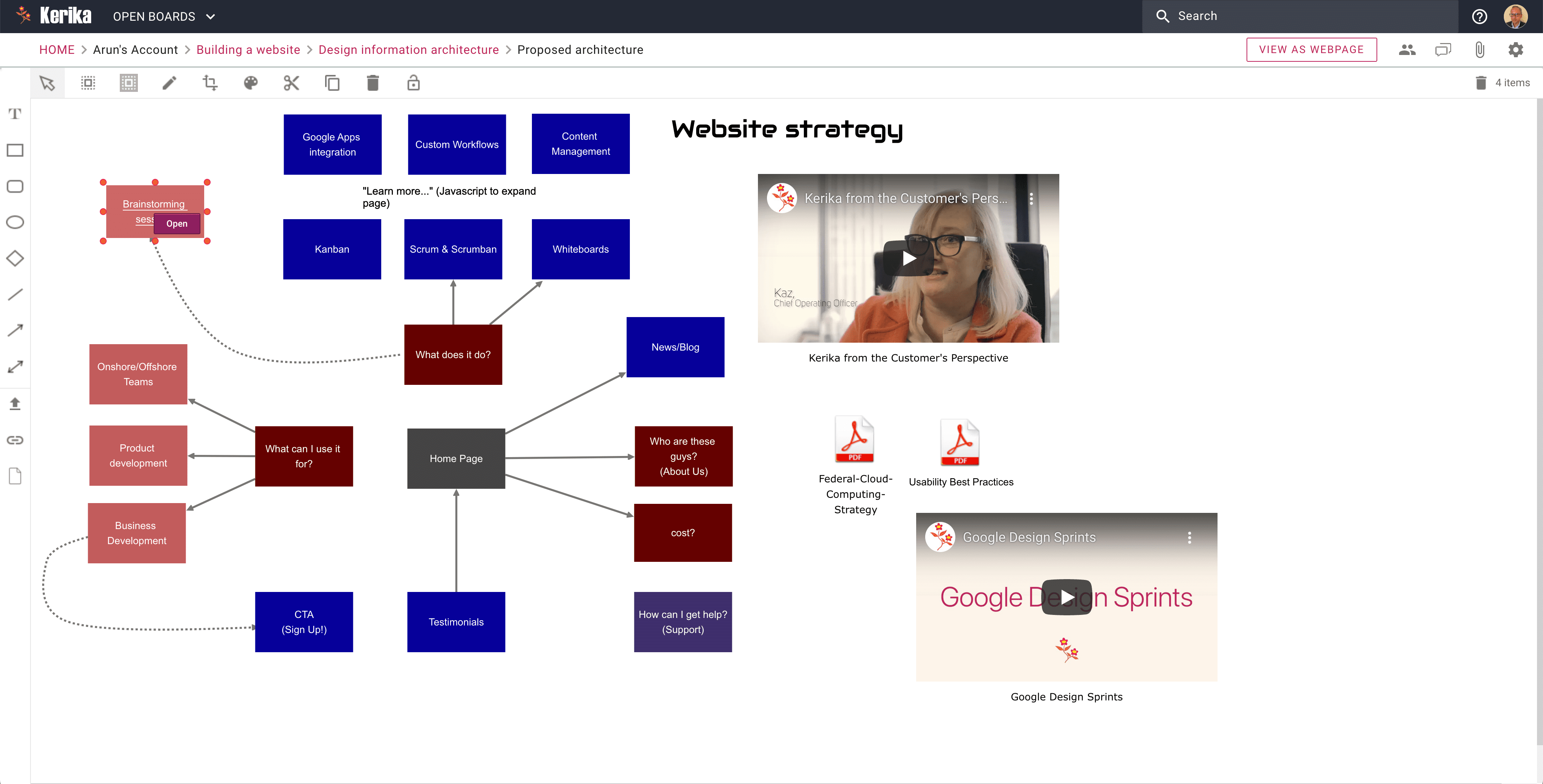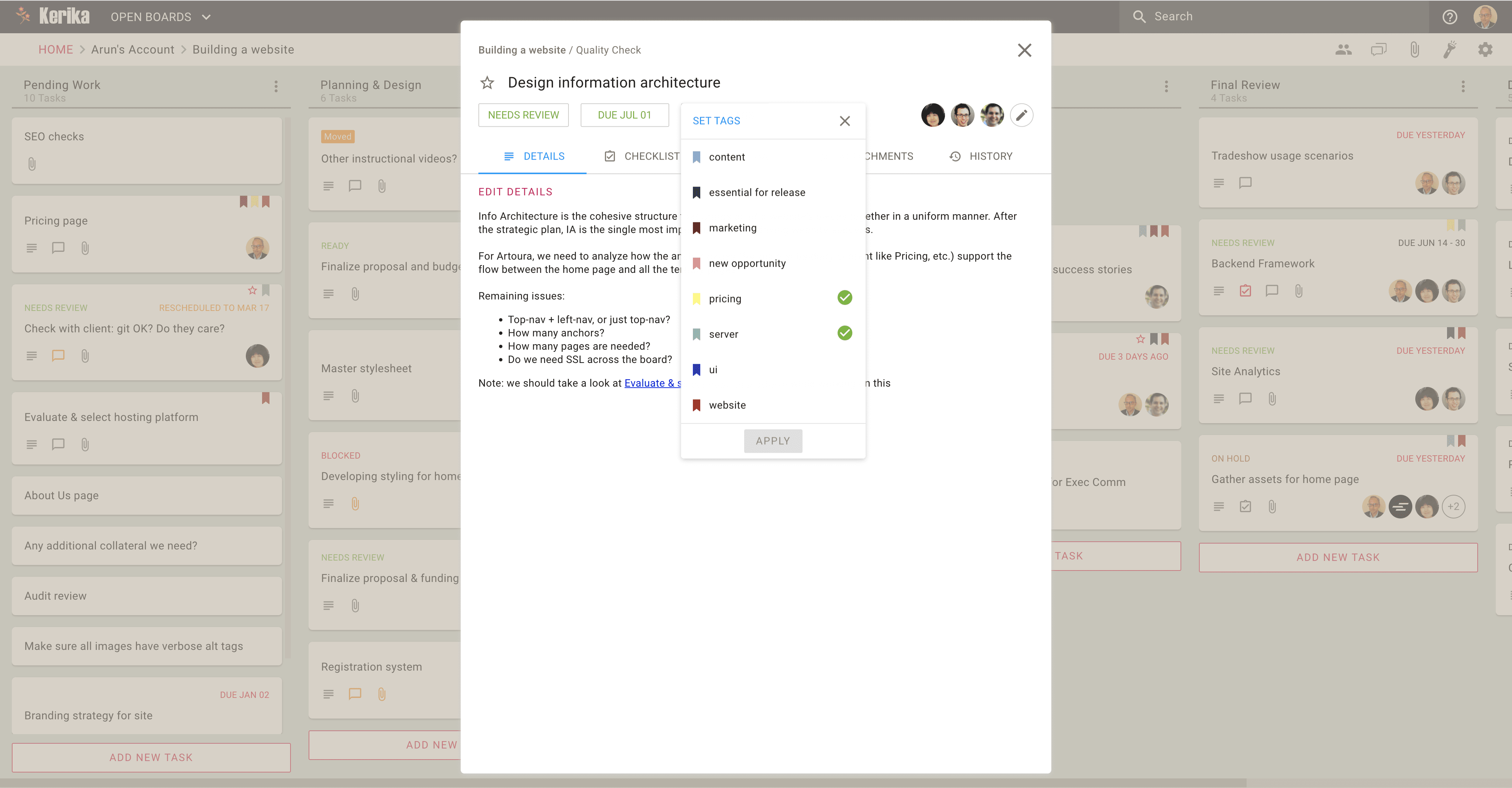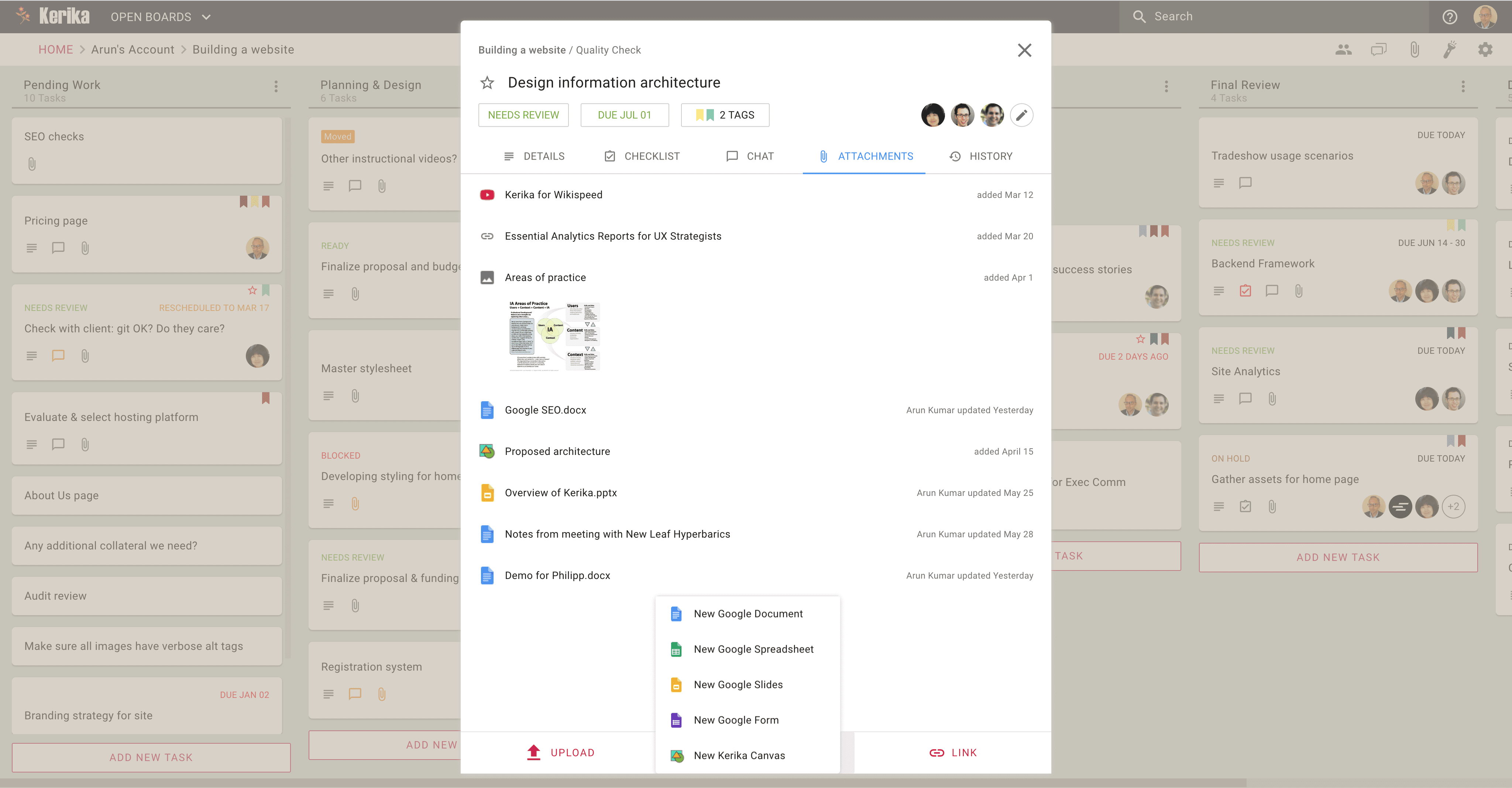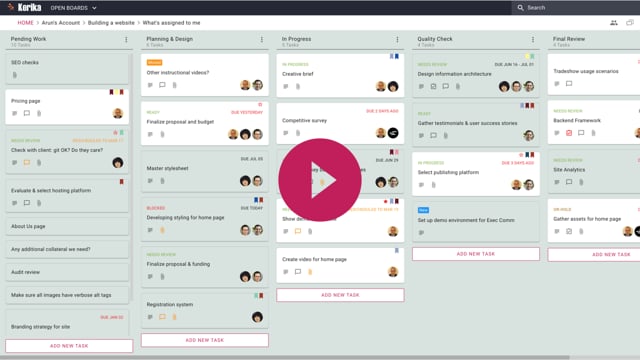Kerika : It is a task management tool that offers a user-friendly
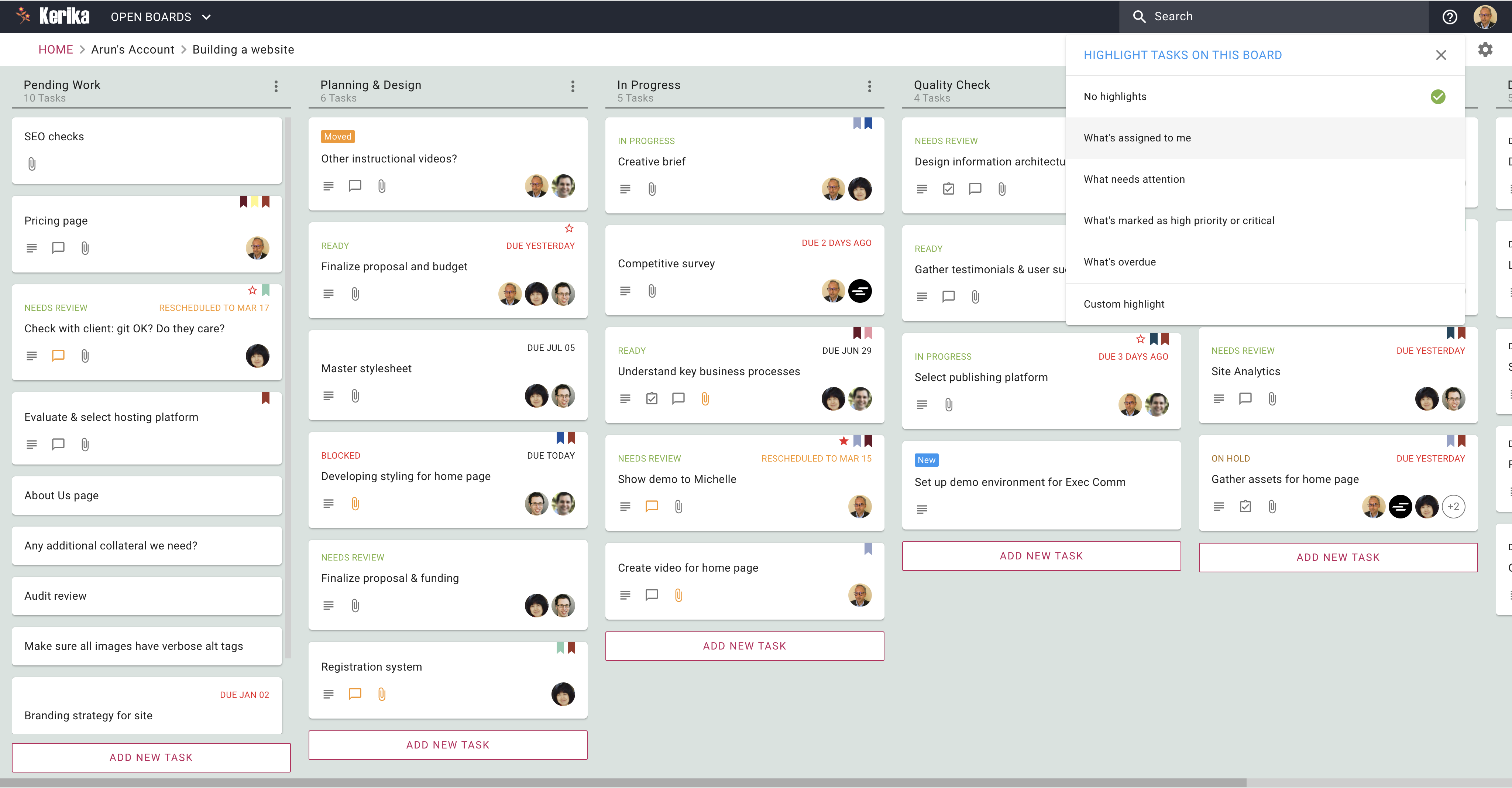
Kerika: in summary
Kerika: A Seamless Task Management Tool
Kerika is a task management tool that seamlessly integrates with Google Apps, featuring a user-friendly interface. Its boards are fully customizable and scalable to suit your project's requirements.
Flexible Boards for Enhanced Collaboration
Each account can have multiple boards, each with its own team and workflow. These boards can be as large as necessary. Users can either create boards from scratch or use pre-made templates to get started quickly. Custom templates can also be made to match the organization's standard practices.
Effortless Integration with Google Workspace
Kerika offers an effortless integration with Google Workspace, allowing users to sign up with their Google IDs and store their project files in Google Drive for maximum privacy and security. Additionally, users can create new Google Docs, Slides, Sheets, and Forms directly from within Kerika, which will be automatically attached to their boards.
Designed for Globally Dispersed Teams
Kerika was designed from the ground up with globally dispersed teams in mind. For instance, deadlines are automatically adjusted to reflect each user's timezone, removing any confusion about time differences.
Focused Updates for Efficient Collaboration
Unlike other tools that bombard users with notifications, Kerika uniquely highlights only the changes made to each card on every board. This allows users to catch up on everything that happened while they were away efficiently.
Work-in-Progress Limits for Efficient Task Management
Kerika's Work-in-Progress limits enable users to avoid bottlenecks and manage tasks more efficiently. Its Dashboard presents a concise, real-time overview of everything happening across all projects and accounts. This eliminates the need for anyone to write or read status reports.
Versatile and Widely Used
Kerika is built for non-technical users, with applications in government, nonprofits, global corporations, small startups, and even in the education sector, being used worldwide by students and teachers.
Its benefits
User-friendly interface: Kerika's interface is easy to use and navigat
Customizable boards: Users can create and customize boards to fit thei
Seamless integration with Google Apps: Doc, Spreadsheets, PPT, etc.
Get emails that highlights only the changes made to each card.
Kerika: its rates
Standard
Rate
On demand
Clients alternatives to Kerika

Streamline project workflows, track progress, and collaborate in real-time with this cloud-based software.
See more details See less details
With customizable dashboards, Gantt charts, and time tracking features, this project management software helps teams stay on top of deadlines and budgets. Plus, integrations with popular tools like Salesforce and Slack make it easy to centralize all your work in one place.
Read our analysis about WrikeBenefits of Wrike
Streamlined project management and team collaboration
Customizable workflows and project templates
User-friendly interface and ease of adoption
To Wrike product page

Streamline project management with intuitive and customizable software. Collaborate seamlessly with team members and clients.
See more details See less details
Easily track progress, set deadlines, assign tasks, and monitor budgets. Access real-time updates and analytics to optimize workflows and boost productivity.
Read our analysis about monday.comBenefits of monday.com
Easy collaboration across your organization and bridge silos
Quick setup with no training required
Supports sharper data-driven decision-making
To monday.com product page

Streamline your projects with powerful tools for planning, tracking, and collaboration. Stay on top of deadlines and budgets with ease.
See more details See less details
Zoho Projects offers an all-in-one solution for project management, including Gantt charts, task lists, time tracking, and team communication. With customizable workflows and integrations with popular apps, you can tailor the software to fit your unique needs. Plus, with mobile apps and cloud-based access, you can manage your projects from anywhere.
Read our analysis about Zoho ProjectsBenefits of Zoho Projects
Mobile apps for iOS and Android devices
Real-time collaboration for teams
Integration with other Zoho applications and third-party apps
To Zoho Projects product page
Appvizer Community Reviews (0) The reviews left on Appvizer are verified by our team to ensure the authenticity of their submitters.
Write a review No reviews, be the first to submit yours.