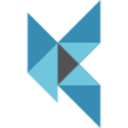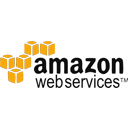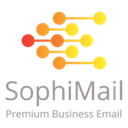Email tools software: purchase guide
What is an email tool?
Today, email tools have become a necessity. These tools, sometimes integrated into Office Suites, have many features. You can manage your messages: send and receive emails, synchronize data, quickly search, integrate filters or group multiple accounts. You have an intuitive interface that can be configured according to your needs. In addition, you can protect your mailbox by identifying non-relevant messages (SPAM) and place them in a dedicated folder. Your email privacy is well protected! Find all our guides on communication software to manage your emails.
Why should you use an email tool?
Do you limit yourself to a basic Gmail address to manage all of the mails of your company? It's not easy to manage a large number of emails received and know if they are correctly processed! That's why IT suppliers have designed email tools.
By using an email tool, your company's communication and exchanges between your employees are more fluid. Email tools offer you basic features for sending and receiving emails. There are several types of communication software and you must first and foremost define your email management needs.
What are the features of email tools?
Email tools provide a plethora of features. Among them you can find:
- Automatic detection of unwanted messages and anti-spam;
- Integration of filters to select the emails you are looking for more quickly;
- An intuitive interface configured according to your company's needs;
- Consolidate all your email accounts on a single interface;
- A shared agenda with the possibility to link emails;
- Keep track of the status of your messages to see if they are "read", "processed", "unprocessed";
- Monitor email account flows. This way you can follow the processing of emails received by your company from the messaging software;
- Reading statistics and efficiency indicators of your mail server;
- E-mails shared by the employees involved. No need to forward an email to your employees so they can check it. All the collaborators selected in the mail server can exchange information about an email without overloading and without duplication.
- Find response templates saved by your email. Standardize your responses to recurring requests to make it easier to process your emails.
What are the benefits of using email tools?
The professional version of Gmail, Yahoo Mail, Mozilla Thunderbird or Livemail are perfect messaging solutions to meet your company's expectations. A real tool for supervision and collaborative management, professional messaging software is an undeniable asset for companies of all sizes. The email program will take advantage of:
- Saving time to manage your email
- Greater collaboration around the emails exchanged
- The traceability of incoming emails
- Securing information related to the company by encrypting data
- A more professional image with your prospects and customers thanks to a personalized domain name messaging system
- A mail server also accessible on your smartphone after authentication
- The use of an IMAP (Internet Message Access Protocol) for faster searches and storage on a dedicated server with a secure connection;
- Reading and using your email offline
- The easy configuration of your email account
A Free Software or a Paid Version?
It all depends on what you are going to need from your corporate email software. It is up to you to clearly define your company's needs in terms of email accounts. The free version of the personal Gmail account is very limited. By opting for the paid version of Gmail, you have access to a wide range of features at a decreasing cost depending on the options selected and the number of employees using this mail server.
However, Windows Live Mail guarantees advanced features in its free version. This mail server also offers you the possibility to synchronize your data by linking them to your calendar or contacts. This is convenient for making appointments, it is also easy to set up on your computer and the computers of your employees.
By choosing a paid corporate email software, you have the ability to customize your address to your company's own. For example: firstname.lastname@company.com. Moreover, the storage space is much larger than that of a common personal messaging system.
Go further by choosing a corporate email software and enjoy a clearer view of incoming email flows, attachments and how your employees handle each email.