Invoice Ninja : Billing and Invoicing Software

Invoice Ninja: in summary
Invoice Ninja is an open-source platform designed to facilitate and streamline invoicing and payment processing for freelancers and small businesses. Established in 2014, the software aims to address common challenges in handling client billing by offering an array of features and tools.
Key Features
Invoicing and Quoting
Invoice Ninja provides customizable invoicing and quoting capabilities. Users can select from a range of templates, adjust the design elements, and personalize with their business logo. Invoices can be generated in multiple languages and currencies, making it a versatile choice for businesses with an international clientele.
Online Payments
The software integrates with more than 40 payment gateways, including PayPal, Stripe, and Square, thereby allowing businesses to accept payments from clients swiftly and securely.
Time Tracking
For businesses that bill by the hour, Invoice Ninja offers a time-tracking feature. Users can track time spent on each project or task and directly convert these records into invoices.
Expense Tracking
This feature allows businesses to log and categorize expenses. Users can upload receipts and set up vendor relationships, facilitating budget management and financial planning.
Project Management
Invoice Ninja also offers lightweight project management tools. These include task lists, Kanban boards, and project timelines, assisting businesses in tracking progress and managing workflows effectively.
Platform Availability
Invoice Ninja is available as a web application, and it also has mobile apps for both Android and iOS platforms, providing on-the-go access for users.
Pricing Structure
As of my knowledge cutoff in September 2021, Invoice Ninja offered a freemium pricing model. There was a free version with basic features, while advanced functionalities came with the paid version, which was available in different tiers. It's recommended to check the current pricing on their official website to get up-to-date information.
Self-Hosted Option
An important aspect to note is Invoice Ninja's self-hosted option, which is an open-source version that users can install on their own servers. This provides an opportunity for additional customization and control over data, particularly beneficial for users with specific compliance or data security requirements.
User Interface
Invoice Ninja's user interface is designed to be intuitive and user-friendly, requiring minimal learning curve. The dashboard provides an overview of financial data, upcoming invoices, recent activities, and more, in a glance.
Limitations
While Invoice Ninja offers a wide range of features, it may not be ideal for all businesses. For instance, businesses requiring complex project management capabilities might find the software's offerings insufficient. Moreover, its customer support has been reported as somewhat limited, particularly for the free version.
Conclusion
Invoice Ninja, with its robust set of features, offers a comprehensive solution for small businesses and freelancers looking for efficient invoicing and payment processing systems. However, like any software, it has its strengths and limitations, and the final choice should be based on individual business needs and requirements.
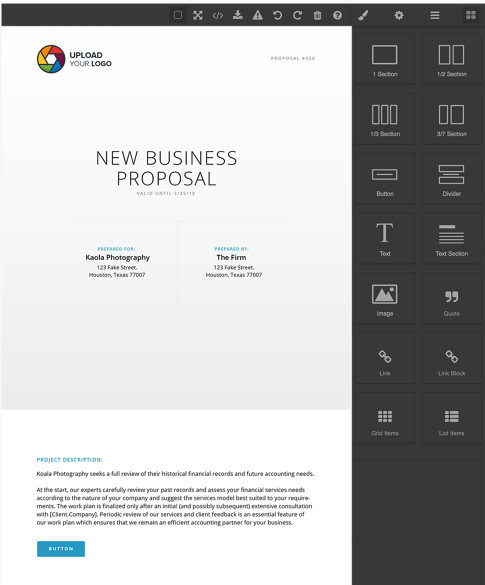 Invoice Ninja - Screenshot 1
Invoice Ninja - Screenshot 1 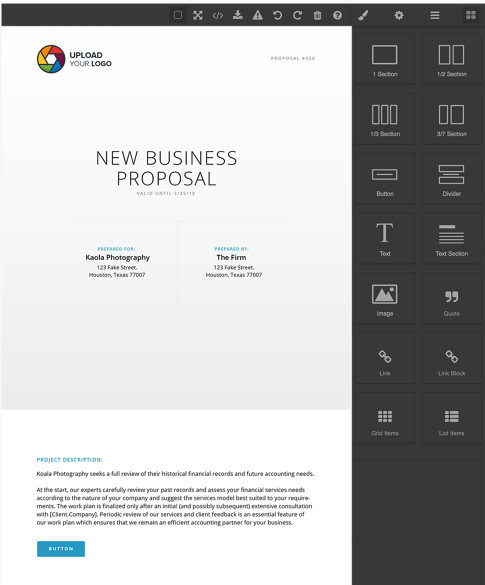
Invoice Ninja: its rates
standard
Rate
On demand
Clients alternatives to Invoice Ninja

Manage corporate travel effortlessly with automated booking, expense tracking, and comprehensive reporting features.
See more details See less details
Navan simplifies corporate travel management with features like automated booking tailored to company policies, real-time expense tracking, and robust reporting tools. Its user-friendly interface ensures seamless integration with existing workflows. By reducing administrative work, this tool enhances productivity and cost control.
Read our analysis about NavanBenefits of Navan
No booking fees or hidden costs
Access to exclusive travel discounts
Easy creation of travel policies across the organization
To Navan product page

Powerful desktop publishing software with advanced design tools and templates for creating stunning print and digital media.
See more details See less details
With Yooz, users can easily design flyers, brochures, newsletters, and more with intuitive drag-and-drop tools. The software also features a wide range of templates and fonts to choose from, as well as the ability to import graphics and images for a truly custom look. Plus, Yooz supports both print and digital media, making it a versatile choice for any project.
Read our analysis about YoozTo Yooz product page

Efficient payment processing, easy scheduling, and secure transactions for businesses.
See more details See less details
Melio offers a streamlined payment processing solution, designed for businesses aiming for efficiency and security in their financial transactions. It supports easy scheduling of payments and ensures transactions are completed securely, enabling smoother cash flow management and saving time on administrative tasks.
Read our analysis about MelioBenefits of Melio
Pay vendors the way you want
Improve cash flow management
Vendors get paid the way they want, even if they are not Melio users
To Melio product page
Appvizer Community Reviews (0) The reviews left on Appvizer are verified by our team to ensure the authenticity of their submitters.
Write a review No reviews, be the first to submit yours.
