Microsoft Office 365 : Microsoft's cloud-based collaborative suite

Microsoft Office 365: in summary
Enjoy email, contacts, calendar and documents all in one place with Office 365
With Office 365 you can enjoy all the well-known features of Microsoft from wherever you are. This office suite combines all of the programmes installed on your computer (Word, Excel, Powerpoint) with lighter web-based versions, allowing you to modify your documents from any internet browser. This will allow your team to use all of the tools that they are familiar with whilst collaborating more easily via the internet: file sharing, calendars, contacts, simultaneous work between various users on the same document, interactive audio conferences with remote teams, etc.
Skype and Yammer come as a bonus with Microsoft Office
The Microsoft suite also offers a range of free tools. You will have access to Skype Business which will allow you to hold group conferences, a feature which does not exist in the free version of Skype.
The Office suite also integrates the excellent enterprise social network Yammer, which allows your teams to share their knowledge and experiences.
Microsoft and data confidentiality
It is important to note that your data will be stored in Europe, to ensure a high level of confidentiality for your information. In terms of performance, Office 365 offers everything you need: 1To of storage space per user, 50Go of email storage per user, and unlimited online meetings. Office 365 allows you to work more efficiently without changing your teams' habits.
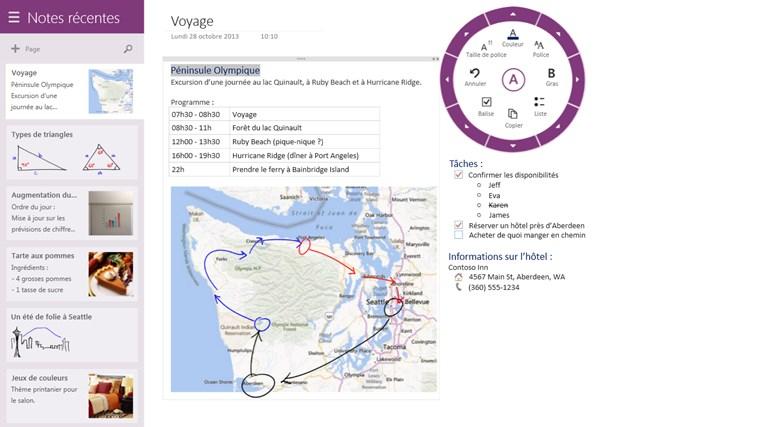 Microsoft Office 365 - Microsoft Office 365: API web service support (phone, email, ticket) Groups
Microsoft Office 365 - Microsoft Office 365: API web service support (phone, email, ticket) Groups 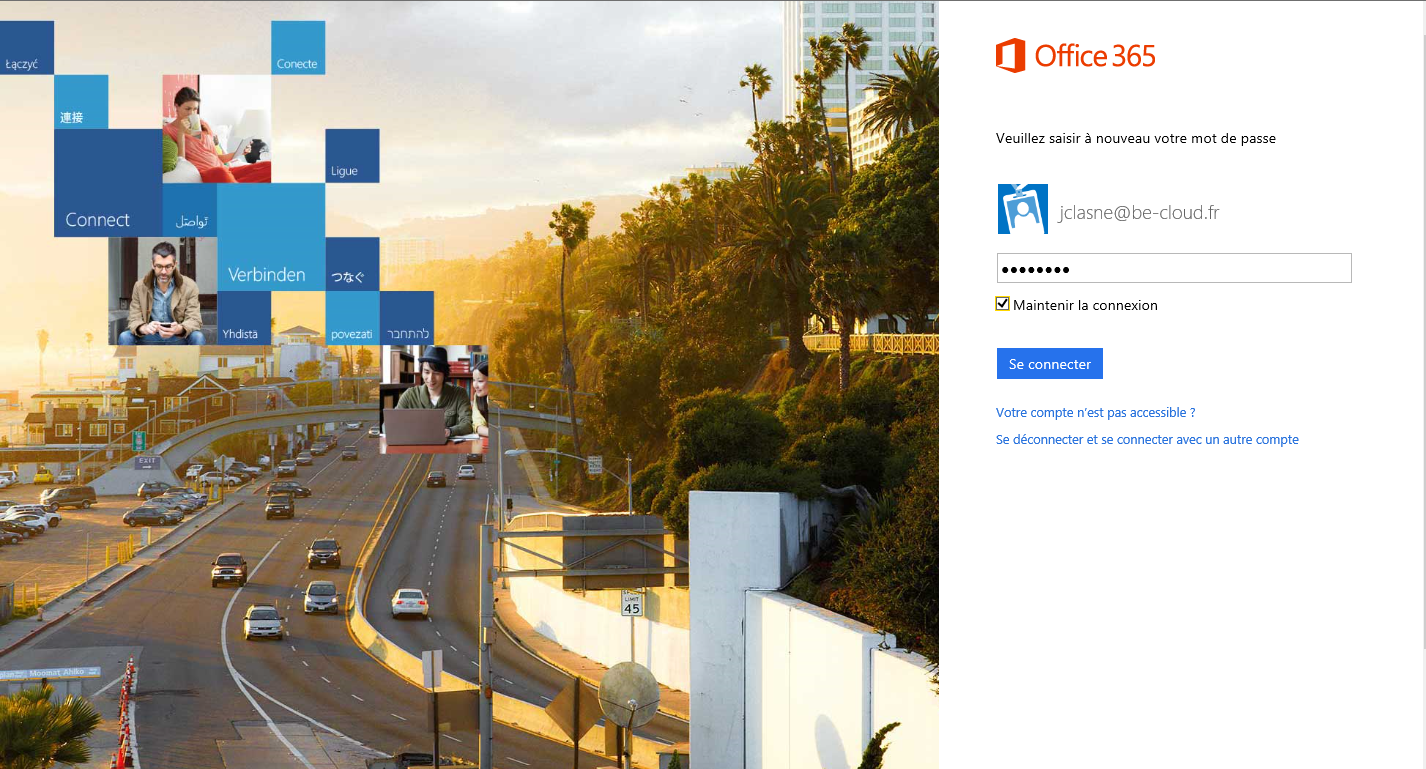 Microsoft Office 365 - Microsoft Office 365: Document Library, conversations and posts, photos and videos
Microsoft Office 365 - Microsoft Office 365: Document Library, conversations and posts, photos and videos  Microsoft Office 365 - Microsoft Office 365: Conversations and posts, group management, insurance against data loss
Microsoft Office 365 - Microsoft Office 365: Conversations and posts, group management, insurance against data loss 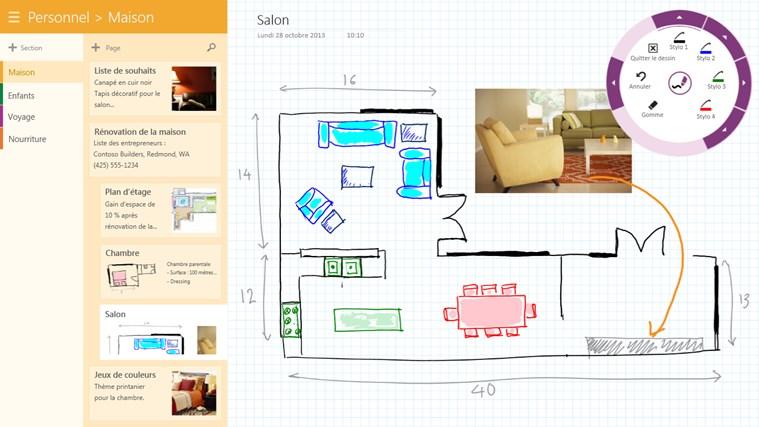 Microsoft Office 365 - Microsoft Office 365: Mobile Application, Groups, Double Authentication
Microsoft Office 365 - Microsoft Office 365: Mobile Application, Groups, Double Authentication 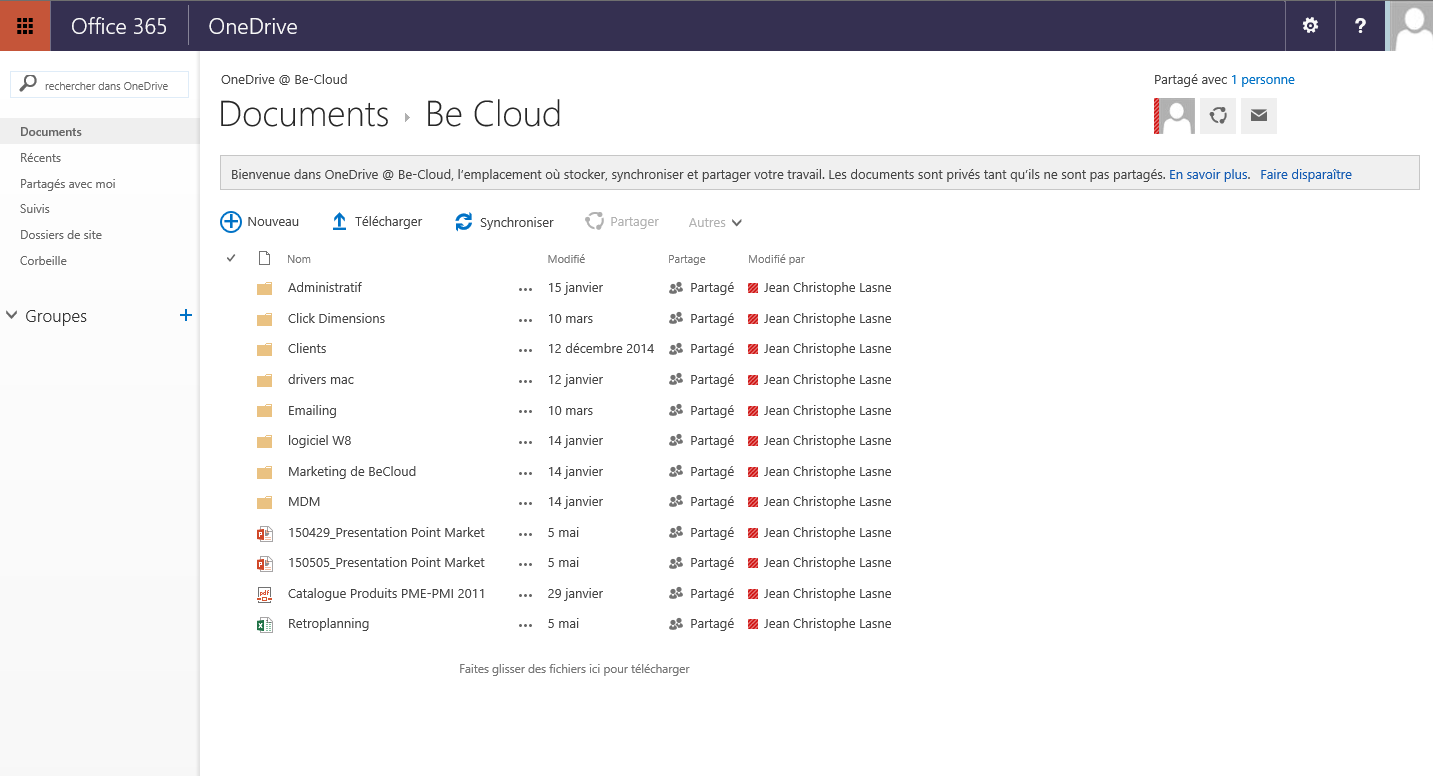 Microsoft Office 365 - Microsoft Office 365: Restricting Access IP addresses, Groups, 24/7 Support
Microsoft Office 365 - Microsoft Office 365: Restricting Access IP addresses, Groups, 24/7 Support 
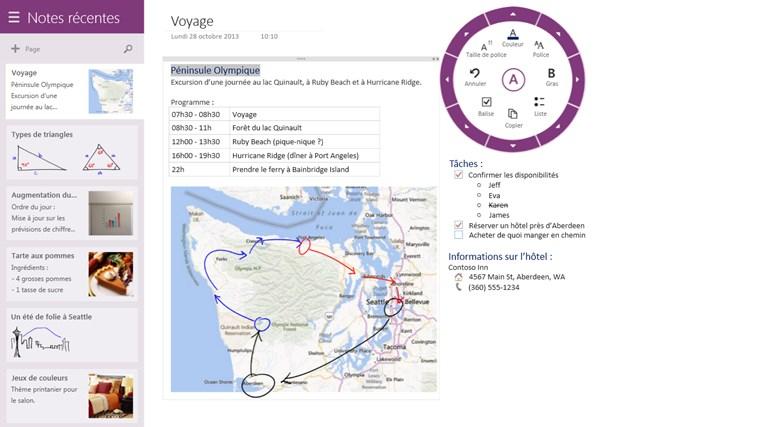
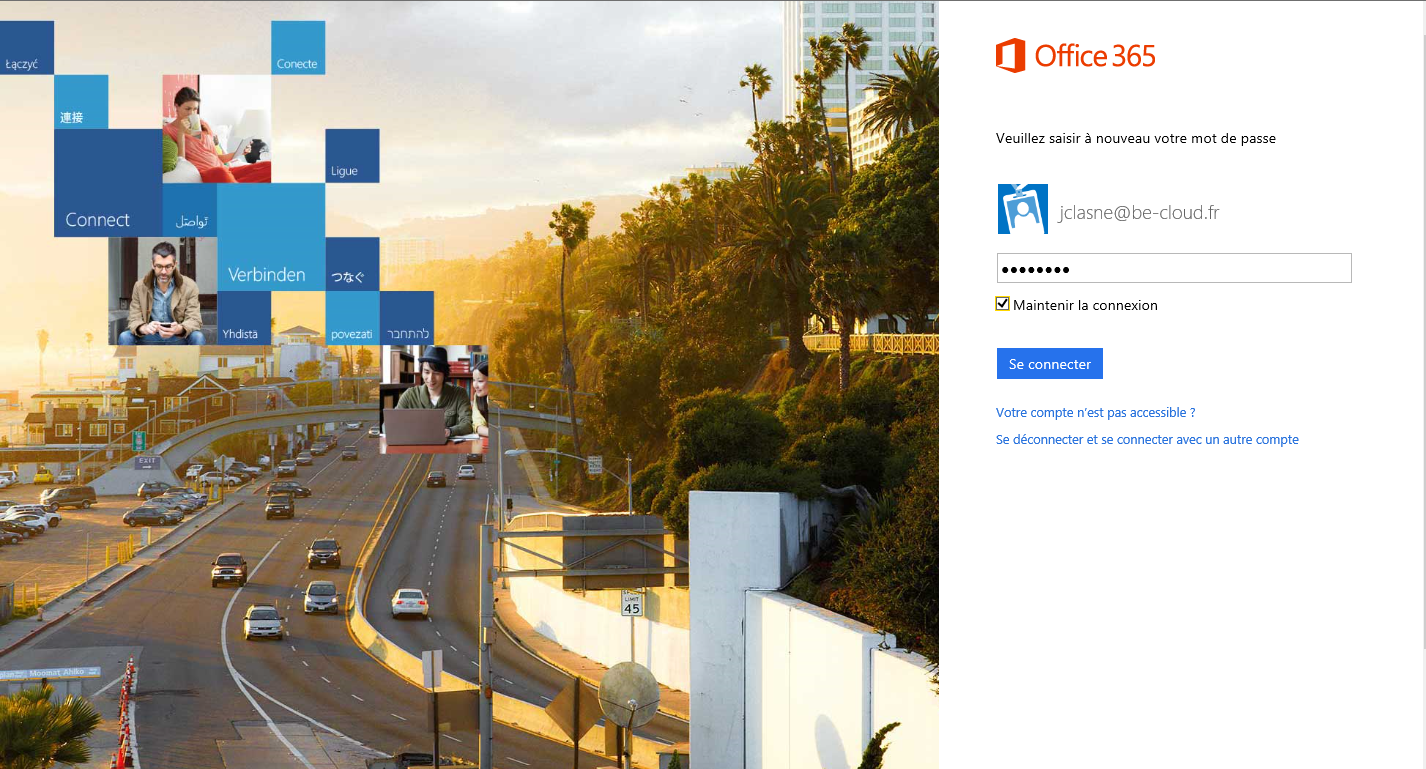

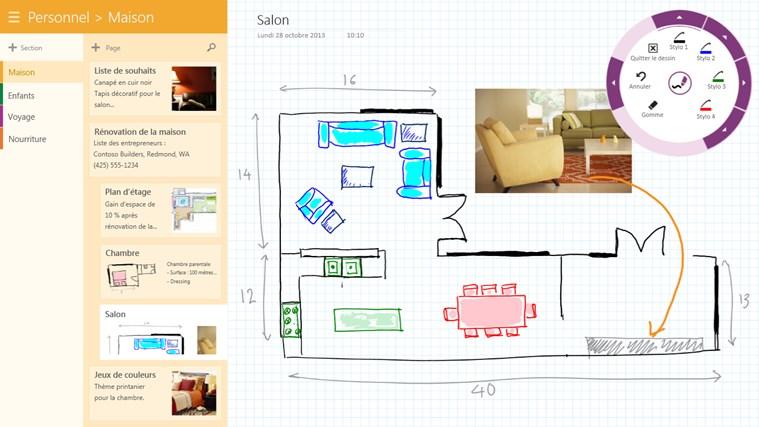
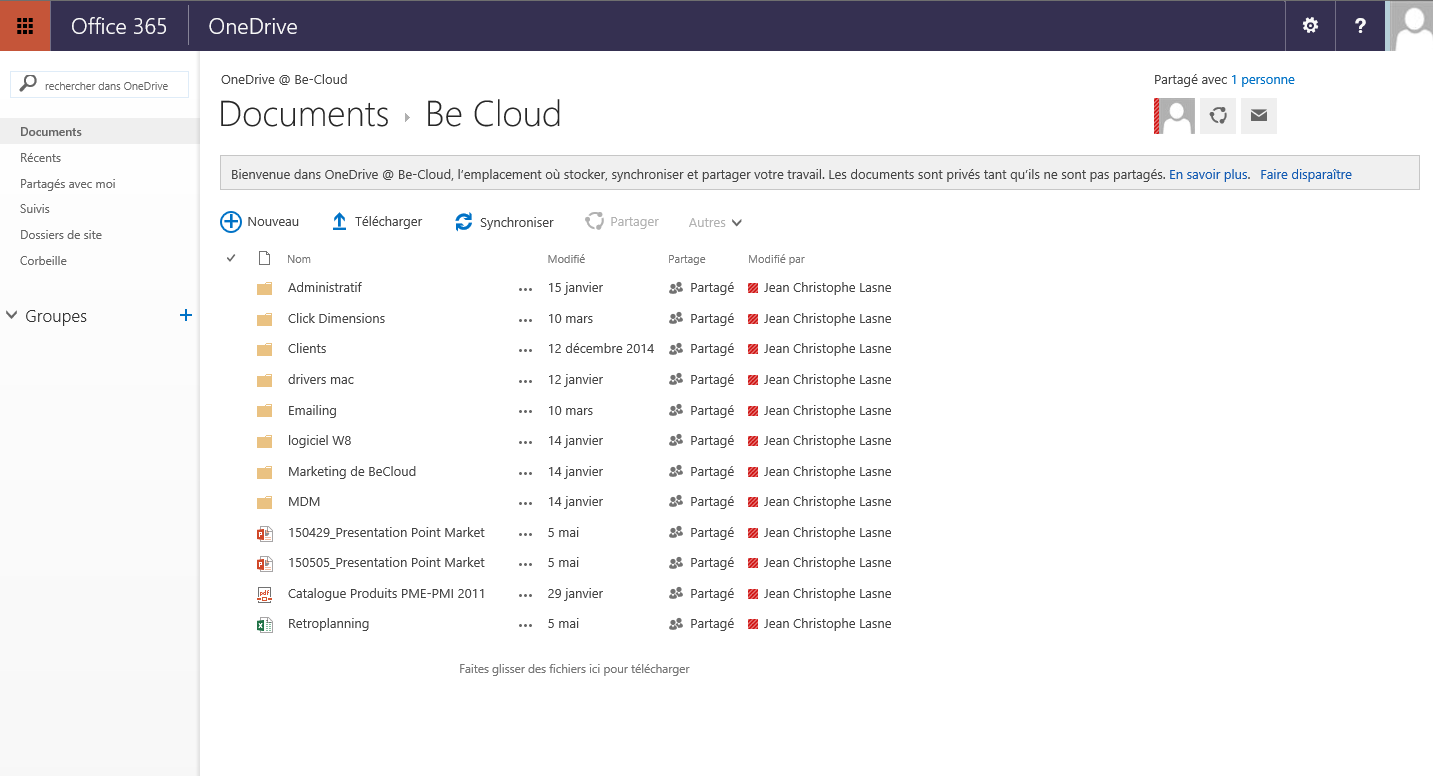
Microsoft Office 365: its rates
Business Premium
€9.60
/month /user
Clients alternatives to Microsoft Office 365

Boost your productivity with a suite of applications that streamlines tasks and communication.
See more details See less details
Google Workspace offers a range of tools, including email, calendar, file storage, video conferencing, and collaboration apps. With seamless integration across devices and real-time editing, it's perfect for remote teams or anyone looking to simplify their workflow.
Read our analysis about Google WorkspaceBenefits of Google Workspace
Real-time collaboration and seamless teamwork
Extensive integration with Google services and third-party apps
Cloud-based accessibility for work from anywhere
To Google Workspace product page

Hybrid work management software that streamlines tasks, projects, and communication.
See more details See less details
Pult's intuitive interface allows easy collaboration, real-time updates, and tracking of progress. Its customizable features and integrations ensure seamless workflow management.
Read our analysis about PULT - Desk Booking SoftwareBenefits of PULT - Desk Booking Software
Digital dashboards help you manage Office
Intelligent automations save your HR time
In-depth analysis helps you save on real estate costs
To PULT - Desk Booking Software product page

Boost collaboration and productivity with this ESN software. Connect with team members, share files, and manage projects effortlessly.
See more details See less details
With this software, you can create groups for specific projects or departments, schedule events, and hold video conferences. Its intuitive interface and mobile app make it easy to stay connected and productive on-the-go. Plus, its security features ensure that all data is safe and confidential.
Read our analysis about TalkspiritBenefits of Talkspirit
Easy to use
Data hosted in the EU (by OVHcloud)
Customer Service & User Support
To Talkspirit product page
Appvizer Community Reviews (0) The reviews left on Appvizer are verified by our team to ensure the authenticity of their submitters.
Write a review No reviews, be the first to submit yours.
