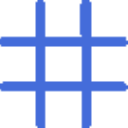| Microsoft Teams |
Collaboration and communication (chat, video, docs) |
- Integrated with Microsoft 365
- Ideal for hybrid work
- High security |
Internal communication, hybrid work, centralized document management |
Overloaded interface, complex team management |
| Talkspirit |
Collaborative social network |
- Intuitive interface
- Strong team bonding
- Quick adoption |
Internal communities, knowledge sharing, SMEs |
Less suitable for complex project management |
| Monday.com |
Advanced project and team management |
- High customization
- Many automations
- Full project visibility |
Project tracking, cross-functional teams, workflow automation |
Steep learning curve, high cost for large teams |
| Hive |
Versatile collaborative project platform |
- Central task view
- Native integrations
- Resource management |
Complex projects, agile teams, cross-functional collaboration |
Less known in Europe, pricing based on features |
| Workplace from Meta |
Internal social network |
- Facebook-like UX
- Simple internal communication
- Powerful live video |
Internal communication, corporate communities, large companies |
Limited project management, risk of distraction |
| Citrix Workspace |
Secure digital workspace |
- High security
- Centralized resources
- Perfect for remote work |
Remote work, IT security, centralized IT management |
Complex setup, high cost for SMEs |
| Basecamp |
Simple project management |
- Easy to use
- Project-focused communication
- Affordable |
Small teams, agile projects |
Limited customization, not for complex projects |
| Jostle |
Intranet for employee engagement |
- Promotes employee engagement
- Intuitive interface
- Great user support |
Internal communication, corporate culture |
Limited project management features |
| Yammer |
Corporate social network (Microsoft) |
- Integrated with Microsoft 365
- Great for informal exchange
- Strengthens social bonds |
Informal conversations, brainstorming, internal messaging |
Not suitable for structured project management |
| Slack |
Instant messaging and real-time communication |
- Many integrations
- Fast and efficient
- Clear communication channels |
Real-time communication, tech and digital companies |
Possible distractions, expensive at scale |
| ClickUp |
Complete work and project management |
- Versatile (projects, tasks, time, resources)
- Powerful automation
- Many integrations |
All-in-one solution, complex projects, cross-team work |
High learning curve, complex setup |
| Asana |
Collaborative work and task management |
- Detailed task tracking
- Agile project management
- Integrations |
Daily team collaboration, agile project management |
Limited document collaboration |
| Jamespot |
French collaborative network |
- Modular and flexible
- Personalized support
- High security |
SMEs and mid-size companies, customizable intranet |
Complex to set up, requires guidance |
| Notion |
All-in-one: notes, tasks, databases |
- Intuitive and flexible
- Highly customizable
- Full knowledge centralization |
Knowledge management, document collaboration, agile teams |
Learning curve, needs structured governance |