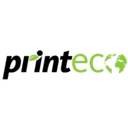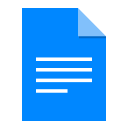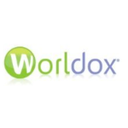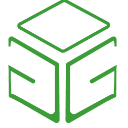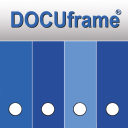Document Management software: purchase guide
What is a document management software and system?
Definition
A document management system is a web application that allows you to store all your company's files (invoices, payslips, purchase orders, technical documents, emails, videos, etc.) in a cloud and access them for viewing or editing.
Some popular document management systems include: FlyDoc, Kimios, Esker on Demand
How does it work?
Document management systems centralizes and organizes your digital files. Offered in SaaS mode, your employees connect to the tool from a Web browser (PC, Smartphone or tablet):
- To consult documents or request access rights
- To edit documents
- To share files
- To enrich the file database
- To delete items
The administrator can manage the access rights of users and documents: read-only, modify, share, no access.
Some document management system includes cloud storage space. However, the software can interface with your managed NAS storage server.
What are the main features of document management systems?
Digitization of documents
First, you import all of the files of your company:
- You upload digital documents via a simple drag and drop to a folder or subfolder
- You use OCR (Optical Character Recognition) technology and take pictures of papers from your smartphone
- You synchronize the software to your email
To simplify paper archiving, you can connect the tool to your scanner, photocopier, or digital copier.
The document manager supports:
- All your files: administrative documents, contracts, payslips, purchase orders, supplier and customer invoices, etc.
- All formats: PDF, Word, Excel, Powerpoint, image, video, Google Doc, sharepoint, etc.
To archive your documents correctly, you gradually structure a logical tree structure (by individual, project, team, function, etc.) and store your documents in the different folders and sub-folders. You can also find your files by entering keywords in the tool's search engine.
The computer tool recognizes documents in similar formats and indexes them automatically. For example, your invoices are stored in your "Invoice" folder.
Document management in the tool
The following functions are at the heart of document management:
- Consultation of documents
- Enterprise Content Management (ECM)
- Simultaneous editing and co-editing
- Nominative or grouped sharing of documents
- Data backup with version history
- Deleting and restoring documents
- Adding comments and tags
Some documents require the use of the workflow engine to manage requests and rights. For example:
- A request to consult or download a sensitive document
- A request to share a file with an internal or external person (customer, partner) to the company
- A modification that requires upstream validation: naming, deletion, electronic archiving, etc.
- Etc.
The administrator of the document or application is automatically notified of the request and can accept or reject it.
A shared document is automatically notified by email to its recipient. A file that is too large can be sent by e-mail as a downloadable link.
Collaborative workspaces
Some document management systems include a collaborative portal per project on which teams can exchange:
- Share documents (intranet or extranet)
- Chat on a live chat, conduct surveys
- Use a task manager
- Receive notifications
- Consult the agenda of the team or a member
With the synchronization feature, you have a folder on your desktop that lists all the elements of your drive. You can view the documents and modify them if you have the right to do so.
Locally modified documents are automatically uploaded as a new version into your document manager and the workstation of your team members.
In offline mode, it will automatically synchronize when the connection is restored.
A cybersecurity tool
Document management system vendors offer different levels of security to ensure the integrity of your files:
- End-to-end encryption of your data (SSL certificate)
- Secure cloud in protected data centers
- Multi-factor and multi-device authentication (NFC, IP, time, biometric, QR Code, etc.)
Some solutions integrate the key functionalities of digital safes such as electronic signatures or digital archiving with probative value.
Who uses document management systems?
Dematerializing documents is a current trend that makes documents accessible and shareable. A very small business can be have a single folder on its hard drive, an office automation tool and an outsourced backup. However, accounting firms, local authorities, large businesses, etc. should use document management systems to manage their knowledge base.
This solution is usually installed by the IT department and then used by various departments to manage contracts, improve customer experience and relationships, etc.
Why are the benefits of using document management systems?
The dematerialization of documents makes it possible to manage the life cycle of all files by eliminating laborious paper archiving. However, it has some disadvantages.
Advantages
- No more paper; documents are filed online and easily accessible
- Facilitates collaborative project management between team members
- Saving time and employee productivity
- Protection against data leakage and falsification
- Cloud computing solution: no fear of losing data if hosting equipment is stolen
- Compatible with all types of ERP (SAP, Oracle, Infor, Sage, Microsoft, etc.) and all elements of the information system (CRM, CMS, Enterprise Social Network, CAD, BPM, etc.)
Disadvantages
- If the tool fails, you risk losing everything if you do not have an external backup planned.
- Using the publisher's cloud can be risky if the supplier stops its activity
- Before subscribing to a document management system, it is necessary to ensure that there is a data reversibility clause in the event of a contractual breach.
- Risk of synchronization problems if two individuals modify the same document offline