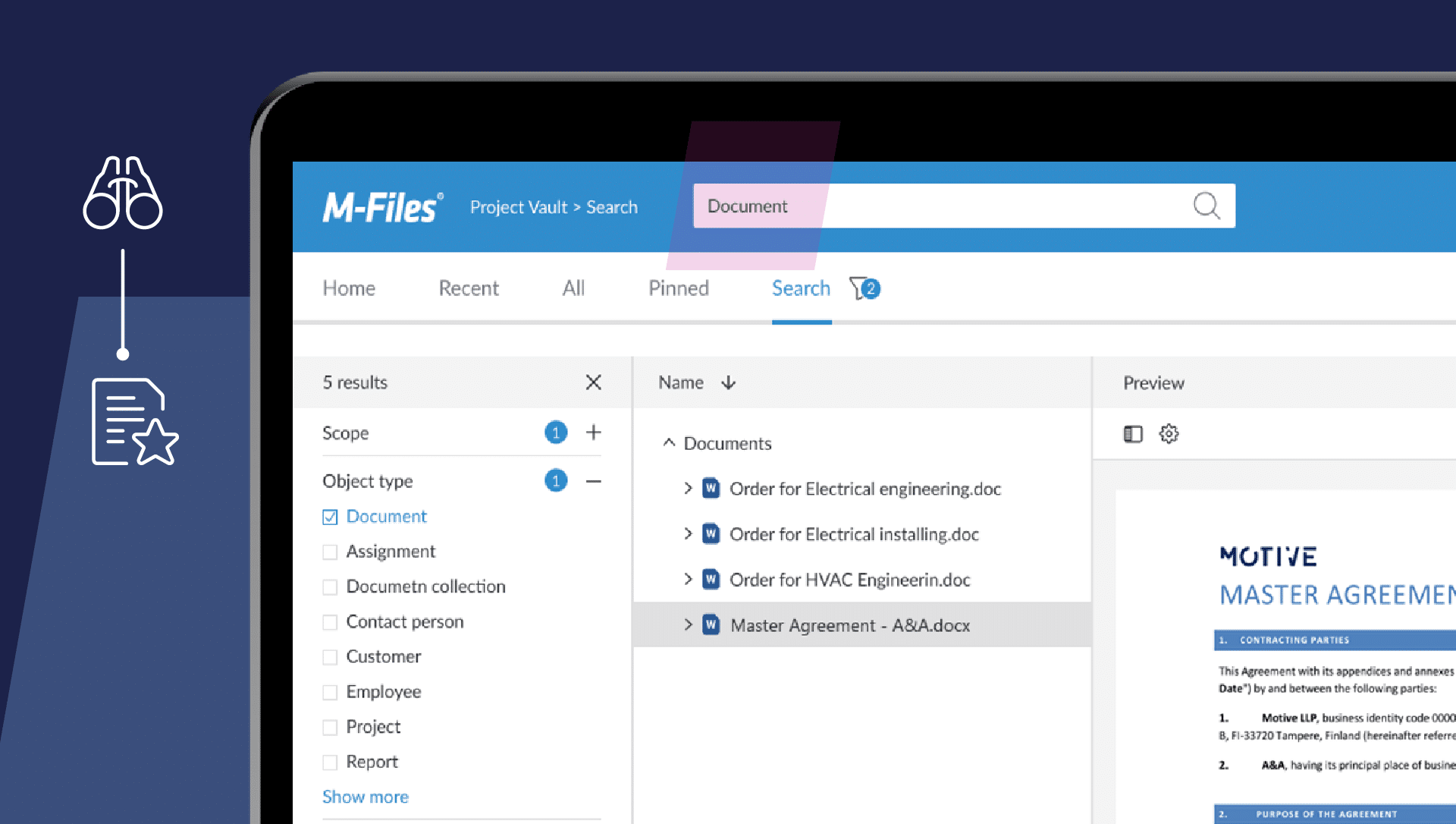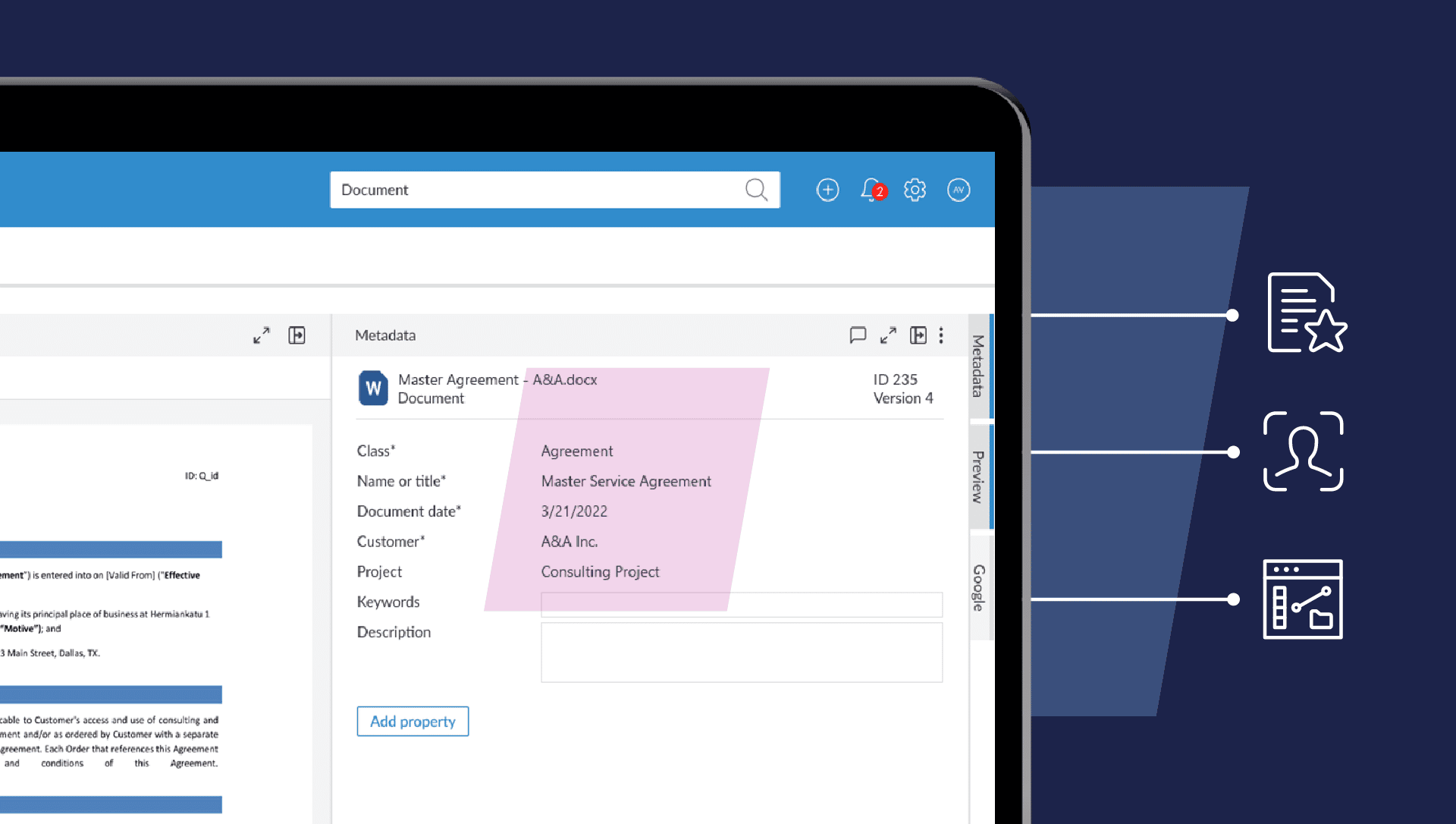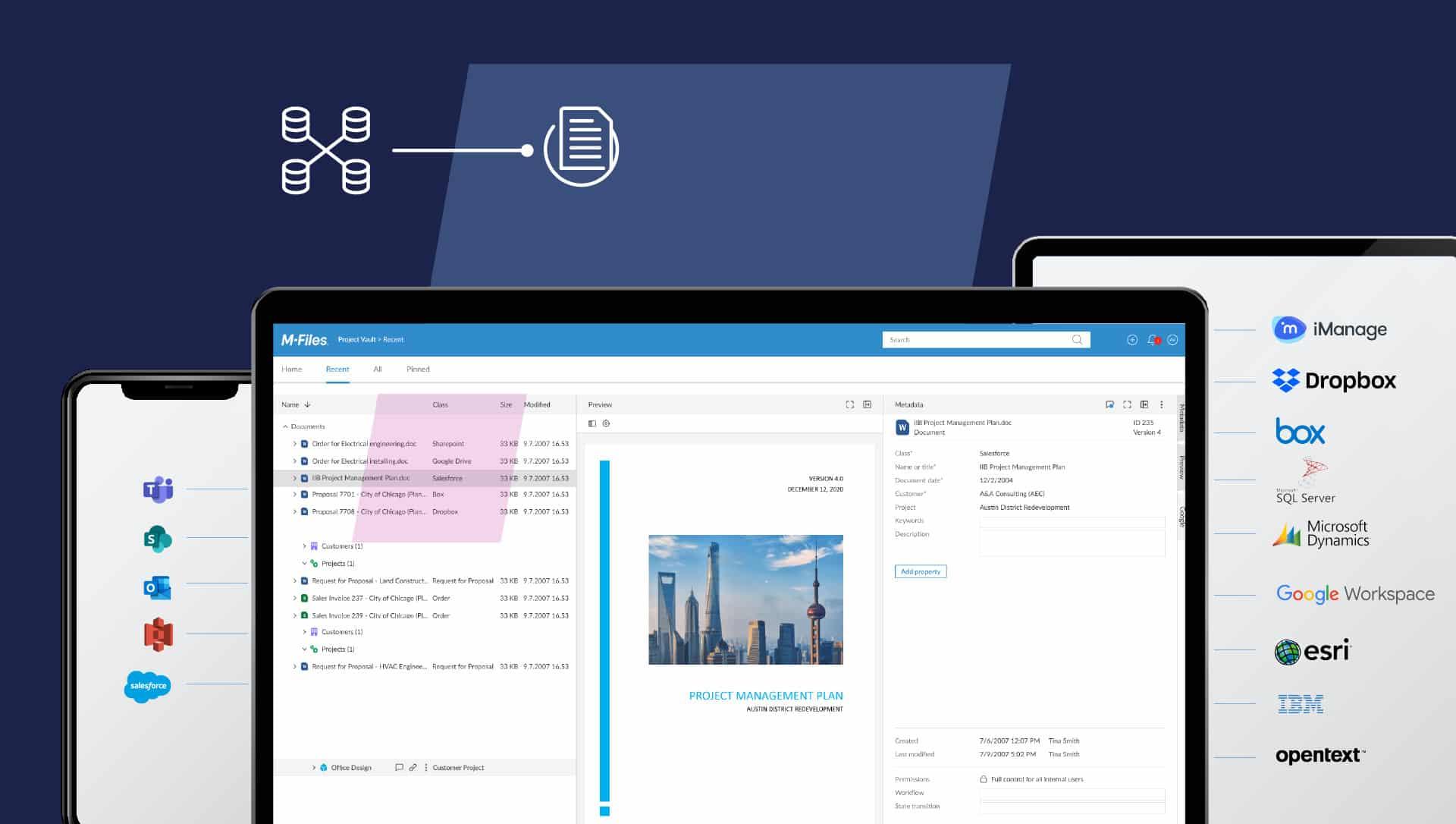M-Files : Innovative document management based on metadata
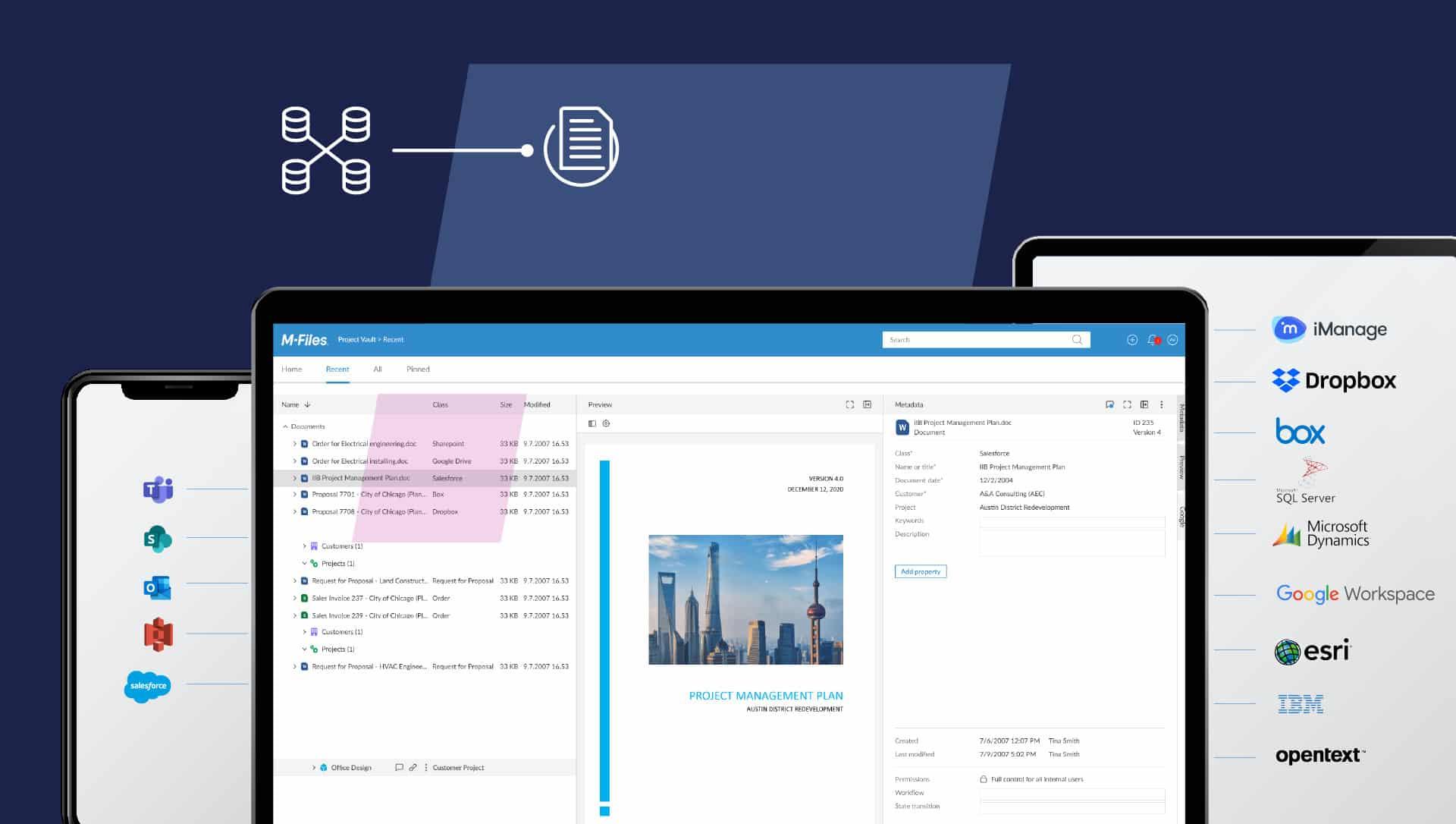
M-Files: in summary
M-Files is an online DMS solution designed for companies with at least 50 employees and from all sectors of activity. The platform is particularly suitable for companies with advanced document management needs and automated business processes. M-Files delivers an innovative metadata-based document management platform that delivers a competitive edge, automating processes, providing information control and ensuring superior customer experiences.
Organizations in the professional services, finance, real estate, and manufacturing industries that have specific document management and regulatory compliance needs will find what M-Files is all about. The platform offers advanced security features, such as access permission management and encrypted data storage, which meet the regulatory requirements of these industries.
Its benefits
Advanced document management based on metadata
Automation of business processes to facilitate information
A secure cloud solution also available On-Premises
ISO 27001, ISO 22301, ISO 27018, ISO 9001, GDPR
Its disadvantages
No suitable offer for companies with less than 50 employees
 Appvizer's opinion
Appvizer's opinion
We recently had the opportunity to use M-Files to manage our company's documents and business processes, and we were very impressed with this offline EDM solution.
First of all, we were struck by how easy the platform is to use. M-Files has an intuitive, easy-to-navigate interface that allows us to quickly find the information we need. The platform also offers advanced search features that allow us to find documents based on keywords, dates, and other search criteria, which is quite handy for saving time.
Another strength of M-Files is the ease with which the platform can be customized to meet the specific needs of each company. We were able to add custom metadata to our documents to make them easier to find and classify. Note that most DMSs are based on a folder structure, which is not the case with M-Files, which works on a metadata basis. We were also able to create custom workflows to automate business processes and facilitate collaboration between teams, which was appreciated by all employees.
The security features of M-Files are very advanced. The platform offers advanced features such as access permission management, data encryption, and activity monitoring, which have helped ensure the privacy and security of our sensitive documents.
In terms of pricing, M-Files offers flexible options that can be tailored to our company's needs and budget. By choosing the plan that best suits our needs, we were able to reduce costs and get the best value for our money.
The only drawback we encountered with M-Files is the initial learning curve. Although the platform is intuitive and easy to use, it takes some time to become familiar with all the features and customization options available.
Overall, we recommend M-Files to any company that is looking to improve its operational efficiency and manage its documents and business processes more effectively. The platform is easy to use, highly customizable, and offers advanced security features that can help ensure the privacy and security of your documents.
M-Files: its rates
M-Files offers on-demand pricing with :
- M-Files Base with basic functionality,
- M-Files Team, which includes everything but advanced document comparison, support for self-hosted deployments, AI capabilities for personally identifiable information (PII) data, and automatic metadata suggestions,
- M-Files Business is all-inclusive.
The software also offers two add-on solutions:
- M-Files Ment for no-code document automation,
- M-Files Hubshare for enhancing the digital customer experience by creating custom hubs.
A free demo is available.
standard
Rate
On demand
Clients alternatives to M-Files

Efficiently manage, store, and process documents with seamless integration, robust security, and customizable workflows. Improve organizational efficiency and reduce paperwork.
See more details See less details
Compleo Hybrid offers comprehensive document management capabilities, enabling businesses to streamline document-related tasks. It provides secure storage, intuitive integration with existing systems, and customizable workflows. Enhance productivity and lower operational costs with its efficient document processing and enhanced security features, making it an ideal solution for modern enterprises aiming to optimize their document management.
Read our analysis about Compleo Invoice PlatformBenefits of Compleo Invoice Platform
Quick installation and implementation
Synchronization with all types of ERP systems
Support available in 4 languages
To Compleo Invoice Platform product page

This software facilitates document management with indexing, advanced search and secure file sharing, optimizing workflows.
See more details See less details
ELO DIGITAL OFFICE stands out for its comprehensive document management capabilities. It offers automatic indexing, for fast, efficient file classification. Advanced search makes it easy to locate specific information in a matter of seconds. What's more, the software guarantees secure document sharing, limiting access to authorized users and protecting sensitive data. These features contribute to a significant optimization of corporate workflows.
Read our analysis about ELO DIGITAL OFFICETo ELO DIGITAL OFFICE product page

Secure document management and archiving, with advanced search and easy sharing.
See more details See less details
Therefore™ (Canon) offers a complete document management solution. Enhanced security, intelligent archiving, advanced search options and sharing facilities work together to optimize workflow. Ideal for organizations looking to digitize and organize their documents efficiently.
Read our analysis about Therefore (Canon)To Therefore (Canon) product page
M-Files: the complete test
M-Files is a leading electronic document management tool available on the market. We have tested the software and summarized three main criteria that make this tool one of the best in its class.
Automation of tasks
One of the biggest advantages of M-Files is its focus on task automation. With M-Files, it's easy to create custom workflows to automate recurring tasks, such as requesting document approvals, creating new document versions, sending emails, and so on. We can set up workflows using an intuitive and easy-to-use interface, without the need for advanced technical skills.
The task automation feature helps us reduce errors, save time and free up resources for other important tasks.
M-Files has several features for efficient metadata-based document management such as intuitive metadata tags, rights controls, artificial intelligence, optical character recognition (OCR) and electronic signatures.
In addition, the AI-powered, automated rules-based search engine automatically crawls large volumes of data - both new and existing - either in M-Files or in external repositories to identify content (including dark data and critical records)!
Data Security
Data security is a major concern for many organizations, especially those that manage sensitive information such as financial data, medical data, or intellectual property. M-Files offers advanced security features to ensure data privacy and security. The platform offers granular access control features, data encryption options, monitoring tools, and logging capabilities to track all platform activity.
First, the software uses AES-256-bit encryption technology, considered one of the most secure in the industry, to protect data stored in the cloud. In addition, all communications between clients and the M-Files server are encrypted via SSL/TLS, a standard Internet security protocol that ensures the confidentiality and integrity of transmitted data.
M-Files also takes into account compliance with data protection regulations, such as the General Data Protection Regulation (GDPR). The software has features that enable compliance with the requirements of the GDPR, such as the right to be forgotten, the right of access, and the right of rectification. Data retention and deletion policies can be automatically enforced across backup platforms, users, and teams.
M-Files software also provides advanced access and permissions management, allowing control over who can access what data and when. Administrators can easily manage access rights based on the role of each employee, ensuring that only authorized people have access to information. In addition, the software updates all documents in real time and we can view older versions if needed.
Collaborative workspace
M-Files provides a secure collaborative workspace that facilitates document sharing with external parties. This space is accessible from any device (smartphone, tablet or computer) and provides a chat room for live exchanges. Shared data is constantly updated to ensure that information is captured in real time and to facilitate the work of collaborators.
As an added bonus, M-Files does not charge extra based on the number of external users! The workspace is also customizable according to each client's needs (brand visual codes can be imported into the platform).
Appvizer Community Reviews (0) The reviews left on Appvizer are verified by our team to ensure the authenticity of their submitters.
Write a review No reviews, be the first to submit yours.