
JotForm 4.0 : Streamlined Form Building for Business Success
JotForm 4.0: in summary
JotForm 4.0 is designed for professionals seeking an efficient and versatile form-building solution. Catering to businesses of all sizes, it offers seamless drag-and-drop functionality, intuitive form management, and advanced customization options, making it a standout choice for creating online forms effortlessly.
What are the main features of JotForm 4.0?
Effortless Form Creation
With JotForm 4.0, creating forms has never been easier. The drag-and-drop functionality lets users design custom forms in minutes. Whether it's a simple contact form or a complex survey, JotForm's interface supports rapid prototyping and deployment.
- Drag-and-drop editor for quick customization
- Pre-made templates to jumpstart projects
- Conditional logic for personalized form experiences
Advanced Data Management
JotForm 4.0 enhances data handling with robust form management capabilities. Users can easily track submissions and organize entries, ensuring that critical information is never missed. Automated workflows and integrations streamline operations and data collection processes.
- Automated data collection and processing
- Seamless integration with popular apps like Google Sheets and Dropbox
- Customizable notification emails to stay updated
Enhanced Customization Options
Customization is at the heart of JotForm 4.0, offering extensive styling options to match any brand identity. From custom themes to CSS editing, users have the freedom to tailor forms to fit their specific needs and aesthetics.
- Dynamic themes and CSS editing
- Mobile-responsive forms for on-the-go accessibility
- Branding options to align with corporate identity
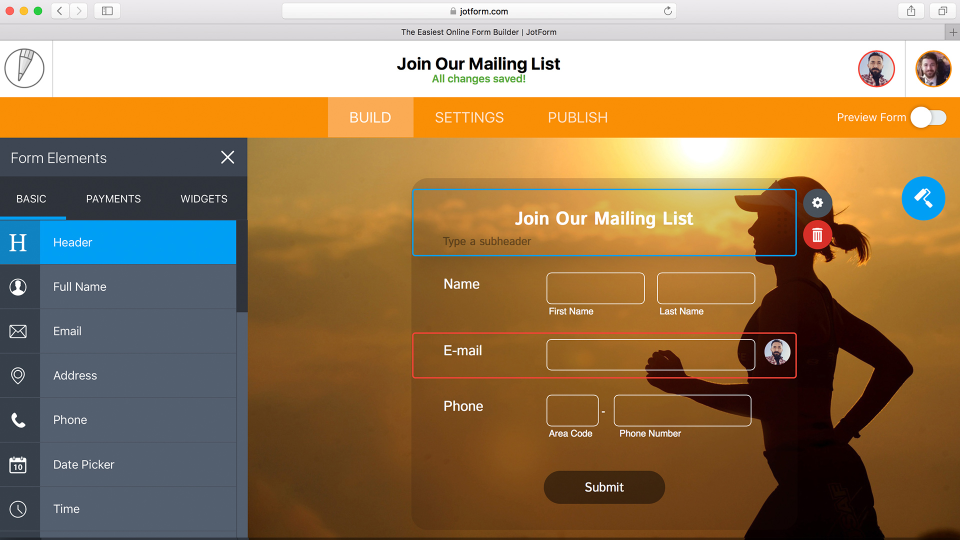 JotForm 4.0 - JotForm 4.0-screenshot-0
JotForm 4.0 - JotForm 4.0-screenshot-0 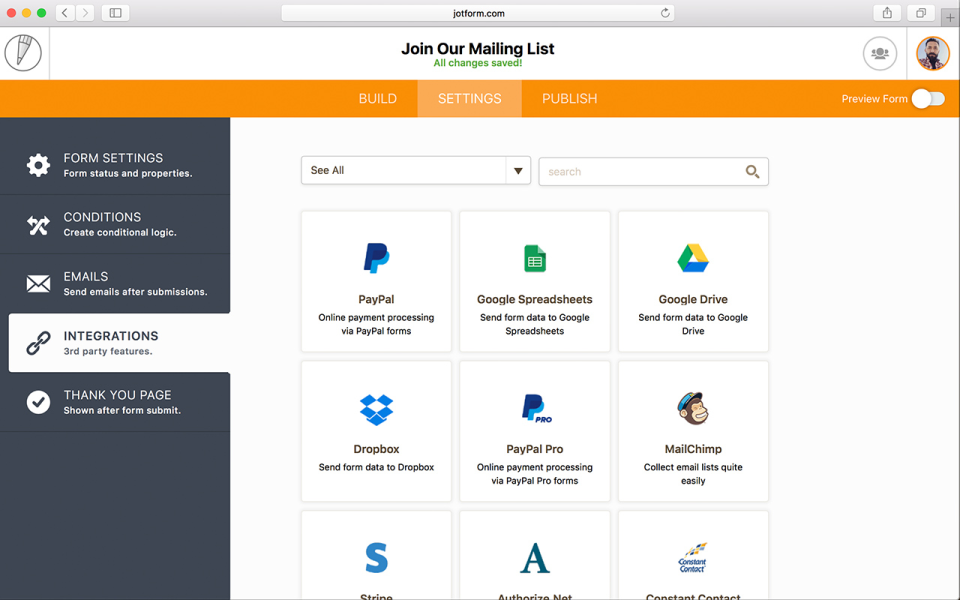 JotForm 4.0 - JotForm 4.0-screenshot-1
JotForm 4.0 - JotForm 4.0-screenshot-1 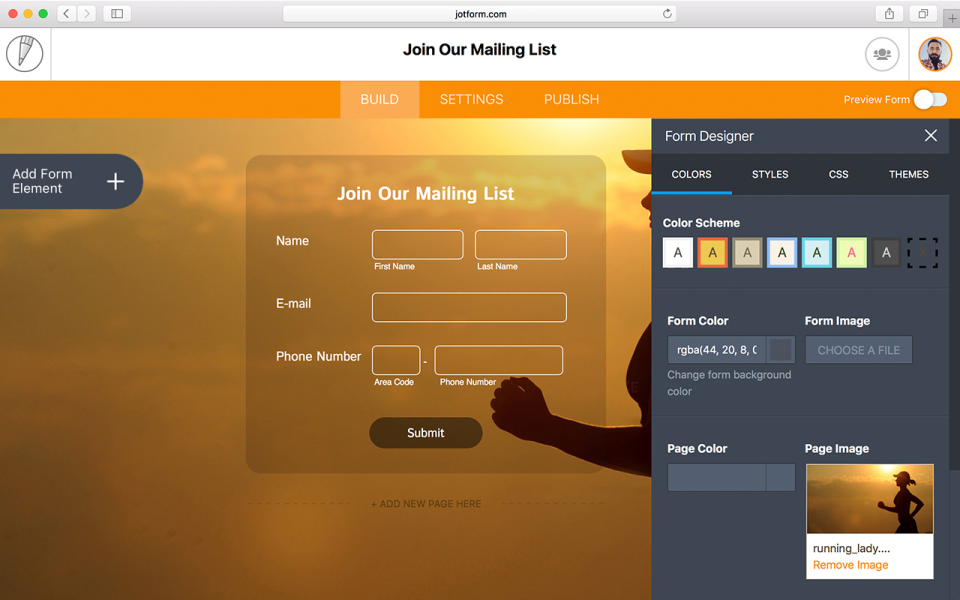 JotForm 4.0 - JotForm 4.0-screenshot-2
JotForm 4.0 - JotForm 4.0-screenshot-2 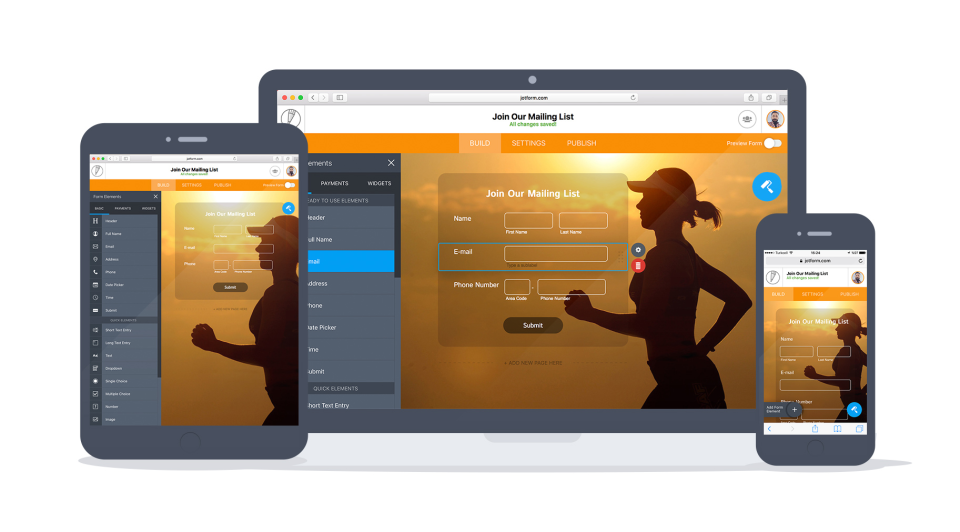 JotForm 4.0 - JotForm 4.0-screenshot-3
JotForm 4.0 - JotForm 4.0-screenshot-3 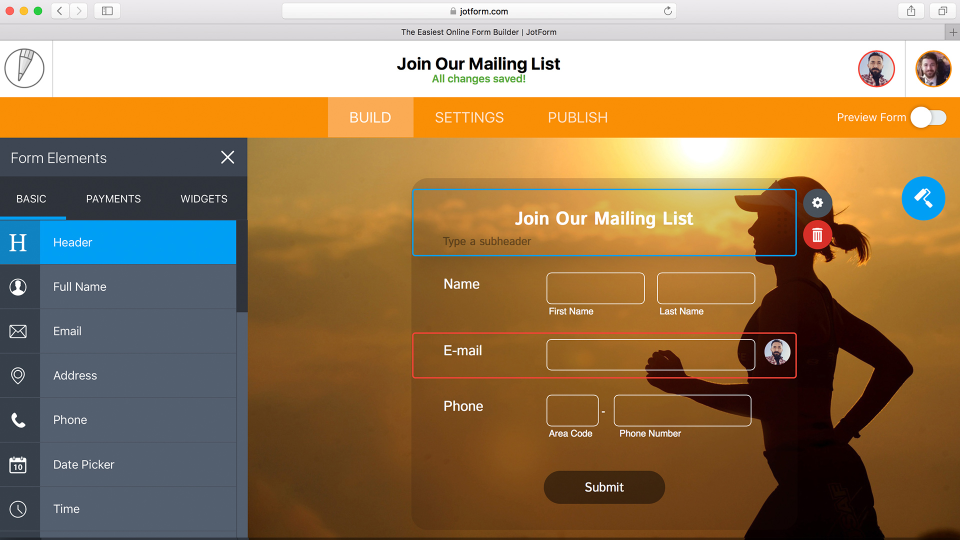
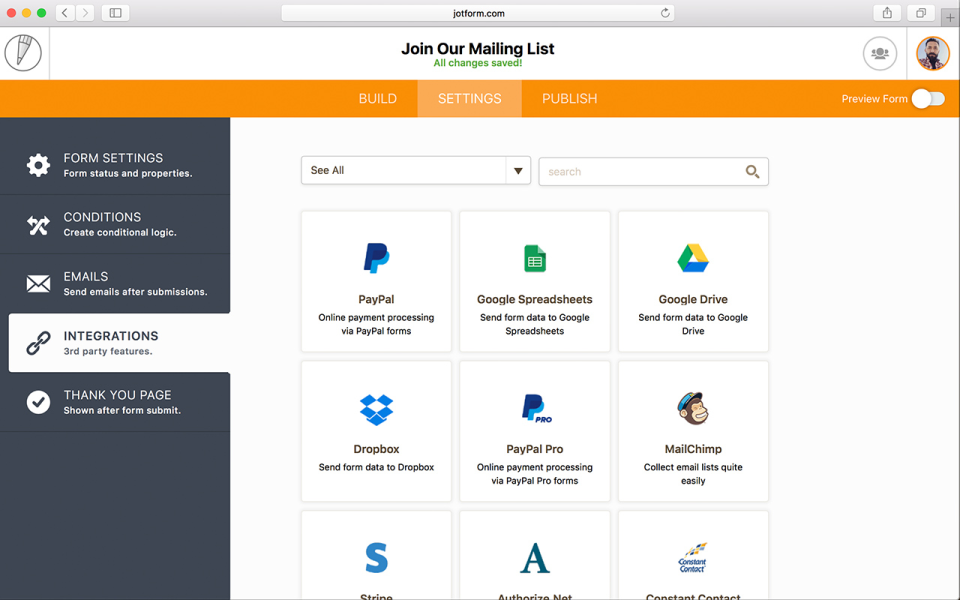
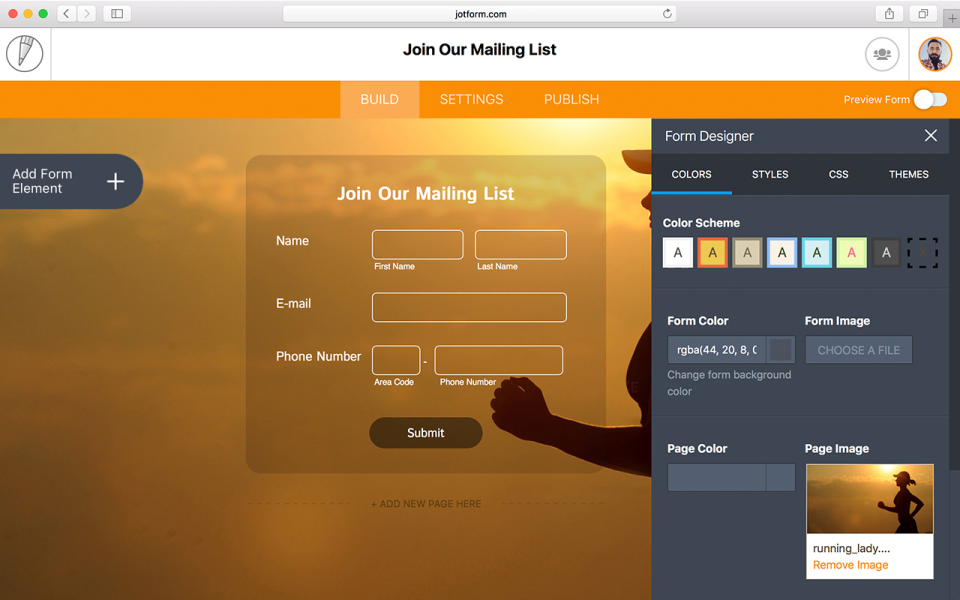
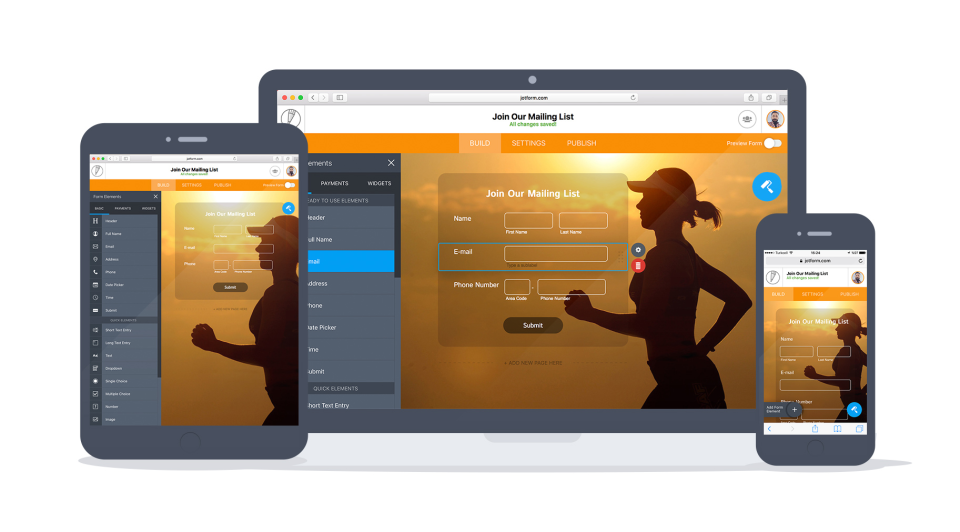
JotForm 4.0: its rates
standard
Rate
On demand
Clients alternatives to JotForm 4.0

Boost your productivity with a suite of applications that streamlines tasks and communication.
See more details See less details
Google Workspace offers a range of tools, including email, calendar, file storage, video conferencing, and collaboration apps. With seamless integration across devices and real-time editing, it's perfect for remote teams or anyone looking to simplify their workflow.
Read our analysis about Google WorkspaceBenefits of Google Workspace
Real-time collaboration and seamless teamwork
Extensive integration with Google services and third-party apps
Cloud-based accessibility for work from anywhere
To Google Workspace product page

Hybrid work management software that streamlines tasks, projects, and communication.
See more details See less details
Pult's intuitive interface allows easy collaboration, real-time updates, and tracking of progress. Its customizable features and integrations ensure seamless workflow management.
Read our analysis about PULT - Desk Booking SoftwareBenefits of PULT - Desk Booking Software
Digital dashboards help you manage Office
Intelligent automations save your HR time
In-depth analysis helps you save on real estate costs
To PULT - Desk Booking Software product page

Boost collaboration and productivity with this ESN software. Connect with team members, share files, and manage projects effortlessly.
See more details See less details
With this software, you can create groups for specific projects or departments, schedule events, and hold video conferences. Its intuitive interface and mobile app make it easy to stay connected and productive on-the-go. Plus, its security features ensure that all data is safe and confidential.
Read our analysis about TalkspiritBenefits of Talkspirit
Easy to use
Data hosted in the EU (by OVHcloud)
Customer Service & User Support
To Talkspirit product page
Appvizer Community Reviews (0) The reviews left on Appvizer are verified by our team to ensure the authenticity of their submitters.
Write a review No reviews, be the first to submit yours.