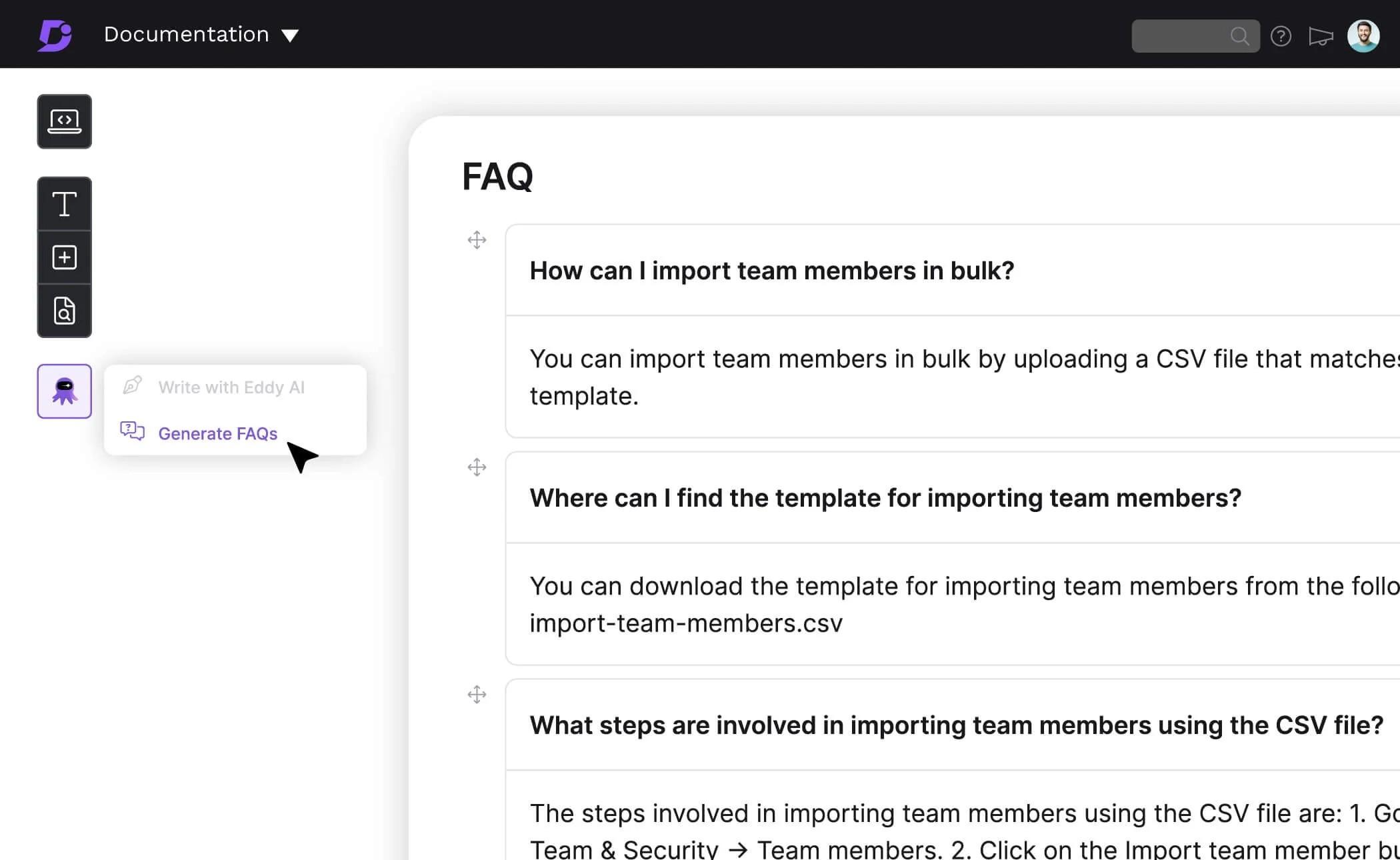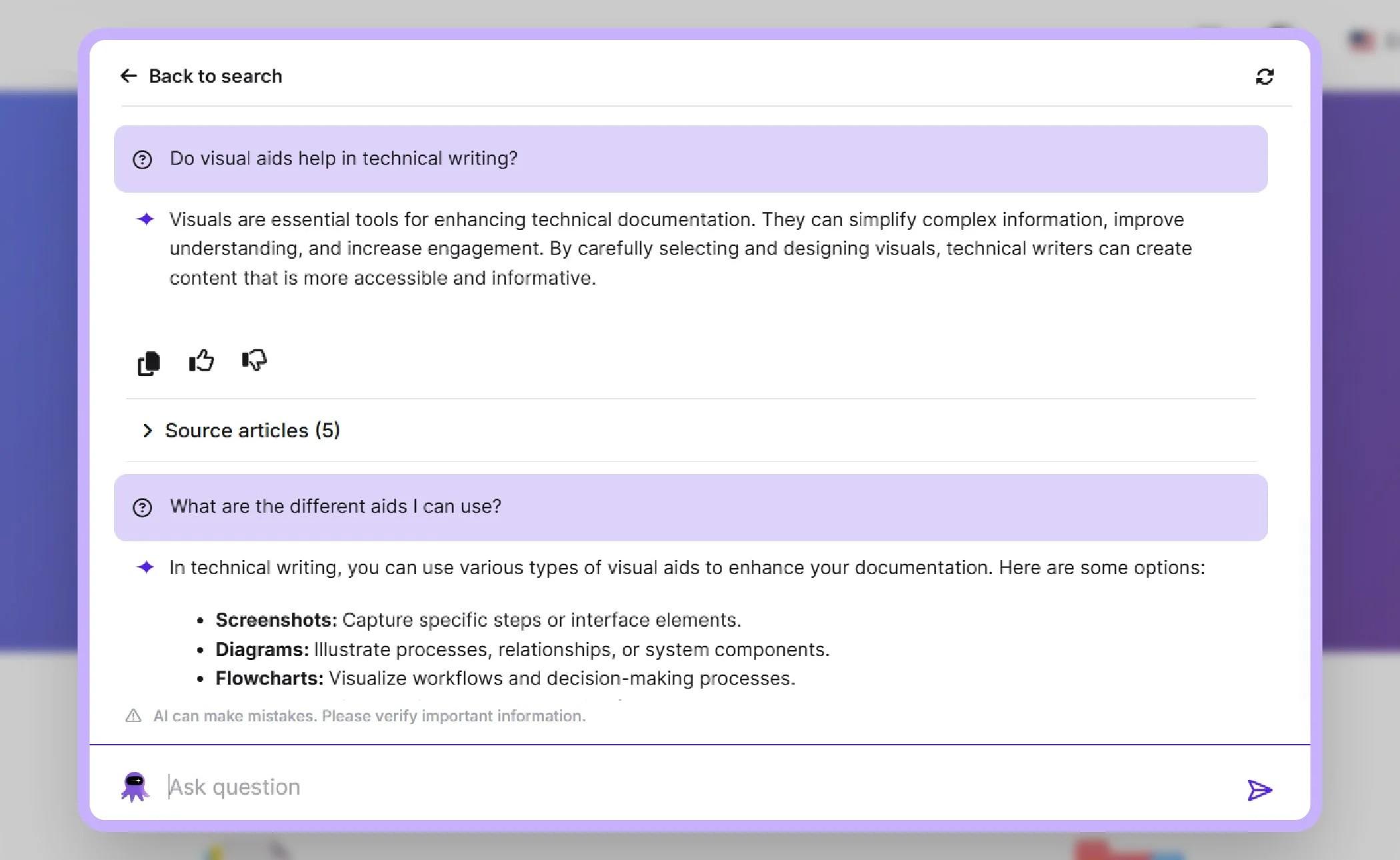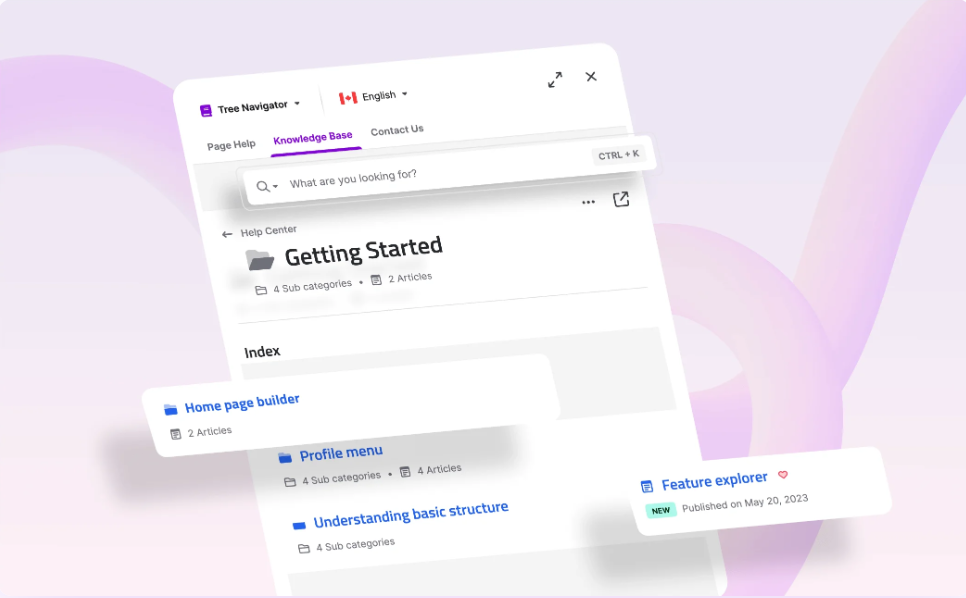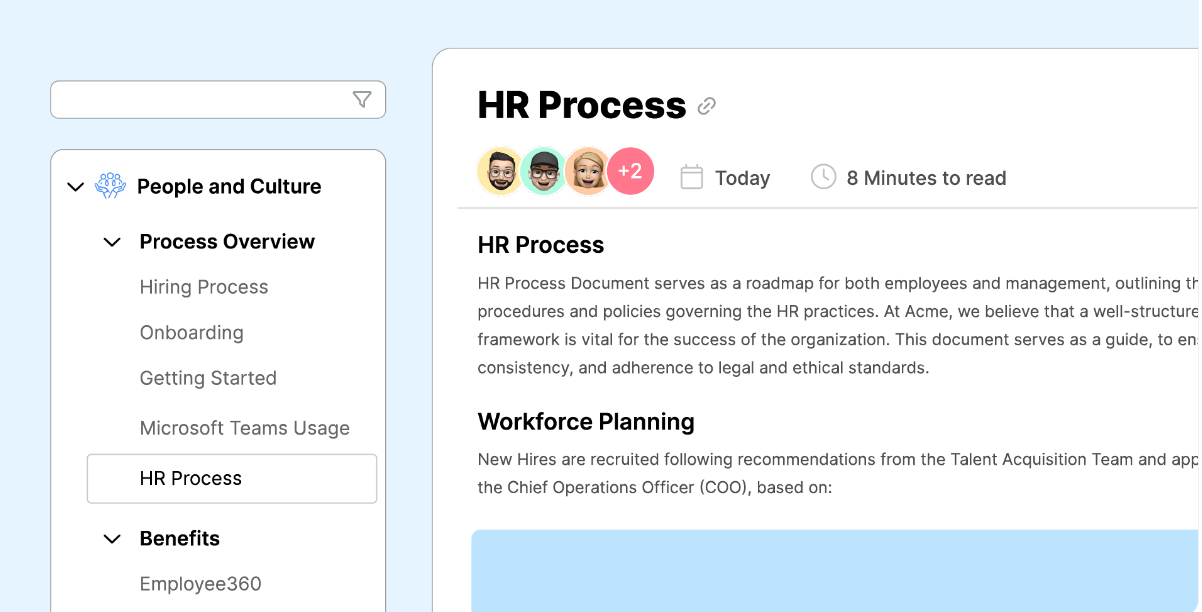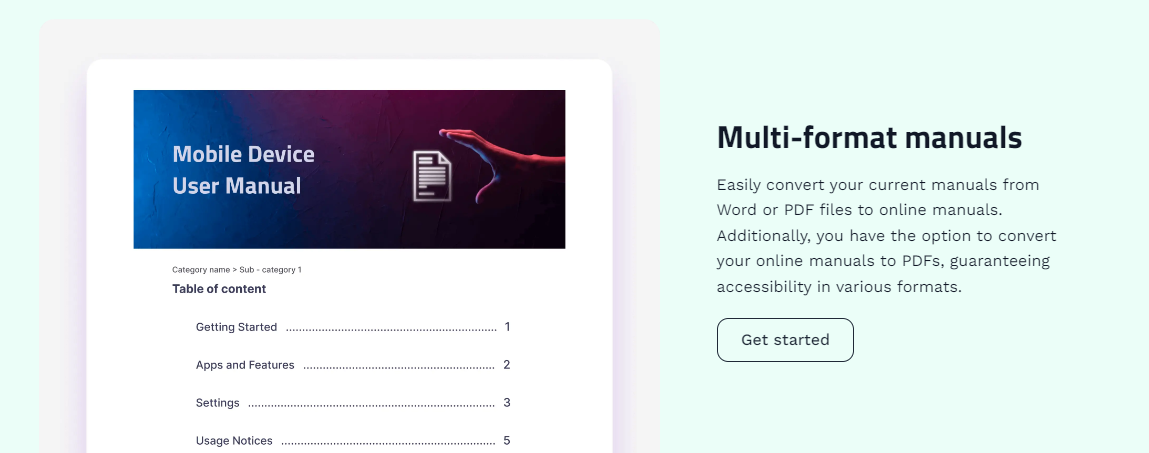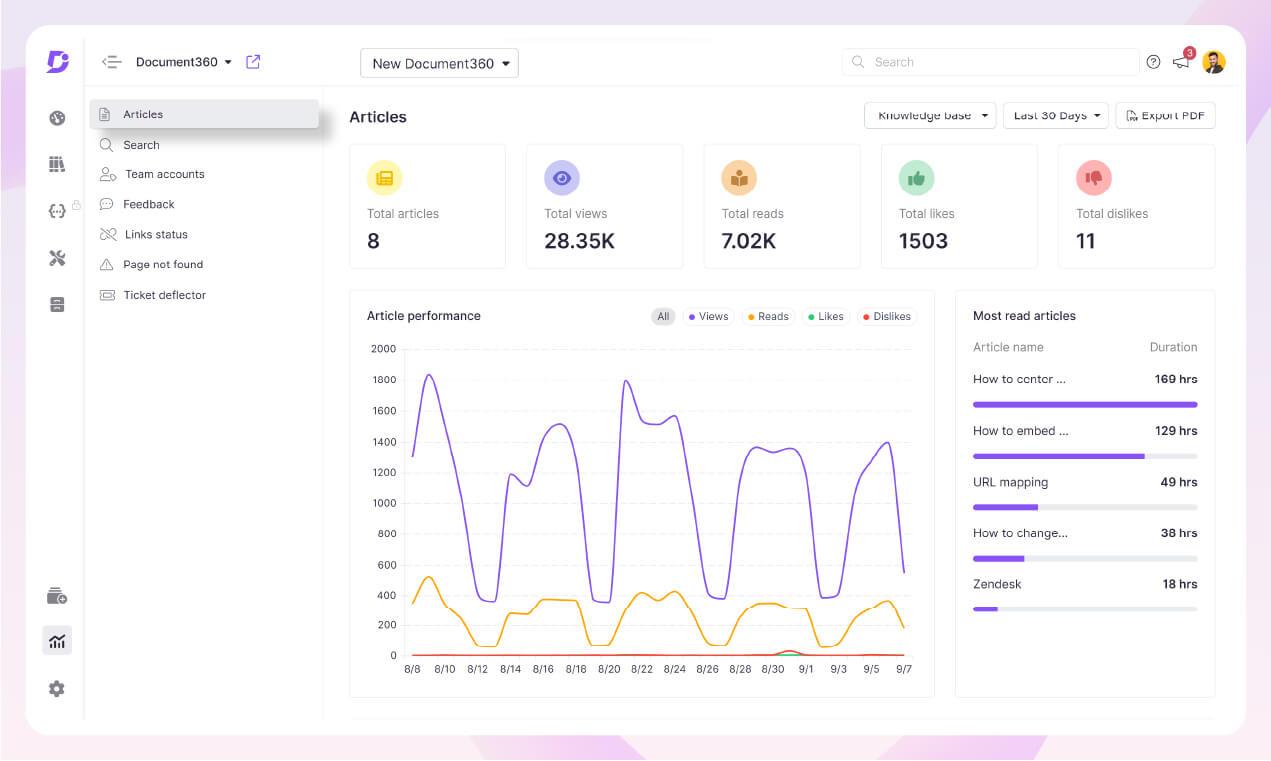Document360 : The advanced knowledge base that scales SMBs to enterprises

Document360: in summary
Document360 is an advanced knowledge base software designed to cater SMBs to large enterprises. It provides a versatile platform for managing both public and private documentation, making it ideal for industries such as SaaS, IT, Healthcare, Education, Manufacturing, and Finance.
This platform enables technical writers, product managers, and documentation managers to create, organize, and maintain extensive documentation libraries.
With its powerful AI-powered search capabilities and multi-language support, Document360 facilitates effective knowledge sharing and improves overall operational efficiency.
Why switch to Document360?
Organizations dealing with high support load, disorganized information, or outdated documentation platforms can greatly benefit from Document360’s robust feature set. The software offers a scalable solution for companies looking to streamline their documentation processes while providing excellent support for complex use cases like SOPs, user manuals, and employee handbooks.
Overview of Document360’s Features & Benefits
AI-Powered Content Creation and Search with the feature ‘Ask Edy’. Not only does it enhance search capabilities, but it also helps content creators by suggesting tags, SEO descriptions, and prompts for writing articles. This accelerates the documentation process, making it easy for teams to maintain up-to-date and well-structured knowledge bases.
Supporting over 50 languages, Document360 enables businesses to create documentation in multiple languages, making it accessible to global audiences and reducing the need for external translation services.
With its extensive customization options, Document360 allows companies to align the knowledge base with their brand identity. Additionally, enterprise-level access control ensures that sensitive information is protected, making the platform suitable for internal and external documentation use cases.
Its benefits
Real-time collaboration ensures content quality and consistency.
Seamlessly integrates with Slack, Zendesk, and other tools.
Easily scales to accommodate growing documentation needs.
Create a fully customizable knowledge base for your brand.
Dedicated support for smooth migration from other platforms.
GDPR
Its disadvantages
Not ideal for smaller companies or with minimal documentation needs.
 Appvizer's opinion
Appvizer's opinion
After extensively testing Document360, we can confidently say that it’s a very robust knowledge base tool available. We appreciate its well-thought-out features such as version control and content reuse, which made it easy to manage even large volumes of documentation. Creating and maintaining content is straightforward thanks to its intuitive interface, which doesn’t require any technical expertise.
During our testing, we found the analytics feature particularly useful. It provided insights on which articles were performing well and helped us identify gaps in our content strategy. Document360’s integration with various third-party applications also enhanced our workflow significantly, making it seamless to connect with other tools.
On the downside, we experienced some challenges with the advanced customization options. While Document360 is feature-rich, configuring some elements required additional time and effort. Additionally, the pricing may seem a bit high for smaller businesses, but the comprehensive functionality justifies the cost for those looking for a premium solution. Overall, Document360 is an excellent choice for teams seeking a centralized and structured approach to knowledge management
Document360: its rates
Contact Document360 for pricing tiers.
Professional
Rate
On demand
Business
Rate
On demand
Enterprise
Rate
On demand
Clients alternatives to Document360

Boost productivity with task management software. Collaborate, delegate, and track tasks in a centralized location.
See more details See less details
Stay on top of work with Hiver's task management software. Easily assign tasks to team members, set deadlines, and monitor progress. Collaborate seamlessly and streamline workflows.
Read our analysis about HiverBenefits of Hiver
Email Delegation and Tracking
Shared Inbox for Team Collaboration
Enhanced Customer Support and Feedback Management
To Hiver product page

Boost your productivity with a suite of applications that streamlines tasks and communication.
See more details See less details
Google Workspace offers a range of tools, including email, calendar, file storage, video conferencing, and collaboration apps. With seamless integration across devices and real-time editing, it's perfect for remote teams or anyone looking to simplify their workflow.
Read our analysis about Google WorkspaceBenefits of Google Workspace
Real-time collaboration and seamless teamwork
Extensive integration with Google services and third-party apps
Cloud-based accessibility for work from anywhere
To Google Workspace product page

Hybrid work management software that streamlines tasks, projects, and communication.
See more details See less details
Pult's intuitive interface allows easy collaboration, real-time updates, and tracking of progress. Its customizable features and integrations ensure seamless workflow management.
Read our analysis about PULT - Desk Booking SoftwareBenefits of PULT - Desk Booking Software
Digital dashboards help you manage Office
Intelligent automations save your HR time
In-depth analysis helps you save on real estate costs
To PULT - Desk Booking Software product page
Document360: the complete test
Based on our evaluation, Document360 provides a solid and feature-rich environment for managing complex documentation processes. We found the platform intuitive and effective for both content creation and end-user access. Here are three key features that stood out:
Ask Edy: AI-Powered Search Assistant
Ask Edy is Document360’s AI-powered search assistant designed to simplify content discovery. It offers contextual search results, suggesting relevant articles based on our queries. By analyzing content across the knowledge base, Ask Edy enables us to find answers efficiently, reducing support load and enhancing user satisfaction.
- Contextual and intelligent search results
- Suggests relevant articles based on our input
- Reduces time spent searching for information
While testing Ask Edy, we searched for “API integration setup” and received not only the primary guide but also additional resources like API troubleshooting tips and configuration best practices. This approach minimized our time spent searching for related information and ensured we had all the necessary details in one place.
Customizable Knowledge Base Site
Document360 allows us to create fully customized knowledge base sites. We can modify the layout, colors, fonts, and logos to reflect our brand. It supports multiple languages, enabling us to reach a global audience effortlessly.
- Complete control over branding and design
- Multi-language support for global reach
- Easy integration with existing systems through APIs
We customized our knowledge base by matching it to Appvizer’s branding, including a custom logo and theme colors. Additionally, we set up a bilingual interface for both English and French users, and the platform’s smooth language switching feature made the setup process seamless. This ensured that our global audience had localized support in their preferred languages.
Advanced Editor and Version Control
The platform offers both a rich text editor and a markdown editor, catering to our diverse content creation needs. The version control feature allows multiple team members to collaborate on content updates while maintaining a comprehensive history of changes.
- Supports rich text and markdown editing
- Enables easy content structuring with categories and subcategories
- Version control ensures seamless collaboration and tracking of updates
We utilized the version control feature while updating a product guide. Two team members were able to work on different sections of the guide simultaneously. When there was a conflict, the system highlighted each contributor’s edits, allowing us to resolve the differences quickly. This streamlined our workflow and preserved the integrity of the document’s change history.
Appvizer Community Reviews (0) The reviews left on Appvizer are verified by our team to ensure the authenticity of their submitters.
Write a review No reviews, be the first to submit yours.