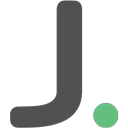Jamespot Intranet Social : Elevate Team Collaboration with Intranet Social Solutions
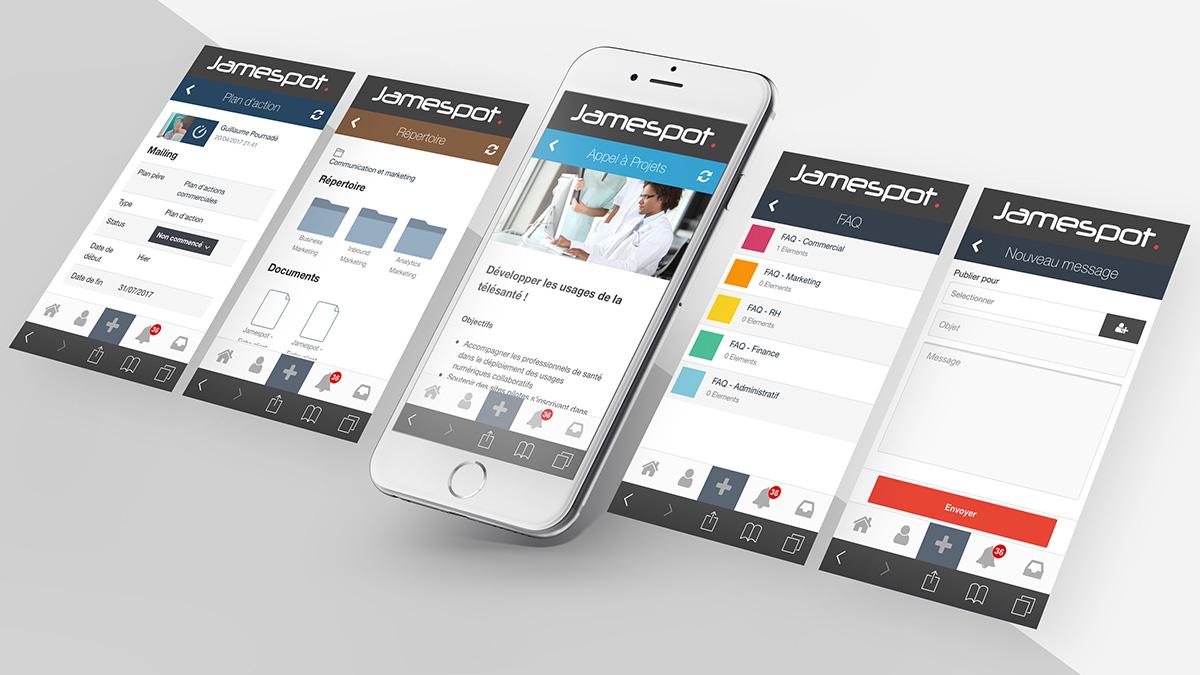
Jamespot Intranet Social: in summary
Jamespot Intranet Social is an advanced intranet platform designed for businesses seeking to enhance internal communication and collaboration. It caters to organizations of all sizes, offering real-time messaging, easy document sharing, and an interactive user interface to streamline teamwork and increase productivity.
What are the main features of Jamespot Intranet Social?
Seamless Communication
Jamespot Intranet Social transforms traditional workplace communication with its robust suite of real-time messaging tools. Teams can exchange information quickly and efficiently, fostering a culture of openness and agility.
- Instant messaging for quick and easy interaction
- Discussion forums to exchange ideas and hold threaded conversations
- Team chat rooms designed to facilitate group collaboration on projects
Effortless Document Sharing
This platform simplifies document management, making it effortless for team members to store, share, and co-edit files. Enhanced document sharing capabilities enable teams to work coherently, ensuring no file is out of reach.
- File storage with easy organization features
- Integrated tools for co-editing documents in real time
- Seamless integration with popular file storage services
Interactive User Interface
Jamespot Intranet Social's interactive user interface is designed to be both engaging and intuitive, helping employees to navigate the platform easily and maximize productivity.
- Customizable dashboards tailored to individual user roles
- Easy-to-configure user profiles and activity feeds
- Engaging social features to encourage participation, including polls and microblogging
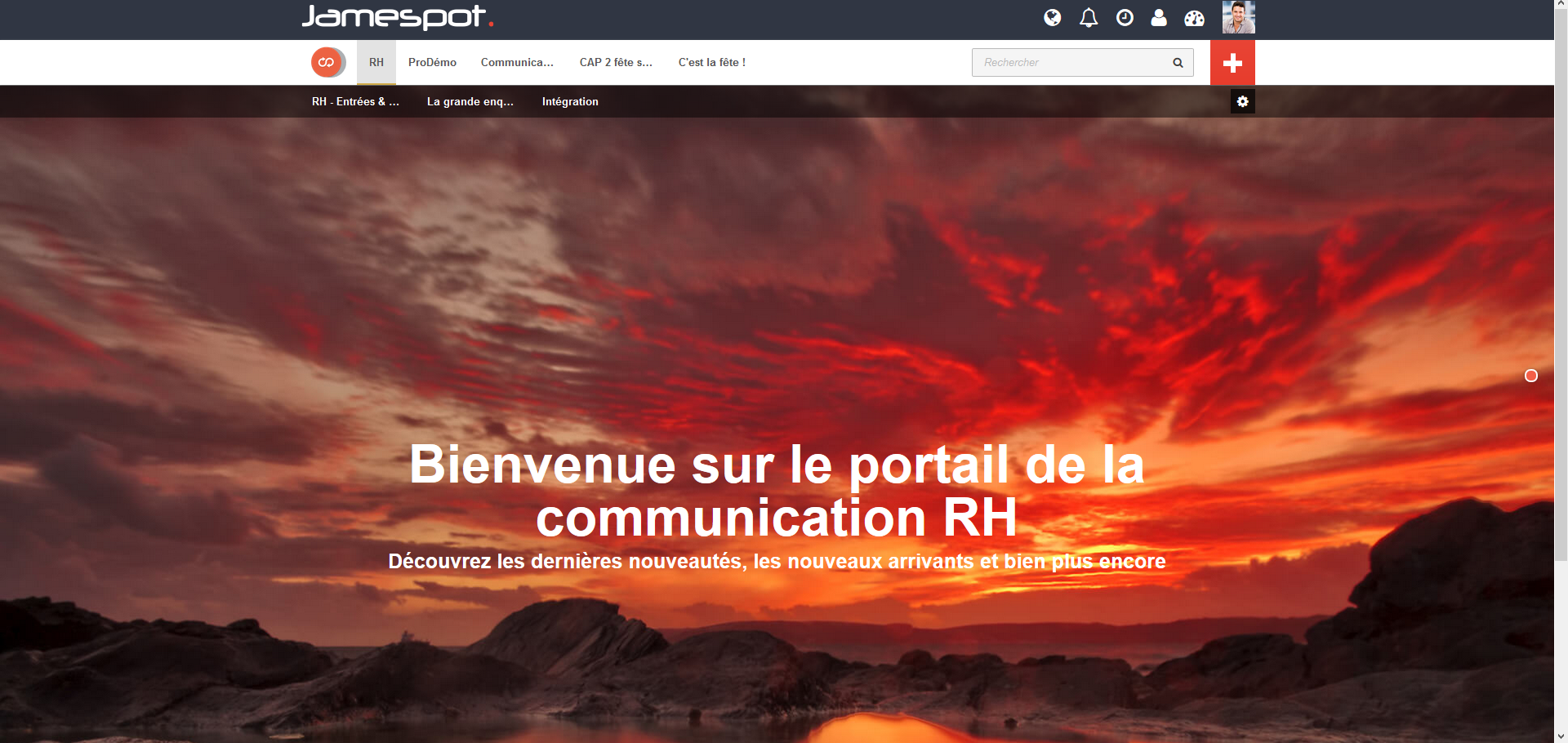 Jamespot Intranet Social - Jamespot: Intranet One dynamic and graphic Page
Jamespot Intranet Social - Jamespot: Intranet One dynamic and graphic Page 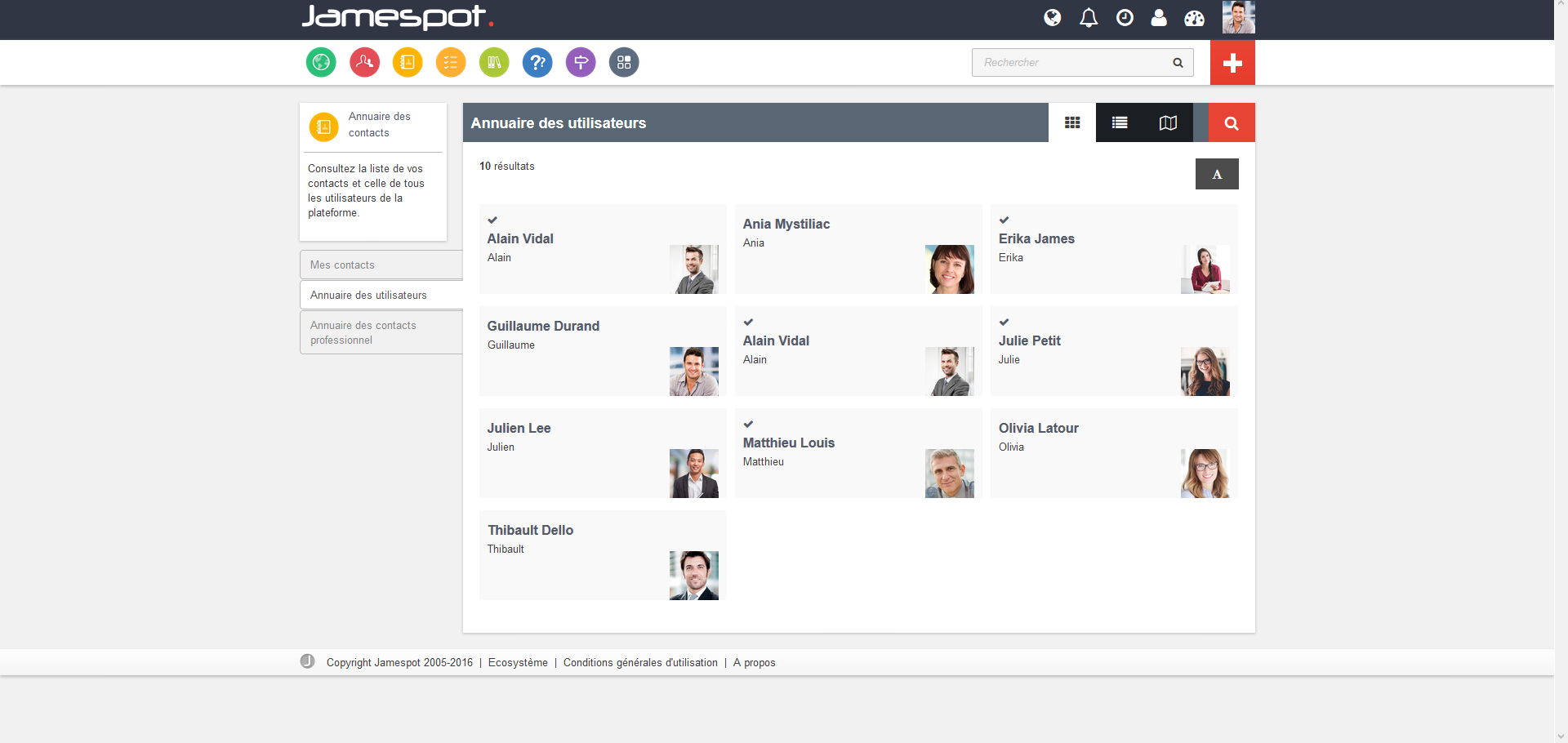 Jamespot Intranet Social - Jamespot: User directory
Jamespot Intranet Social - Jamespot: User directory 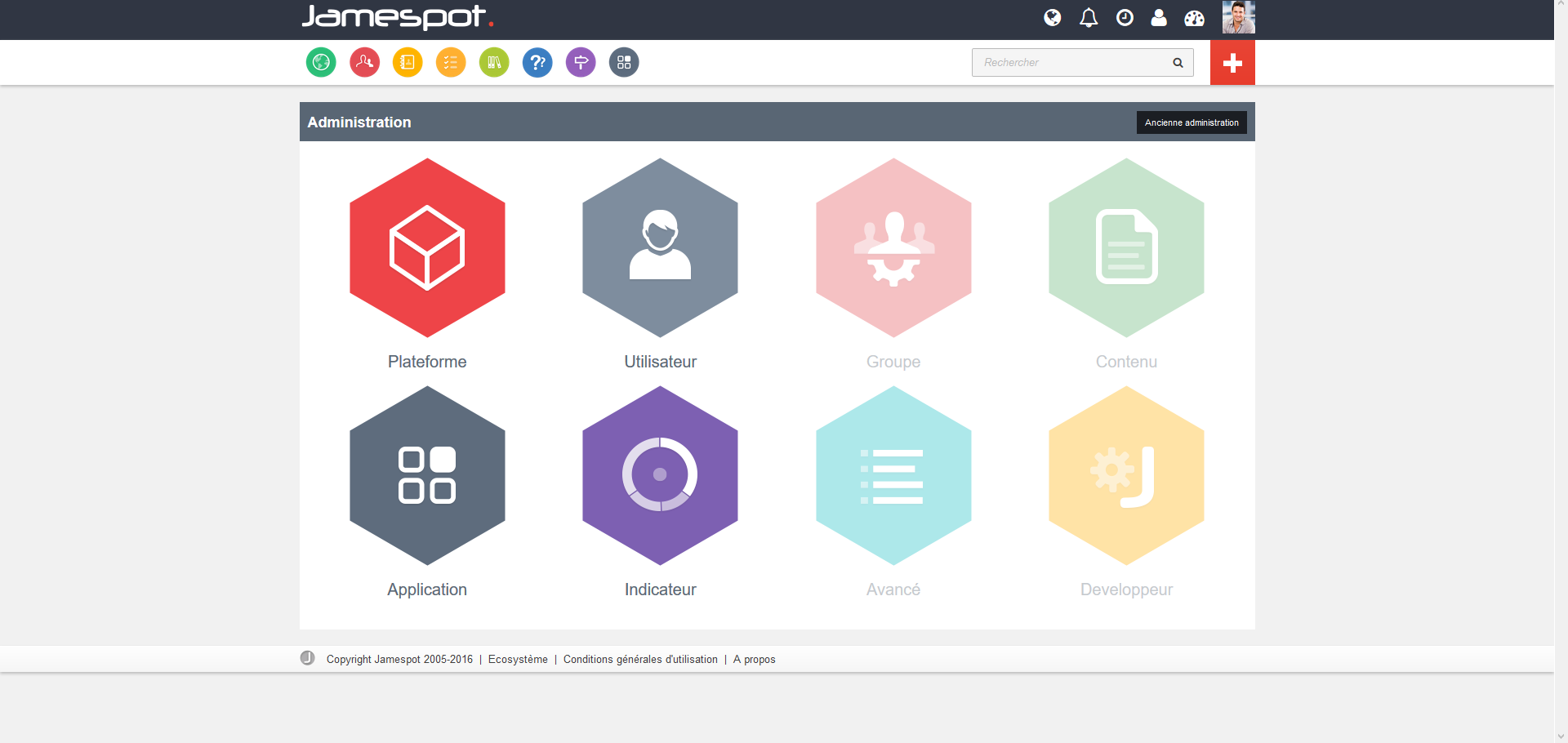 Jamespot Intranet Social - Jamespot: back office solution
Jamespot Intranet Social - Jamespot: back office solution 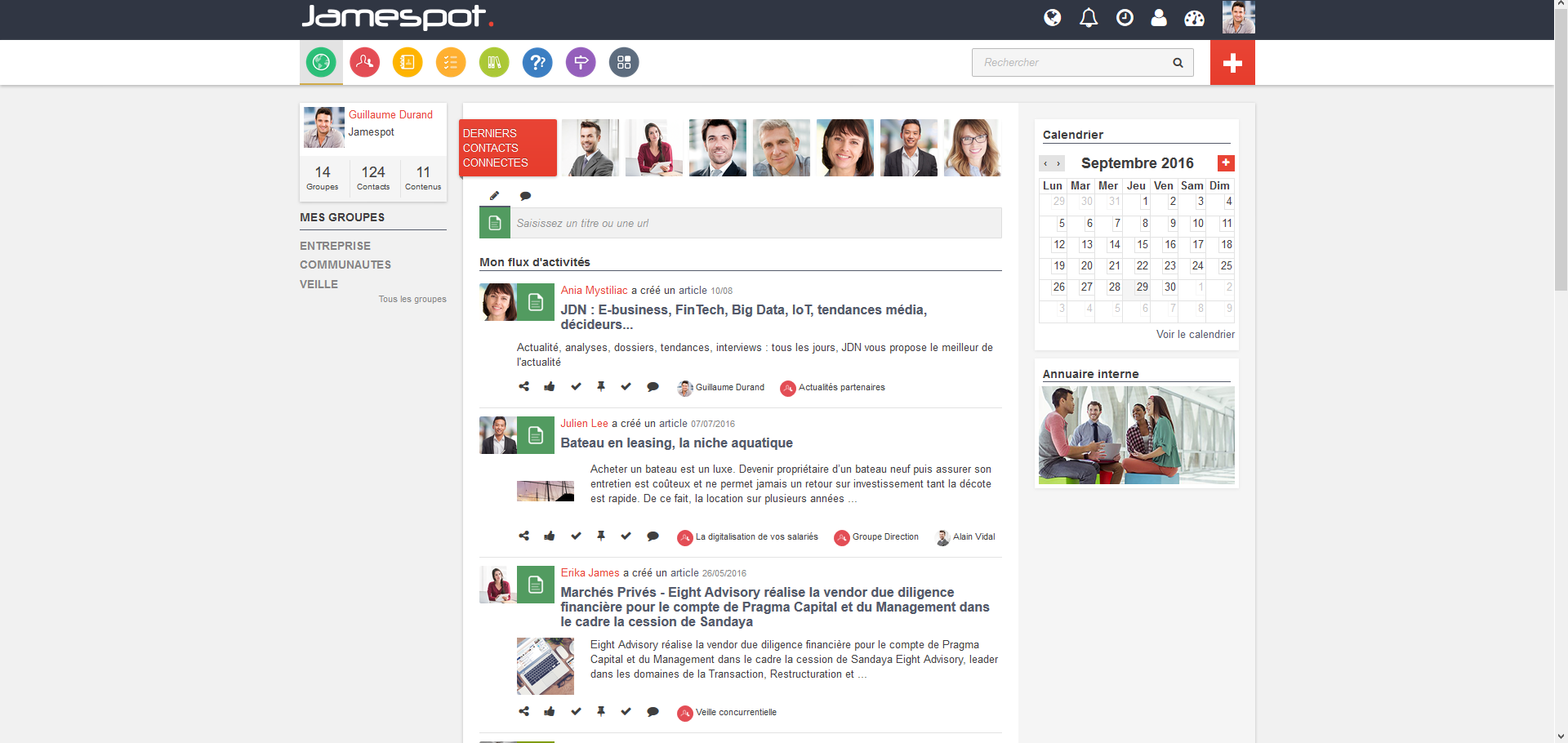 Jamespot Intranet Social - Jamespot: Home page and news feeds
Jamespot Intranet Social - Jamespot: Home page and news feeds 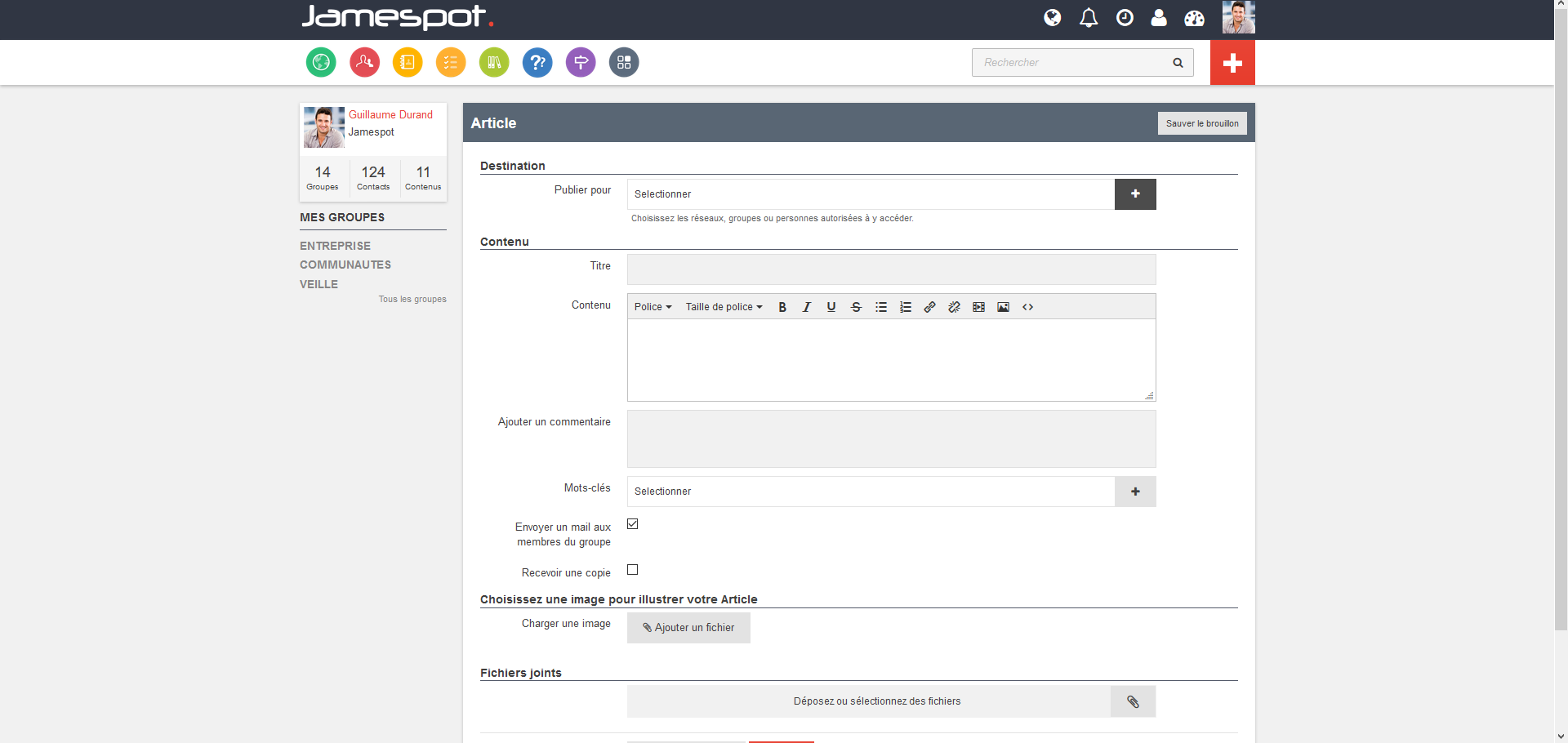 Jamespot Intranet Social - Jamespot: Publication of an article on CSR
Jamespot Intranet Social - Jamespot: Publication of an article on CSR 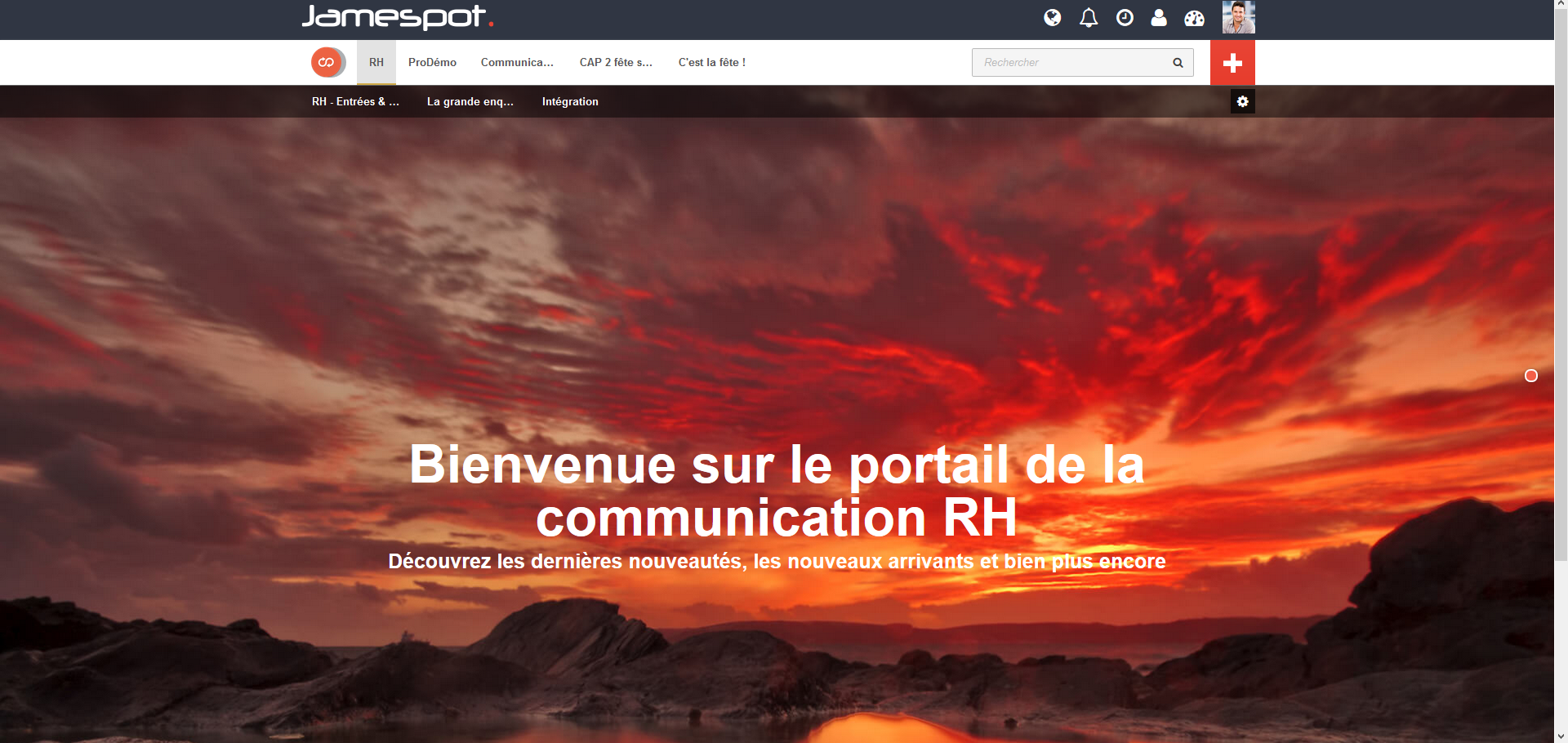
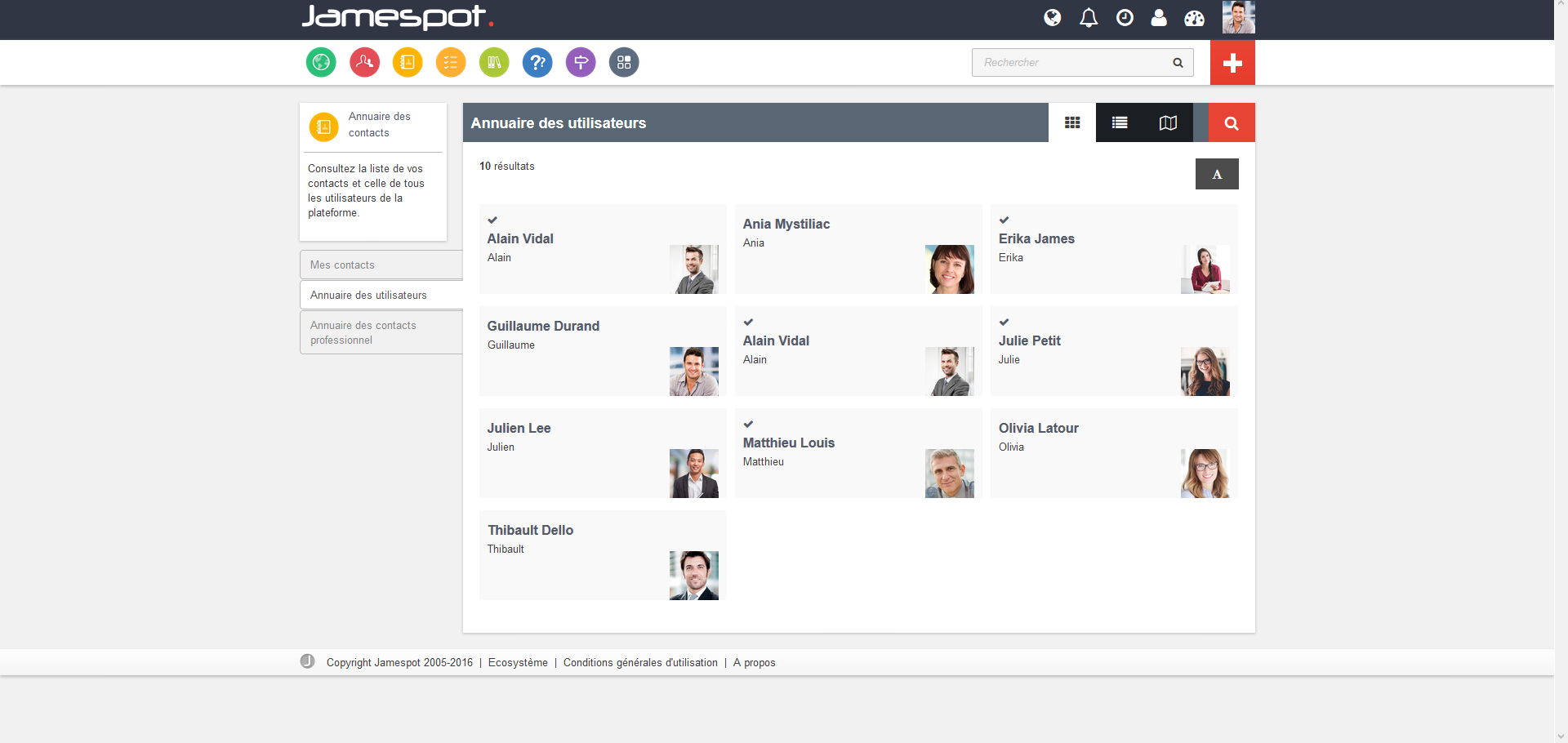
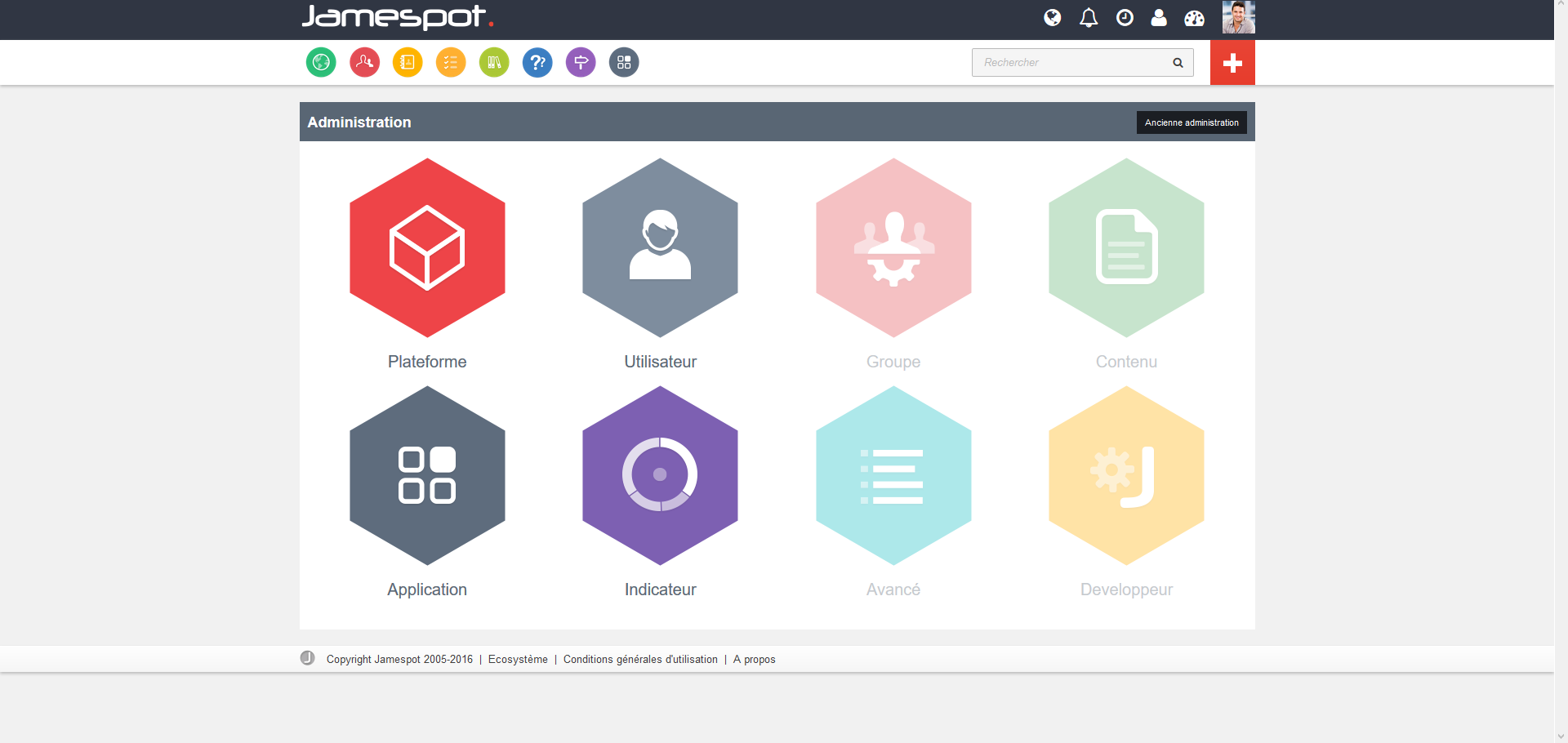
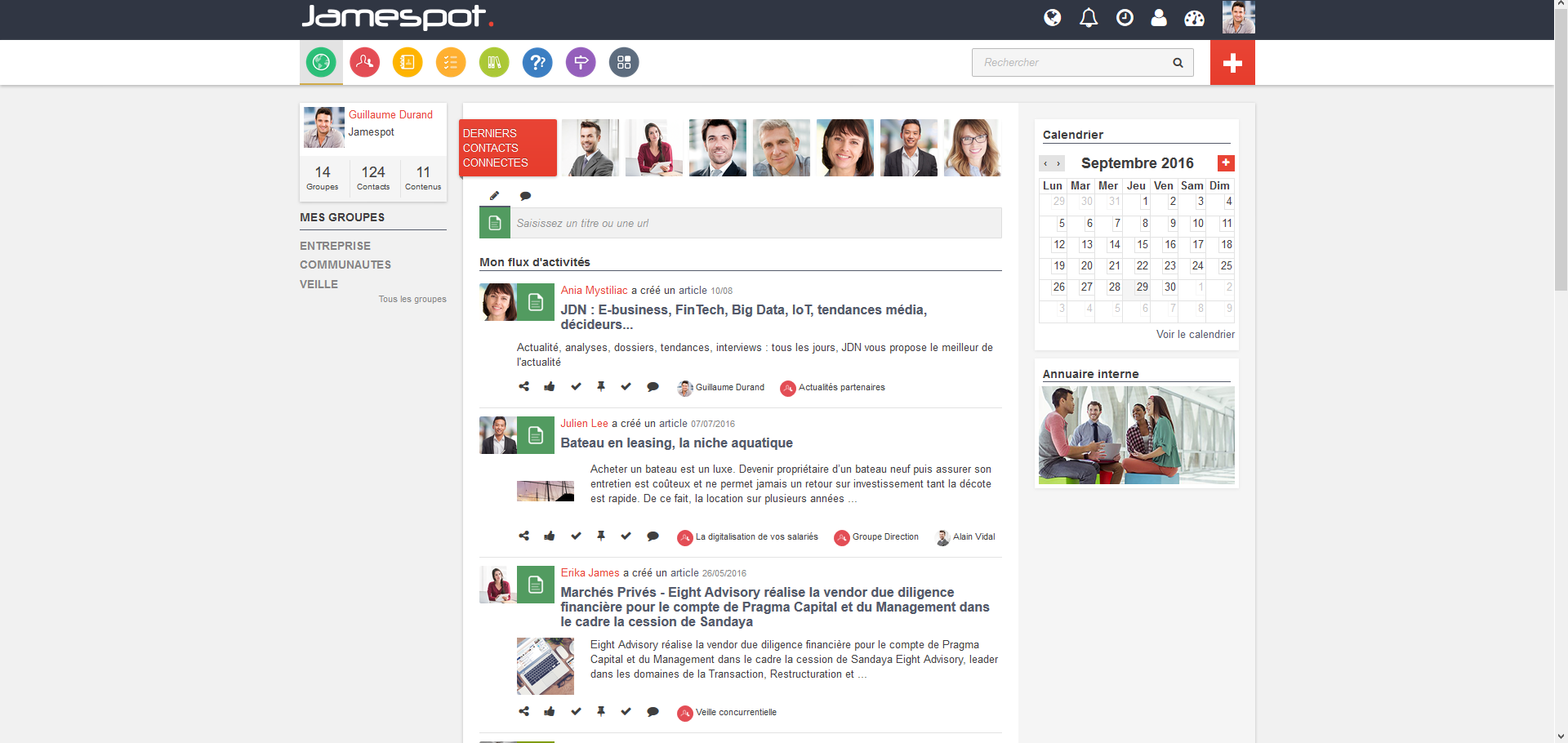
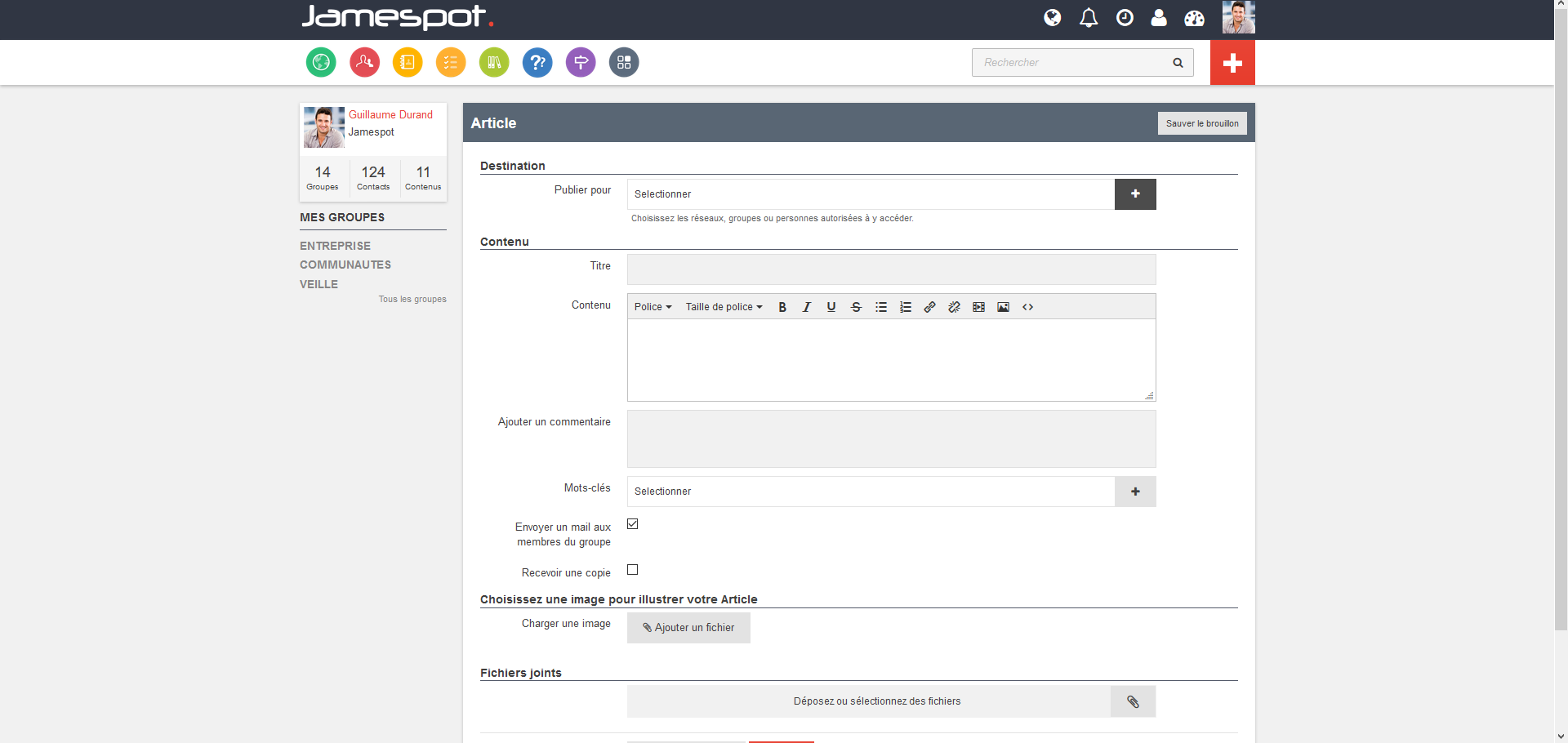
Jamespot Intranet Social: its rates
Standard
€5.00
/month /user
Clients alternatives to Jamespot Intranet Social

Boost collaboration and productivity with this ESN software. Connect with team members, share files, and manage projects effortlessly.
See more details See less details
With this software, you can create groups for specific projects or departments, schedule events, and hold video conferences. Its intuitive interface and mobile app make it easy to stay connected and productive on-the-go. Plus, its security features ensure that all data is safe and confidential.
Read our analysis about TalkspiritBenefits of Talkspirit
Easy to use
Data hosted in the EU (by OVHcloud)
Customer Service & User Support
To Talkspirit product page

Boost your productivity with a suite of applications that streamlines tasks and communication.
See more details See less details
Google Workspace offers a range of tools, including email, calendar, file storage, video conferencing, and collaboration apps. With seamless integration across devices and real-time editing, it's perfect for remote teams or anyone looking to simplify their workflow.
Read our analysis about Google WorkspaceBenefits of Google Workspace
Real-time collaboration and seamless teamwork
Extensive integration with Google services and third-party apps
Cloud-based accessibility for work from anywhere
To Google Workspace product page

Hybrid work management software that streamlines tasks, projects, and communication.
See more details See less details
Pult's intuitive interface allows easy collaboration, real-time updates, and tracking of progress. Its customizable features and integrations ensure seamless workflow management.
Read our analysis about PULT - Desk Booking SoftwareBenefits of PULT - Desk Booking Software
Digital dashboards help you manage Office
Intelligent automations save your HR time
In-depth analysis helps you save on real estate costs
To PULT - Desk Booking Software product page
Appvizer Community Reviews (0) The reviews left on Appvizer are verified by our team to ensure the authenticity of their submitters.
Write a review No reviews, be the first to submit yours.