
EasyStart : Streamline Your Business With Versatile Management Tools
EasyStart: in summary
EasyStart is designed for small to medium-sized businesses seeking to optimize operations. The software offers comprehensive project management, task automation, and real-time collaboration features, making it an indispensable choice for teams aiming to boost productivity and coordination.
What are the main features of EasyStart?
Efficient Project Management
Transform how your team manages projects with EasyStart's robust tools. This software is tailored to handle dynamic workloads, ensuring projects are completed timely and efficiently.
- Customizable dashboards to track progress and deadlines.
- Easy task assignment and resource allocation capabilities.
- Real-time project tracking and reporting tools for better decision-making.
Seamless Task Automation
Streamline repetitive tasks and improve workflows with EasyStart's automation features. Increase overall efficiency without the need for additional team efforts.
- Automated notifications and reminders for task deadlines.
- Predefined templates for quick task setup and initiation.
- Integration with popular software to automate data entry and synchronization.
Real-Time Collaboration
Foster a collaborative work environment with EasyStart. Enhance team interaction and information sharing, no matter where your team is located.
- Live chat and messaging tools for instant communication.
- Document sharing and real-time editing capabilities.
- Integrated calendar for team scheduling and event planning.
EasyStart: its rates
standard
Rate
On demand
Clients alternatives to EasyStart
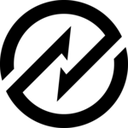
Streamline your procurement process with this sourcing software. Manage vendors, track purchase orders, and monitor budgets all in one place.
See more details See less details
With this software, you can easily compare vendor prices, create customizable approval workflows, and monitor spending with real-time analytics. Its user-friendly interface and customizable features make it a top choice for procurement teams.
Read our analysis about TradogramBenefits of Tradogram
Easy-to-use, instant online chat support, and quick implementation
Configure custom workflows and access your account from any device
Your costs are under control for teams as you scale
To Tradogram product page

Streamline church operations with intuitive kiosk management software. Automate check-in, donations, and event registration.
See more details See less details
Free up staff time with efficient kiosk management. Simplify check-in for attendees and keep track of donations and event sign-ups. Increase engagement with a user-friendly interface.
Read our analysis about Free Church KioskTo Free Church Kiosk product page

Kiosk Management software for secure and easy management of public access computers. Features include remote management, content filtering, and customizable interface.
See more details See less details
With Linutop Kiosk, businesses can easily manage and secure public access computers. The software allows for remote management, content filtering to ensure safe browsing, and a customizable interface to match brand aesthetic. Linutop Kiosk is ideal for libraries, schools, and any public space where controlled access to computers is necessary.
Read our analysis about Linutop KioskTo Linutop Kiosk product page
Appvizer Community Reviews (0) The reviews left on Appvizer are verified by our team to ensure the authenticity of their submitters.
Write a review No reviews, be the first to submit yours.