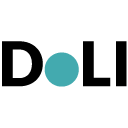
DoLIdémat Bulletins de Paie : Streamlined Payroll Solutions for Efficient Businesses
DoLIdémat Bulletins de Paie: in summary
DoLIdémat Bulletins de Paie is designed for businesses seeking a reliable and user-friendly payroll management solution. It is ideal for SMEs that need to streamline their payroll processes. Key features include automated calculations, compliance with labor laws, and customizable templates, making it stand out in the market.
What are the main features of DoLIdémat Bulletins de Paie?
Automated Payroll Calculations
One of the standout features of DoLIdémat Bulletins de Paie is its automated payroll calculations. This ensures accuracy and saves time for HR professionals.
- Automated calculation of salaries, taxes, and deductions
- Real-time updates based on labor laws
- Error-free calculations to prevent payroll discrepancies
Compliance with Labor Laws
The software is meticulously designed to keep up with the ever-changing labor laws and regulations, ensuring full compliance.
- Automatic updates with new legal compliance requirements
- Comprehensive reports to meet regulatory requirements
- Ensures both employer and employee adherence to legal statutes
Customizable Payroll Templates
DoLIdémat Bulletins de Paie offers highly customizable payroll templates that can be adapted to suit different organizational needs.
- Predefined templates for various industries
- Configurable fields to capture necessary payroll details
- Easy integration with existing HR and accounting systems
Its benefits
ISO 27001, ISO 14721, ANSSI, GDPR
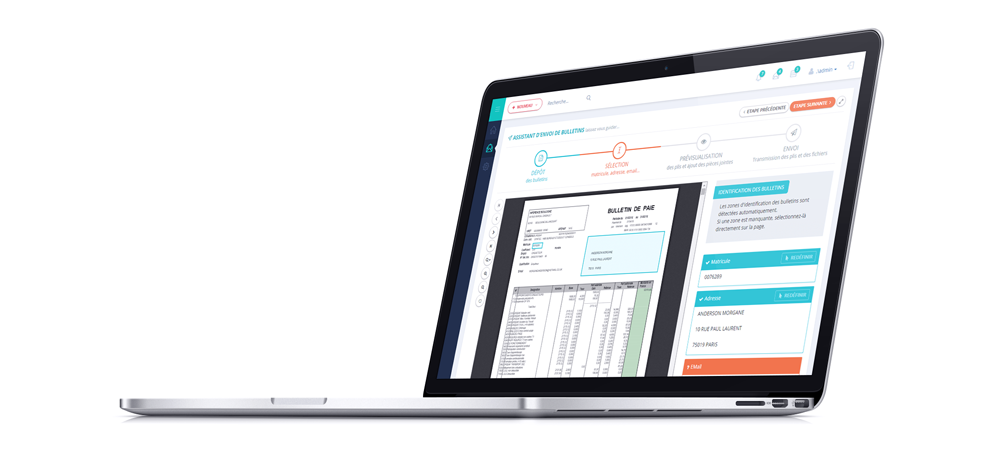 DoLIdémat Bulletins de Paie - Automatic selection of the newsletter identification fields on a PDF
DoLIdémat Bulletins de Paie - Automatic selection of the newsletter identification fields on a PDF 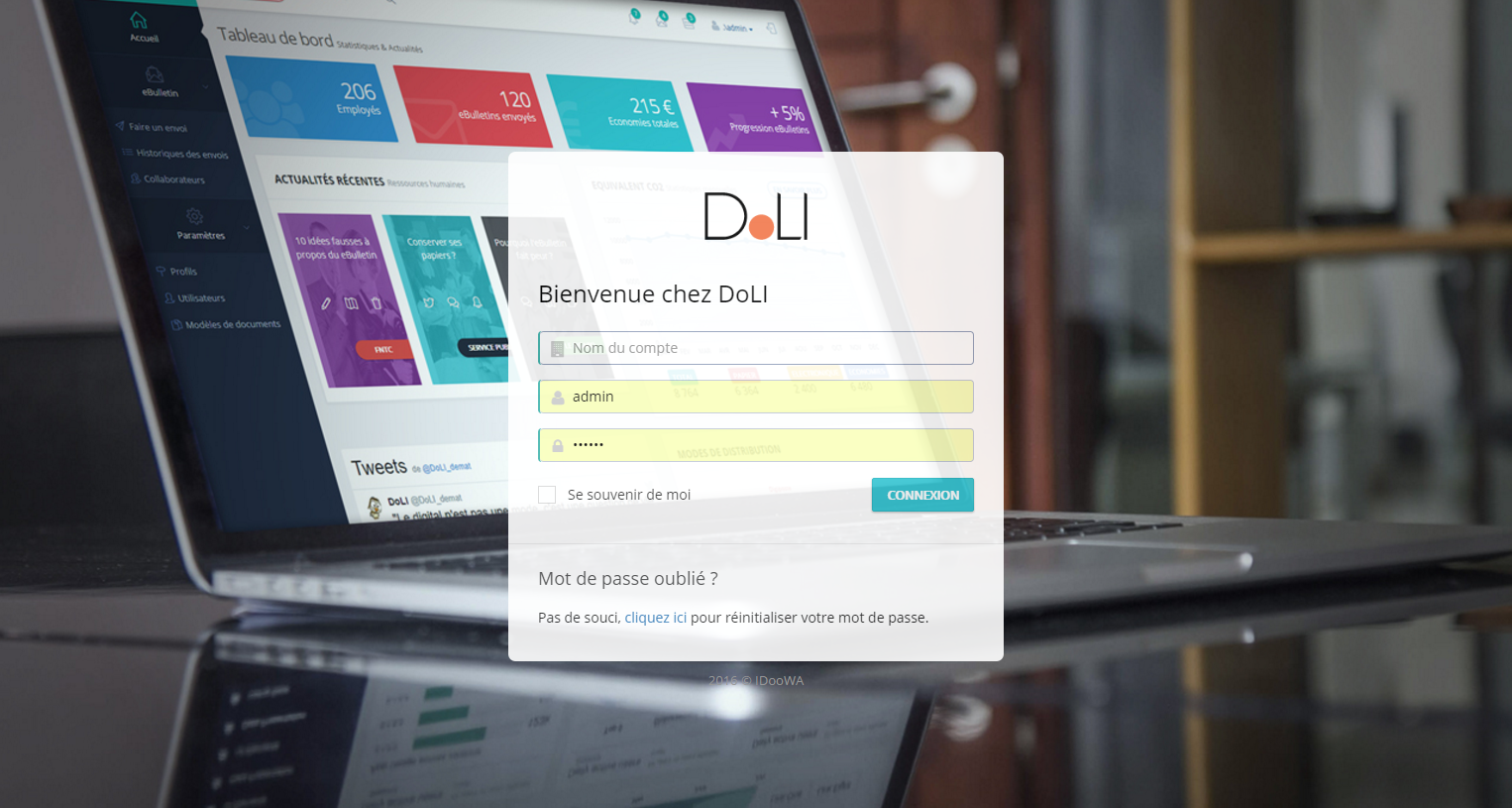 DoLIdémat Bulletins de Paie - DoLi démat-Capture0
DoLIdémat Bulletins de Paie - DoLi démat-Capture0 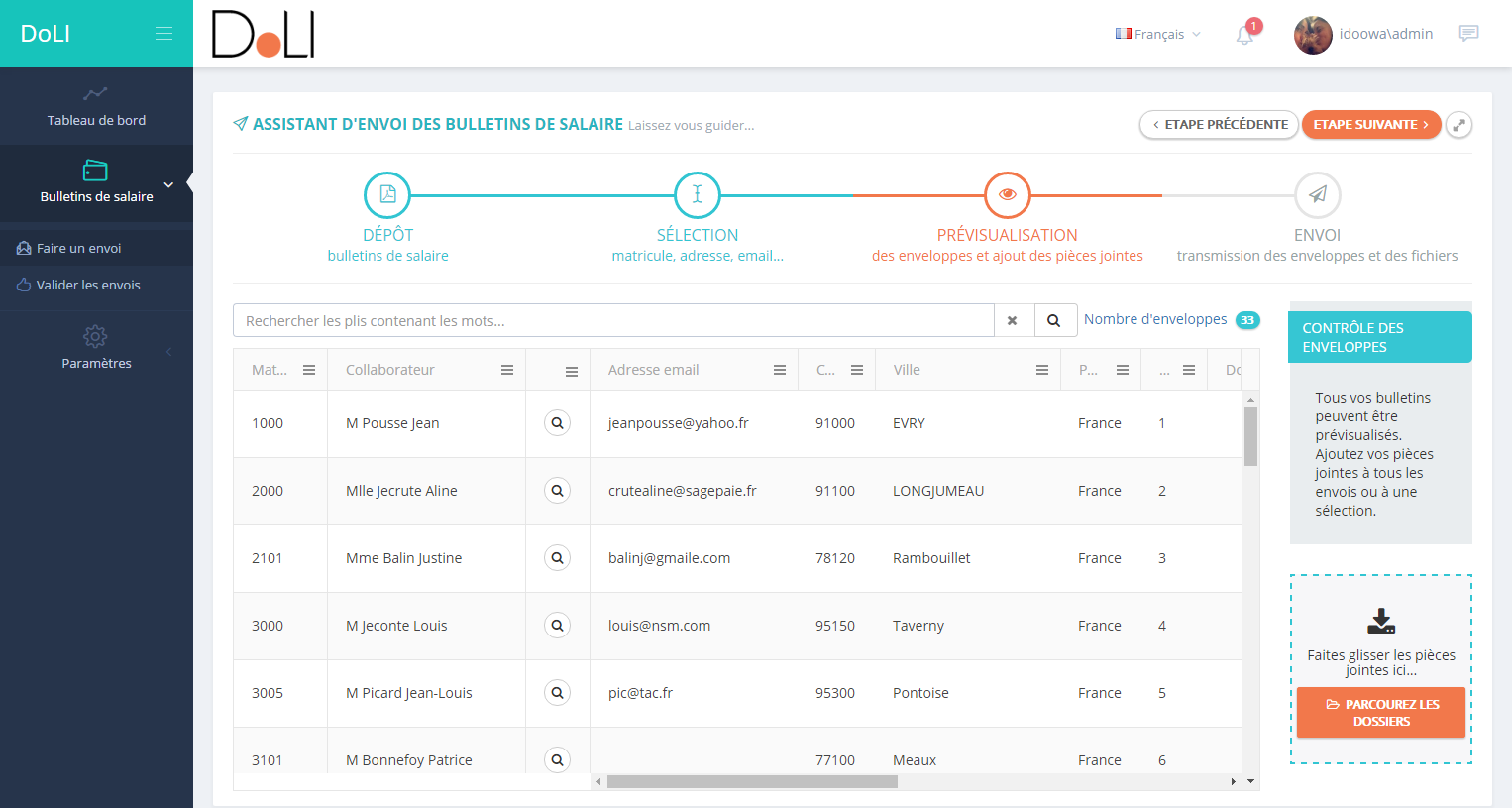 DoLIdémat Bulletins de Paie - DoLi démat-Capture3
DoLIdémat Bulletins de Paie - DoLi démat-Capture3 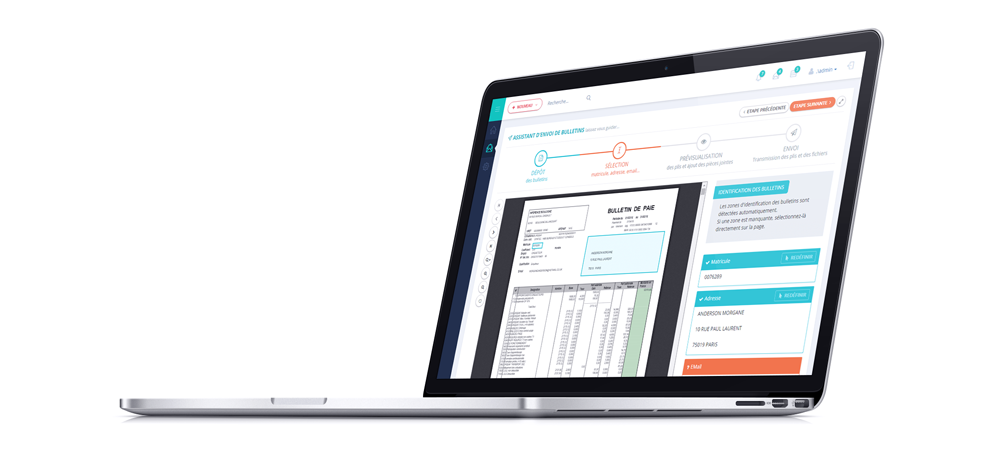
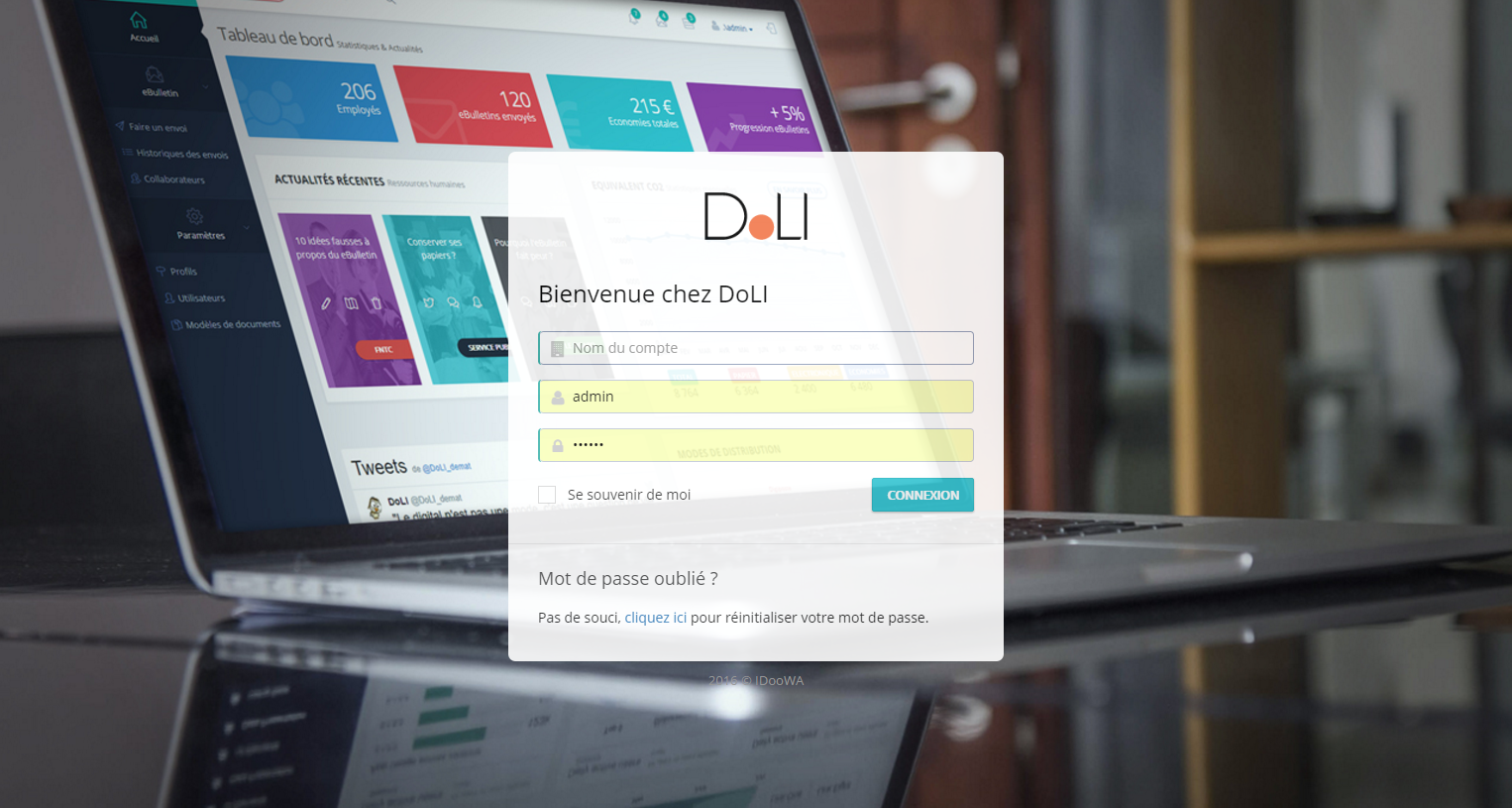
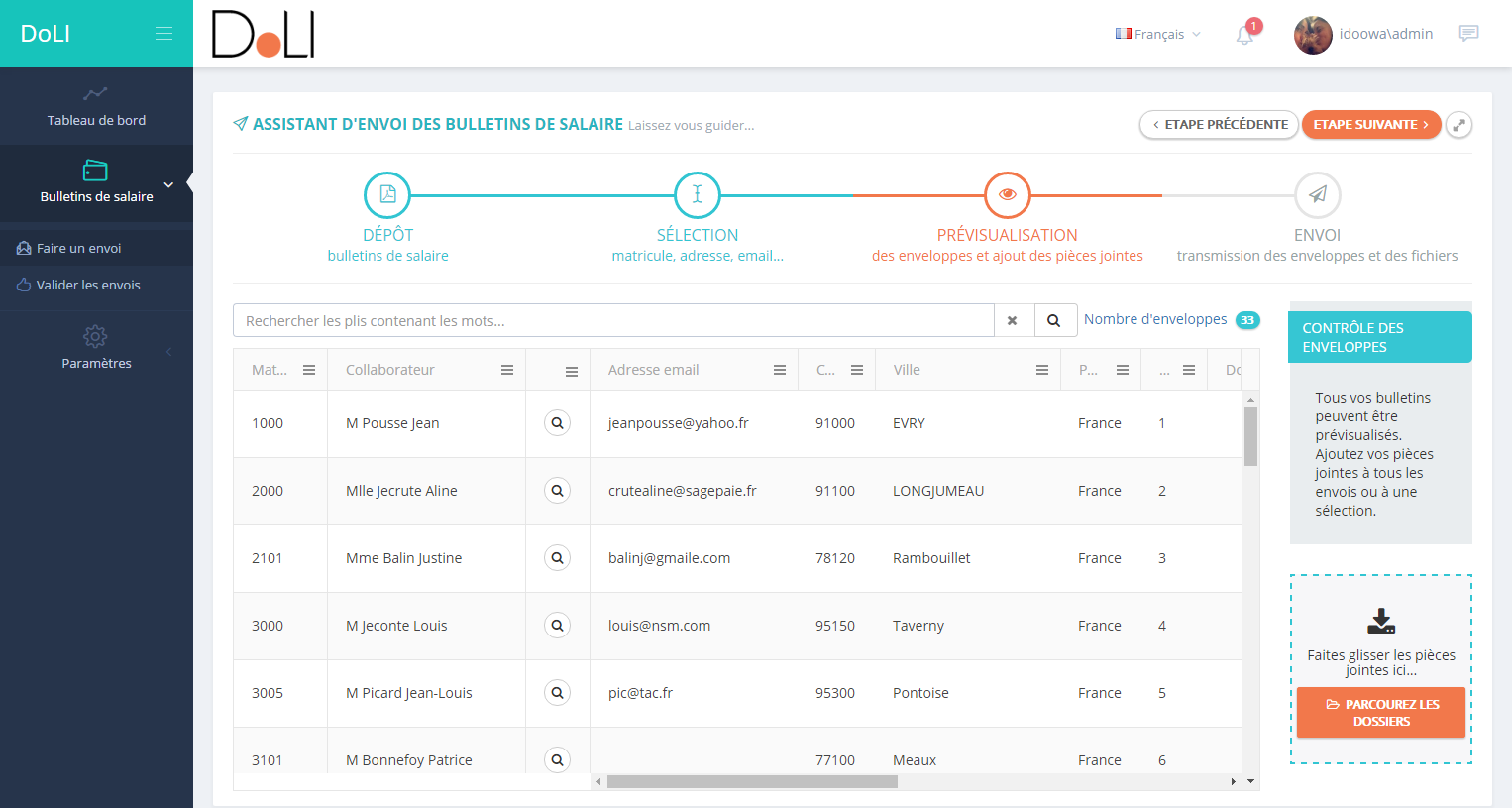
DoLIdémat Bulletins de Paie: its rates
Standard
€0.89
/month /user
Clients alternatives to DoLIdémat Bulletins de Paie

Streamline payroll with intuitive software. Manage employee information, tax forms, and paychecks with ease.
See more details See less details
Payroll can be a hassle, but this software simplifies the process. Its user-friendly interface allows you to easily manage employee information, tax forms, and paychecks. Spend less time worrying about payroll and more time growing your business.
Read our analysis about PaychexTo Paychex product page

Streamline your payroll process with this software. Automate calculations, generate pay slips, and manage employee data easily.
See more details See less details
Say goodbye to manual payroll processing with this software. Enjoy features such as automated tax calculations, direct deposit, and customizable pay slip templates. Keep employee data organized and accessible in one place.
Read our analysis about Fiche-Paie.net | Logiciel paieTo Fiche-Paie.net | Logiciel paie product page

Manage all your social media accounts from one platform. Schedule posts, track analytics, and engage with your audience easily.
See more details See less details
With our Social Media Management software, you can streamline your social media strategy. Collaborate with your team, monitor brand mentions, and create custom reports to track your progress. Plus, our intuitive interface makes managing multiple accounts a breeze.
Read our analysis about Zoho SocialBenefits of Zoho Social
AI-powered
Easy to use
Transparent pricing
To Zoho Social product page
Appvizer Community Reviews (0) The reviews left on Appvizer are verified by our team to ensure the authenticity of their submitters.
Write a review No reviews, be the first to submit yours.