MailClark for Slack & MS Teams : Streamline Communication with a Unified Inbox Tool

MailClark for Slack & MS Teams: in summary
MailClark for Slack & MS Teams empowers teams by integrating all their communication channels into a unified inbox. Perfect for businesses, it features seamless email, chat, and social media message management directly within your teamwork spaces, enhancing productivity and organization. Key benefits include automatic sorting, smart replies, and comprehensive message archiving.
What are the main features of MailClark for Slack & MS Teams?
Seamless Integration with Communication Platforms
MailClark effortlessly integrates into Slack and Microsoft Teams, enhancing your existing workflows.
- Unified Inbox: Centralize emails, chats, and social media messages.
- Easy Setup: Minimal configuration required to start.
- Natural Workflow: Continue using Slack and MS Teams efficiently with added messaging power.
Automated Message Management
Boost productivity with features designed to organize and streamline communication.
- Automatic Sorting: Organize messages intelligently as they come in.
- Smart Replies: Utilize AI-based suggestions for rapid responses.
- Filtering and Tagging: Tag messages for easy future retrieval and better organization.
Comprehensive Archiving and Retrieval
Maintain a thorough record of communications, ensuring no message is lost.
- Message Archiving: Automatic saving of all incoming and outgoing messages.
- Advanced Search: Quickly find any message with robust search tools.
- Historical Context: View conversation threads to get the full context effortlessly.
Its benefits
Used by more than 12 000 teams in 70 countries
 MailClark for Slack & MS Teams - Screenshot 2
MailClark for Slack & MS Teams - Screenshot 2 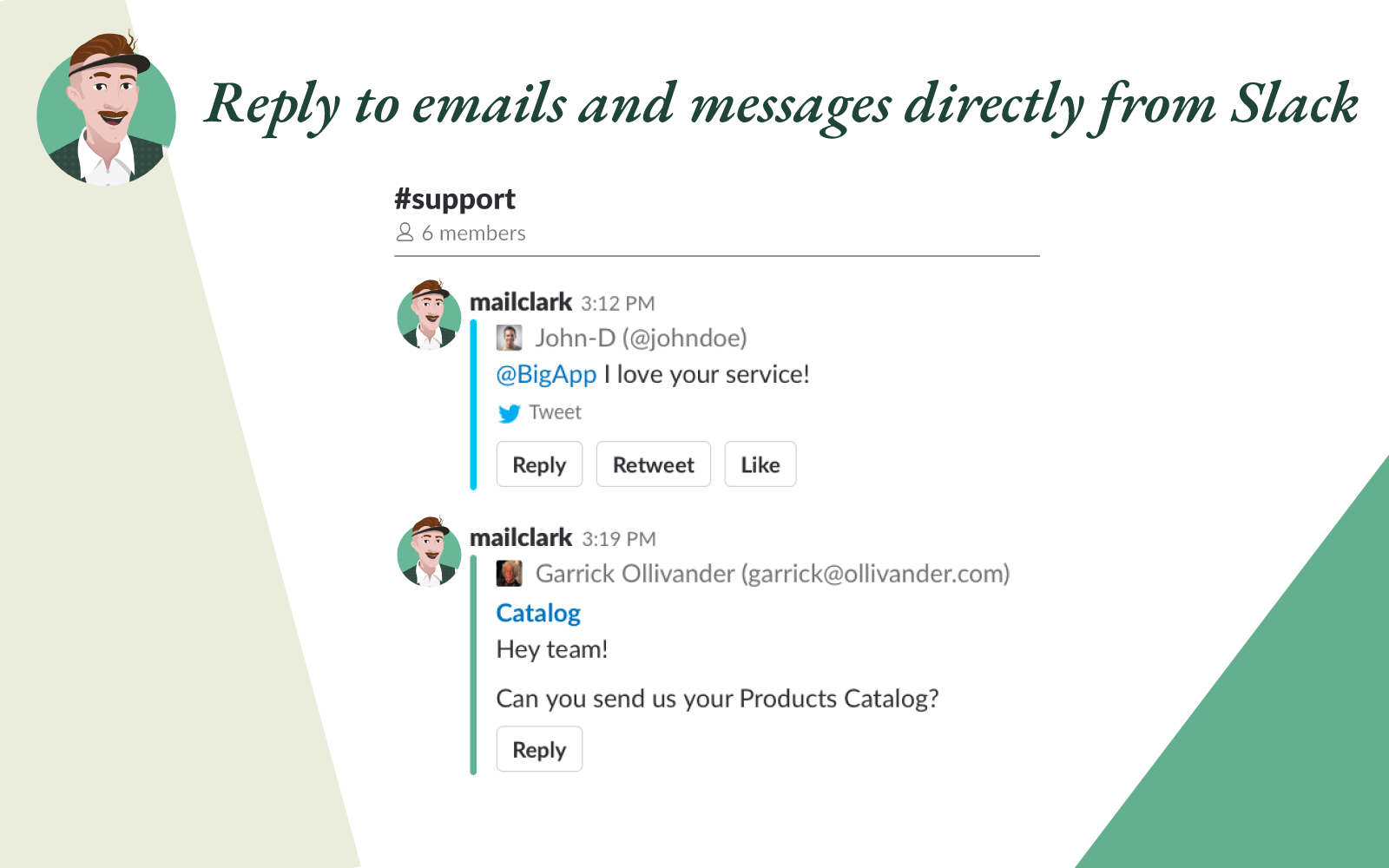 MailClark for Slack & MS Teams - Screenshot 3
MailClark for Slack & MS Teams - Screenshot 3  MailClark for Slack & MS Teams - Screenshot 4
MailClark for Slack & MS Teams - Screenshot 4 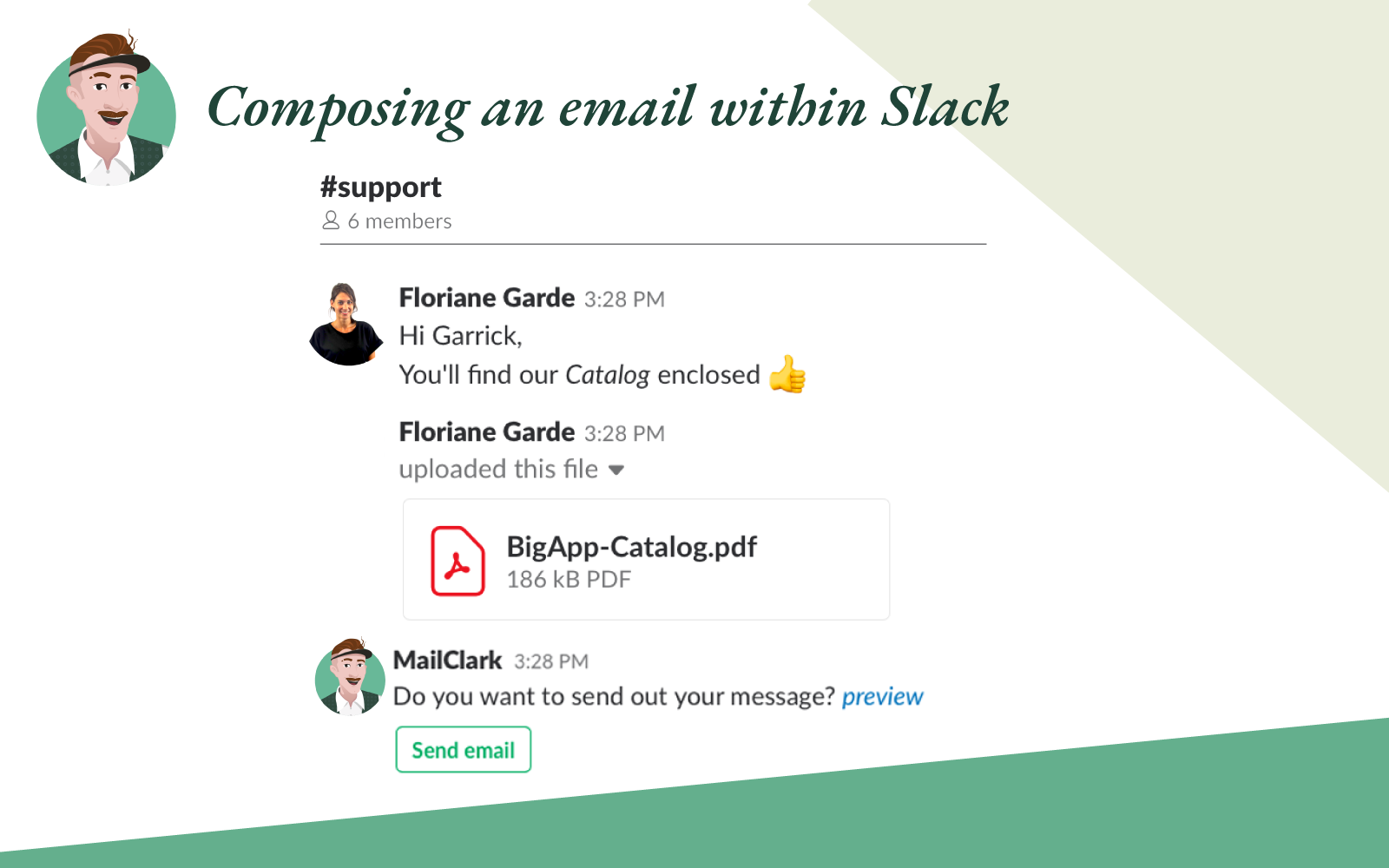 MailClark for Slack & MS Teams - Screenshot 5
MailClark for Slack & MS Teams - Screenshot 5  MailClark for Slack & MS Teams - Screenshot 6
MailClark for Slack & MS Teams - Screenshot 6 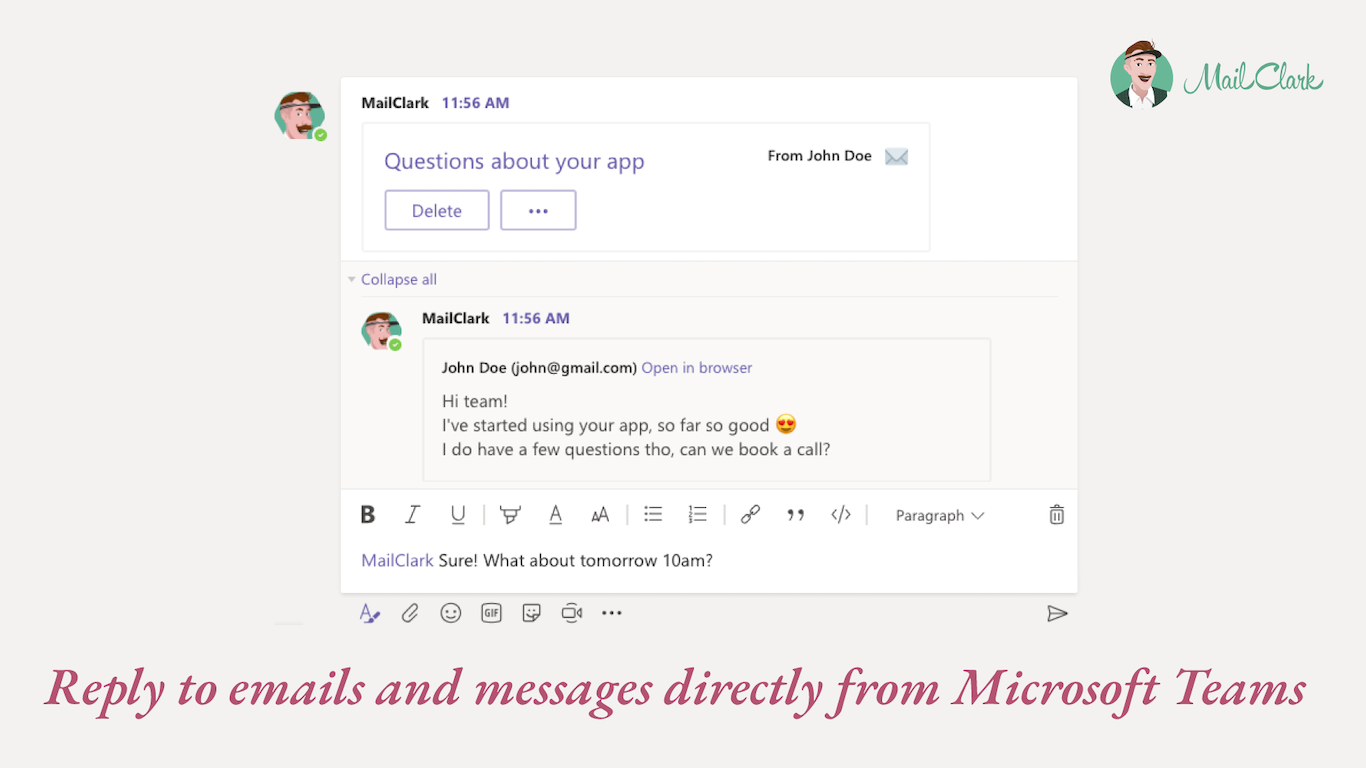 MailClark for Slack & MS Teams - Screenshot 7
MailClark for Slack & MS Teams - Screenshot 7 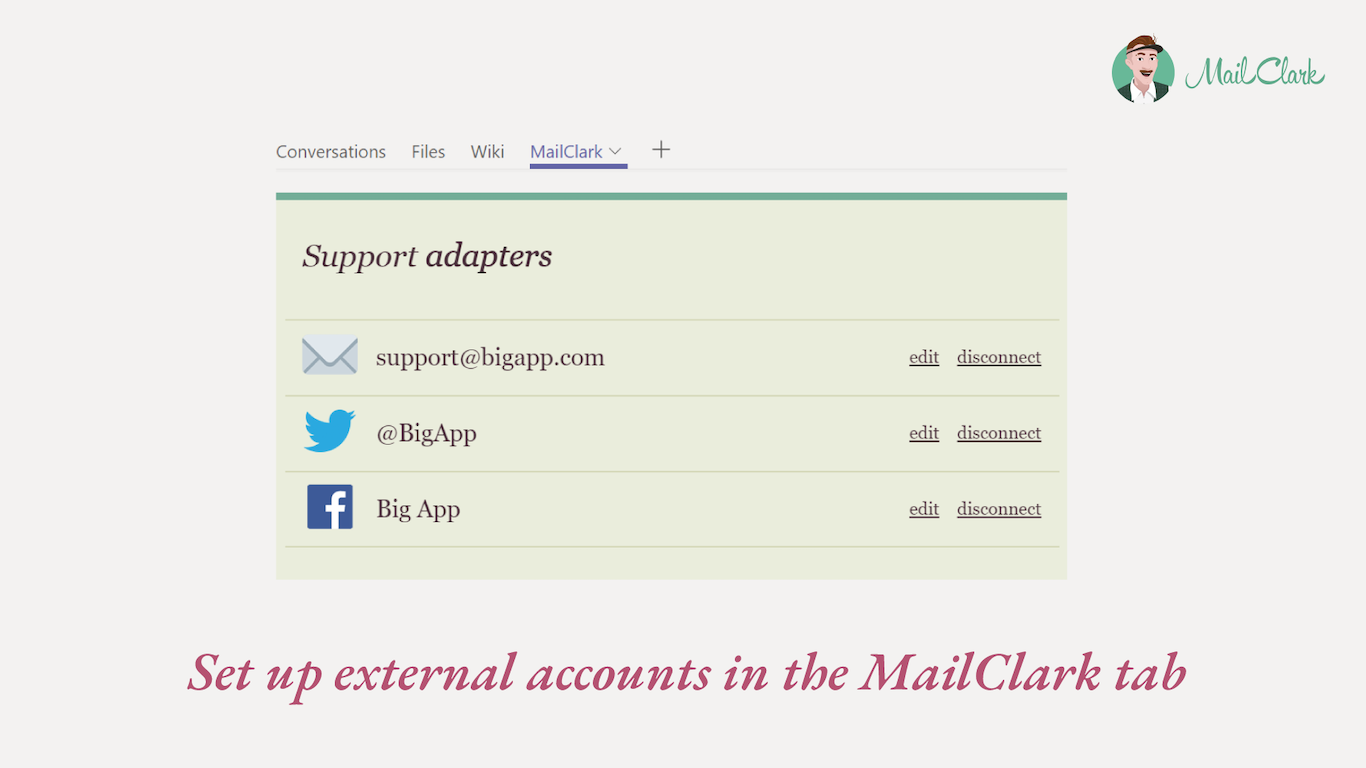 MailClark for Slack & MS Teams - Screenshot 8
MailClark for Slack & MS Teams - Screenshot 8 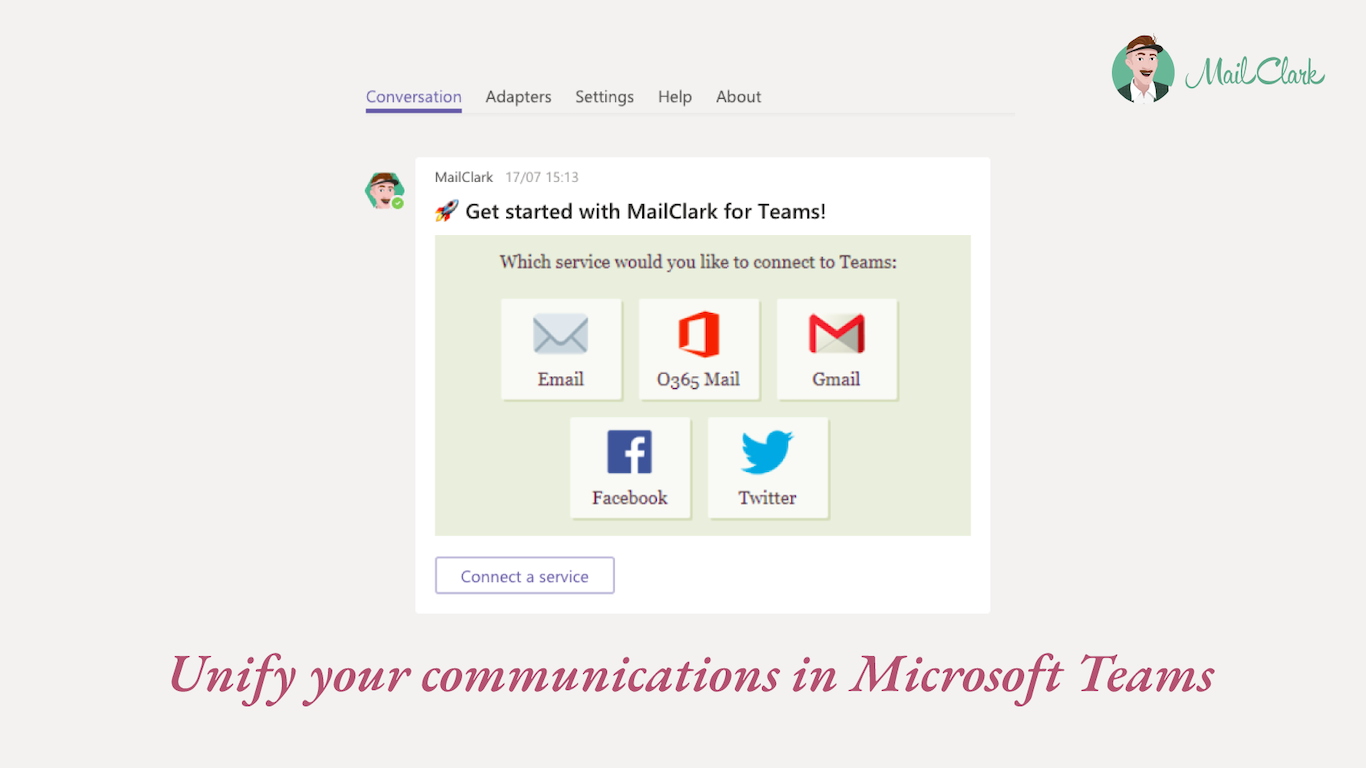 MailClark for Slack & MS Teams - Screenshot 9
MailClark for Slack & MS Teams - Screenshot 9 

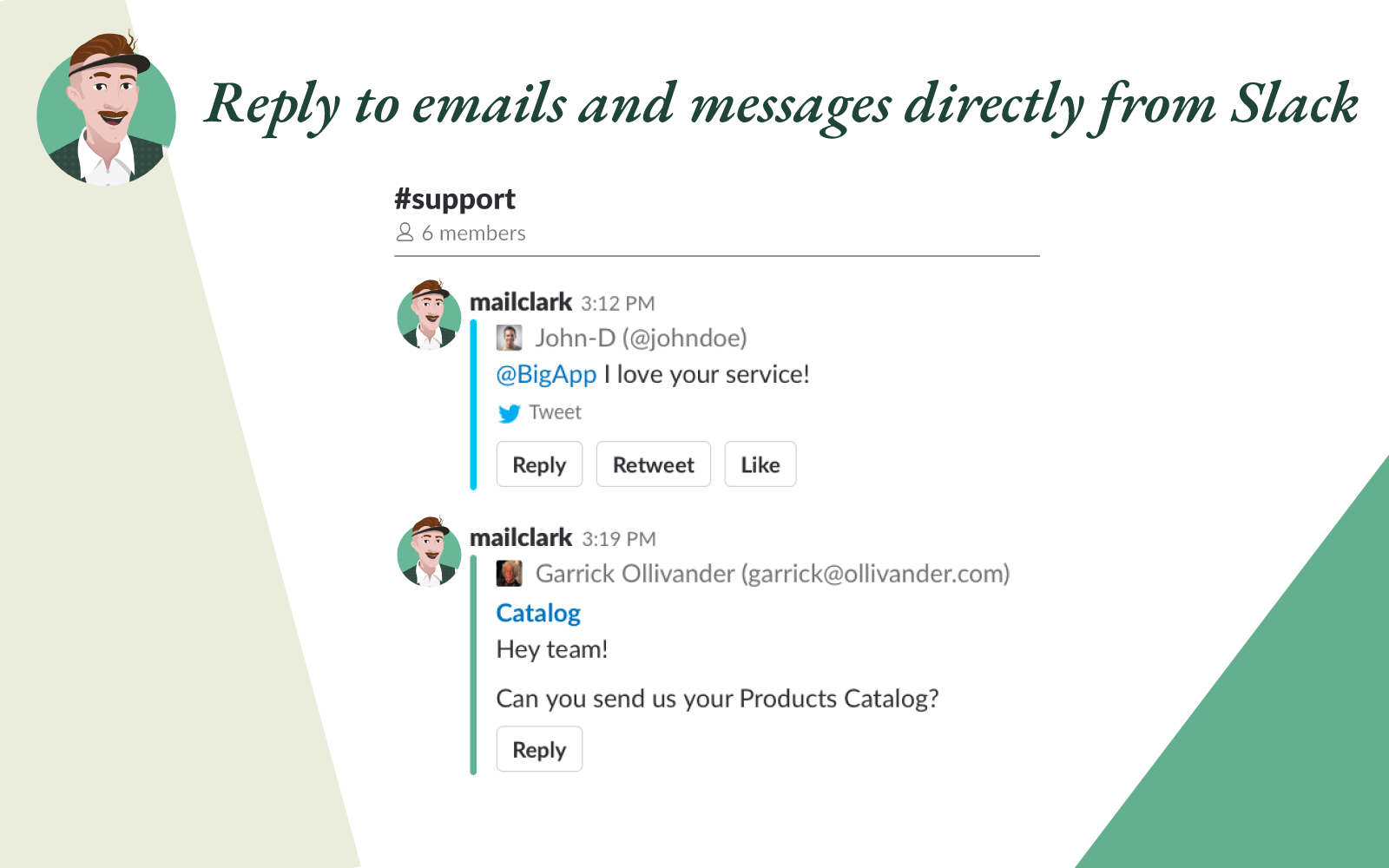

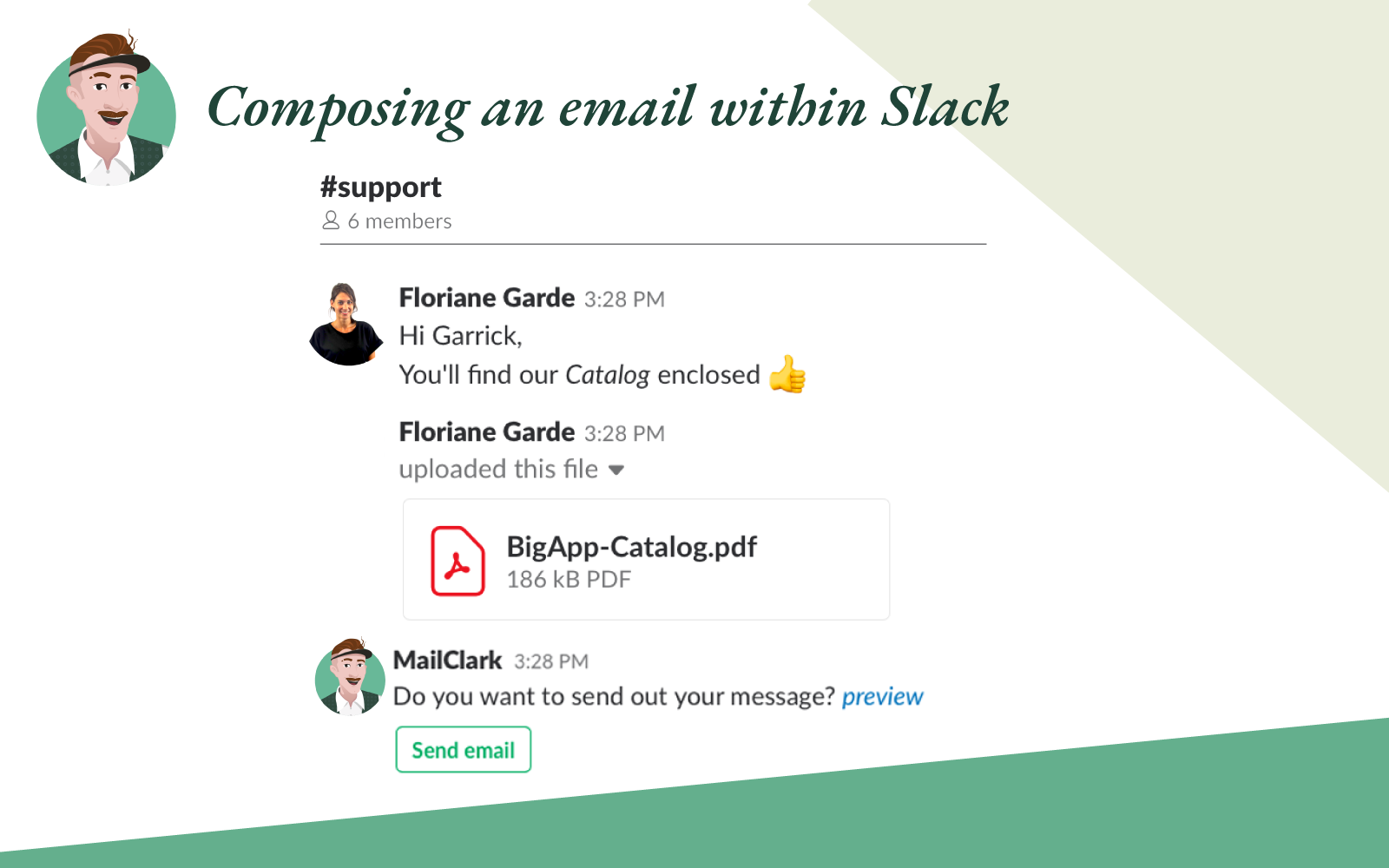

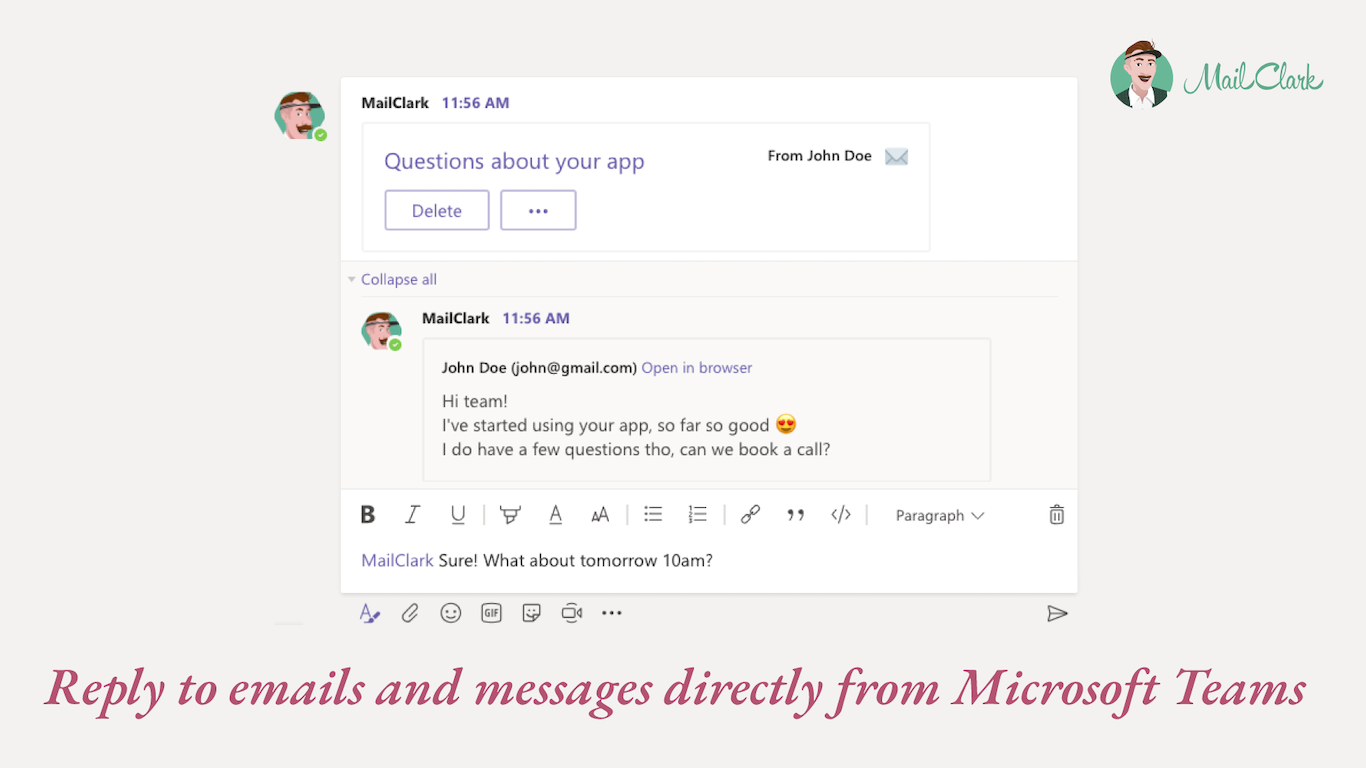
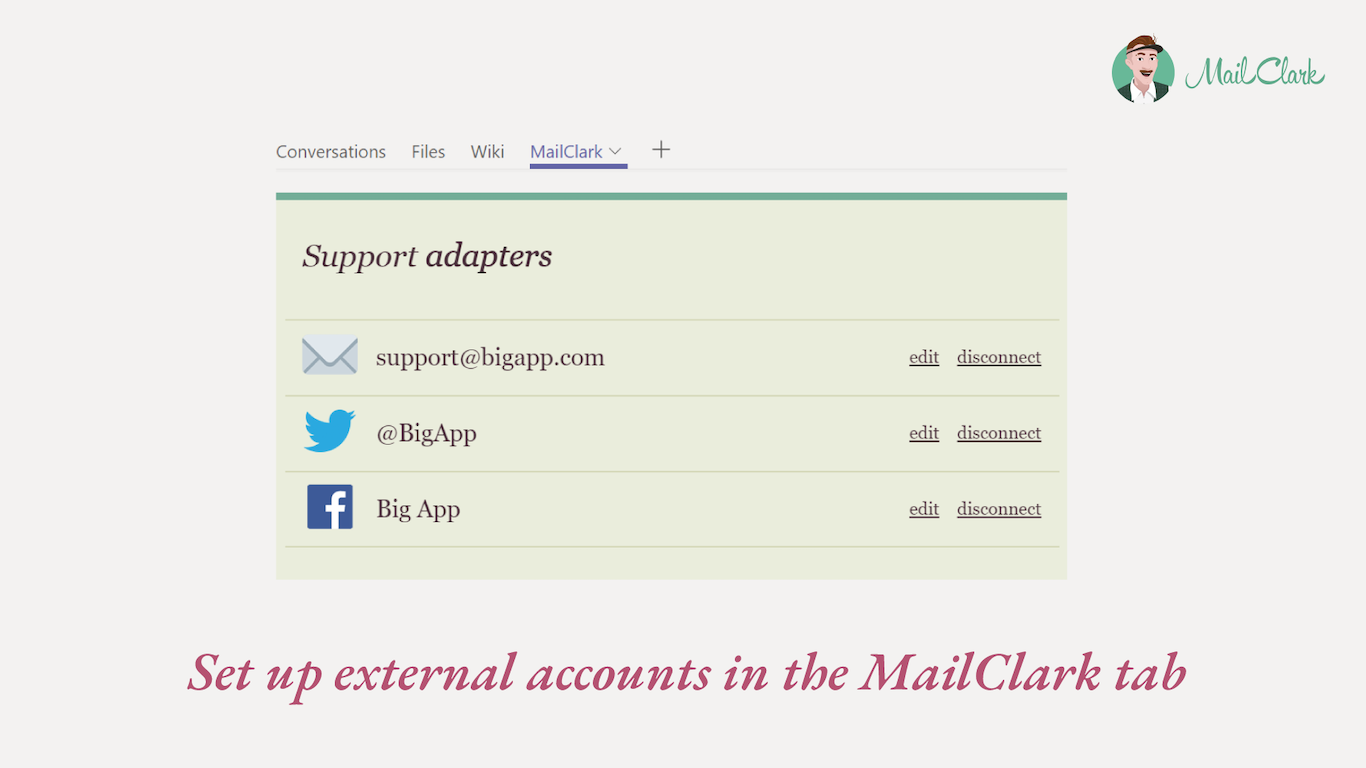
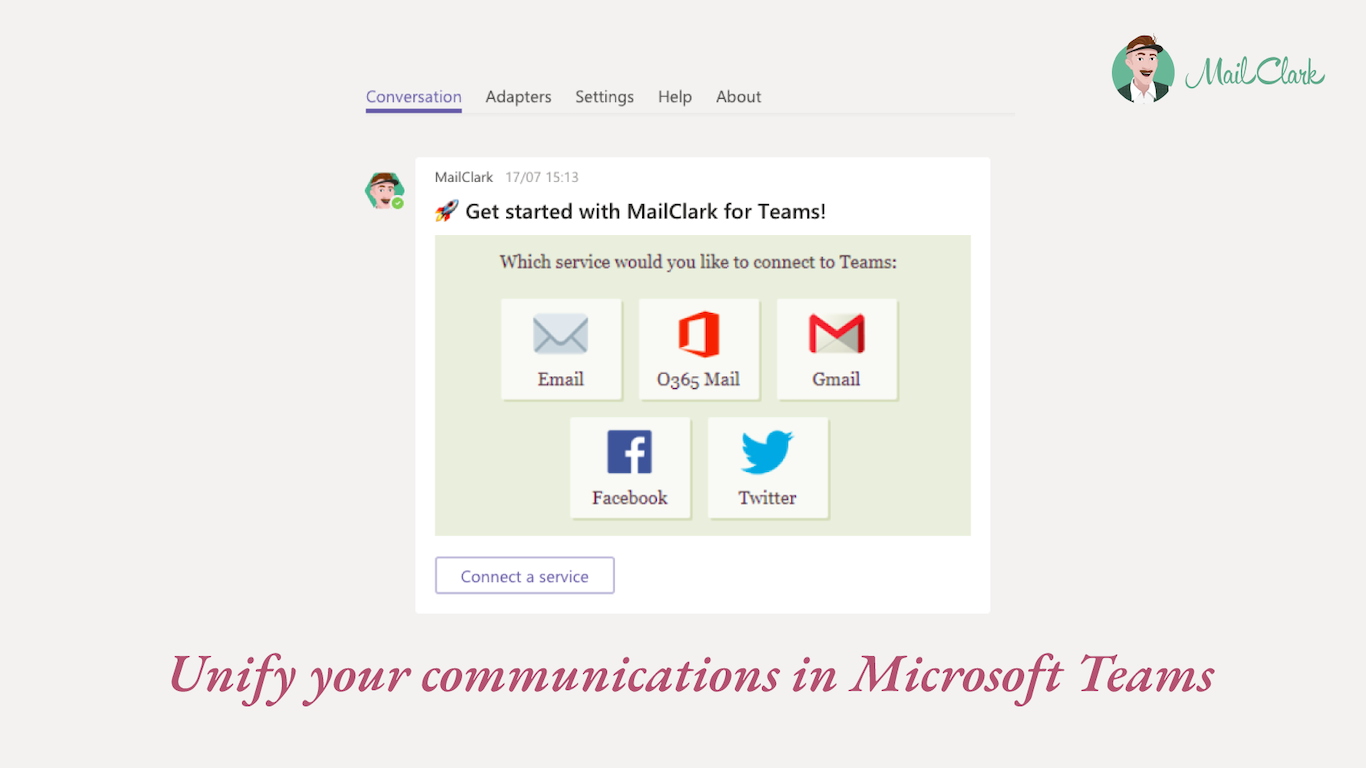
MailClark for Slack & MS Teams: its rates
per inbox
$3.00
/month /unlimited users
Unlimited
$29.00
/month /unlimited users
Clients alternatives to MailClark for Slack & MS Teams

Boost productivity with task management software. Collaborate, delegate, and track tasks in a centralized location.
See more details See less details
Stay on top of work with Hiver's task management software. Easily assign tasks to team members, set deadlines, and monitor progress. Collaborate seamlessly and streamline workflows.
Read our analysis about HiverBenefits of Hiver
Email Delegation and Tracking
Shared Inbox for Team Collaboration
Enhanced Customer Support and Feedback Management
To Hiver product page

Manage all your social media accounts from one platform. Schedule posts, track analytics, and engage with your audience easily.
See more details See less details
With our Social Media Management software, you can streamline your social media strategy. Collaborate with your team, monitor brand mentions, and create custom reports to track your progress. Plus, our intuitive interface makes managing multiple accounts a breeze.
Read our analysis about Zoho SocialBenefits of Zoho Social
AI-powered
Easy to use
Transparent pricing
To Zoho Social product page

Boost email productivity with advanced filtering and sorting tools. Stay on top of important emails and reduce inbox clutter.
See more details See less details
SaneBox offers personalized filtering options and reminders to follow up on emails. It also integrates with various email clients and allows for easy unsubscribe from unwanted emails.
Read our analysis about SaneBoxBenefits of SaneBox
Smart algorithm that detects your priorities
Saves an average of 2.5 hours per week
Advanced security with state-of-the-art encryption
To SaneBox product page
Appvizer Community Reviews (0) The reviews left on Appvizer are verified by our team to ensure the authenticity of their submitters.
Write a review No reviews, be the first to submit yours.
