Zimbra : Innovative Email Collaboration Software Solution
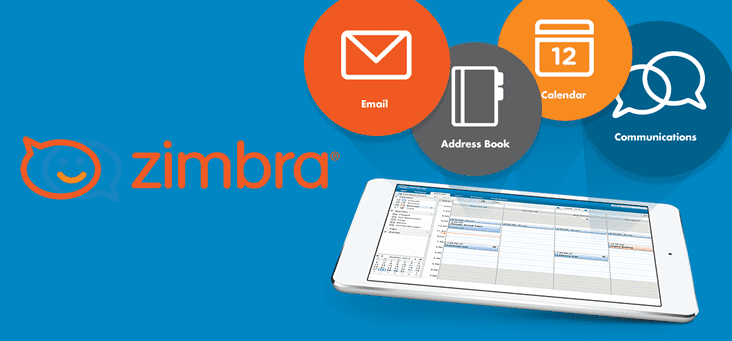
Zimbra: in summary
Zimbra revolutionizes email communication for businesses, offering a reliable and user-friendly platform with consolidated inbox management. Ideal for large teams, it boasts seamless calendar integration, robust email organization, and powerful search capabilities that set it apart from other software solutions.
What are the main features of Zimbra?
Email and Inbox Management
Designed for efficiency, Zimbra's email management streamlines communication and boosts productivity. Seamlessly manage your emails with centralized inbox features.
- Unified Inbox: Compile multiple email accounts into a single interface for optimal access.
- Advanced Search Tools: Quickly locate specific emails or attachments with precision search functionalities.
- Efficient Organization: Sort emails with customizable tags and automated filters for logical organization.
Calendar Integration
Zimbra offers a sophisticated calendar tool that syncs effortlessly with your emails, supporting efficient scheduling and time management.
- Calendar Sync: Synchronize appointments, tasks, and events across devices for seamless planning.
- Shared Calendars: Grant team access to shared calendars to foster transparent team collaboration.
- Event Scheduling: Utilize features like meeting invites and reminders to streamline planning efforts.
Collaboration and Sharing
Beyond email, Zimbra strengthens team collaboration with versatile document sharing and communication features.
- Document Sharing: Easily share documents and collaborate without leaving your email interface.
- Integrated Messaging: Communicate instantly with built-in chat tools for dynamic team interaction.
- Community Support: Join a thriving ecosystem offering support and resource sharing among users.
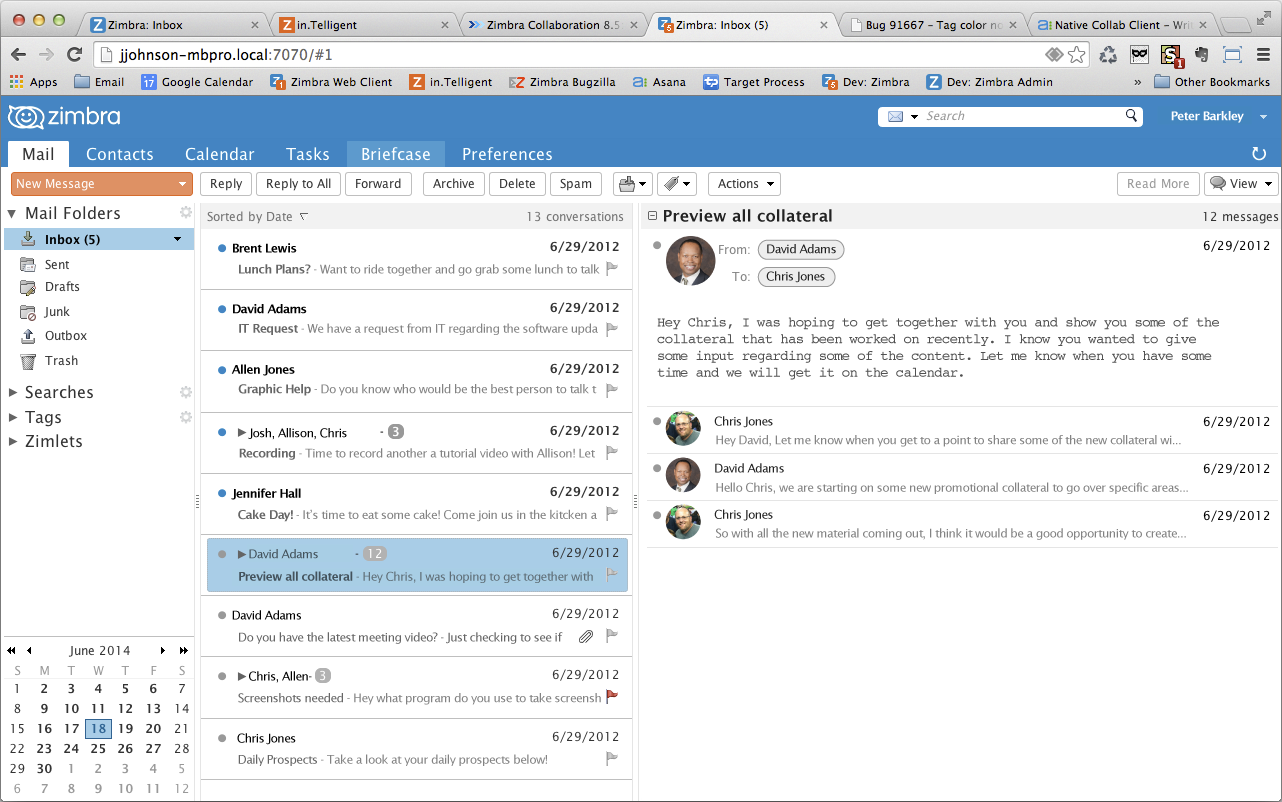 Zimbra - Zimbra: User management, rights management, adaptive Web Interface
Zimbra - Zimbra: User management, rights management, adaptive Web Interface 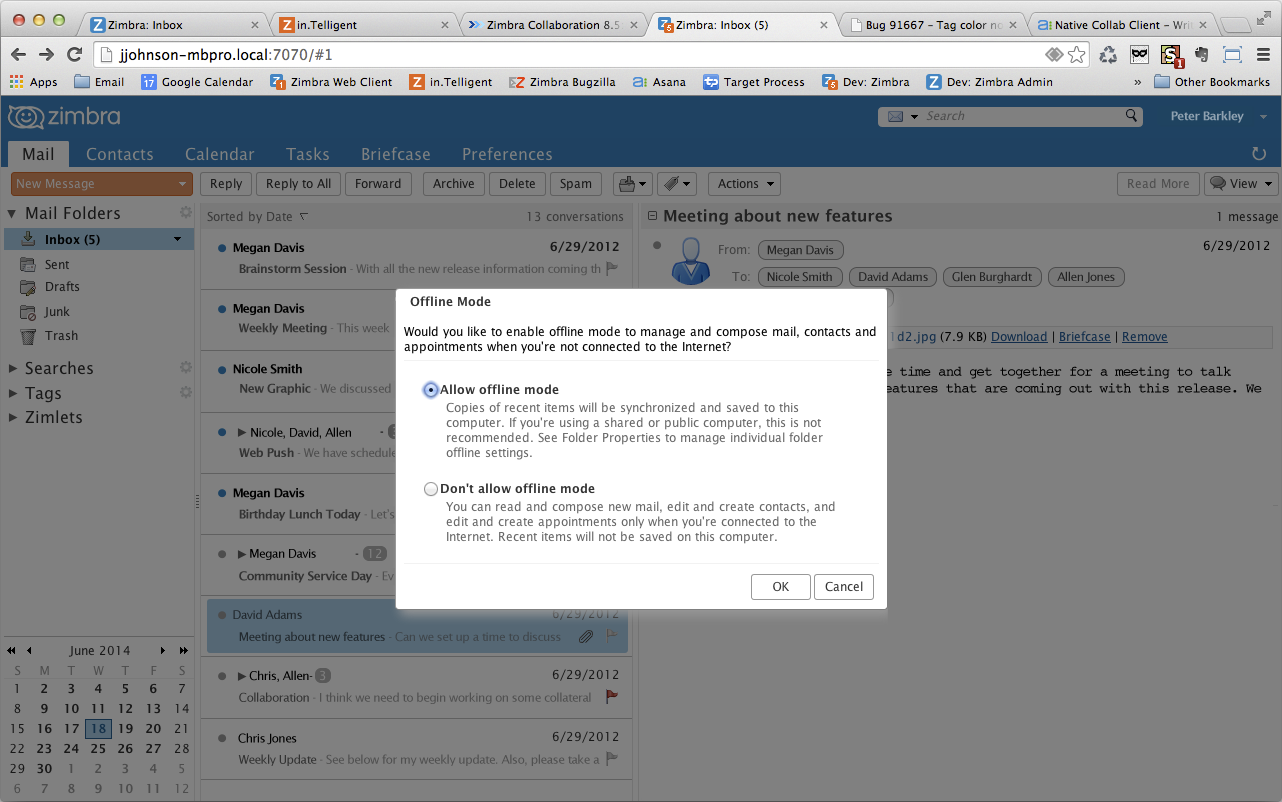 Zimbra - Zimbra: Total data reversibility, User Management, Shared Calendars
Zimbra - Zimbra: Total data reversibility, User Management, Shared Calendars 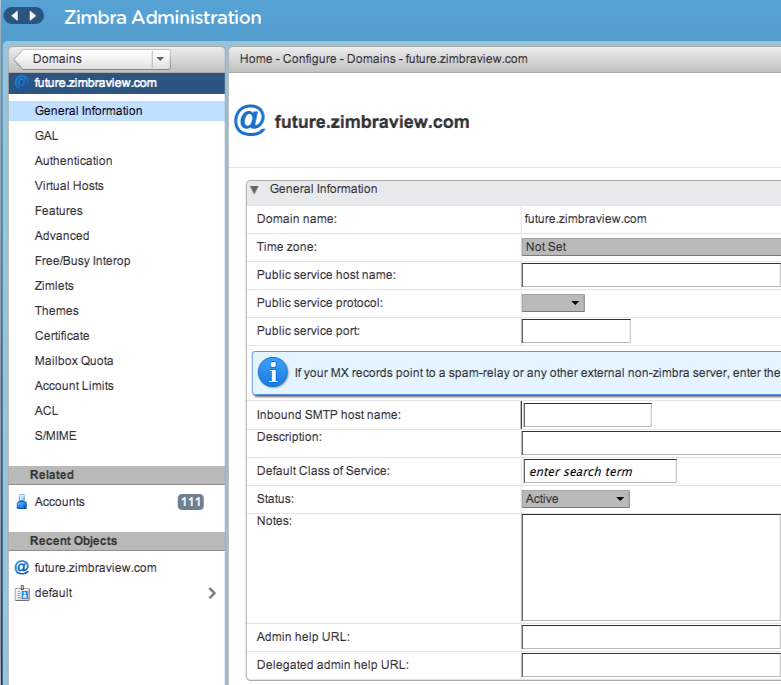 Zimbra - Zimbra: Shared Documents, total data reversibility, presentations Editor
Zimbra - Zimbra: Shared Documents, total data reversibility, presentations Editor 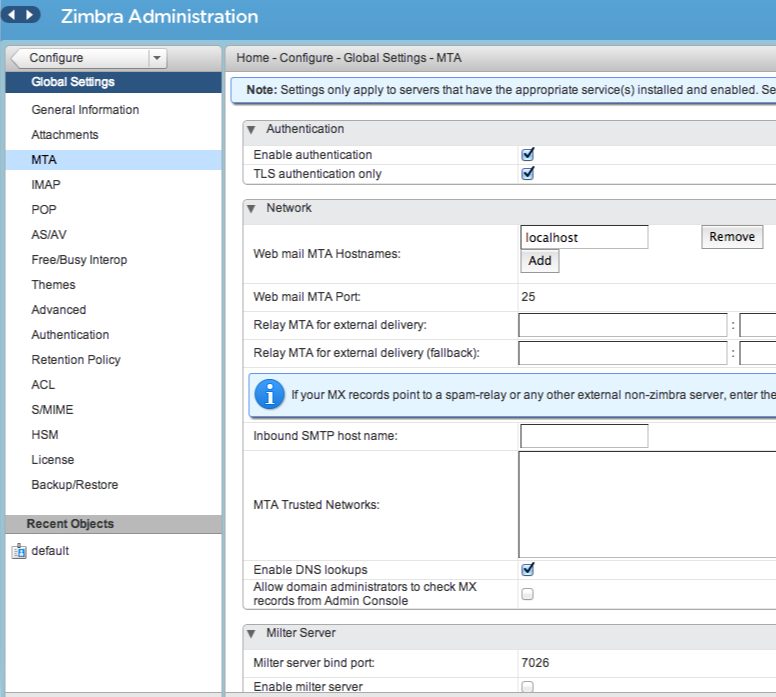 Zimbra - Zimbra: Publisher presentations, Rights Management, Instant Messaging (IM)
Zimbra - Zimbra: Publisher presentations, Rights Management, Instant Messaging (IM) 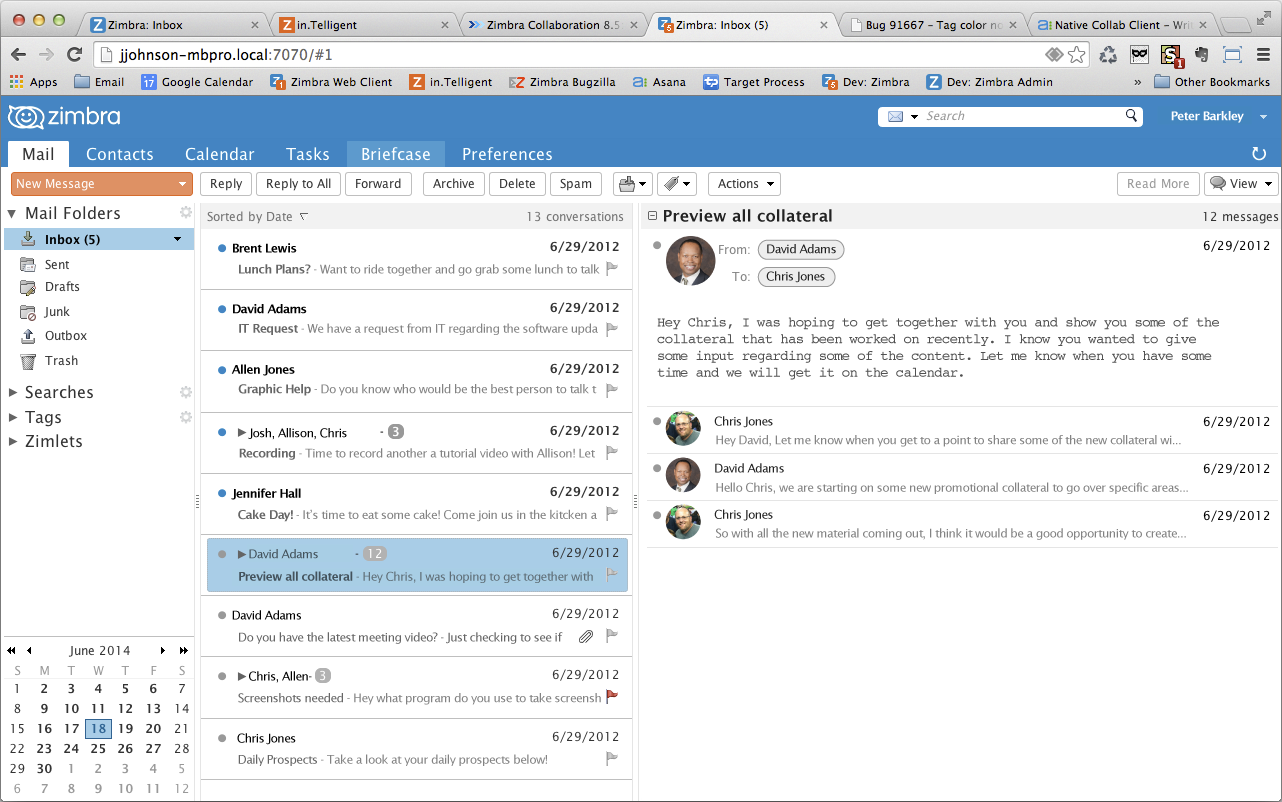
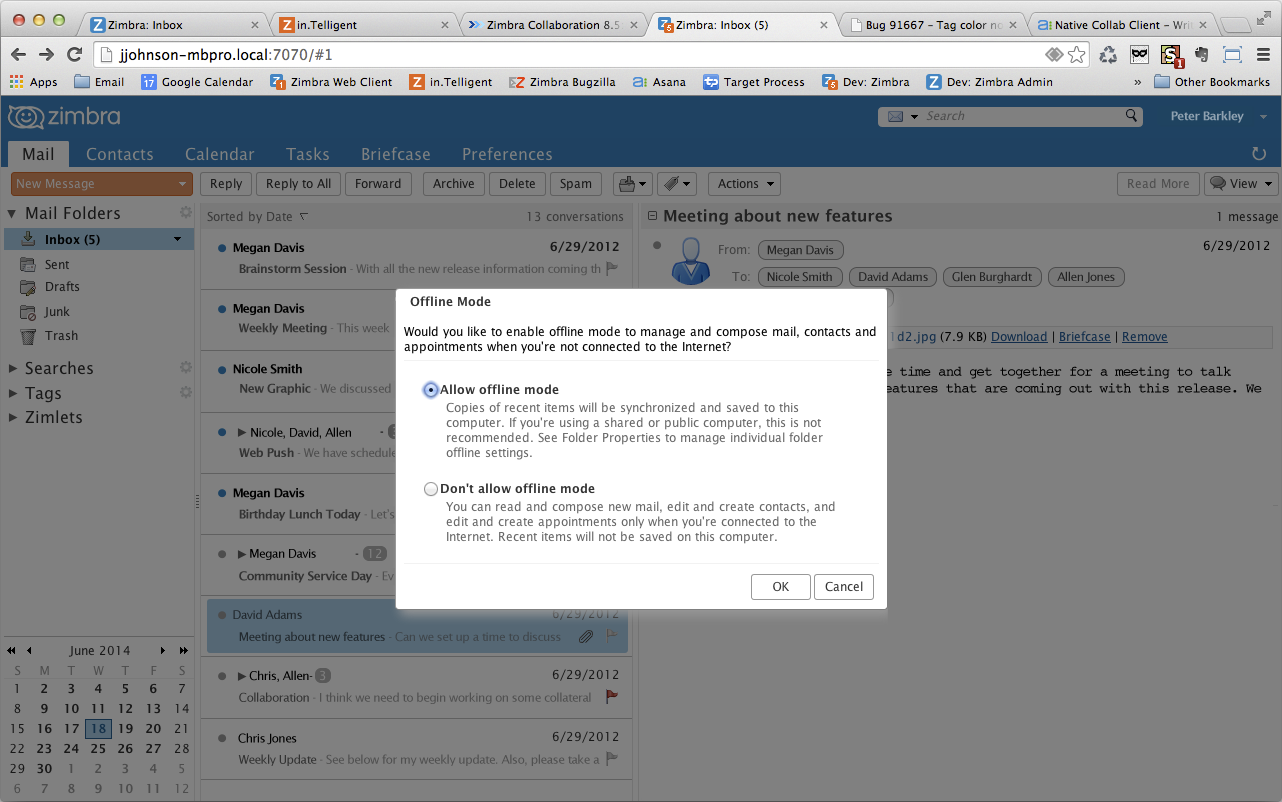
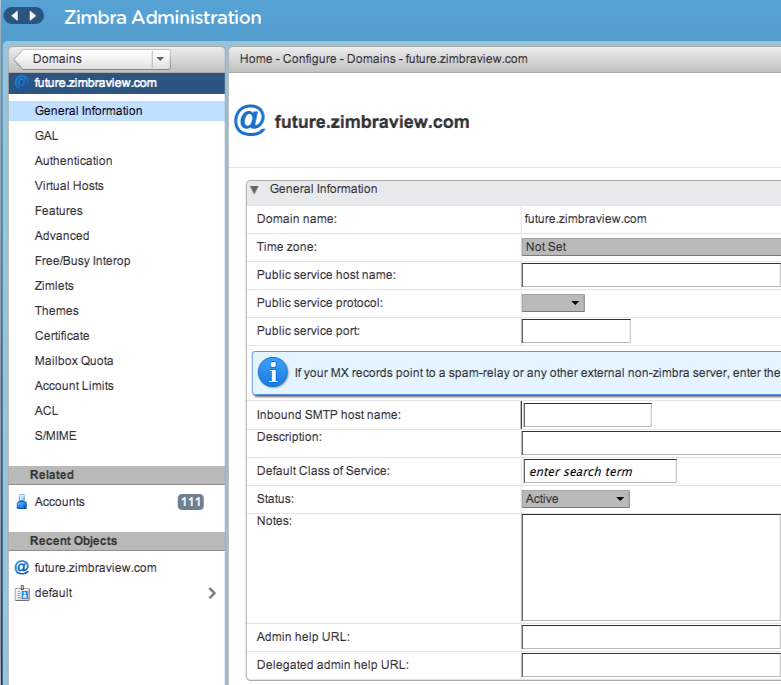
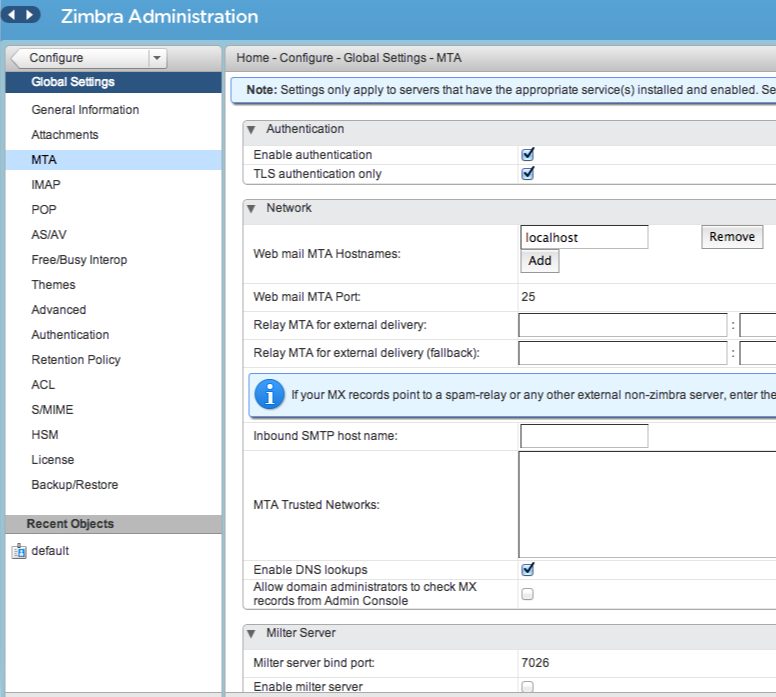
Zimbra: its rates
BASIC
€0.99
/month /user
ADVANCED
€1.99
/month /user
PRO
€2.99
/month /user
PRO PLUS
€3.99
/month /user
Clients alternatives to Zimbra

Boost your productivity with a suite of applications that streamlines tasks and communication.
See more details See less details
Google Workspace offers a range of tools, including email, calendar, file storage, video conferencing, and collaboration apps. With seamless integration across devices and real-time editing, it's perfect for remote teams or anyone looking to simplify their workflow.
Read our analysis about Google WorkspaceBenefits of Google Workspace
Real-time collaboration and seamless teamwork
Extensive integration with Google services and third-party apps
Cloud-based accessibility for work from anywhere
To Google Workspace product page

Manage all your social media accounts from one platform. Schedule posts, track analytics, and engage with your audience easily.
See more details See less details
With our Social Media Management software, you can streamline your social media strategy. Collaborate with your team, monitor brand mentions, and create custom reports to track your progress. Plus, our intuitive interface makes managing multiple accounts a breeze.
Read our analysis about Zoho SocialBenefits of Zoho Social
AI-powered
Easy to use
Transparent pricing
To Zoho Social product page

Boost email productivity with advanced filtering and sorting tools. Stay on top of important emails and reduce inbox clutter.
See more details See less details
SaneBox offers personalized filtering options and reminders to follow up on emails. It also integrates with various email clients and allows for easy unsubscribe from unwanted emails.
Read our analysis about SaneBoxBenefits of SaneBox
Smart algorithm that detects your priorities
Saves an average of 2.5 hours per week
Advanced security with state-of-the-art encryption
To SaneBox product page
Appvizer Community Reviews (0) The reviews left on Appvizer are verified by our team to ensure the authenticity of their submitters.
Write a review No reviews, be the first to submit yours.
