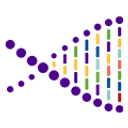Packaging Artwork Management software: purchase guide
Buying Guide: How to Choose Packaging Artwork Management Software
Choosing the right packaging artwork management software can help streamline design workflows, reduce errors, and accelerate the launch process for products. Here are the key factors to consider when selecting software for your packaging artwork management needs.
1. Approval Workflow and Collaboration
- Customizable Approval Workflows: Look for software that allows you to create serial and parallel workflows for approvals, ensuring that each stakeholder can review and sign off as needed.
- Automated Notifications and Reminders: Tools that automatically notify team members about pending tasks or updates improve project flow and prevent bottlenecks.
- Centralized Communication Platform: Select software that offers a centralized space for feedback and discussion, allowing real-time collaboration with designers, agencies, and printers.
2. Automated Proofing and Quality Control
- AI-Powered Proofing Tools: Choose software with automated proofing that includes features like color analysis, font detection, layer checks, and barcode verification to catch errors early in the design process.
- Text and Image Comparison: Tools that enable side-by-side comparisons help identify changes between versions, ensuring accuracy in packaging text, images, and branding.
- Spell Check and Language Support: Many software solutions offer spell check in multiple languages, which is essential for international packaging requirements.
3. Digital Asset Management (DAM)
- Centralized Digital Library: A DAM system that stores all artwork, packaging files, and digital assets in one place makes it easy to search, retrieve, and manage files.
- Version Control and Access Management: Look for software with automatic version control and user permissions to ensure that teams are working on the latest approved versions.
- Metadata and Advanced Search: Features like metadata tagging and advanced search options improve file organization and make locating specific assets easier.
4. Regulatory Compliance and Audit Trails
- Compliance with Industry Standards: Ensure the software complies with FDA 21 CFR Part 11, EU Annex 11, or other relevant regulations to meet legal requirements.
- Audit Logs and Electronic Signatures: Select tools with comprehensive audit trails that document all changes, approvals, and sign-offs to maintain transparency and accountability.
- Checklists for Regulatory Steps: Some software allows users to create customized checklists to ensure all compliance steps are completed before final approval.
5. Integration and Accessibility
- Adobe and Design Software Integration: Choose software that integrates seamlessly with Adobe Illustrator, InDesign, or other design software to streamline the transition between design and review stages.
- Access Control and Single Sign-On (SSO): Look for solutions that offer role-based access control and SSO compatibility for secure, controlled access to assets.
- Multi-Format File Support: Ensure the software can handle a range of file types, including PDF, AI, and image files, allowing for flexible file management and previewing.
6. Reporting and Insights
- Approval Time and Project Duration Reports: Tools with reporting features on approval times, bottlenecks, and project durations provide insights into workflow efficiency and potential areas for improvement.
- Audit and Compliance Reports: Many solutions offer detailed reports on compliance and audit trails, supporting regulatory requirements and improving accountability.
- User-Friendly Dashboard: A customizable dashboard gives an overview of active projects, pending approvals, and recent updates, keeping team members informed on progress.
Selecting the right packaging artwork management software depends on your business’s specific needs for compliance, collaboration, and digital asset management. With features like automated proofing, version control, and regulatory compliance support, the right software can enhance workflow efficiency, ensure brand consistency, and help bring products to market faster while minimizing errors and maintaining regulatory standards.