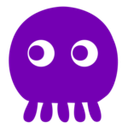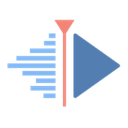Create, edit, and share high-quality videos with intuitive tools, effects, and templates to enhance creativity and streamline video production.
See more details See less details
Vidds offers a comprehensive suite of features designed for both beginners and advanced users. With its intuitive interface, users can easily create stunning videos by utilizing a wide array of editing tools, special effects, and customizable templates. Collaboration features enable seamless sharing and feedback, making it ideal for teams. Whether for social media content or professional projects, Vidds simplifies the video production process while maintaining high quality and versatility.
Read our analysis about ViddsTo Vidds product page