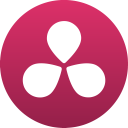
DaVinci Resolve : Advanced Video Editing for Professionals
DaVinci Resolve: in summary
DaVinci Resolve is a state-of-the-art video editing software designed for filmmakers and video professionals. Ideal for both novices and seasoned editors, it offers unparalleled editing capabilities, industry-leading color correction, and top-of-the-line audio post-production.
What are the main features of DaVinci Resolve?
Comprehensive Editing Tools
DaVinci Resolve offers a full suite of professional video editing tools that allow precision and control over your projects. With its intuitive interface, editors can work seamlessly on complex projects.
- Non-linear editing timeline
- Advanced trimming tools
- Multicam editing
- High-performance playback engine
Industry-Leading Color Correction
Known for its exceptional color grading features, DaVinci Resolve provides a range of powerful tools for professional color correction and color matching.
- Color curves and qualifiers
- Advanced HDR grading
- Auto-balancing for quick adjustments
- 3D tracking and keying
Superior Audio Post-Production
With Fairlight audio integrated into DaVinci Resolve, users have access to powerful audio post-production capabilities, ensuring your projects sound as good as they look.
- Multi-channel recording and mixing
- Immersive 3D audio workflows
- Extensive effects and EQ capabilities
- Sound library support
Fusion Visual Effects Integration
For those looking to push the boundaries of visual effects, the integrated Fusion module offers robust VFX and motion graphics tools directly within DaVinci Resolve.
- Node-based compositing
- 2D and 3D animation
- Tracking and stabilization
- Particle effects and keying tools
DaVinci Resolve: its rates
Standard
Free
DaVinci Resolve Studio
€318.00
/user
Clients alternatives to DaVinci Resolve

Manage all your social media accounts from one platform. Schedule posts, track analytics, and engage with your audience easily.
See more details See less details
With our Social Media Management software, you can streamline your social media strategy. Collaborate with your team, monitor brand mentions, and create custom reports to track your progress. Plus, our intuitive interface makes managing multiple accounts a breeze.
Read our analysis about Zoho SocialBenefits of Zoho Social
AI-powered
Easy to use
Transparent pricing
To Zoho Social product page

Create stunning videos effortlessly with this video editing software.
See more details See less details
With a user-friendly interface and a wide range of tools, this software allows you to edit videos easily and quickly. Add text, music, and effects to make your videos stand out. Perfect for businesses and individuals looking to create professional-looking videos.
Read our analysis about PitchyTo Pitchy product page

Powerful video editing tool with extensive features for creating professional-level videos.
See more details See less details
Packed with advanced editing tools, Pexels offers a range of features such as color correction, audio mixing, and text overlays to help you create stunning videos. With its user-friendly interface and intuitive controls, you can easily edit and export your videos in various formats.
Read our analysis about PexelsTo Pexels product page
Appvizer Community Reviews (0) The reviews left on Appvizer are verified by our team to ensure the authenticity of their submitters.
Write a review No reviews, be the first to submit yours.