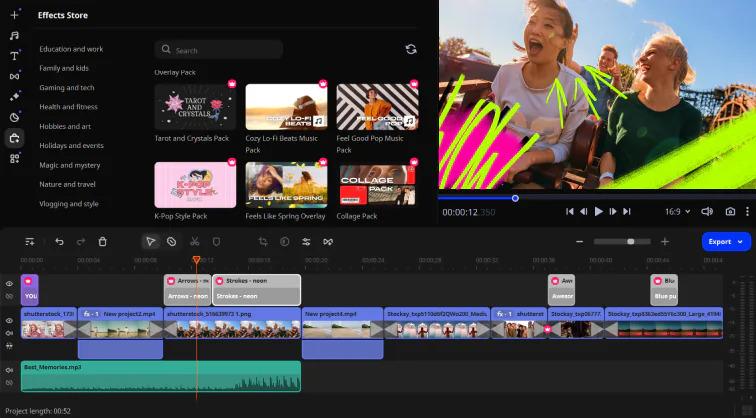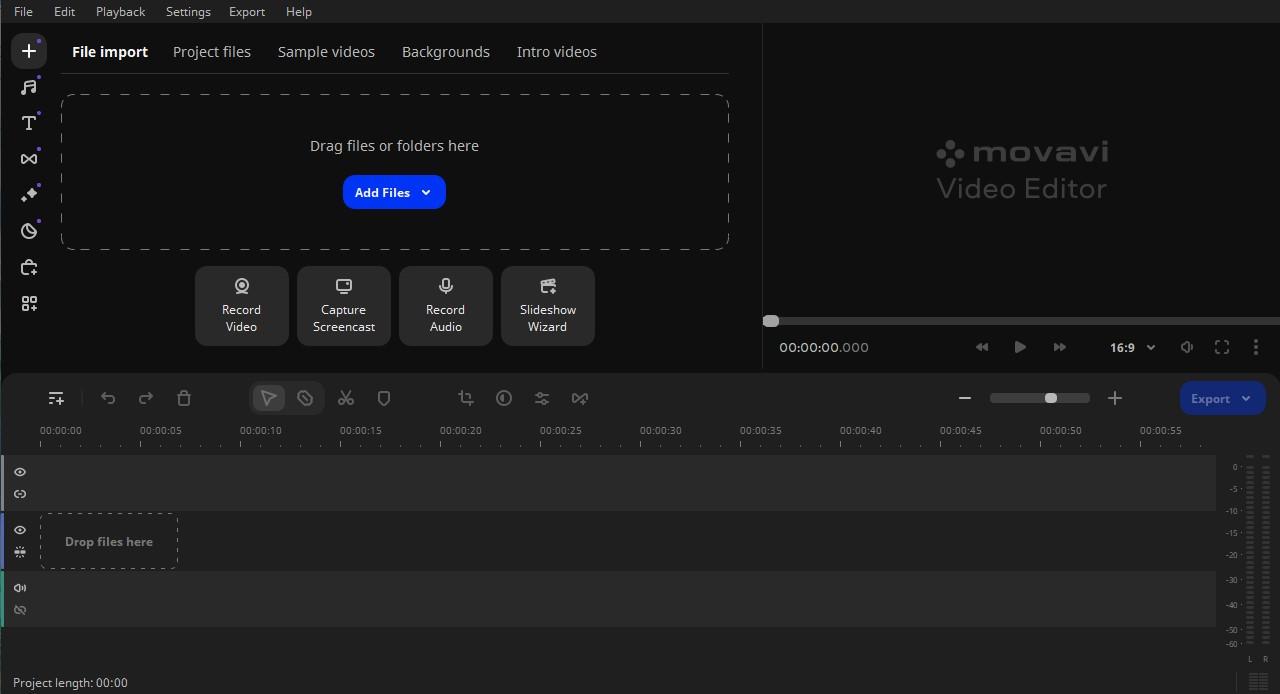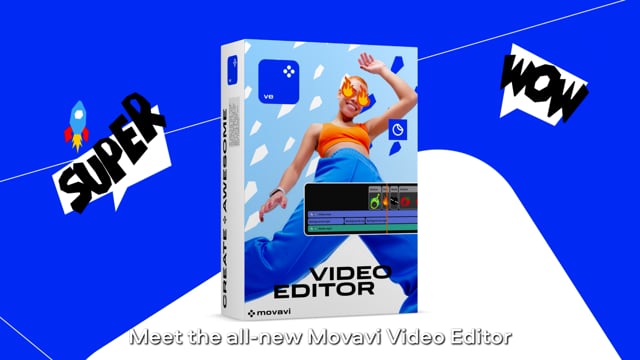Movavi Video Editor : Easy to use video maker for Macs
Movavi Video Editor: in summary
Movavi Video Editor 2024 for Mac revolutionizes video creation with AI-powered, intuitive tools for fast and easy editing. Ideal for content creators and professionals alike, it features noise reduction, motion tracking, and professional-grade color correction, all within a user-friendly interface.
What are the main features of Movavi Video Editor 2024 for Mac?
Advanced Artificial Intelligence
Movavi leverages Artificial Intelligence to streamline video creation and enhance the end product.
- AI Motion Tracking to accurately anchor animations and text.
- Background Removal with AI, eliminating the need for green screens.
- Noise Reduction with AI, for clear, professional sound.
Professional-Grade Editing Tools
Movavi provides top-tier editing tools that are accessible to all users.
- Precise Cuts with the new tool for clean editing.
- Color Correction for professional-quality image enhancement.
- Overlay Effects with innovative blending modes.
Unleashed Creativity
Movavi encourages creativity with a wide range of customizable options.
- Filters, transitions, and special effects to personalize every project.
- Dynamic titles and stickers to add a personal touch.
- Image stabilization and advanced audio editing for impeccable finishing.
Pricing
Movavi offers a variety of options to suit the diverse needs of its users:
- Video Editor: One-month subscription available at €16.95 (incl. VAT).
- Video Editor Plus: One-year subscription or lifetime access starting from €55.95 (incl. VAT), including effect packs for a quick start.
- Video Suite Plus: One-year subscription at €73.95 (incl. VAT), the complete solution with screen recording and multimedia file conversion.
Users enjoy a 30-day money-back guarantee and secure payments for confident purchasing. With Movavi’s technical support and 24/7 payment assistance, customer experience is always a priority.
Movavi Video Editor 2024 for Mac is the all-in-one solution for content creators seeking quality and ease of use in their video production workflow.
Movavi Video Editor: its rates
standard
Rate
On demand
Clients alternatives to Movavi Video Editor

Manage all your social media accounts from one platform. Schedule posts, track analytics, and engage with your audience easily.
See more details See less details
With our Social Media Management software, you can streamline your social media strategy. Collaborate with your team, monitor brand mentions, and create custom reports to track your progress. Plus, our intuitive interface makes managing multiple accounts a breeze.
Read our analysis about Zoho SocialBenefits of Zoho Social
AI-powered
Easy to use
Transparent pricing
To Zoho Social product page

Create stunning videos effortlessly with this video editing software.
See more details See less details
With a user-friendly interface and a wide range of tools, this software allows you to edit videos easily and quickly. Add text, music, and effects to make your videos stand out. Perfect for businesses and individuals looking to create professional-looking videos.
Read our analysis about PitchyTo Pitchy product page

Powerful video editing tool with extensive features for creating professional-level videos.
See more details See less details
Packed with advanced editing tools, Pexels offers a range of features such as color correction, audio mixing, and text overlays to help you create stunning videos. With its user-friendly interface and intuitive controls, you can easily edit and export your videos in various formats.
Read our analysis about PexelsTo Pexels product page
Appvizer Community Reviews (0) The reviews left on Appvizer are verified by our team to ensure the authenticity of their submitters.
Write a review No reviews, be the first to submit yours.