
CrankWheel : Instant Screen Sharing for Sales Professionals
CrankWheel: in summary
CrankWheel revolutionizes remote sales with its easy-to-use screen sharing tool, designed for sales professionals needing quick and effective client interactions. Experience seamless connectivity, real-time collaboration, and browser-based operation without downloads.
What are the main features of CrankWheel?
Seamless Screen Sharing
CrankWheel offers a seamless screen sharing experience ideal for sales teams and customer service professionals. By eliminating the need for downloads, participants can instantly join your session with ease. This feature ensures no delays in communication, keeping your interactions swift and efficient.
- Instant sharing via any browser
- No downloads required for participants
- Link sharing through SMS, email, or chat
Real-Time Collaboration
Boost your sales performance with CrankWheel's real-time collaboration capabilities. Share your screen while maintaining a live dialogue, allowing for uninterrupted and dynamic interaction with clients. This feature makes sure you present your products or services effectively.
- High-quality video stream
- Synchronized voice communication
- Pointer customization for guiding attention
Customizable Viewer Interface
Enhance your brand presence with a customizable viewer interface. CrankWheel allows you to personalize the viewer's interface with your company branding. Leave a lasting impression on your clients by presenting a professional and consistent brand experience.
- Custom logos and colors
- Integrated branding options
- Enhanced client experience
 CrankWheel - CrankWheel-screenshot-0
CrankWheel - CrankWheel-screenshot-0 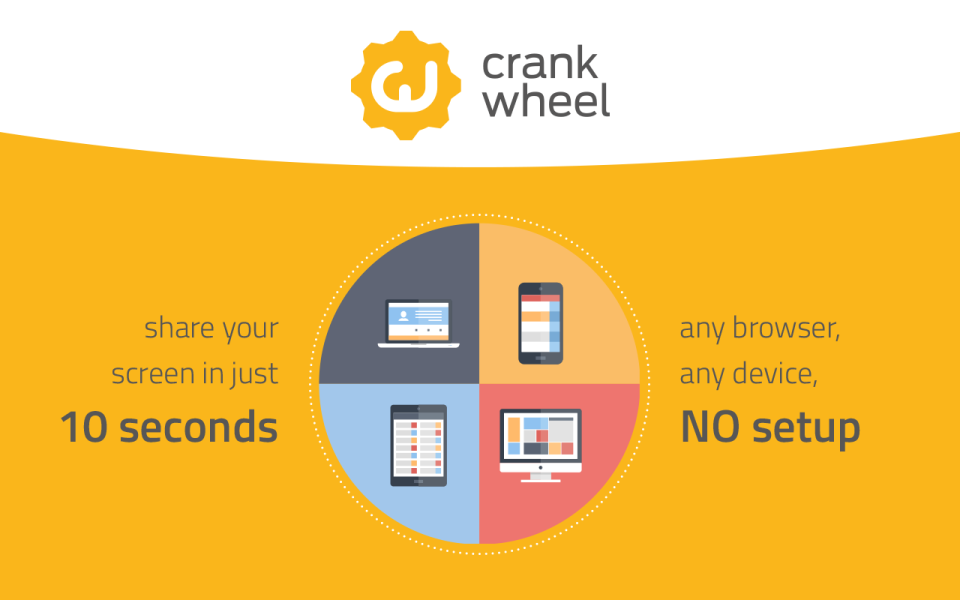 CrankWheel - CrankWheel-screenshot-1
CrankWheel - CrankWheel-screenshot-1 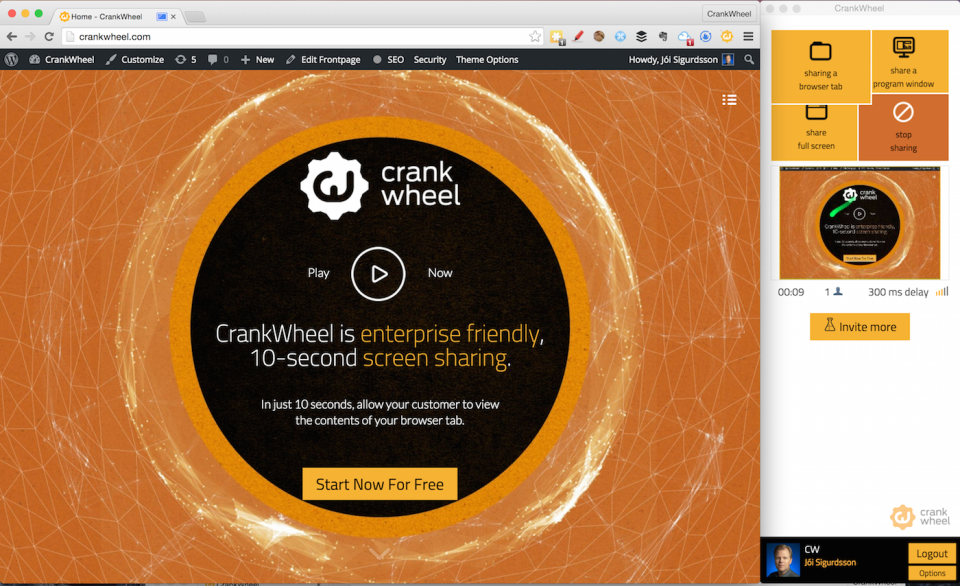 CrankWheel - CrankWheel-screenshot-2
CrankWheel - CrankWheel-screenshot-2 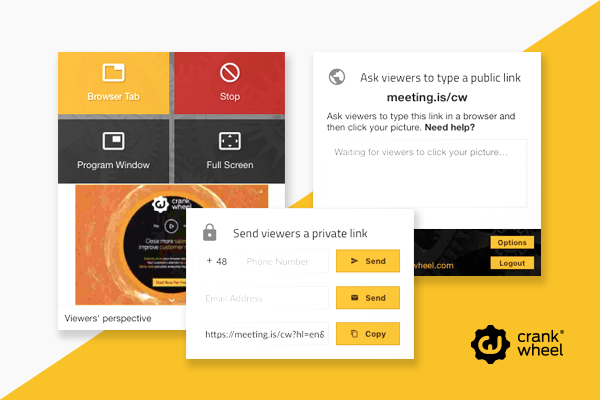 CrankWheel - CrankWheel-screenshot-3
CrankWheel - CrankWheel-screenshot-3 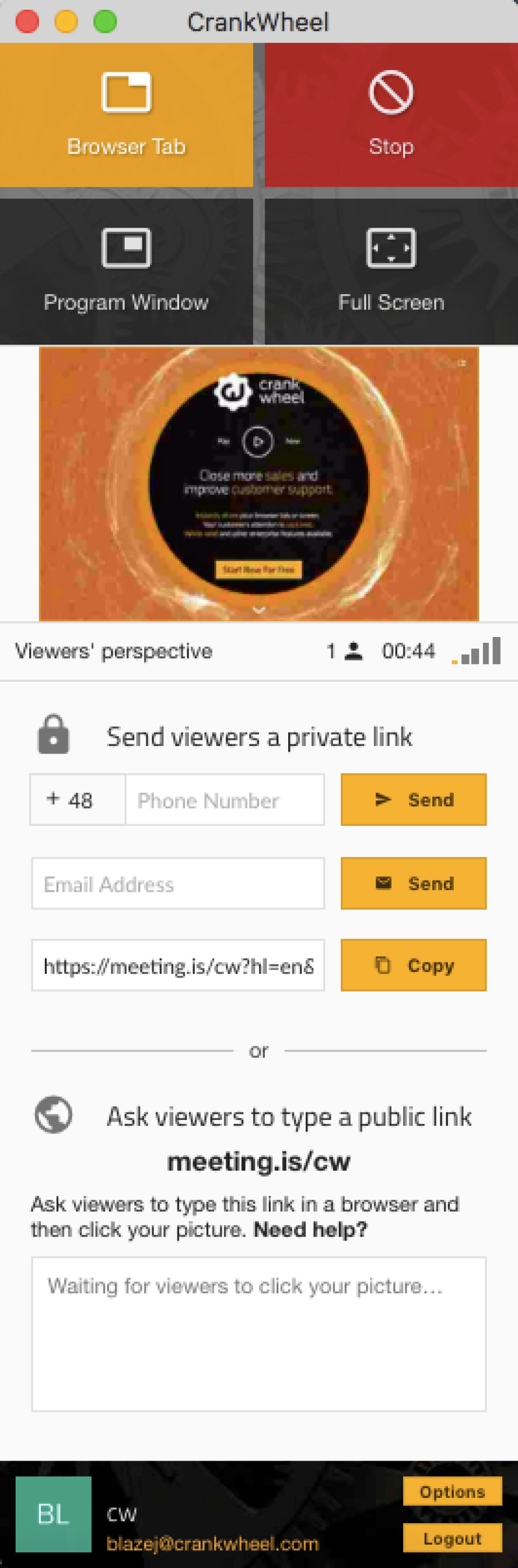 CrankWheel - CrankWheel-screenshot-4
CrankWheel - CrankWheel-screenshot-4 
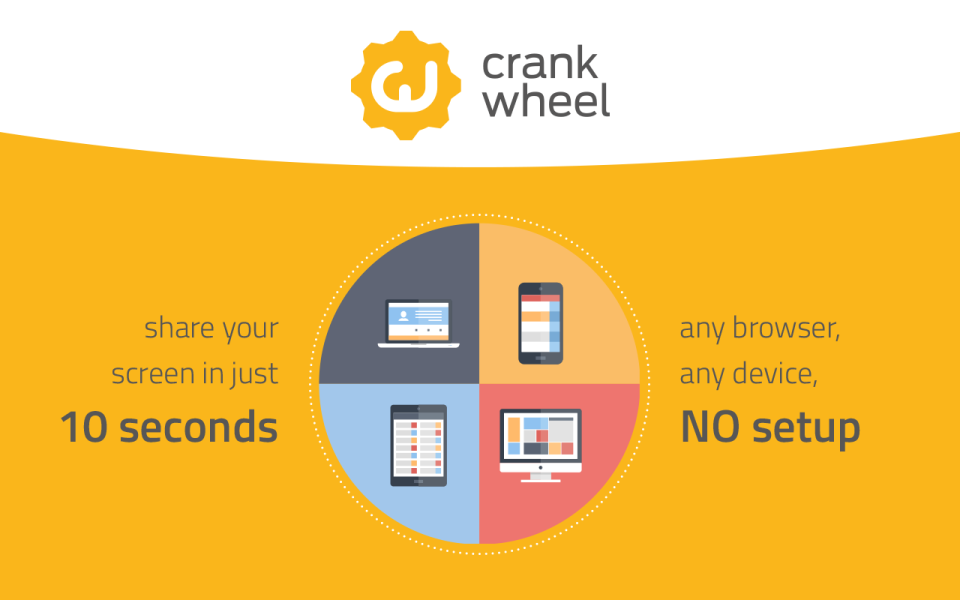
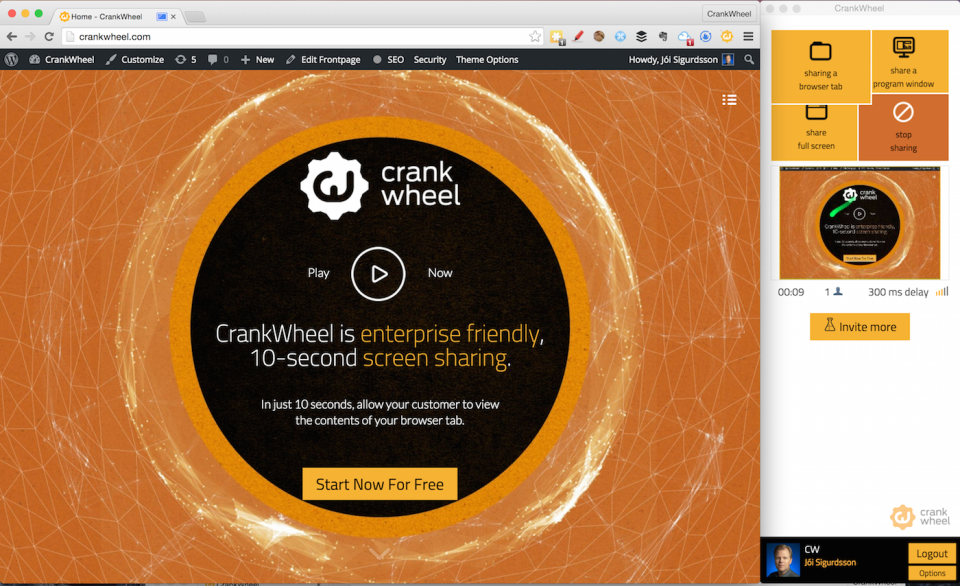
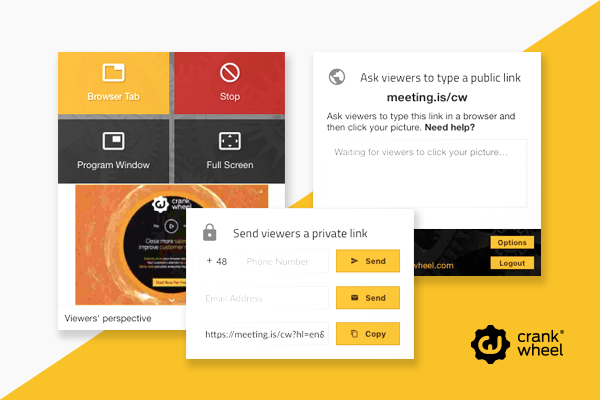
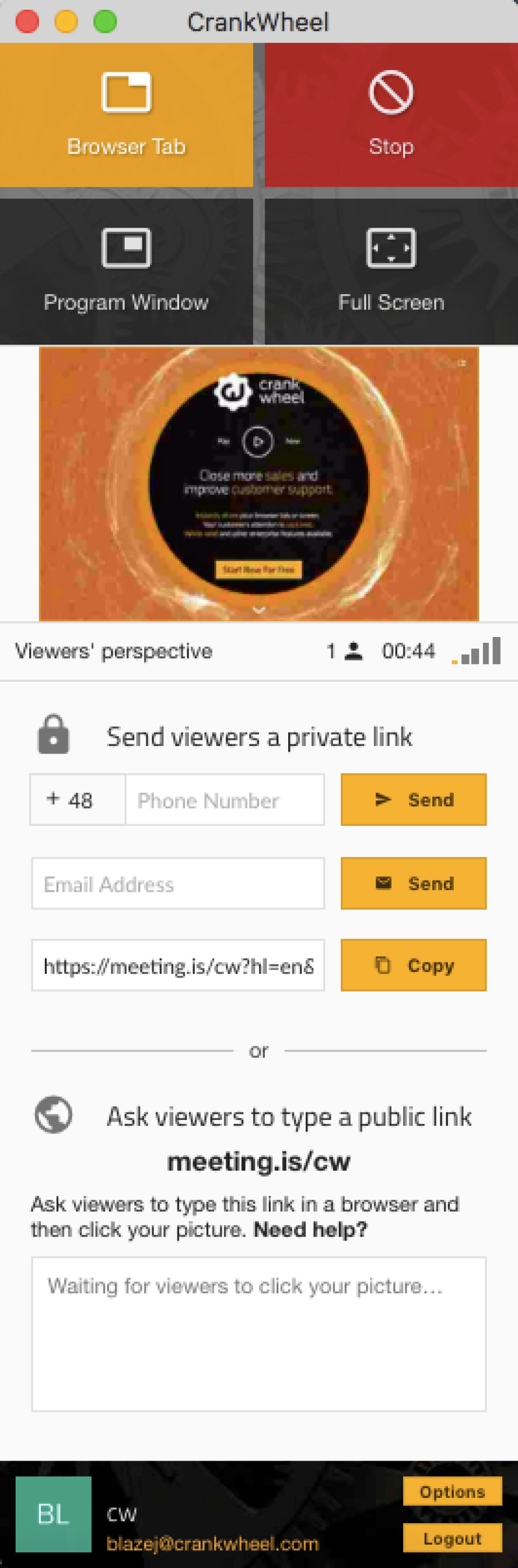
CrankWheel: its rates
standard
Rate
On demand
Clients alternatives to CrankWheel

Manage all your social media accounts from one platform. Schedule posts, track analytics, and engage with your audience easily.
See more details See less details
With our Social Media Management software, you can streamline your social media strategy. Collaborate with your team, monitor brand mentions, and create custom reports to track your progress. Plus, our intuitive interface makes managing multiple accounts a breeze.
Read our analysis about Zoho SocialBenefits of Zoho Social
AI-powered
Easy to use
Transparent pricing
To Zoho Social product page

Conduct web conferences with ease using this software. Share screens, use video and audio conferencing, and record meetings.
See more details See less details
With this web conferencing software, you can easily collaborate with team members remotely. Enjoy features such as screen sharing, video and audio conferencing, and the ability to record meetings for future reference. Save time and increase productivity with this powerful tool.
Read our analysis about FreeConferenceCall.comTo FreeConferenceCall.com product page

Conduct online meetings with ease using this web conferencing software. Share screens, collaborate on documents, and host video calls all in one platform.
See more details See less details
With customizable meeting settings and integration with popular productivity tools, this software streamlines virtual collaboration. Plus, its user-friendly interface makes it easy for teams of all sizes to connect from anywhere.
Read our analysis about GlobalMeetTo GlobalMeet product page
Appvizer Community Reviews (0) The reviews left on Appvizer are verified by our team to ensure the authenticity of their submitters.
Write a review No reviews, be the first to submit yours.