
Cost Gem : Optimize Expense Management with Cost Efficiency Software
Cost Gem: in summary
Cost Gem is a powerful expense management solution designed for businesses of all sizes seeking to streamline their financial processes. It offers automated expense tracking, advanced analytics, and budget forecasting capabilities, all of which enable companies to optimize spending and enhance fiscal responsibility.
What are the main features of Cost Gem?
Automated Expense Tracking
Minimize manual input and reduce errors with Cost Gem's automated expense tracking feature. This intuitive system seamlessly integrates with your accounting software, ensuring real-time updates and accuracy in financial data.
- Integrates with multiple accounting platforms
- Real-time transaction updates
- Detailed expenditure reports
Advanced Analytics
Gain insights into spending habits with advanced analytics provided by Cost Gem. This feature helps businesses make informed financial decisions by presenting data in an easy-to-understand format.
- Customizable dashboards
- Monthly and quarterly spending reports
- Trend analysis for improved forecasting
Budget Forecasting
Plan for future expenses and stay on top of financial goals with Cost Gem's powerful budget forecasting tools. These tools leverage historical data to provide accurate projections and financial planning aids.
- Scenario planning capabilities
- Automatic budget adjustments
- Long-term financial goal setting
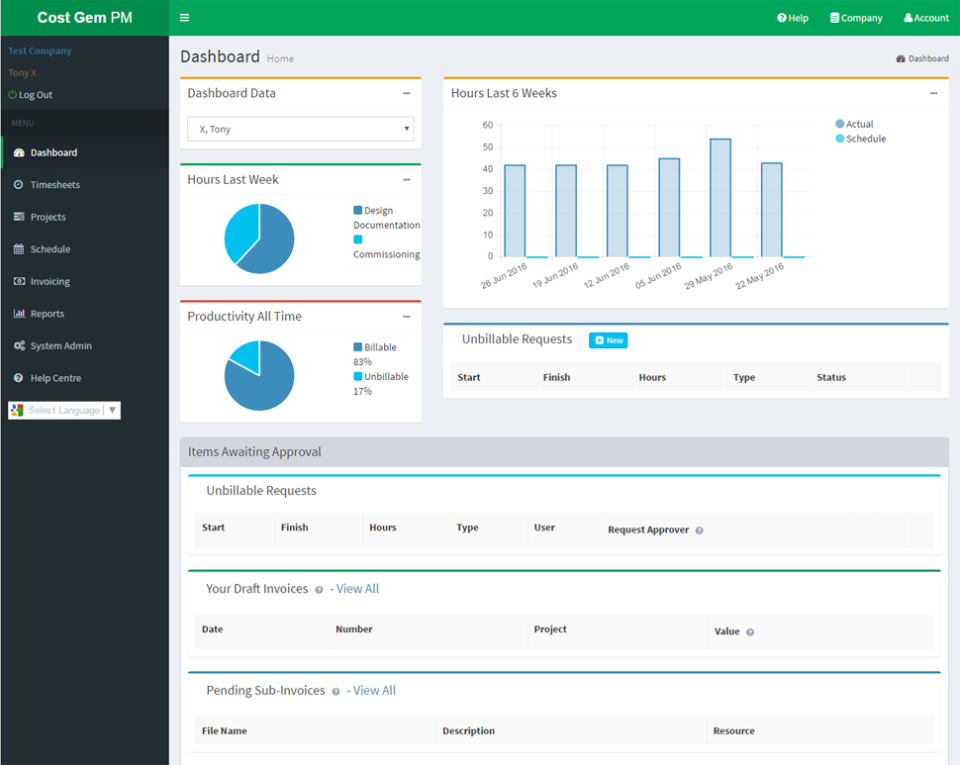 Cost Gem - Cost Gem-screenshot-0
Cost Gem - Cost Gem-screenshot-0 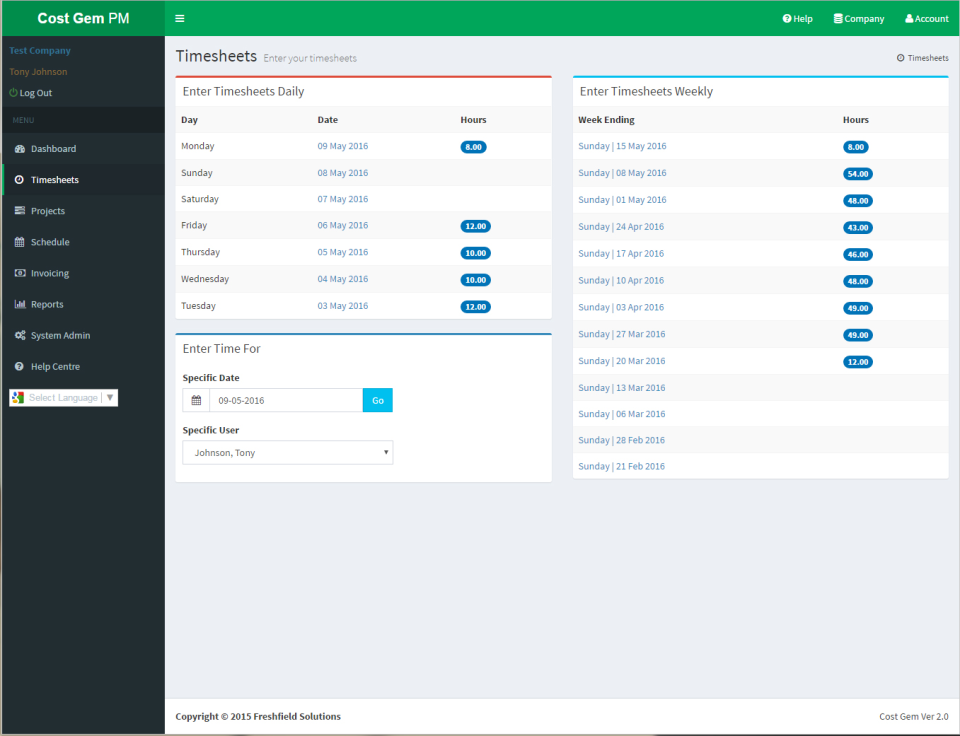 Cost Gem - Cost Gem-screenshot-1
Cost Gem - Cost Gem-screenshot-1 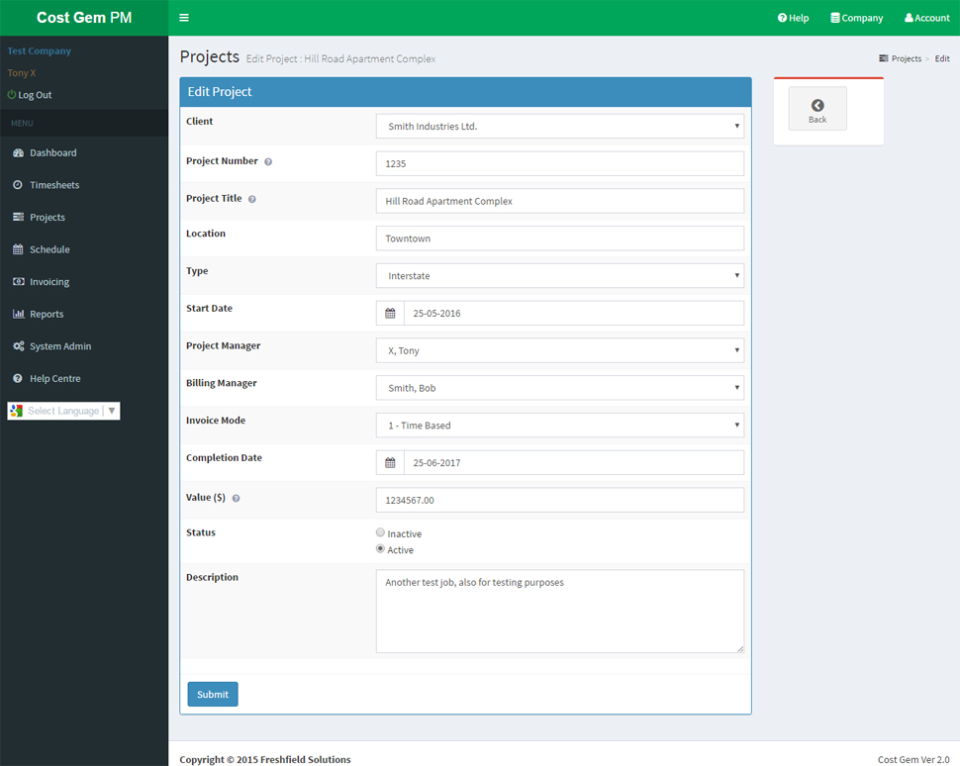 Cost Gem - Cost Gem-screenshot-2
Cost Gem - Cost Gem-screenshot-2 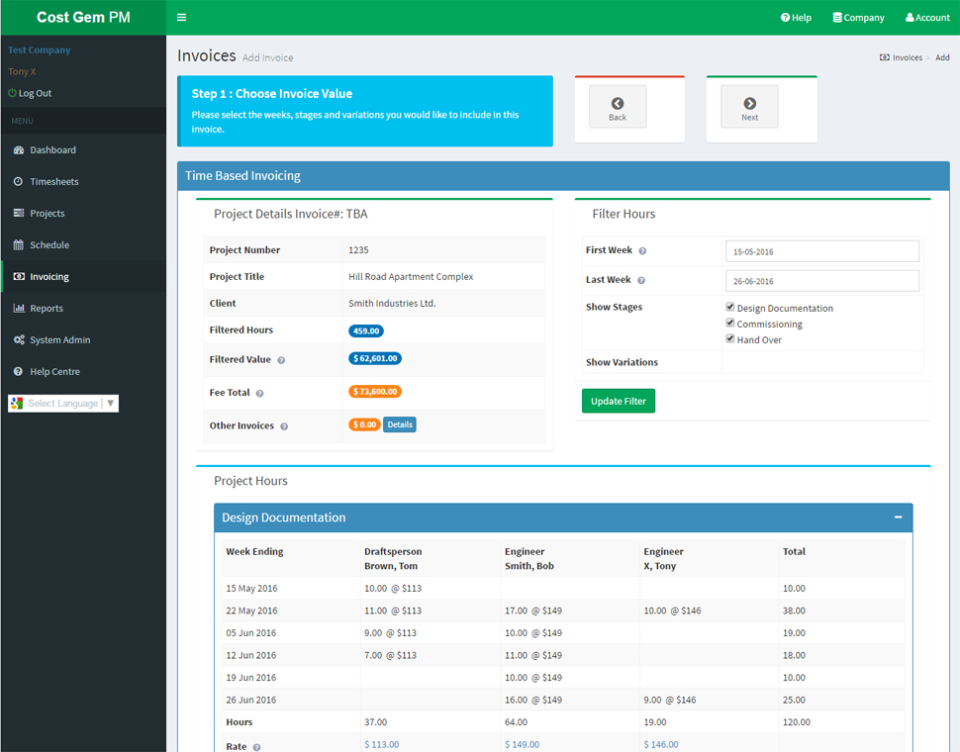 Cost Gem - Cost Gem-screenshot-3
Cost Gem - Cost Gem-screenshot-3 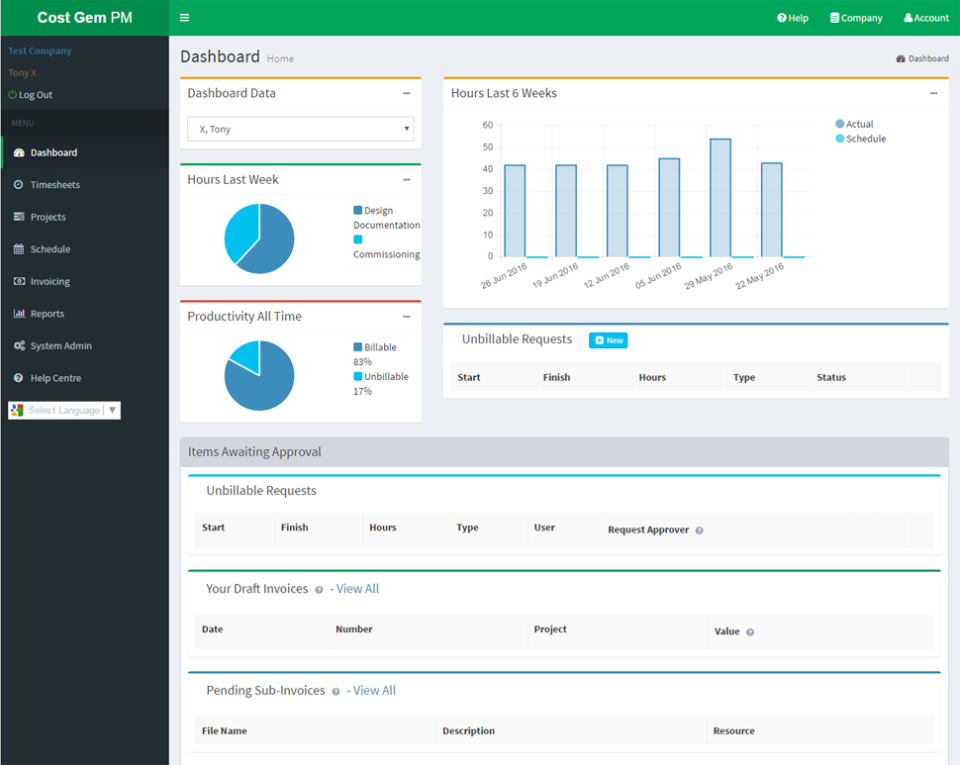
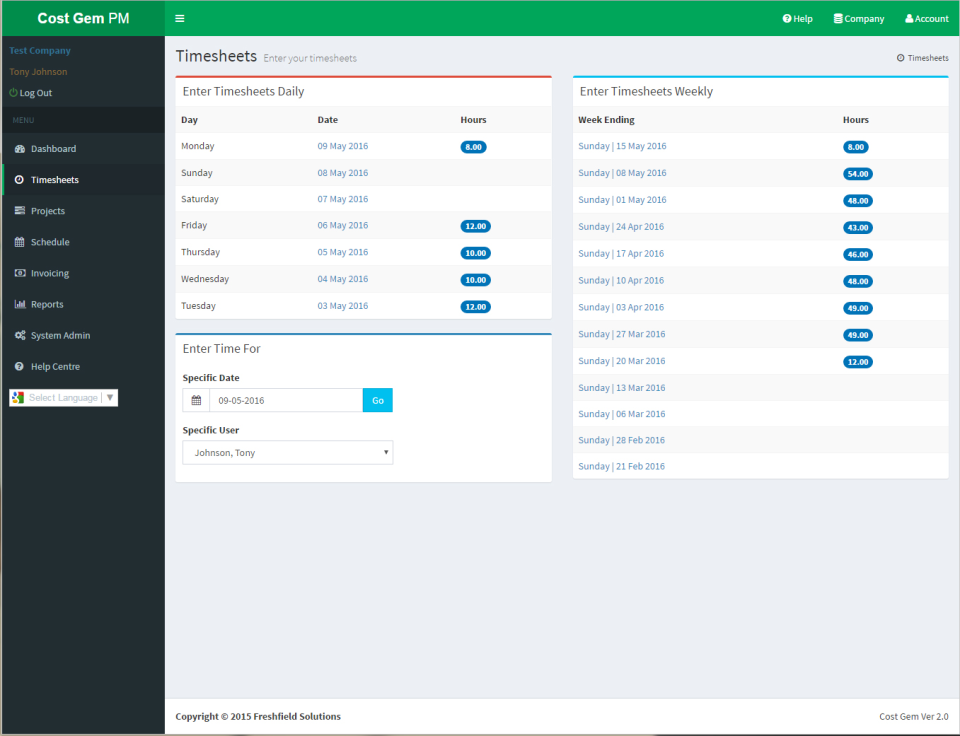
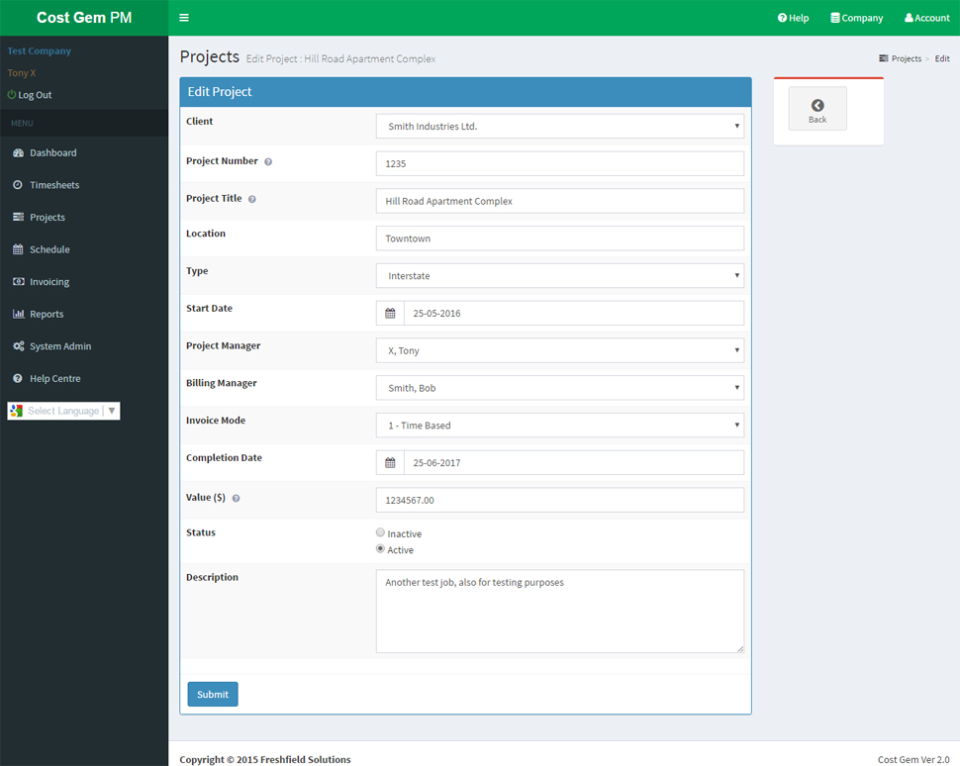
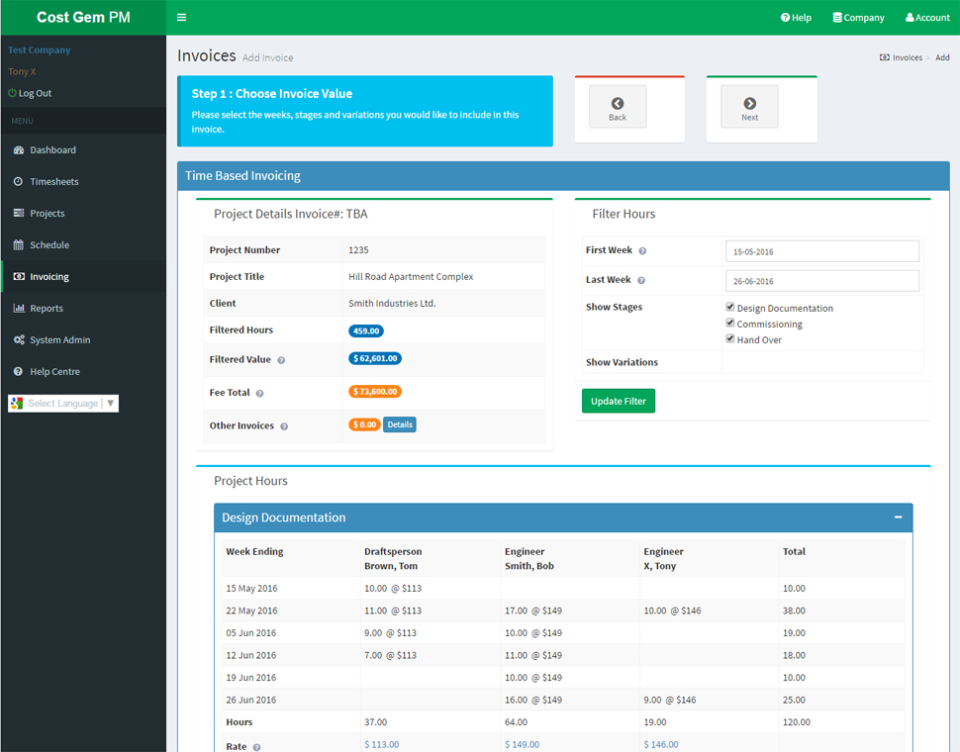
Cost Gem: its rates
standard
Rate
On demand
Clients alternatives to Cost Gem

Streamline project information management for architects with a cloud-based solution that improves collaboration, reduces errors, and enhances project delivery.
See more details See less details
The software helps architects to manage project information efficiently, with features such as document management, email management, and project workflows. It eliminates duplication of work, reduces errors, and enhances project delivery.
Read our analysis about Newforma PIM solutionTo Newforma PIM solution product page

Create stunning 3D designs with this architecture software. Draw floor plans, add furniture, and visualize your space with ease.
See more details See less details
With this software, you can easily create detailed 3D designs of your space. Use the intuitive interface to draw floor plans, add furniture, and visualize your design in realistic 3D. Save time and money by experimenting with different layouts and materials before starting your project.
Read our analysis about Space Designer 3DTo Space Designer 3D product page

Streamline your workflow and increase productivity with this architecture software's robust features.
See more details See less details
With its intuitive interface, you can easily manage tasks, track time, and create custom reports. Plus, its seamless integration with other tools makes collaboration a breeze.
Read our analysis about WorkflowMaxTo WorkflowMax product page
Appvizer Community Reviews (0) The reviews left on Appvizer are verified by our team to ensure the authenticity of their submitters.
Write a review No reviews, be the first to submit yours.