
Shared Contacts for Gmail® : Enhance Gmail Productivity with Contact Sharing
Shared Contacts for Gmail®: in summary
What are the main features of Shared Contacts for Gmail®?
Effortless Contact Sharing
Enable teams to share and manage contacts like never before. With intuitive features, the software allows users to:
- Share contacts with selected Gmail users or groups easily
- Assign access levels to maintain control over contact data visibility and editing rights
- Sync with Google seamlessly to ensure all devices have the latest contact information
Real-Time Data Sync
Stay updated with live changes and ensure that contact information is always current. This feature includes:
- Instant updates across all connected users ensuring the latest information is always available
- Automatic notifications to inform team members of changes, promoting effective communication
- Synchronization with Gmail to keep contacts integrated across schedules and correspondence
Streamlined Collaboration
Boost organizational collaboration through enhanced information sharing. Shared Contacts for Gmail® facilitates:
- Seamless integration with Google Workspace for a cohesive operational environment
- Collaborative editing of contacts to enhance efficiency and teamwork
- Dedicated user interface providing an intuitive approach to managing shared resources
Shared Contacts for Gmail®: its rates
standard
Rate
On demand
Clients alternatives to Shared Contacts for Gmail®

Streamline customer interactions with a cloud-based CRM. Automate sales, marketing, and support processes with ease.
See more details See less details
Manage leads, contacts, and deals in one place. Access real-time data and analytics to make informed decisions. Collaborate with team members to improve customer engagement.
Read our analysis about Zoho CRMBenefits of Zoho CRM
Streamlines sales: Manage leads, contacts, deals
Enhances engagement: Personalize customer interactions
Provides insights: Robust reporting and forecasting
To Zoho CRM product page
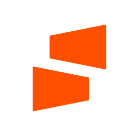
Boost your sales team's productivity with this sales enablement software. Streamline content management, automate tasks, and improve collaboration.
See more details See less details
With this software, you can easily organise and share sales collateral, track engagement, and receive real-time analytics. Its powerful automation features ensure faster and more efficient workflows.
Read our analysis about SeismicBenefits of Seismic
Increases revenue through efficient task management
AI-powered content creation and analytics
Boosts team confidence and customer satisfaction
To Seismic product page

Streamline customer support with a comprehensive software solution. Automate ticket management, prioritize inquiries, and personalize customer interactions.
See more details See less details
Increase customer satisfaction with Zoho Desk's collaborative platform. Utilize AI-powered analytics to identify trends, monitor agent performance, and optimize workflows. Customizable reports and integrations with popular apps provide a seamless customer experience.
Read our analysis about Zoho DeskBenefits of Zoho Desk
Supercharge your team with contextual AI
Manage tickets and everything else in one place
Empower every agent to delight every customer
To Zoho Desk product page
Appvizer Community Reviews (0) The reviews left on Appvizer are verified by our team to ensure the authenticity of their submitters.
Write a review No reviews, be the first to submit yours.