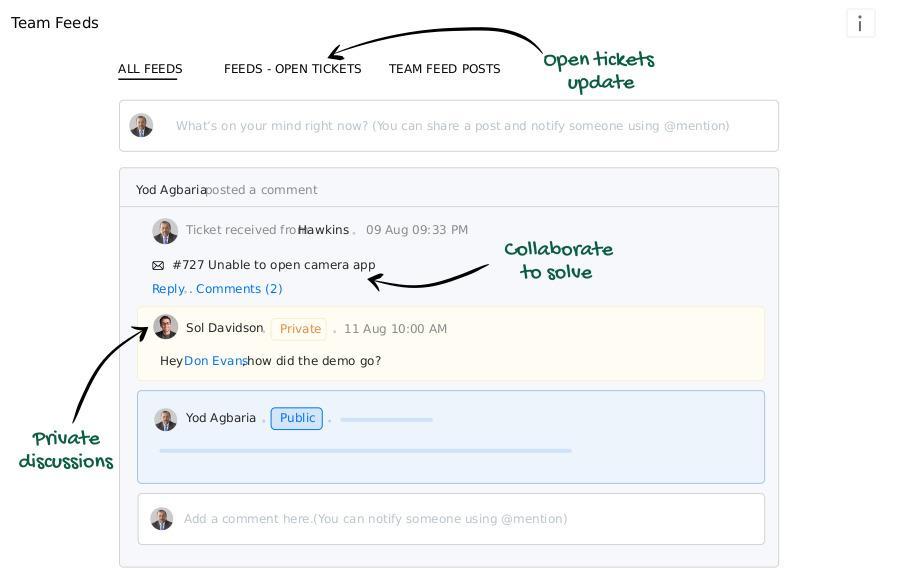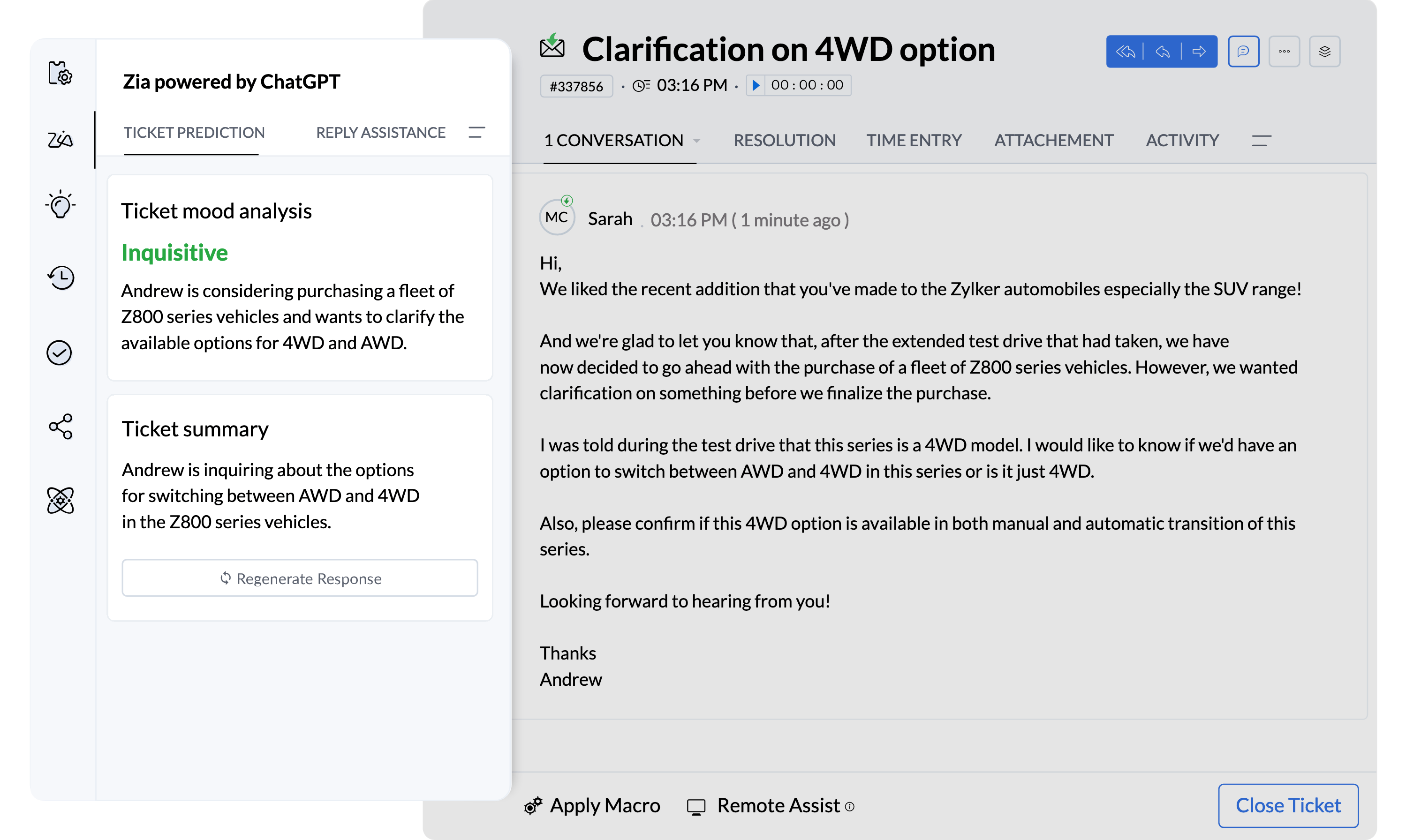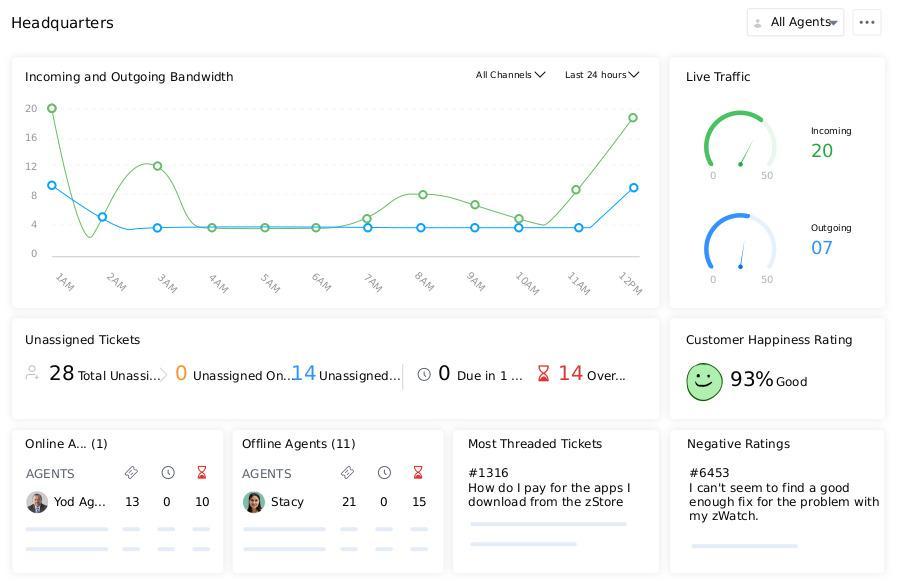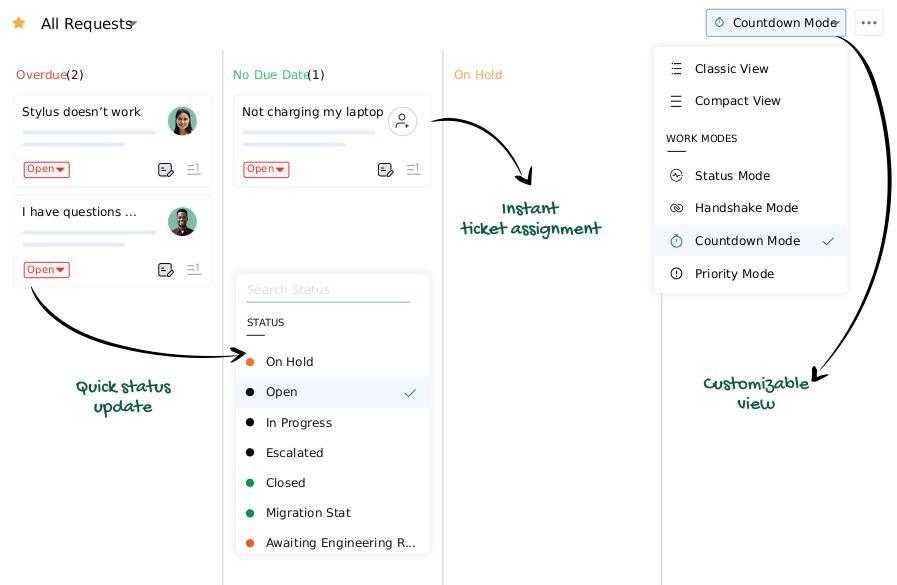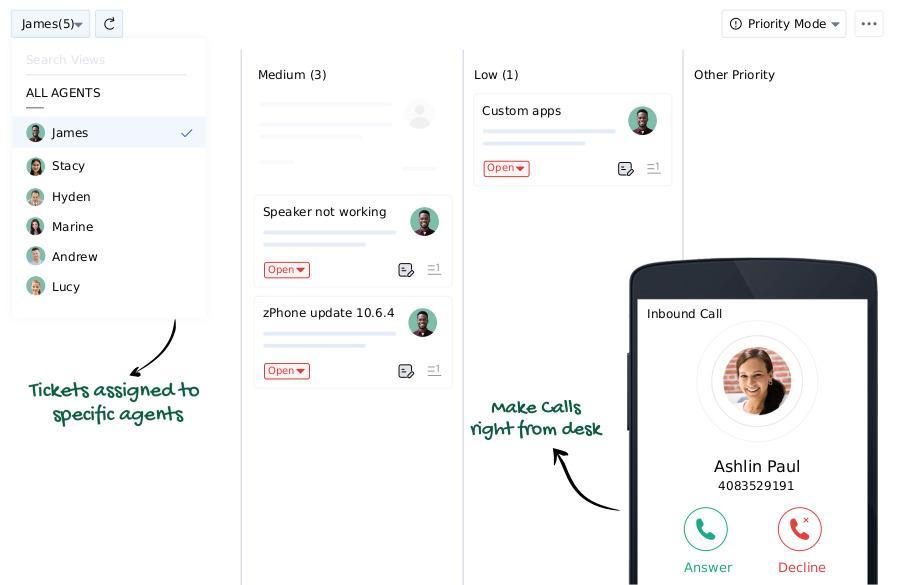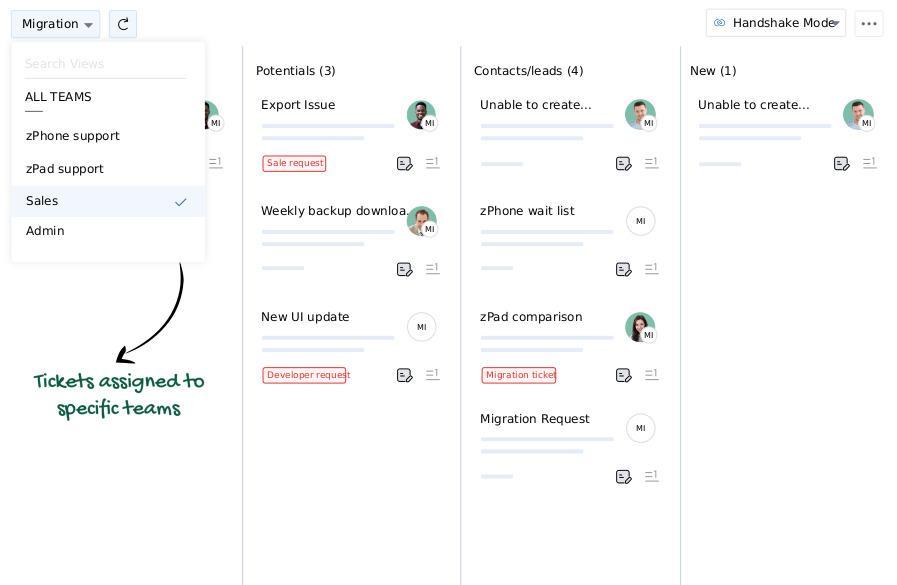Zoho Desk : Transform Your Customer Service with Contextual Awareness

Zoho Desk: in summary
Zoho Desk is the first context-aware help desk software that caters to the evolving needs of modern customer service departments.
Designed to streamline every aspect of customer support, Zoho Desk integrates seamlessly with multiple communication channels, including social media and instant messaging.
Its comprehensive set of features simplifies the complexities of customer interactions, like:
- an AI-driven assistance,
- an advanced ticket management,
- a unified platform simplifies the complexities of customer interactions, etc.
Ideal for businesses of all sizes, Zoho Desk's intuitive setup and robust customization options allow you to effortlessly adapt to your specific operational needs and enhance your team’s productivity.
Overall, Zoho Desk is designed to put customer service at the heart of your business.
It empowers agents, streamlines manager effectiveness, and enhances customer self-reliance.
With specific applications tailored to diverse business needs, Zoho Desk stands as a versatile solution for enhancing customer relationships and driving service excellence across all business sizes and sectors.
7 Key Features of Zoho Desk
1. Omnichannel Ticket Management
Zoho Desk enhances your customer service by ensuring seamless communication across all platforms.
Omnichannel support integrates social media and instant messaging, ensuring no customer query goes unanswered, irrespective of the channel.
- Unified communication hub: Manage tickets from email, social media, live chat, and more in one place.
- Instant access to customer data: Provide personalized responses with instant access to customer interaction histories.
2. Multi-brand and Multilingual Support
Expand your global reach with Zoho Desk’s multi-brand and multilingual capabilities.
This feature fosters self-service through comprehensive knowledge bases and community forums.
- Knowledge base portals: Offer self-help options to reduce ticket volume.
- Community forums: Engage customers in solving common issues collaboratively.
3. Issue Tracking & Automation
Zoho Desk automates and optimizes the tracking and resolution of customer issues from start to finish.
Automation tools enhance efficiency, allowing your team to focus on providing top-notch customer service.
- Automated workflows: Streamline processes from ticket creation to resolution.
- Customizable dashboards and reports: Gain insights into performance metrics and service trends.
4. Multichannel Integration
Zoho Desk’s comprehensive multichannel support ensures that your team can connect with customers through their preferred communication methods, including:
- phone,
- email,
- live chat,
- SMS,
- and social media.
The seamless channel integration maintains continuity in customer interactions across various platforms.
On the other hand, automated call routing directs calls to the most appropriate agent, improving response times and customer satisfaction.
5. Live Chat Widgets
Enhance your customer service with Zoho Desk’s live chat widgets.
Integrated directly into your help center, these widgets provide immediate support to customers, enhancing engagement and satisfaction.
- Instant support: Offer real-time help directly from your website.
- One-click issue resolution: Quickly convert live chats into tickets to ensure no issue is overlooked.
6. Mobile Application and Operations Management
Stay connected and manage customer interactions effortlessly with Zoho Desk’s mobile application for both Android and iOS, Radar.
This visual app offers managers real-time insights into team performance and customer satisfaction metrics.
- Mobile management: Handle tickets and monitor team performance from anywhere.
- Real-time notifications: Stay updated on critical issues and team responses.
7. User Interface and Accessibility
A sophisticated yet user-friendly interface underpins Zoho Desk, making it accessible for both customers and service agents.
Enhanced user interface features facilitate an intuitive navigation experience throughout the customer support process.
- Customizable interfaces: Tailor the look and functionality to meet the unique needs of your team.
- Accessibility controls: Ensure all users, regardless of ability, can navigate and utilize the platform effectively.
Its benefits
Supercharge your team with contextual AI
Manage tickets and everything else in one place
Empower every agent to delight every customer
Integrate customer service with the rest of your company
Offer quick help for the DIY customer
GDPR, ISO 27001
Zoho Desk: its rates
Free
Free
Express
€7.00
/month /user
Standard
€14.00
/month /user
Professionnel
€23.00
/month /user
Entreprise
€40.00
/month /user
Clients alternatives to Zoho Desk

Streamline customer interactions with advanced service tools and analytics for businesses.
See more details See less details
Service Hub offers a suite of powerful customer service tools and insights designed to help businesses streamline their customer interactions. Integrating customer feedback, ticketing, and live chat systems, it facilitates efficient support and satisfaction tracking. With Service Hub, organisations can leverage detailed analytics to improve service strategies and ultimately boost customer loyalty.
Read our analysis about Service HubTo Service Hub product page

Boost productivity with task management software. Collaborate, delegate, and track tasks in a centralized location.
See more details See less details
Stay on top of work with Hiver's task management software. Easily assign tasks to team members, set deadlines, and monitor progress. Collaborate seamlessly and streamline workflows.
Read our analysis about HiverBenefits of Hiver
Email Delegation and Tracking
Shared Inbox for Team Collaboration
Enhanced Customer Support and Feedback Management
To Hiver product page

Streamline sales management with our CRM software. Automate tasks, track leads, and analyze data to increase efficiency and revenue.
See more details See less details
Our CRM software offers a user-friendly interface, customizable dashboards, and real-time reporting. Improve communication with customers and team members, and never miss a follow-up with automated reminders. Gain insights into sales performance and make data-driven decisions to grow your business.
Read our analysis about monday CRMBenefits of monday CRM
Quick Setup and Fast Adoption
Customizable to Fit Any Business Need
Advanced Automation of Repetitive Tasks
To monday CRM product page
Appvizer Community Reviews (0) The reviews left on Appvizer are verified by our team to ensure the authenticity of their submitters.
Write a review No reviews, be the first to submit yours.