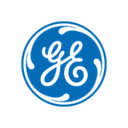Attendance Tracking software: purchase guide
Managing employee attendance has become a real challenge for modern companies. Who's present? Who's late? Who's working remotely today? It's impossible to track everything without a proper tool. An attendance tracking software automates all of this: timesheets, legal compliance, hour tracking... In short, it simplifies HR's life and avoids many headaches.
And in 2025, these tools are more essential than ever. With remote work and hybrid models, attendance tracking needs to be flexible and accessible anywhere. The result? Software now offers cloud and mobile solutions to clock in from home, the office, or on the go. And that's not all: technological advancements bring real benefits, like biometric recognition (fingerprint, facial recognition) for ultra-secure clock-ins.
In short, these tools are no longer just practical: they are true allies for managing teams smoothly and adapting to new ways of working.
Key Features
A good attendance tracking software doesn't just record check-in and check-out times. It must offer comprehensive features to effectively manage working time, optimize scheduling, and simplify HR administration. Here are the essential features to look for:
🔹 Daily time tracking and clock-ins
Forget paper timesheets and outdated punch clocks! A good software precisely records check-in, check-out, and break times for each employee. It offers various clock-in methods (RFID badge, QR code, biometrics, web portal, mobile app...) to adapt to any work environment. Managers benefit from a real-time dashboard to see who is present, absent, or late.
🔹 Leave and absence management
An effective tool must automate the management of paid leave, sick leave, time off, and other absences. Employees can submit leave requests online, managers can approve in one click, and absences are automatically integrated into the general schedule. Result: fewer errors, better visibility, and improved availability management.
🔹 Smart work time scheduling
Creating and managing schedules can quickly become a headache… A good software allows for optimized shifts, assigning rotations (e.g., 2x8, 3x8), and sending notifications to employees in case of changes. Some tools even include automated planning, ensuring a balance between workforce availability and legal constraints.
🔹 Integration with payroll and HR
Effective attendance software must integrate with payroll and HR systems. It automatically transfers worked hours, overtime, and absences to payroll, reducing errors and manual data entry. Some tools go further by offering analytics on workload per project or department, ideal for strategic HR management.
🔹 Mobile and multi-platform access
In 2025, mobility is crucial. Employees must be able to clock in and check schedules from anywhere. Modern solutions offer mobile apps (iOS, Android) and responsive web interfaces. Some even provide a virtual clock-in system via smartphone or tablet, perfect for remote work and business trips.
🔹 Advanced reporting and analytics
Attendance tracking isn't just about counting hours — it's about providing valuable insights. The best software offers dynamic dashboards to monitor:
✔️ Working time per employee or team
✔️ Accumulated overtime
✔️ Absenteeism rates and recurring delays
These insights help adjust workloads, anticipate staffing needs, and improve overall organization.
👉 With these features, good attendance software becomes much more than a simple time clock: it's a powerful tool for efficiency and strategic management in modern businesses.
The Best Attendance Tracking Software in 2025: A Quick Comparison!
📊 Comparison Table of the Most Popular Solutions in 2025
The attendance software market is vast, offering solutions for different needs and budgets. Here is a comparison of the top options for 2025:
| Solution |
Main Advantages |
Free Version? |
Starting Price (Excl. VAT) |
Recommended Company Type |
| Combo |
🔹 Anti-fraud with random photo at clock-in 🔹 Employee geolocation on the move 🔹 Payroll integration |
❌ No |
💰 €60/month + €2/employee/month |
🏢 Multi-site SMEs, retail, hospitality, mobile teams |
| Skello |
🔹 Intuitive scheduling with built-in clock-in 🔹 Real-time hour tracking 🔹 iOS/Android mobile app |
❌ No |
💰 On quote |
🏢 Companies with shift work (hospitality, retail, hotels) |
| Jibble |
🔹 100% free for unlimited users 🔹 Slack integration to clock-in via chat 🔹 Web and mobile access |
✅ Yes (unlimited free plan) |
💰 €0 (free plan), premium plans available |
🏢 Small businesses, startups, non-profits on tight budgets |
| Eurécia |
🔹 Integrated module in a full HR suite 🔹 Automatic calculation of bonuses and on-call shifts 🔹 Alerts for unexpected absences |
❌ No |
💰 €6.90/user/month |
🏢 SMEs (50+ employees) looking for an all-in-one HR tool |
| Agendrix |
🔹 Multiple clock-in methods (GPS, RFID, landline...) 🔹 Secure clock-ins via IP address 🔹 Payroll data export |
❌ No (21-day free trial) |
💰 €3.78/user/month |
🏢 SMEs across industries with mobile or non-smartphone employees |
| Factorial |
🔹 Optimized legal compliance 🔹 Clock-in via QR code, mobile, or desktop 🔹 HR tool integration (payroll, talent management) |
❌ No (free trial) |
💰 ~€7/user/month (e.g., €98/month for 14 employees) |
🏢 Growing SMEs looking for a modular HR solution |
| Bizneo |
🔹 Modular, scalable HR platform 🔹 Clock-in via web, mobile, terminal, or biometrics 🔹 Over 1,000 integrations available |
❌ No (free trial) |
💰 €6/employee/month |
🏢 SMEs, medium to large enterprises, multi-site/project companies |
🔎 Key Takeaways:
- Tight budget? → Jibble (free)
- Flexible solution for SMEs? → Agendrix or Skello
- Need a full HR suite? → Eurécia, Factorial, or Bizneo
- Maximum security? → Combo (anti-fraud)
Prices are as of 2025 and may vary based on the number of employees and selected modules. It's advised to try free trials before committing.
Benefits of Attendance Tracking Software
Adopting attendance and time tracking software is much more than a modernization step: it's a real efficiency driver for the company. Here are the main advantages:
🔹 Process automation: no more time-consuming tasks
Say goodbye to Excel sheets and paper timesheets. Everything is automated: hours tracked in real-time, overtime calculated automatically, and timesheets sent directly to payroll. The result? Fewer errors, greater accuracy, and substantial time savings for HR teams.
🔹 Fewer errors, more reliability
Payroll calculation mistakes, missed bonuses, incorrect clock-ins? Not anymore! By linking attendance directly to payroll, software significantly reduces errors. Some tools even feature smart rules (automatic rounding, adjustments) to ensure maximum accuracy.
🔹 Guaranteed legal compliance
Complying with working time regulations can be complex. Good software ensures:
✔️ Alerts for threshold violations (overtime, missed breaks...)
✔️ Time-stamped reports in case of audits
✔️ Secure data archiving in line with GDPR
It's a real safeguard against disputes and penalties.
🔹 Productivity boost for everyone
Less admin for HR, fewer headaches for managers, and more clarity for employees. Everyone knows where they stand, with transparent and fair tracking, which boosts trust and engagement.
Moreover, with accurate data, you can:
✔️ Optimize organization (anticipate workload peaks)
✔️ Manage resources better (avoid unnecessary overtime)
✔️ Cut costs (eliminate errors and inefficiencies)
👉 In short, good attendance tracking software isn't just a clock-in tool — it's a powerful management and performance asset.
How to Choose the Right Attendance Tracking Software?
With so many options available, finding the right attendance software can be challenging. Here are the essential criteria to consider:
Company size and sector
An SME doesn't have the same needs as a large enterprise, and an office isn't like a construction site or store:
- For mobile or multi-site teams: choose a solution offering multiple clock-in methods (QR code, app, RFID...)
- For specific industries (construction, retail, hospitality): pick sector-tailored software
Budget and pricing model
Most modern solutions are offered as SaaS with a monthly fee per employee. Be aware of:
- Number of users and what features are included in the base plan
- Hidden costs (installation, training, advanced support...)
- Free trial options to test before committing
Essential features
Clearly define what you need:
- Do you need advanced scheduling?
- Is leave management necessary?
- Do you require geolocation for field teams?
- Looking for advanced options (photo at clock-in, project time tracking)?
Integrations and compatibility
Your attendance system should integrate with:
- Payroll and HR for seamless data transfer
- ERP and project management tools
- Collaboration tools like Slack, Teams, SSO
Scalability and support
Think long-term:
- Can it grow with your company?
- Does it offer regular updates?
- Is the provider reliable?
User-friendliness
Crucial for adoption:
- Clear, easy-to-use interface
- Intuitive mobile apps
- Employee self-service portal
👉 Bottom line: The ideal software should adapt to your needs, budget, and future growth.
🛠️ Implementation and Best Practices
Implementing an attendance tracking software is not just about installing a tool and hoping for the best. To ensure effectiveness, you need a structured approach and smooth adoption by all employees. Here are the key steps for a successful deployment:
1. Clearly define your needs and internal rules
Before starting, it's crucial to set clear objectives:
- Why this software? For more accurate tracking, to reduce unpaid overtime, or to improve team scheduling?
- What key parameters? Fixed, flexible, or shift schedules? Applicable collective agreements? Tolerance margins (e.g., rounding between 8:00 and 8:05)?
- What management rules? How to handle missed clock-ins? What is your policy on overtime?
💡 Tip: Most modern software allows you to automate these rules (rounding, alerts, counters), avoiding manual work.
2. Ensure legal compliance and involve employee representatives
Even if GDPR applies and there’s no need for CNIL-like declarations (in France), you must ensure GDPR compliance. This involves:
- Clearly informing employees about the purpose of tracking, data retention, and security measures.
- Consulting staff representatives or unions to ensure transparency and buy-in.
- Protecting personal data with secure access and compliant storage.
💡 A transparent dialogue with employee reps helps avoid conflicts and facilitate acceptance.
3. Set up, test, and train teams
The technical setup is often quick (especially for SaaS solutions), but requires preparation:
- Initial configuration: import employee lists, define access rights, set up schedules and rules.
- Pilot testing with a small group to ensure everything works (clock-ins, payroll integration, reports).
- Training tailored to each role:
- For HR and managers: admin tools, data extraction, error management.
- For employees: how to clock in, check schedules, handle forgotten clock-ins.
💡 A well-understood tool is a well-used tool! Consider creating guides or video tutorials to reduce questions and ensure smooth onboarding.
4. Communicate and support the transition
The attendance system should not be seen as a surveillance tool but as a benefit for everyone. To ensure success:
- Clearly communicate the benefits: less admin work, clearer schedules, transparent time tracking.
- Reassure employees: data won’t be used for surveillance but to fairly manage working time.
- Involve teams: appoint internal "champions" in each department to answer questions.
- Collect feedback and adapt: after a few weeks, review the system and adjust (e.g., clock-in tolerances, report formats).
💡 Remember: a successful transition is based on transparency, involvement, and ongoing support.
5. Leverage data to optimize processes
Attendance tracking software generates valuable insights for improving HR management. Here’s how to use them:
- Identify patterns: high absenteeism or frequent lateness? Understand causes before taking action.
- Optimize staffing: detect understaffing or overstaffing and adjust accordingly.
- Improve HR monitoring: create custom dashboards to track KPIs (presence rate, hourly cost per project...).
💡 The goal is not just to track hours, but to better manage your human capital.
👉 By following these best practices, your attendance software will become a true performance tool, embraced by all, and delivering real value.
✅ Final Word
An attendance tracking software is much more than a simple clock-in system. It automates, secures, and optimizes time management while ensuring legal compliance.
Whether you're an SME looking for simplicity or a large company needing complex solutions, the right software choice and careful implementation will make all the difference. 🚀