JungleMail : Internal Newsletter Tool for Employee Engagement

JungleMail: in summary
EnovaPoint specializes in internal communication software and document automation solutions, seamlessly integrating with Microsoft 365, SharePoint, and Google Workspace ecosystems. With flagship products like JungleMail and JungleDocs, EnovaPoint empowers organizations to streamline internal communications, automate document creation, and enhance overall productivity with robust security and intuitive tools.
What Are the Main Features of EnovaPoint?
JungleMail: Internal Newsletter Software
JungleMail simplifies and enhances internal communication by enabling organizations to create engaging newsletters tailored to employees, partners, and students.
- Intuitive Drag-and-Drop Builder: Easily create visually appealing newsletters without coding.
- Integration with Microsoft 365 and Google Workspace: Send newsletters directly to Entra ID groups, Distribution Lists, and Google Contacts.
- Dynamic SharePoint Content Integration: Populate newsletters with up-to-date content directly from SharePoint libraries.
- Personalization at Scale: Tailor newsletters to specific audience segments for maximum engagement.
- Advanced Analytics: Track open rates, clicks, and overall engagement metrics.
These features ensure precise, impactful communication across the organization, improving employee engagement and information retention.
JungleDocs: Document Automation Software
JungleDocs streamlines the creation of documents like proposals, contracts, and reports directly from SharePoint lists or libraries.
- Automated Document Generation: Create Word, Excel, and PowerPoint documents effortlessly.
- Batch Document Creation: Generate multiple documents simultaneously based on templates.
- Error-Free File Naming: Apply standardized naming conventions to ensure clarity and consistency.
- Custom Document Variants: Adapt documents to match specific requirements without manual intervention.
- On-Premises and Cloud Compatibility: Works seamlessly with both SharePoint Online and on-premises environments.
This automation eliminates repetitive tasks, reduces errors, and speeds up document workflows.
Enhanced Security and Compliance
EnovaPoint prioritizes data security and privacy, ensuring that sensitive organizational data remains protected.
- Microsoft Azure Data Centers: Data is securely stored and managed in industry-leading data centers.
- ISO 27001 and SOC 2 Compliance: Adherence to internationally recognized security standards.
- Regular Security Audits and Penetration Testing: Proactive measures to identify and address vulnerabilities.
- Strict Privacy Policies: Transparent data handling practices in compliance with global regulations.
These measures ensure organizations can trust EnovaPoint with their most sensitive data.
Technical Support by Experts
EnovaPoint provides professional technical support directly from experienced engineers and developers.
- Engineer-Backed Support: Fast and knowledgeable assistance for technical challenges.
- Comprehensive Documentation: Detailed user guides and knowledge bases for self-help.
- Regular Updates and Improvements: Continuous software enhancements based on user feedback.
This level of support ensures minimal downtime and maximized efficiency.
Why Choose EnovaPoint?
EnovaPoint excels in creating tools that deeply integrate with Microsoft 365, SharePoint, and Google Workspace, providing a seamless user experience. The combination of JungleMail for communication and JungleDocs for document automation offers a powerful toolkit for organizations aiming to improve productivity and engagement.
With robust security measures, intuitive user interfaces, and comprehensive analytics, EnovaPoint stands out as a reliable partner for businesses seeking scalable, adaptable, and secure solutions.
Who Is EnovaPoint For?
EnovaPoint’s solutions are tailored to meet the needs of:
- Large Enterprises: Optimizing internal communications and document workflows.
- Educational Institutions: Simplifying communication with students, staff, and faculty.
- Organizations Using Microsoft 365 and SharePoint: Enhancing productivity with integrated tools.
- Internal Communication Teams: Creating impactful newsletters effortlessly.
- IT and Operations Teams: Streamlining document management and reducing manual errors.
Key Benefits of EnovaPoint
- Seamless Integration: Fully compatible with Microsoft 365, SharePoint, and Google Workspace.
- Intuitive User Experience: User-friendly interfaces for quick adoption.
- Powerful Automation Tools: Eliminate repetitive tasks in communication and documentation.
- Enhanced Security and Compliance: Adherence to global data protection standards.
- Advanced Analytics: Insightful data for continuous improvement.
- Expert Technical Support: Direct assistance from skilled engineers.
These benefits position EnovaPoint as an ideal choice for businesses looking to improve internal communication, streamline workflows, and safeguard sensitive information.
EnovaPoint delivers innovative solutions for modern organizations, enabling them to communicate effectively, automate documentation, and ensure secure, data-driven operations across their teams.
Its benefits
Easy to use drag and drop builder
Advanced Analytics
SharePoint Integration
Microsoft365 Integration
Google Workspace Integration
ISO 27001
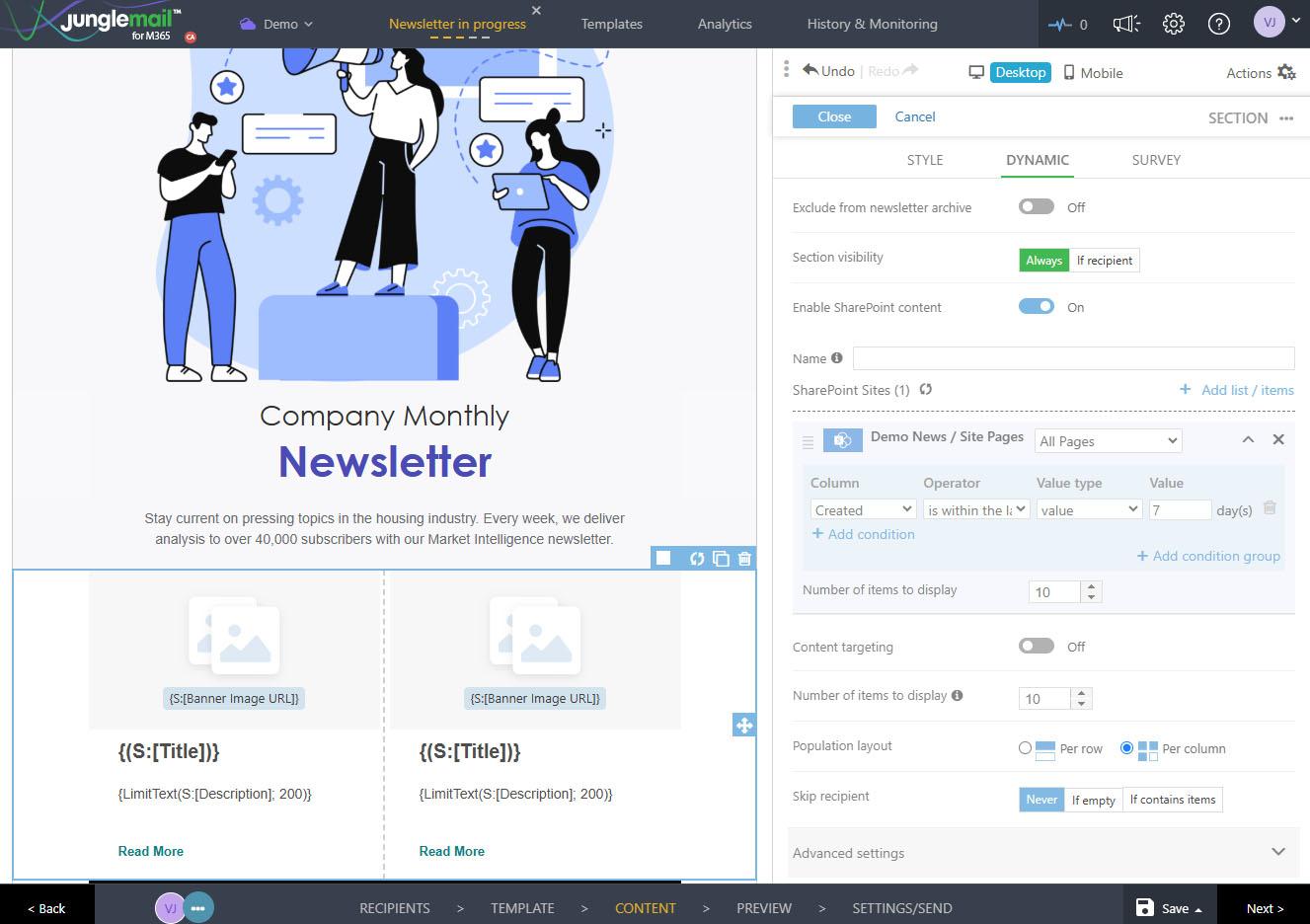 JungleMail - SharePoint Integration
JungleMail - SharePoint Integration 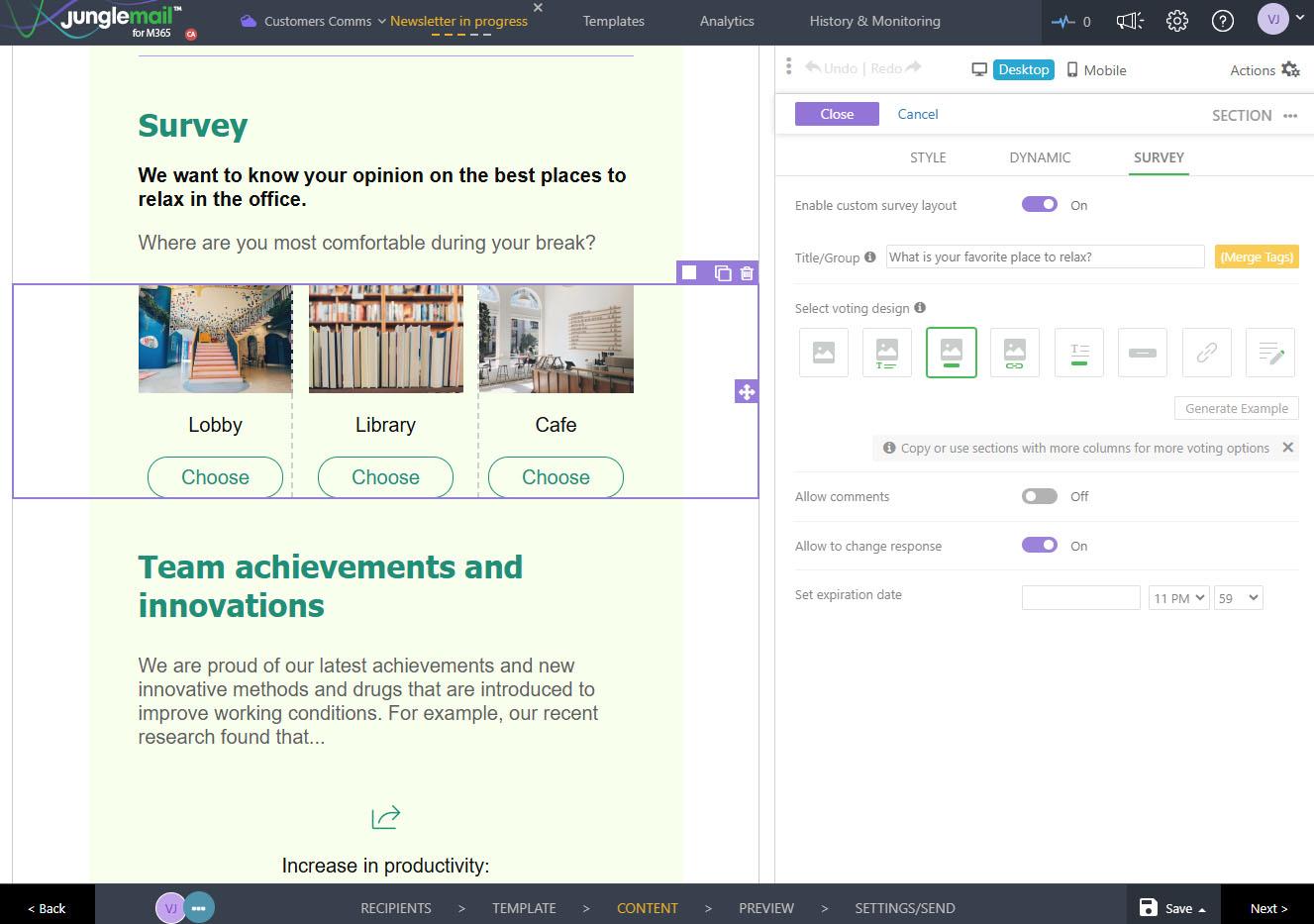 JungleMail - Survey Integration
JungleMail - Survey Integration 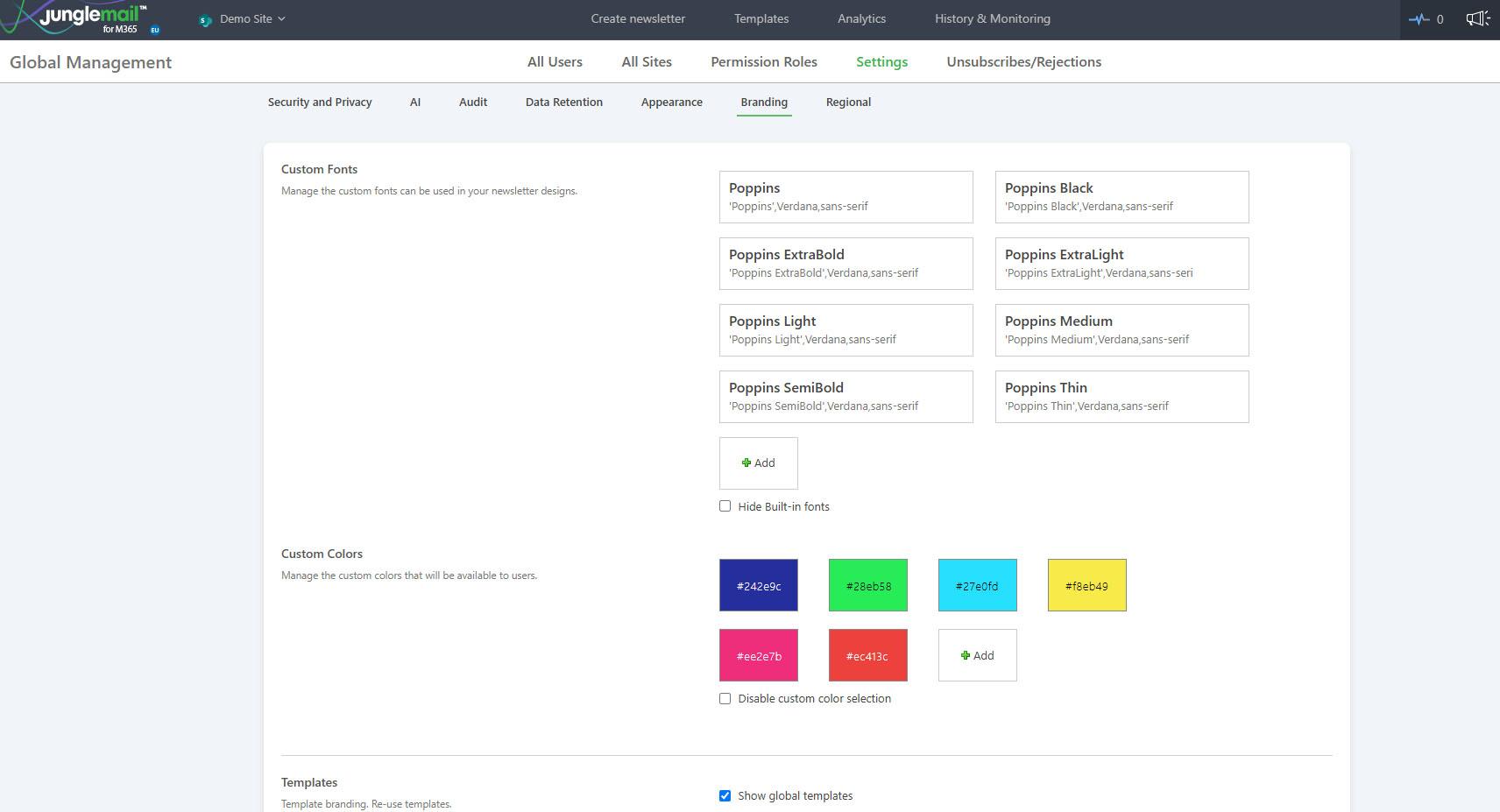 JungleMail - Branding
JungleMail - Branding 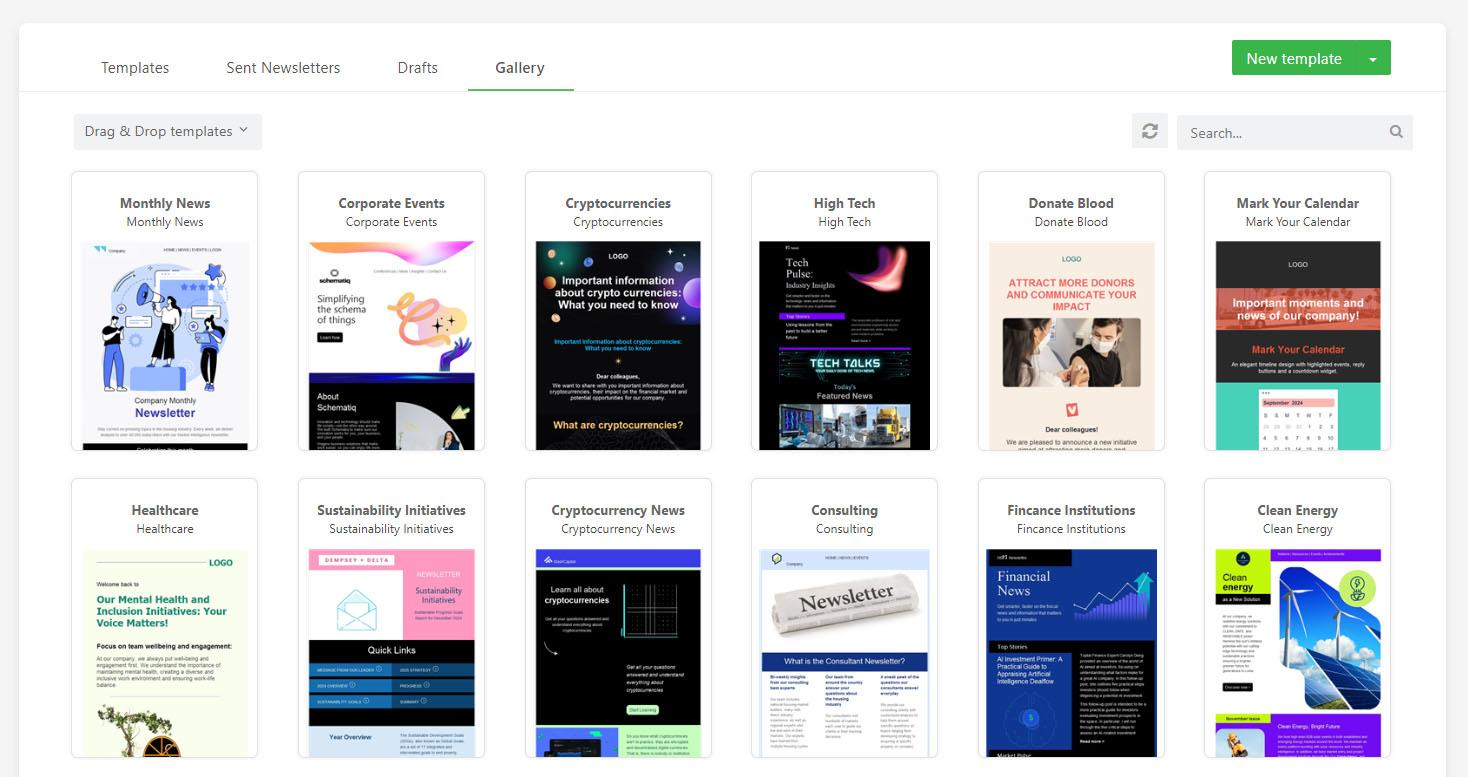 JungleMail - Templates
JungleMail - Templates 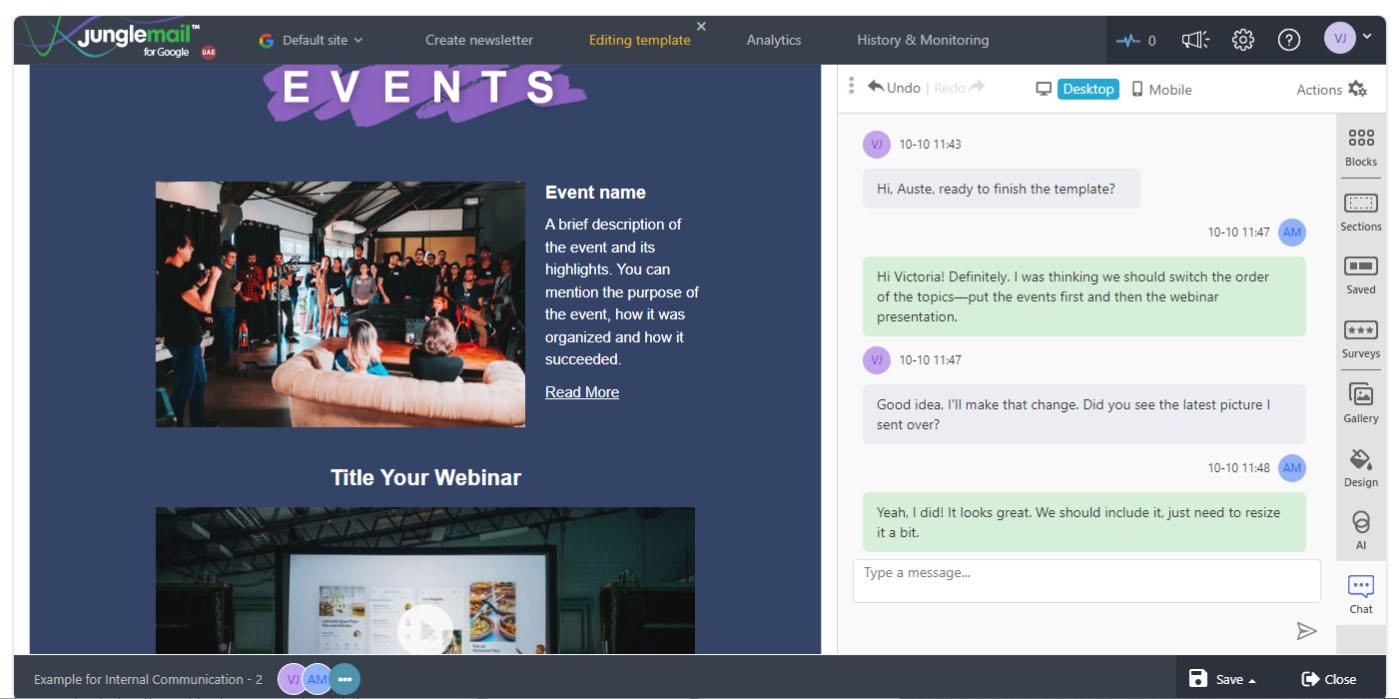 JungleMail - Co-authoring
JungleMail - Co-authoring 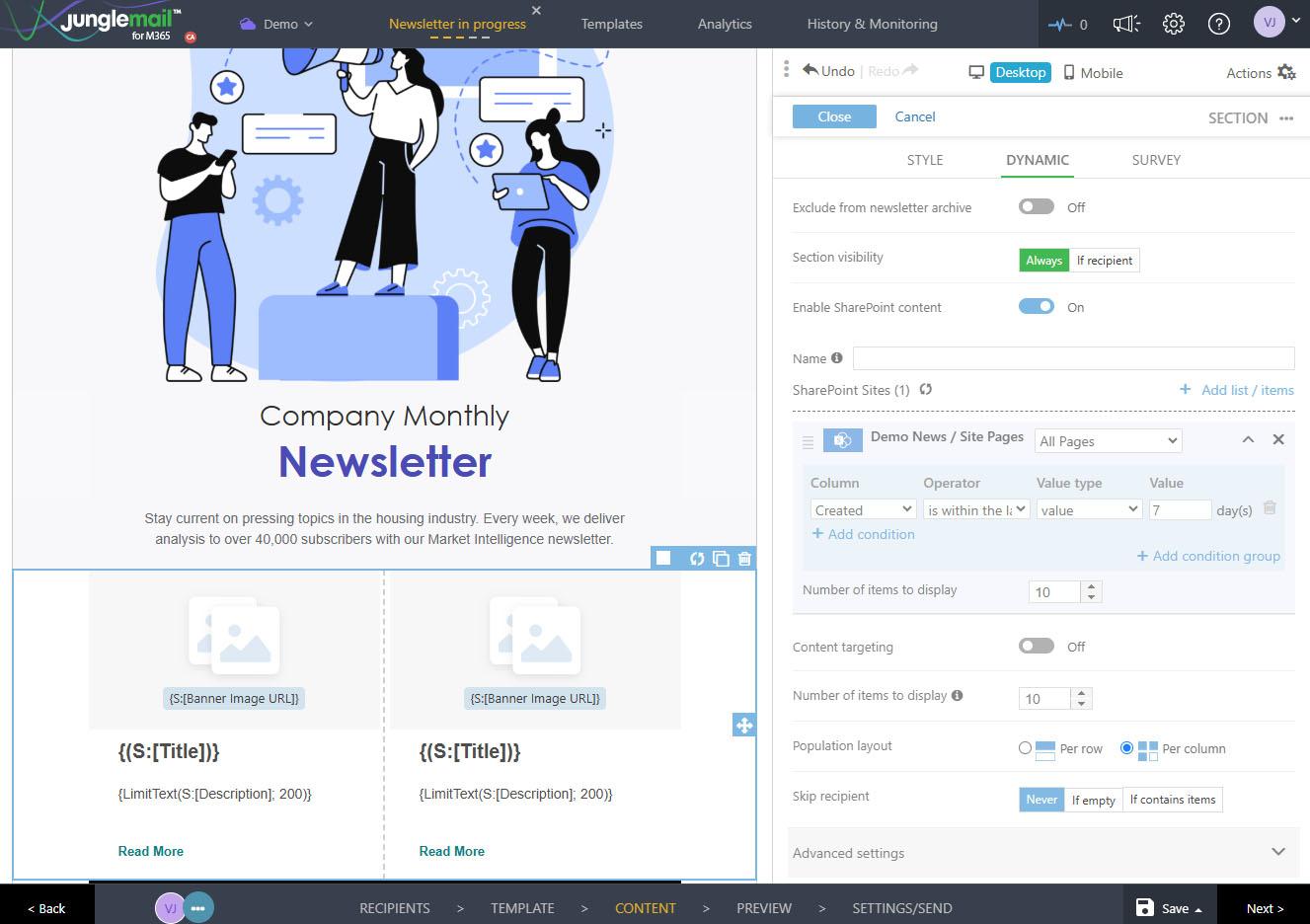
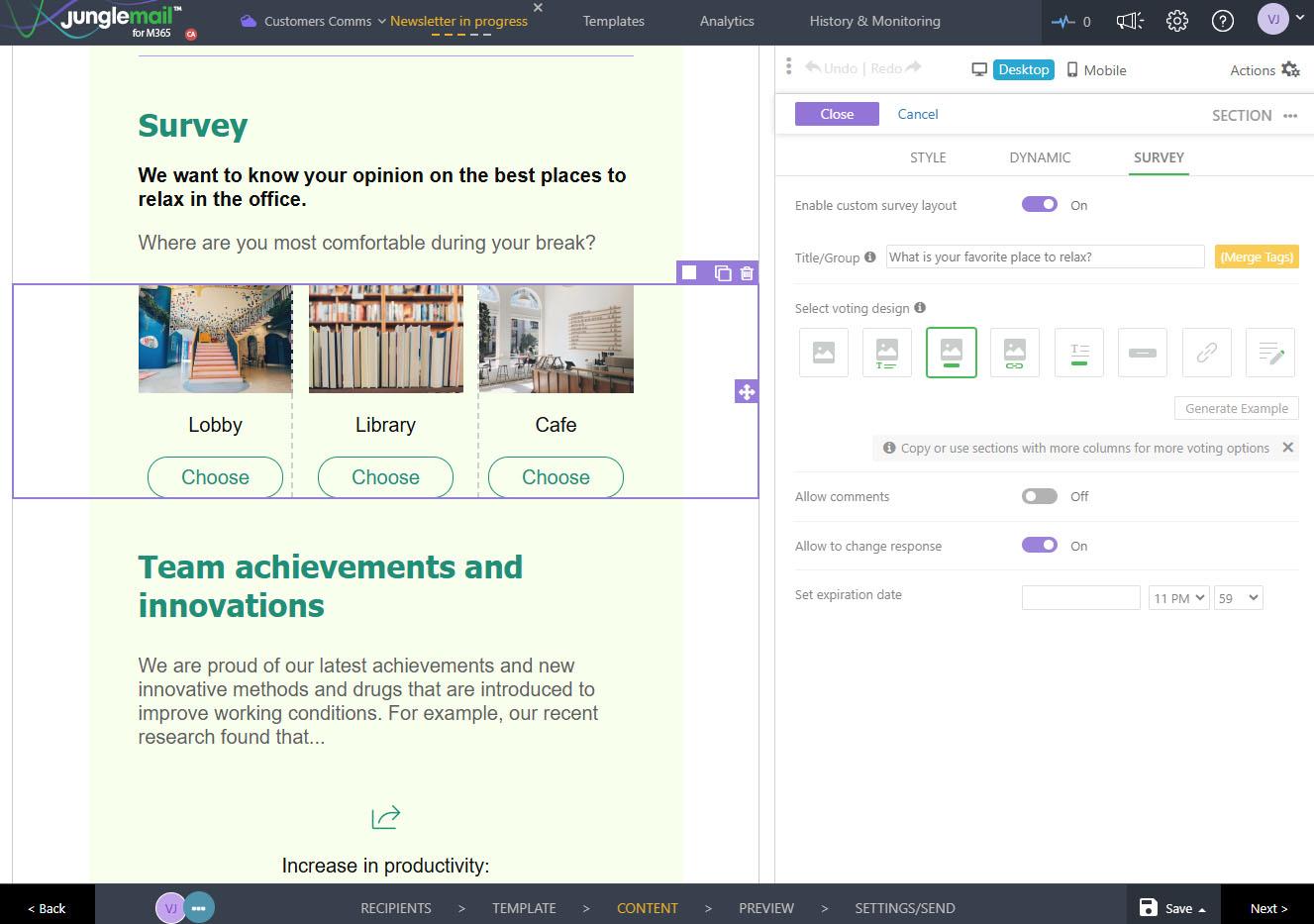
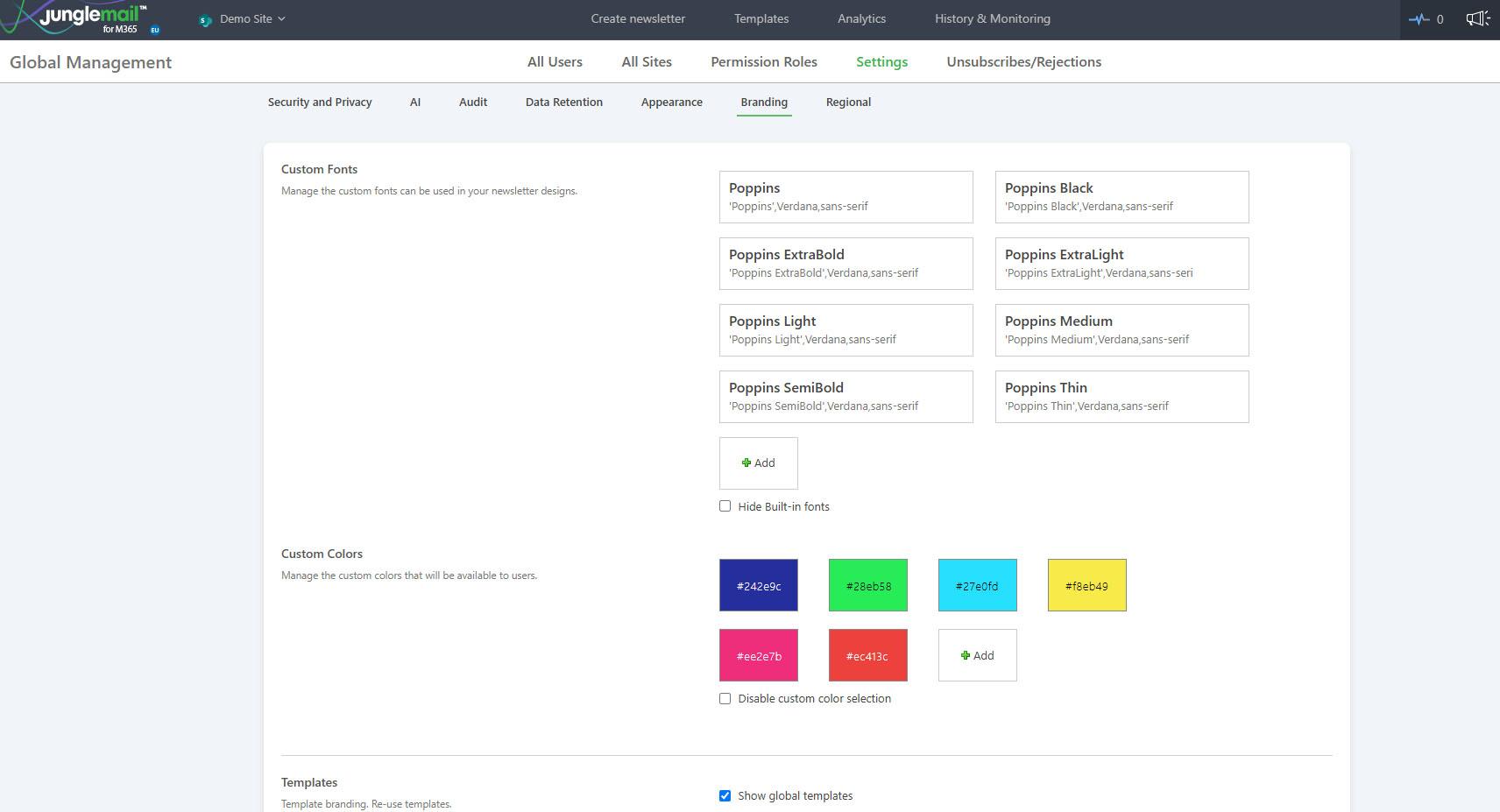
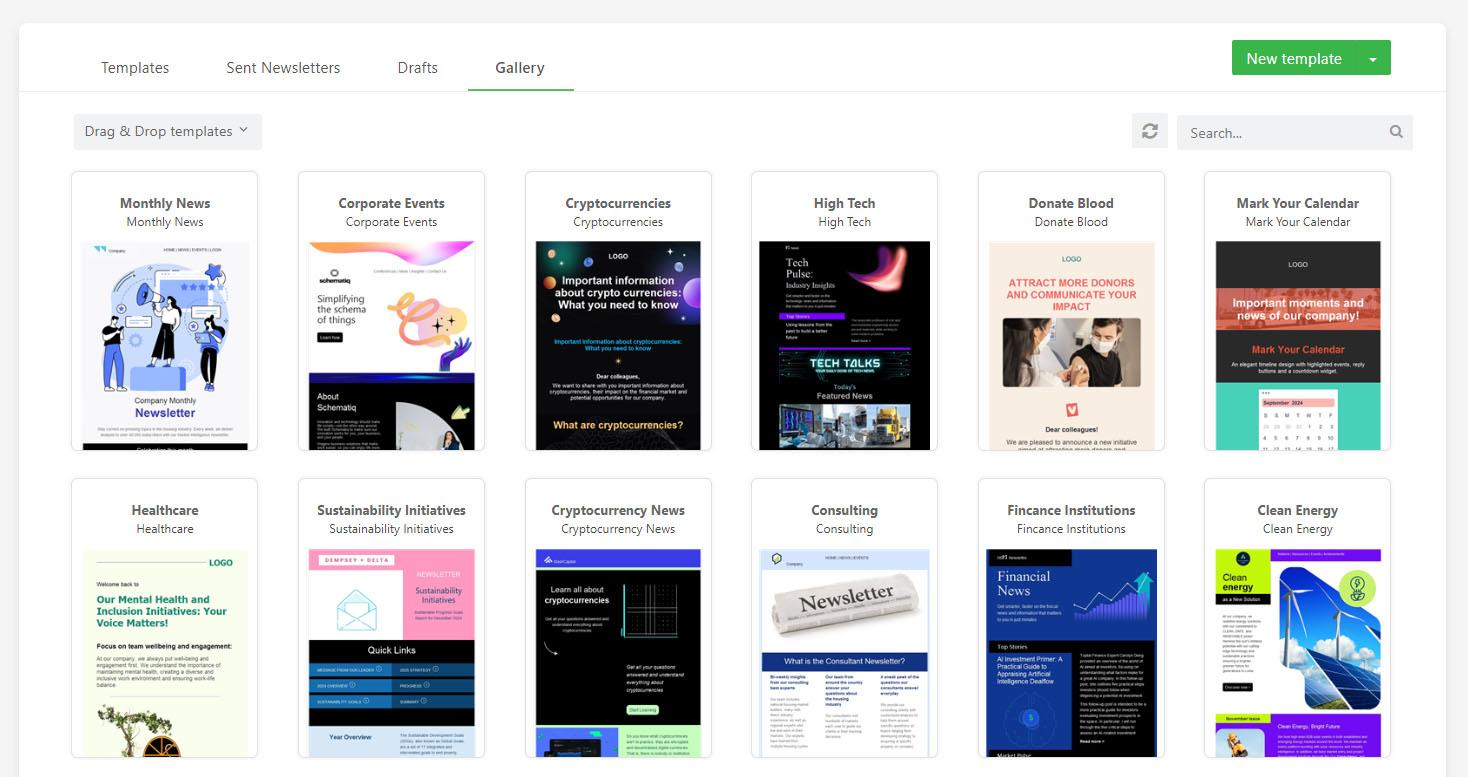
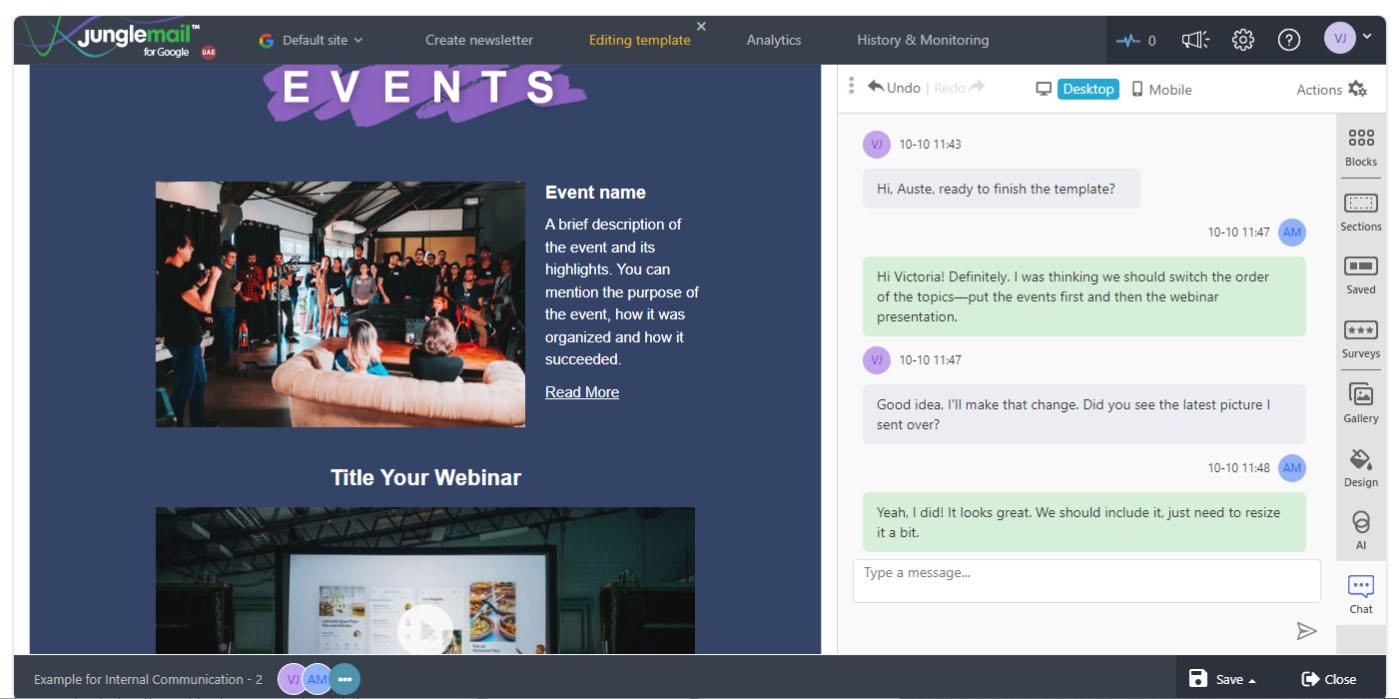
JungleMail: its rates
standard
Rate
On demand
Clients alternatives to JungleMail

Streamline your workforce management with our software. From scheduling to communication, everything you need is in one place.
See more details See less details
With our software, you can easily create and assign schedules, track employee time and attendance, communicate with your team, and more. Plus, our mobile app allows for easy access on-the-go.
Read our analysis about ConnecteamTo Connecteam product page

Streamline payroll with intuitive software. Manage employee information, tax forms, and paychecks with ease.
See more details See less details
Payroll can be a hassle, but this software simplifies the process. Its user-friendly interface allows you to easily manage employee information, tax forms, and paychecks. Spend less time worrying about payroll and more time growing your business.
Read our analysis about PaychexTo Paychex product page

Streamline your hiring process with this cloud-based recruiting software. Manage job postings, candidate profiles and communication all in one place.
See more details See less details
With Workable, recruiters can easily collaborate with team members and access powerful analytics to optimize hiring strategies. The software integrates with popular job boards and social media platforms for maximum exposure.
Read our analysis about WorkableTo Workable product page
Appvizer Community Reviews (0) The reviews left on Appvizer are verified by our team to ensure the authenticity of their submitters.
Write a review No reviews, be the first to submit yours.
