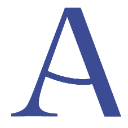HR Management System (HRMS) software: purchase guide
How to Find the Best HRIS for Your Business? Follow the Guide!
Are you looking to modernize your HR management and wondering about HRIS systems? Then you're in the right section. We help you decipher in detail what an HRIS is, its key benefits, and how it revolutionizes the daily operations of HR teams.
An HRIS, or Human Resource Information System, is a software solution that centralizes and automates all your company's HR processes: recruitment, training, payroll, and administrative management. Fully compliant with national and European legislation, solutions like Eurécia, Nicoka RH, ServicesRHOnline, or Syrhalogic transform HR management into a smooth and efficient process, freeing up your teams from time-consuming tasks to focus on what's essential: human capital.
What Does an HRIS Allow?
At the heart of the HRIS, you find a plethora of features that cover the entire lifecycle of your employees:
- 🎯 Simplified Administrative Management Gone are the days of paper files! The HRIS centralizes all HR documents: contracts, amendments, certificates... A significant time saver with instant search and secure archiving.
- 💰 Automated Pay and Compensation No need to juggle between different tools. The HRIS automatically calculates salaries, generates pay slips, and manages social declarations in compliance with the legislation.
- 📅 Optimized Time and Absence Management Leave, RTT, teleworking... Your employees can submit their requests in a few clicks, and managers approve just as easily. The HRIS automatically updates balances and generates schedules.
- 🎓 Training and Skill Development Track the training journey of each employee, identify skills needs, and manage your training plan. The HRIS helps you build a tailor-made talent development strategy.
- 🎯 Recruitment and Onboarding From posting job offers to integrating new employees, the HRIS streamlines the entire process: CV database, application tracking, onboarding workflow... Everything is centralized and automated.
Ultimately, an HRIS is like having a digital HR assistant that never sleeps: it automates repetitive tasks, secures your processes, and allows you to focus on the human rather than the administrative.
Brief Comparative of Current HRIS Solutions in 2025!
| Solution |
Benefits |
Solutions for SMEs |
Free Solutions |
Starting Price |
Recommended Vertical |
| Lucca |
- Centralized HR data management (HR Base)
- Leave and absence management (Timmi)
- Interview and performance tracking (Poplee)
- Mobile interface available
|
Yes |
No |
€9.80/employee/month (base 50 people) |
SMEs with a focus on automating HR processes |
| Eurécia |
- Complete HR portal
- Training and development module
- Telework management
|
Yes |
30-day trial version |
€6.90/user/month (minimum pack of 10) |
SMEs looking for a comprehensive HR solution |
| Factorial |
- Financial management
- Integrated payroll module
- Electronic signature
- Scheduling and timetabling
|
Yes |
Free trial version |
€98/month |
SMEs across all sectors |
| Bizneo |
- Document management and digital signature
- Employee portal and mobile app
- Customizable org charts
|
Yes |
No |
€6/employee/month (minimum €49/month) |
SMEs and medium-sized enterprises across all sectors |
| ADP |
- Analytical dashboards
- Dedicated expert support
|
Yes (20+ employees) |
No |
Quote-based |
SMEs and large international enterprises |
| Cegid Talentsoft |
- Job and mobility management
- Training and digital learning
- RH analytics with integrated AI
|
No |
No |
Quote-based |
Large enterprises and global organizations |
| Rippling |
- International payroll
- Benefits administration
- Learning and training management
- Integrated IT and access management tools
|
Yes |
No |
€8/user/month |
All-size international companies |
| KiwiHR |
- Whistleblower system
- HR analytics and reporting
|
Yes |
18-day trial version |
€4/employee/month |
SMEs seeking a simple HR solution |
| Septeo |
- Electronic safe and signature
- Integrated business intelligence
- GDPR compliance and enhanced security
|
Yes |
No |
Quote-based |
Medium and large enterprises across all sectors |
| Kelio |
- Advanced time and absence management
- Access control and building security
- Integrated time clocks and badge systems
- Multi-device with mobile app
|
Yes (50+ employees) |
Demo on request |
Quote-based |
SMEs/medium-sized enterprises with time tracking and access control needs |
| Kammi |
- Expense reports and detailed reporting
- Skill management and interviews
- Outsourced HR services
|
Yes |
No |
From €2.50/employee/month per module |
Start-ups, SMEs, and medium-sized enterprises |
| Nicoka |
- QWL (Quality of Work Life) module
- Mobile app available
|
Yes |
Free trial version |
€170 excluding tax/month (1-19 pers) or €9 excluding tax/person/month (20-149 pers) |
SMEs of all sizes |
| ScopRH |
- Career and skills management
- Operational and strategic planning
|
Yes |
Demo on request |
Quote-based |
SMEs and large enterprises |
| HRmaps |
- Integrated electronic signature
- Interface with main payroll software
|
Yes |
Demo on request |
Quote-based |
SMEs and medium-sized enterprises across all sectors |
| Combo |
- Combo time clock
- Module compliance with collective agreements
- Dedicated app for employees
|
Yes |
Demo on request |
€80/month/establishment |
SMEs in the catering, food, and hospitality industries |
The Tools Included in an HRIS
What exactly can you find in an HRIS? Well, it's very comprehensive, containing a range of diverse tools that enable HR personnel to fulfill their missions more easily. It includes several modules and applications:
Core HR, the true brain of the system, centralizes all your employee information in an intelligent database. Gone are the scattered Excel files!
Personnel Administration becomes child's play: managing absences, expense notes, equipment tracking... Everything is automated and accessible in a few clicks.
Payroll, often a source of stress, is transformed into a smooth process: payroll statements, social declarations, everything is calculated and generated automatically, in compliance with the legislation.
Talent Management takes on a new dimension with tools dedicated to recruitment, evaluations, and skill development. Your employees evolve, and your HRIS supports them!
Employee Portal gives your teams autonomy: leave requests, access to documents, updating personal information... Each individual becomes an actor in their journey.
HR Analytics provide a clear vision of your key indicators, turning your data into valuable insights to steer your HR strategy.
What are the Main Features of an HRIS?
An HRIS being extremely comprehensive, let's get to the essentials and highlight the features you can expect when acquiring an HRIS, they are as follows:
Administrative Management, the Pillar of the HRIS Imagine an intelligent database that centralizes all the files of your employees: CVs, skills, contracts, pay slips... Everything is accessible in a few clicks in an ultra-secure digital vault!
Time Management, a Breeze
No more complex Excel tables! Your HRIS automatically manages:
- Intelligent schedules that adapt to your teams
- Pre-filled time sheets (including holidays!)
- An activity tracking by project that updates in real time
Leave and Absences in Zero Stress Mode
Your employees have a self-service portal to:
- Check their leave balances
- Submit their requests in a few clicks
- Receive instant approvals
Simplified Expense Notes
No need to keep crumpled tickets in your pocket anymore! With the mobile app:
- Photo of the receipt = expense note created
- Automatic validation by managers
- Reimbursement triggered without delay
Next-Generation Recruitment
Your HRIS becomes a true headhunter:
- Intelligent sourcing on your CV database and LinkedIn
- Automated scheduling of interviews
- Customized questionnaires for each position
GPEC and Talents
Develop your teams effectively:
- Real-time skill mapping
- Personalized training tracking
- Management of interviews and career plans
HR Management at a Glance
An intuitive dashboard that displays:
- The evolution of your payroll
- Absenteeism trends
- Workplace well-being
- Talents to follow
And the cherry on top: generate automatic reports for your audits and administrative files. It's like having an HR assistant who never sleeps!
Who Uses an HRIS?
Come on, you know as well as I do – who uses an HRIS? HR teams, of course! You reading these lines, you're probably already in the game, juggling personnel files and leave requests.
Whether you're HR in a growing SME or responsible for a team in a large group, the HRIS has become that indispensable ally that saves you that precious time you could spend on... say, enjoying your morning coffee without being interrupted by three urgent requests? 😉
Why Has an HRIS Become Essential in 2025?
If in 2025, you're still wondering if you really need an HRIS, then let me explain why it's become as essential as your morning coffee!
The world of work has changed, and your tools need to keep up With the explosion of teleworking and hybrid teams, managing your HR like in 2020 would be like trying to send a fax to someone who uses Slack! The modern HRIS has become the conductor who harmonizes all this new complexity.
Data Security is Not Optional In 2025, protecting your employees' data is more critical than ever. Your HRIS is like a ultra-modern digital safe: advanced encryption, integrated GDPR compliance, and total traceability. Gone are the Excel tables lying around on desks!
AI, Your New HR Colleague New generation HRIS systems integrate artificial intelligence to help you:
- Predict who might leave the ship before they even think about it
- Suggest personalized training like a personal coach
- Automate the paperwork so you can focus on the human side
Data, the New HR Oil Imagine having a crystal ball that tells you exactly when to recruit, how much to pay, and who to train. That's exactly what your HRIS does by analyzing your data in real time!
Not having an HRIS in 2025 is like going on a trip without a smartphone: technically possible, but why make life harder? 😉
How Can I Implement an HRIS in My Company?
Are you considering implementing an HRIS in your company? Excellent decision! Let me guide you through the key steps for a successful, stress-free, and surprise-free implementation.
Phase 1: Preparation, Your Best Ally Before diving headfirst, let's take the time to lay a solid foundation. Think of it like building a house: without solid foundations, everything can collapse!
Here's what awaits you:
- A complete audit of your current practices (even the most artisanal!)
- A precise list of your daily needs and irritants
- A well-calibrated budget that anticipates surprises
Phase 2: Choosing Your Future HRIS Partner This is the crucial step that will largely determine your success. Like choosing a trusted partner, take the time to:
- Explore the solutions on the market (Using our grid above, of course!)
- Test, compare, challenge the demos
- Talk to other users
Phase 3: The Deployment Strategy Once your choice is made, it's time to orchestrate the deployment. It's a bit like conducting an orchestra: each instrument must play its part at the right time!
- A project manager at the helm
- A motivated project team
- A realistic calendar (yes, really realistic!)
Phase 4: The Gradual Launch Rome wasn't built in a day, and neither is your HRIS! Here's how to proceed smoothly:
- A first test module
- An enthusiastic pilot group
- Real-time adjustments
- A smooth rollout
Phase 5: Accompanying the Change This is often the most underestimated step, and yet! The best HRIS is worth nothing without convinced users. On the agenda:
- Customized training
- Simple and effective guides
- Ambassadors in each team
Phase 6: Monitoring and Optimization The launch is just the beginning of the adventure! Like a well-maintained garden, your HRIS requires ongoing attention:
- Monitoring adoption
- Listening to feedback
- Continuous adjustments
Don't forget: the success of an HRIS project rests 20% on technology and 80% on people. Take care of your teams during this transformation, and they will take care of your HRIS!
Feeling ready to take the plunge? Don't hesitate to come back to us to delve deeper into each step.