
ActiveCollab : Make Real Work Happen
ActiveCollab: in summary
ActiveCollab is an all-in-one time tracking, task management and invoicing tool. It's a powerful, yet easy-to-use solution that businesses can use to monitor their team's activity across multiple projects. It's the project management software that gives you complete control of your work.
Why Should You Choose ActiveCollab?
ActiveCollab allows you to plan and organize your entire work, from start to finish. You can communicate and collaborate with your team, other teams in your company, and most importantly your clients. Track your time, evaluate progress, and measure the impact your business is making.
You can then generate reports and issue invoices based on time entries. Moreover, ActiveCollab's integrated online payment gateways will make billing your work a breeze.
What Are ActiveCollab's Features?
ActiveCollab's features fall under six categories: work management, team collaboration, time management, resource management, client management, business profitability.
Some features include:
Work Management:
- Unlimited Projects: Create an unlimited number of projects
- Import Projects: Import your projects into ActiveCollab from other programs like Asana, and pick up where you left off
- Sample Projects: Start off with project templates and see all the possible features you can use, and how you can organize
- Invite Teams and Clients: Collaborate with your colleagues and clients by inviting them to tasks in just a few clicks
- Project View: Choose between Kanban, Gantt, List, or Calendar view to best manage all your tasks
- Project Sorting: Easily sort and filter through projects by client, category, label, and more
- Complete/Duplicate Task List: Mark a whole list as finished or duplicate task lists instead of creating same tasks
- Due Dates: Set due dates for each task
- Assignees: Assign each task to a team member
- Recurring Tasks: No need to create the same tasks every day, week, or month. Let the system take over!
- Tasks Dependencies: Connect tasks in a parent-child relationship and always know which needs to be done first
- Personal Timesheet: Track time on projects and tasks and then review records
- Personalized Workweek: Personalize the beginning of your workweek, workdays, and non-working days
Team Collaboration:
- In-App Chat: Get rid of third-party messaging apps and communicate directly in app
- Easy Collaboration: Easily track other peoples' progress
- Comments
Time Management:
- Project Stopwatch: Track the time you've spent on a project
- Weekly Overview: Get an overview of where your team's time went, week by week
- Filter by Team: Filter out quickly whose time records you'd like to view, choose entire teams or individuals
- Time Report: Filter out time records by project, client, assignee, job, type, month, year, and more
- Estimated vs. Tracked: Compare estimated vs. tracked time records to track progress on tasks
- Job Type: Create job types, appoint them different hourly rates, and then use them while tracking time on tasks
Resource Management:
- Daily Capacity: Set up a default daily capacity for all employees or appoint custom daily capacities to each team member
- Overtime: Track who has too much on their plate and has to work over their daily capacity
- Assignment Overview
- Days off: Keep track of all days off in one convenient place
- Date Picker: When scheduling a task, you'll know if an assigned person is free
- Workload: Vacations and non-working days will appear in Workload, so you'll know who's there, and who's not
- Task Reports: Create custom reports of all tasks, filter them out, and export them as a CSV file when necessary
- Roles: Appoint different user roles to each employee and client, control what others can do in ActiveCollab
Pricing
There are three pricing options:
- Free: For personal use or groups of up to three members
- Plus: $9/month, for small groups of up to three members
- Pro: For larger teams and companies, $7/month/user
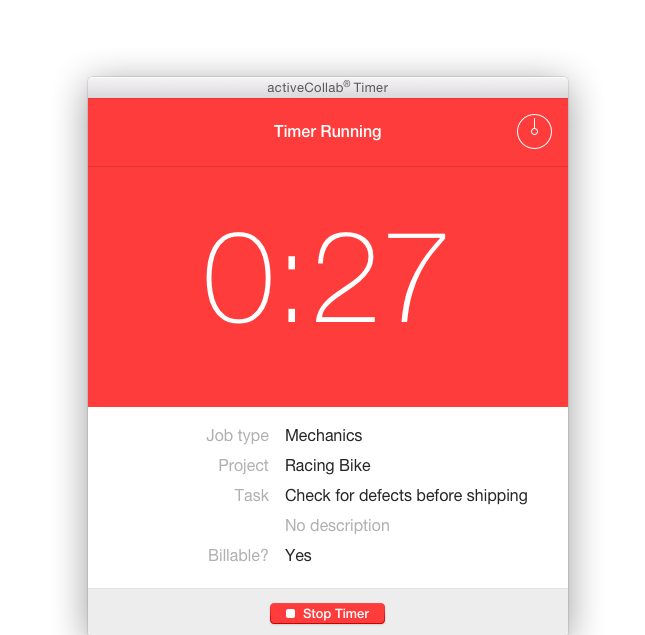 ActiveCollab - Active Collab-screenshot-0
ActiveCollab - Active Collab-screenshot-0 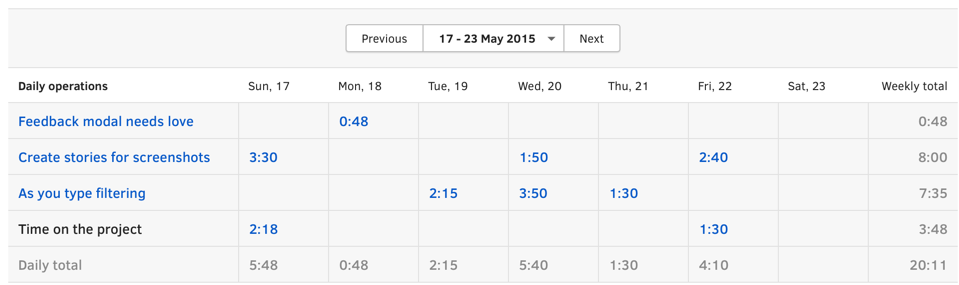 ActiveCollab - Active Collab-screenshot-1
ActiveCollab - Active Collab-screenshot-1 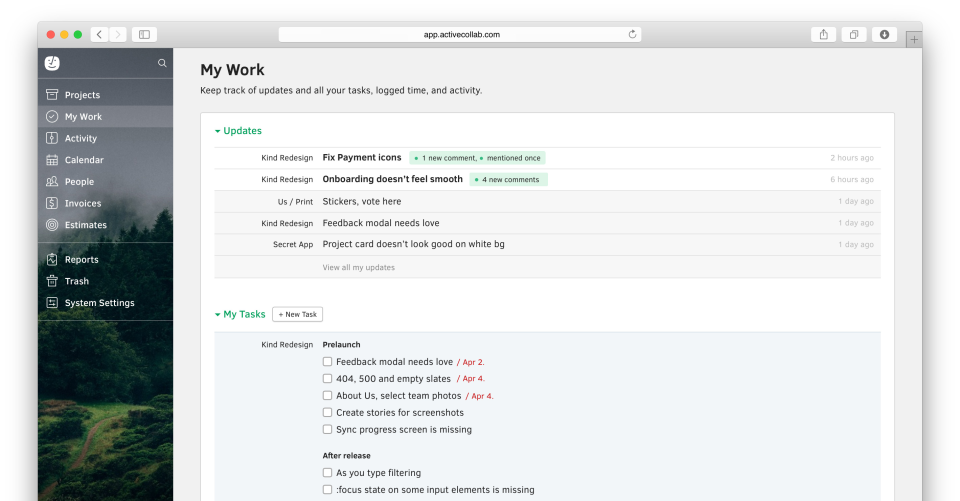 ActiveCollab - Active Collab-screenshot-2
ActiveCollab - Active Collab-screenshot-2 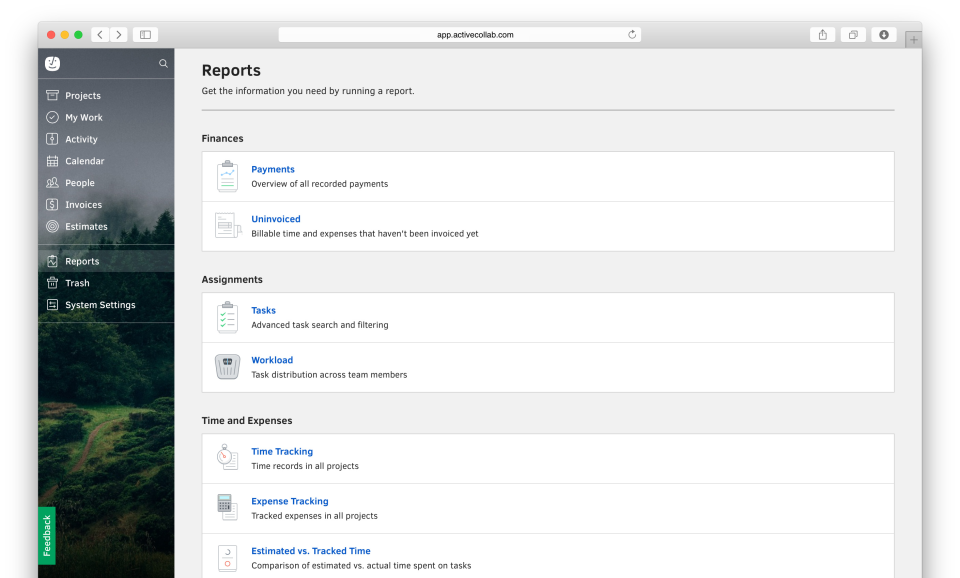 ActiveCollab - Active Collab-screenshot-3
ActiveCollab - Active Collab-screenshot-3 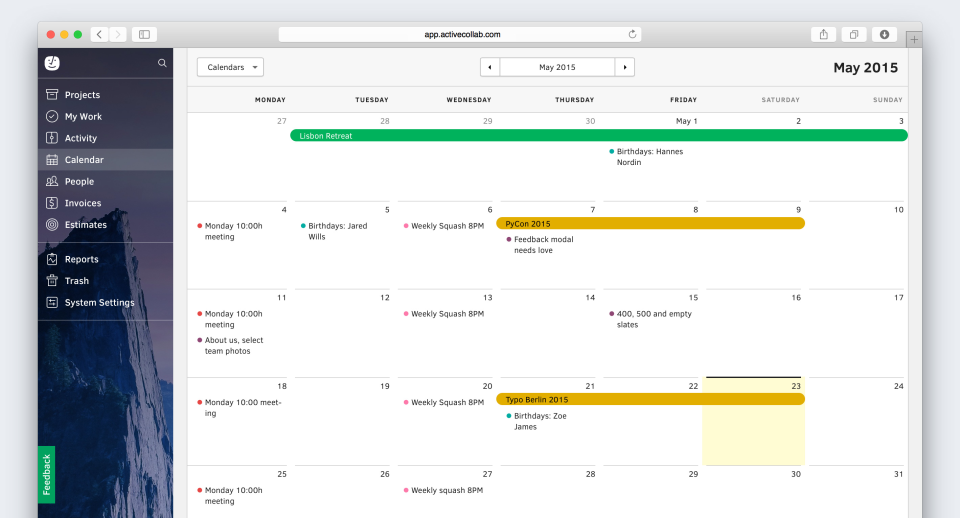 ActiveCollab - Active Collab-screenshot-4
ActiveCollab - Active Collab-screenshot-4 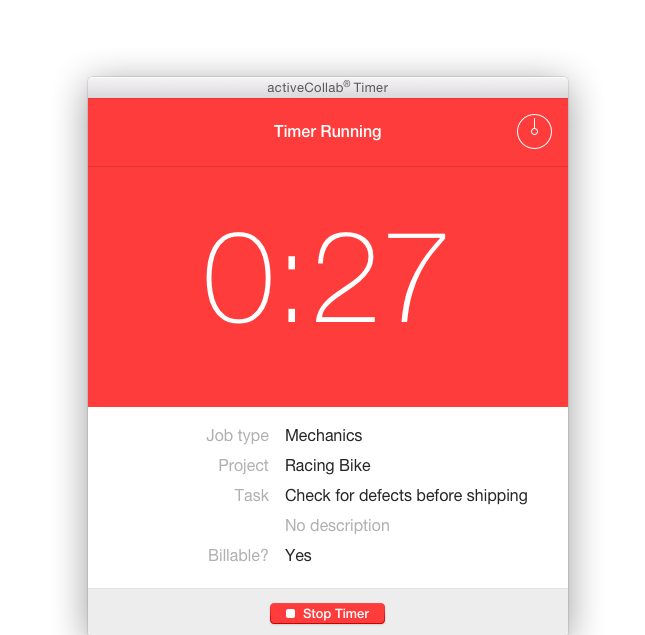
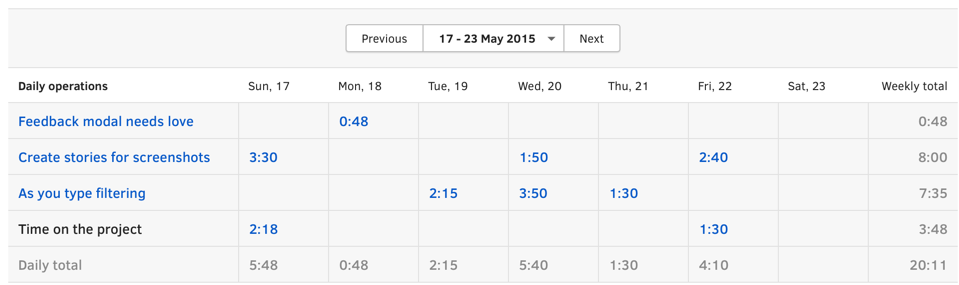
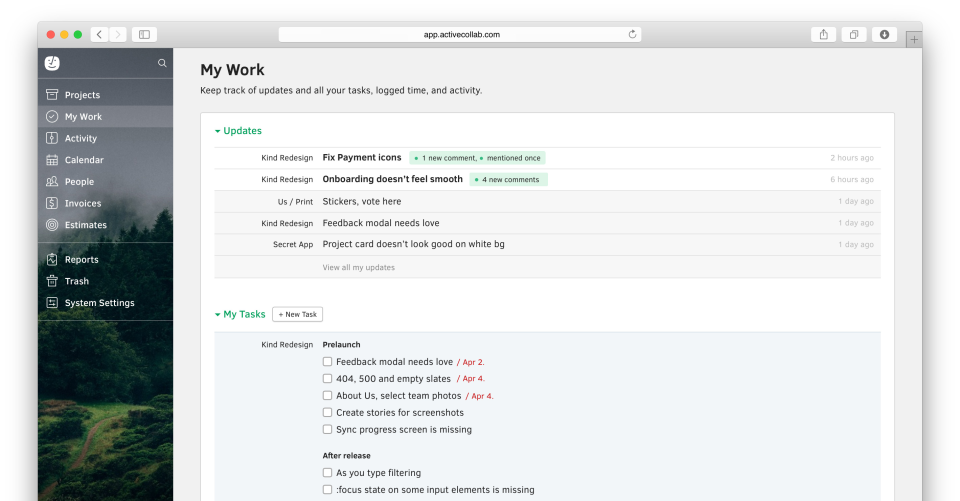
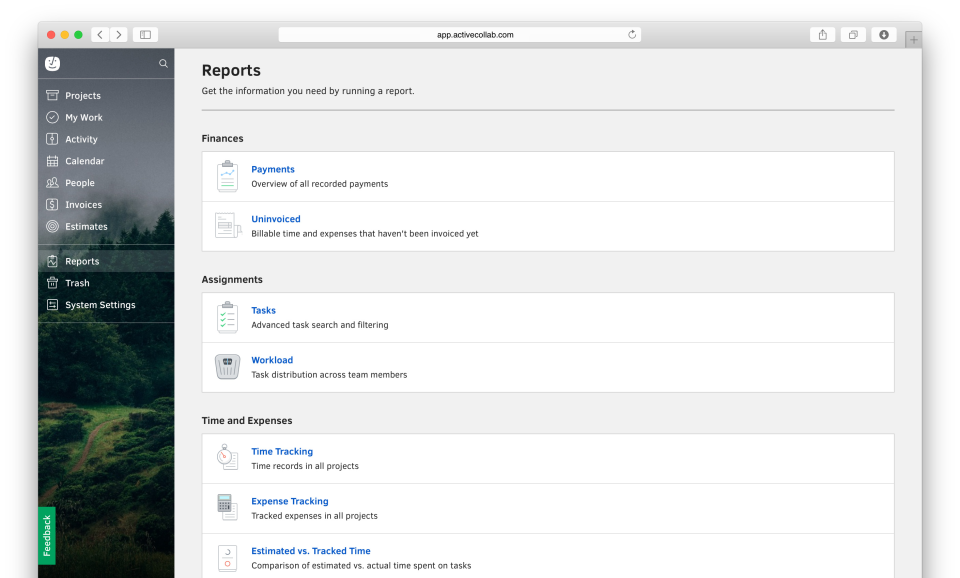
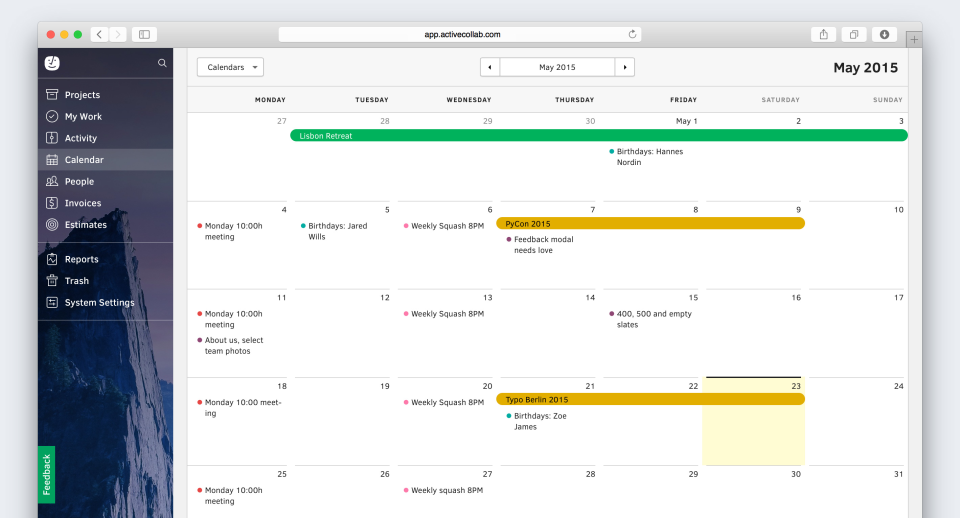
ActiveCollab: its rates
standard
Rate
On demand
Clients alternatives to ActiveCollab

Streamline project management with intuitive time tracking, robust reporting, and seamless integration with popular tools to enhance productivity.
See more details See less details
Kantata offers a comprehensive solution for efficient project management through its intuitive time tracking capabilities. With robust reporting features, users can easily analyze productivity trends and make data-driven decisions. Additionally, it integrates seamlessly with popular tools used in various industries, enabling teams to streamline their workflow and collaborate more effectively. The combination of these features ensures that organizations can maximize both efficiency and project profitability.
Read our analysis about KantataTo Kantata product page

Streamline employee scheduling and time tracking with this Planning software. Easily manage shifts, leave requests, and payroll.
See more details See less details
With this software, employers can create schedules with just a few clicks, while employees can access their schedules and request time off from their mobile devices. The software also allows for seamless integration with payroll systems for accurate and efficient payment processing.
Read our analysis about SkelloBenefits of Skello
Complete solution from scheduling to payroll
Quick and intuitive to use
Online support with response time of less than 3 minutes
To Skello product page

Streamline project management with intuitive and customizable software. Collaborate seamlessly with team members and clients.
See more details See less details
Easily track progress, set deadlines, assign tasks, and monitor budgets. Access real-time updates and analytics to optimize workflows and boost productivity.
Read our analysis about monday.comBenefits of monday.com
Easy collaboration across your organization and bridge silos
Quick setup with no training required
Supports sharper data-driven decision-making
To monday.com product page
Appvizer Community Reviews (0) The reviews left on Appvizer are verified by our team to ensure the authenticity of their submitters.
Write a review No reviews, be the first to submit yours.