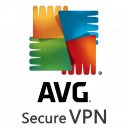
AVG : Comprehensive Antivirus & Optimization Solution
AVG: in summary
AVG offers a robust antivirus and system optimization solution tailored for individuals and small businesses seeking top-notch protection and performance enhancement. Key features include real-time threat detection, system performance tuning, and automatic updates, ensuring a seamless and secure user experience.
What are the main features of AVG?
Advanced Threat Detection
AVG utilizes advanced algorithms to provide real-time protection against malware, viruses, and ransomware. With constantly updated virus definitions and a powerful scanning engine, AVG ensures your devices are safe from the latest threats.
- Real-time scanning of files, emails, and websites
- Automatic quarantine and removal of harmful software
- Enhanced firewall for network protection
System Performance Optimization
Boost your device's performance with AVG's suite of optimization tools. From freeing up disk space to fine-tuning system operations, AVG helps maintain optimal device performance.
- Disk cleaner to remove unnecessary files
- Startup optimizer to speed up boot times
- Battery saver for laptops and mobile devices
Automatic Software Updates
Stay protected with AVG's automatic updates. The software regularly updates itself to shield you from emerging threats and deliver new features without interrupting your workflow.
- Seamless background updates
- New feature rollout without user intervention
- Periodic update checks to ensure current defenses
Privacy Protection Tools
AVG safeguards your personal data with a suite of privacy tools designed to keep your information confidential and secure from prying eyes.
- Data shredder to erase files permanently
- Protected browser for secure online transactions
- Enhanced tracking protection to keep your web activity private
AVG: its rates
Standard
Rate
On demand
Clients alternatives to AVG

Advanced antivirus software with real-time protection, anti-phishing, anti-fraud, anti-spam, and anti-ransomware capabilities.
See more details See less details
Bitdefender's antivirus software provides a comprehensive, all-in-one solution for protecting your devices against a wide range of threats. Its advanced features include real-time protection against malware, phishing, fraud, spam, and ransomware, ensuring that your data and privacy remain safe at all times.
Read our analysis about GravityZone by BitdefenderBenefits of GravityZone by Bitdefender
Enterprise-level protection built for small businesses
Fast setup with no server or tech skills needed
Cloud-based console to manage all devices remotely
To GravityZone by Bitdefender product page

Advanced cybersecurity software that provides real-time threat detection, log management, and compliance reporting.
See more details See less details
With ManageEngine Log360, you can easily monitor your network for security threats, identify potential risks, and stay compliant with industry regulations. Its centralized dashboard allows you to view and manage logs from multiple sources, including servers, applications, and devices.
Read our analysis about ManageEngine Log360Benefits of ManageEngine Log360
Several tools in one + integrate it with other ManageEngine tools
Exploitable for business all sizes
Makes security easy with a scalable solution
To ManageEngine Log360 product page

Streamline and automate your IT management tasks with this software. Manage user accounts, permissions, and group policies with ease.
See more details See less details
This software simplifies IT management by providing a unified console for managing Active Directory tasks. Delegate tasks to help desk technicians, generate reports, and automate routine tasks to save time and improve efficiency.
Read our analysis about ManageEngine ADManager PlusBenefits of ManageEngine ADManager Plus
Customizable dashboard
Free for 100 domain objects
Integration with ITSM and SIEM applications
To ManageEngine ADManager Plus product page
Appvizer Community Reviews (0) The reviews left on Appvizer are verified by our team to ensure the authenticity of their submitters.
Write a review No reviews, be the first to submit yours.