
Kinetise : Mobile App Builder for Dynamic Solutions
Kinetise: in summary
Kinetise is an intuitive platform tailored for developers and enterprises to effortlessly create dynamic mobile applications. With its drag-and-drop interface, seamless integration capabilities, and cross-platform compatibility, Kinetise stands out as a powerful tool in app development.
What are the main features of Kinetise?
Drag-and-Drop Interface
The core of Kinetise is its user-friendly drag-and-drop interface, which simplifies the app development process. This feature empowers both novice and experienced developers to focus on creativity without being bogged down by complex coding requirements. Users can:
- Design intuitive user flows effortlessly.
- Experiment with various design elements to suit their needs.
- Compile and deploy applications rapidly.
Seamless Integration Capabilities
Kinetise excels in offering seamless integration capabilities that connect your app to numerous web services and data sources. This helps create robust apps that can leverage external data and functionalities. Integration can be achieved with ease, allowing users to:
- Connect with popular third-party APIs.
- Incorporate advanced functionalities into their apps.
- Streamline workflow through automation.
Cross-Platform Compatibility
One of Kinetise's standout features is its ability to produce apps that function seamlessly across multiple platforms. This ensures a consistent user experience and maximizes reach. With cross-platform compatibility, users can:
- Deploy apps on both Android and iOS effortlessly.
- Avoid the need for redundant development cycles.
- Improve time-to-market with simultaneous releases.
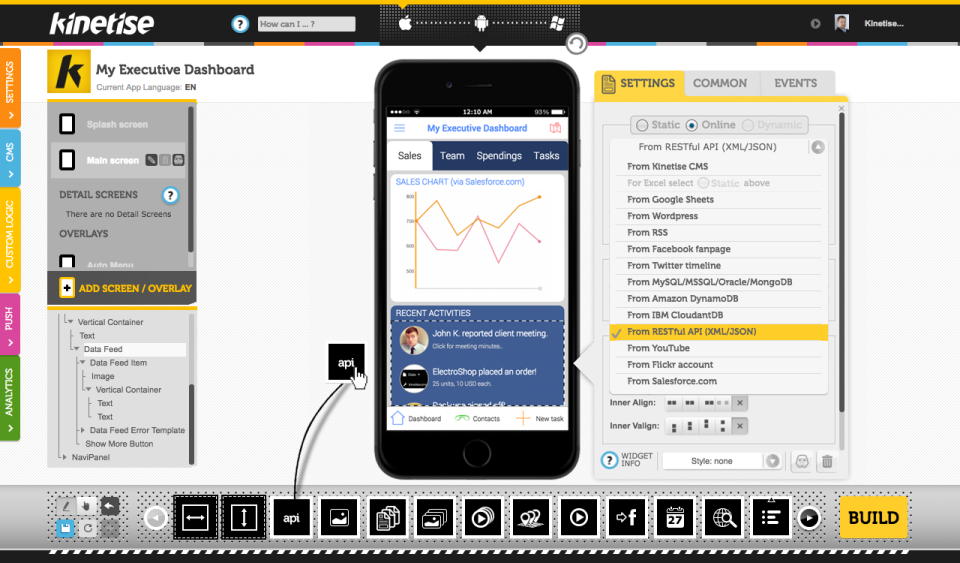 Kinetise - Kinetise-screenshot-0
Kinetise - Kinetise-screenshot-0 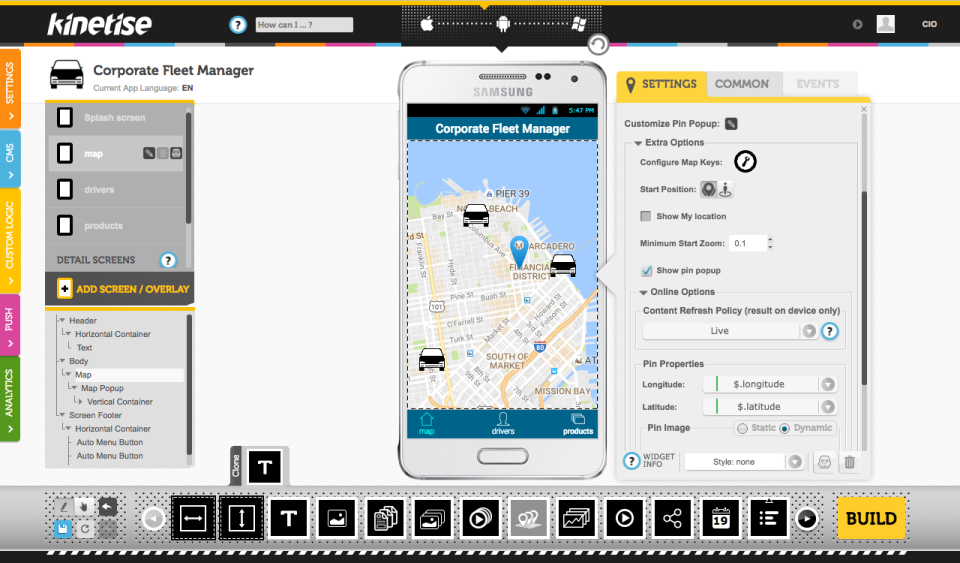 Kinetise - Kinetise-screenshot-1
Kinetise - Kinetise-screenshot-1 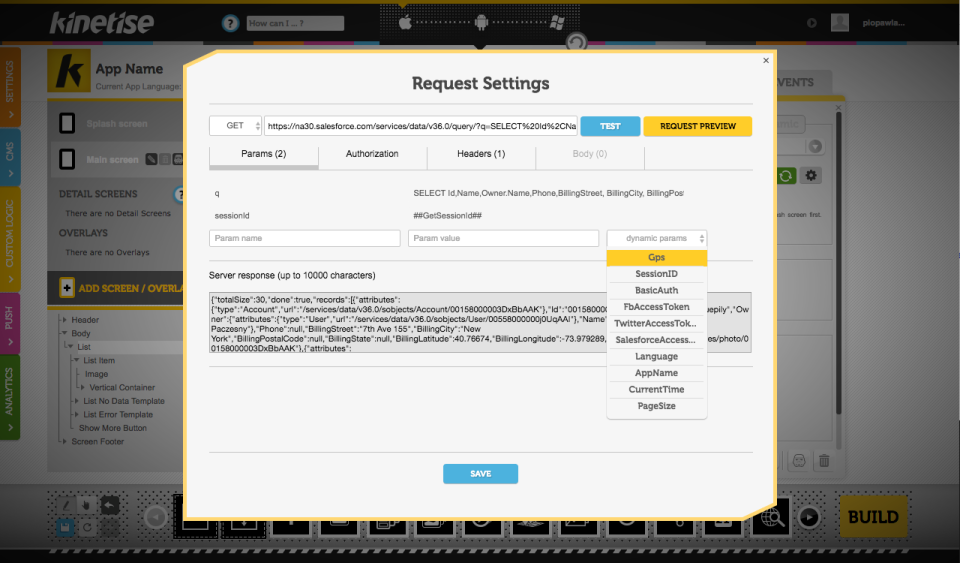 Kinetise - Kinetise-screenshot-2
Kinetise - Kinetise-screenshot-2 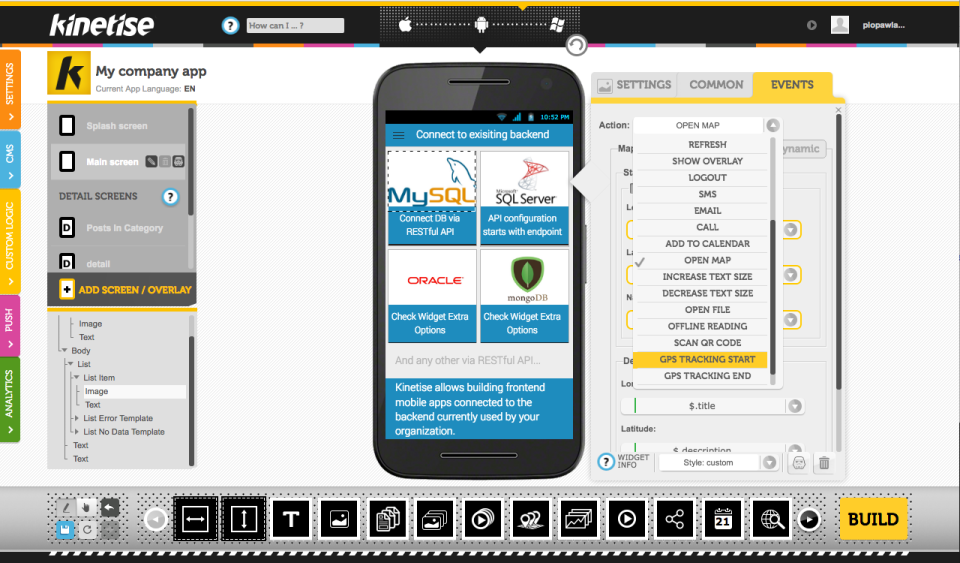 Kinetise - Kinetise-screenshot-3
Kinetise - Kinetise-screenshot-3 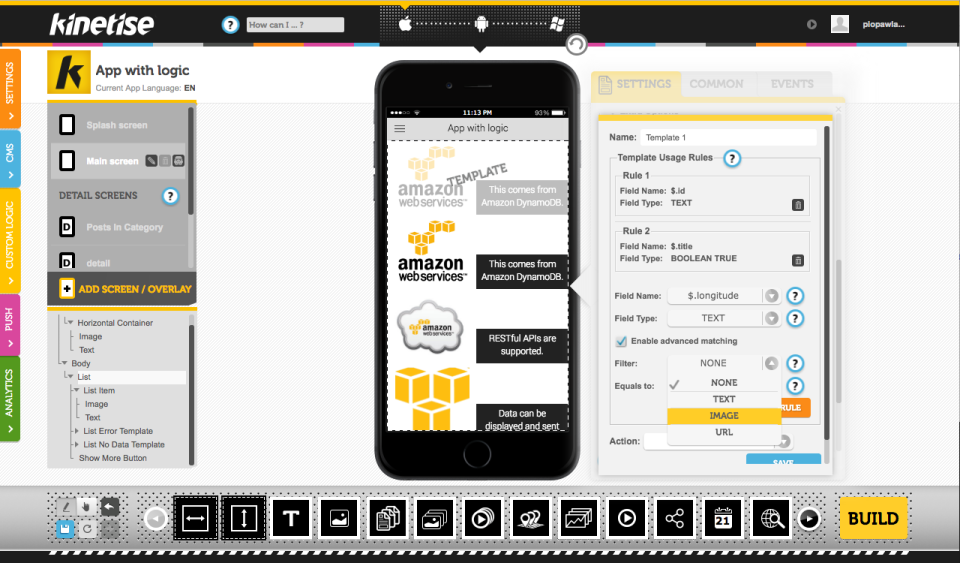 Kinetise - Kinetise-screenshot-4
Kinetise - Kinetise-screenshot-4 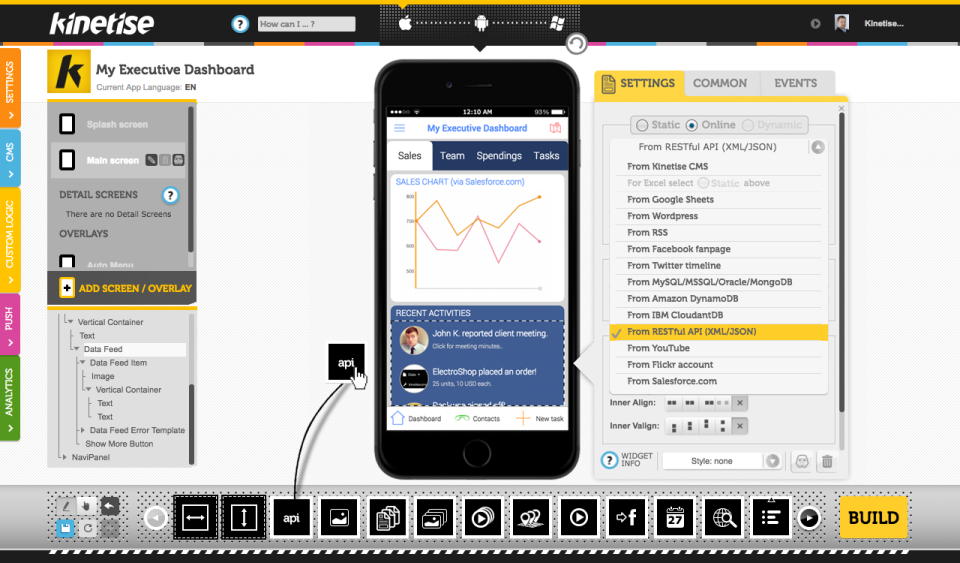
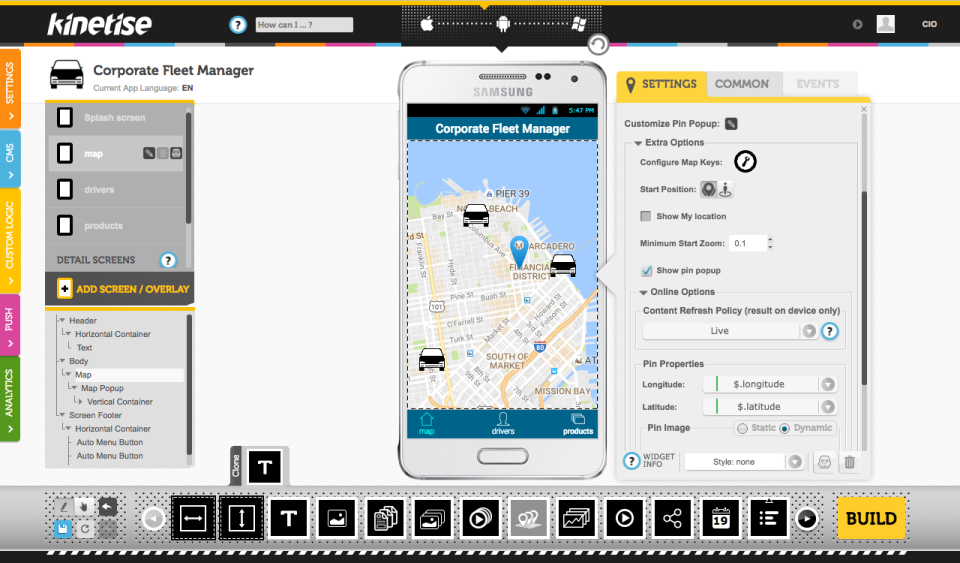
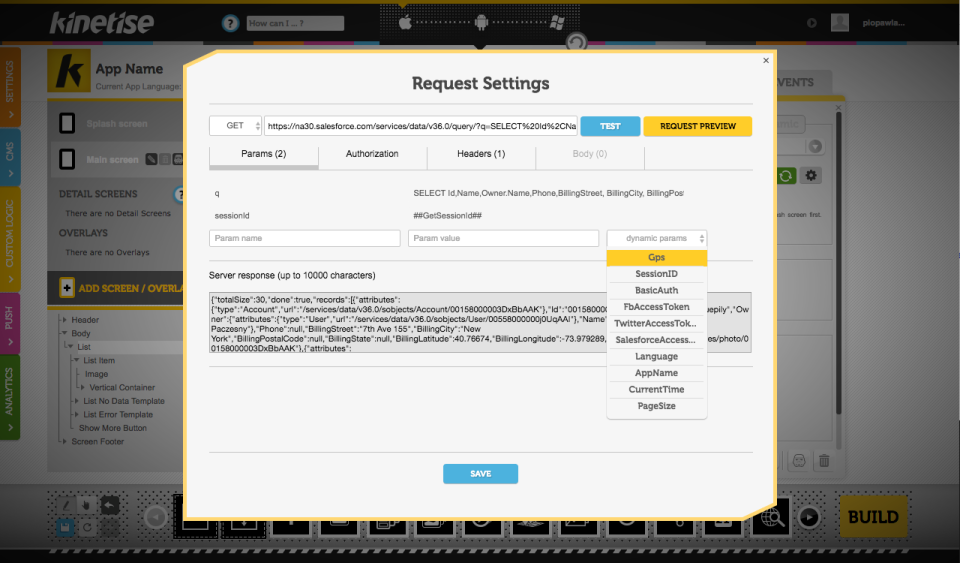
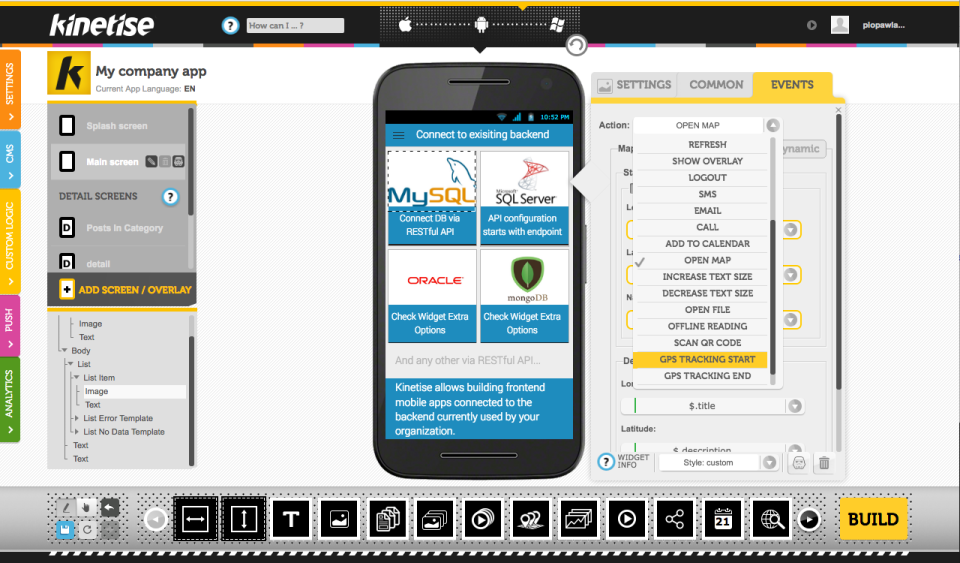
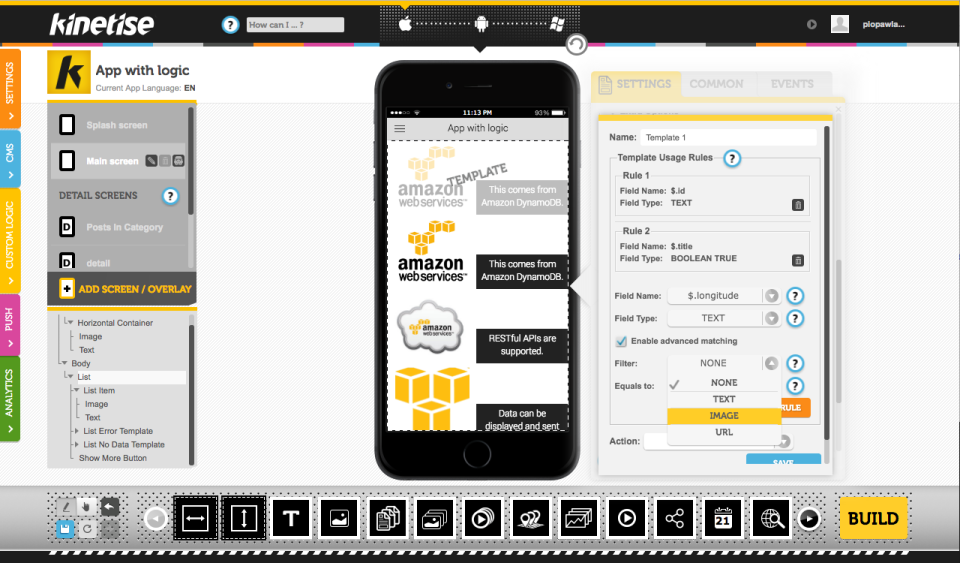
Kinetise: its rates
standard
Rate
On demand
Clients alternatives to Kinetise

Advanced cybersecurity software that provides real-time threat detection, log management, and compliance reporting.
See more details See less details
With ManageEngine Log360, you can easily monitor your network for security threats, identify potential risks, and stay compliant with industry regulations. Its centralized dashboard allows you to view and manage logs from multiple sources, including servers, applications, and devices.
Read our analysis about ManageEngine Log360Benefits of ManageEngine Log360
Several tools in one + integrate it with other ManageEngine tools
Exploitable for business all sizes
Makes security easy with a scalable solution
To ManageEngine Log360 product page

Efficiently manage user access and track changes with this IAM software.
See more details See less details
ADAudit Plus streamlines user provisioning and deprovisioning, provides real-time alerts for suspicious activity, and generates comprehensive reports for compliance audits.
Read our analysis about ManageEngine ADAudit PlusTo ManageEngine ADAudit Plus product page

Simplify user authentication and access management with this Single Sign On software.
See more details See less details
Say goodbye to password fatigue and security risks by providing users with a secure and seamless login experience across all your applications. With this software, you can easily manage user access, set policies, and enforce multi-factor authentication to protect your organization's sensitive data.
Read our analysis about ManageEngine ADSelfServicePlusTo ManageEngine ADSelfServicePlus product page
Appvizer Community Reviews (0) The reviews left on Appvizer are verified by our team to ensure the authenticity of their submitters.
Write a review No reviews, be the first to submit yours.