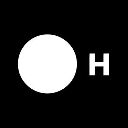Artificial Intelligence software: purchase guide
Artificial Intelligence Software in 2025: Turning Data Into Action, Instantly
What Is Artificial Intelligence Software
Artificial Intelligence software refers to systems that replicate human cognitive functions—learning, reasoning, problem-solving, and predicting—through machine learning, data modeling, and algorithmic decision-making. In business terms, it means automating the stuff that used to take people hours (or weeks), and doing it faster, smarter, and more consistently.
In 2025, AI software is no longer just a luxury for tech giants. It’s embedded in customer service, marketing, analytics, operations, and product design. The smartest companies don’t just use AI—they build with it, adapt through it, and grow thanks to it.
Why It Matters to Your Business
Decisions get faster—and better
AI doesn’t just spit out dashboards. It identifies patterns, makes predictions, and suggests actions. Whether you’re optimizing inventory, routing a call, or prioritizing leads—AI gives you the best next move, instantly.
Efficiency isn’t optional anymore
Every business is expected to do more with less. AI helps automate time-consuming tasks—from classifying emails to analyzing datasets, writing reports, or generating designs—so teams can focus on strategy, not admin.
Customers expect smarter experiences
Personalized product suggestions, instant chatbot support, AI-powered search results—it’s the new baseline. If your competitors are doing it and you're not, your user experience will feel outdated.
Your data’s potential is wasted without it
You’re already collecting data. AI is how you activate it. With the right tools, every customer click, support ticket, or transaction becomes a learning opportunity—and a strategic advantage.
How to Choose the Right AI Software
1. Define the problem—and your end goal—before picking a tool
Too many AI projects fail because companies start with the tech instead of the problem. Before choosing a platform, ask:
What process or decision are we trying to improve?
What does success look like? (Faster support? Higher conversions? Less manual work?)
Who will use it, and how often?
Then match tools to those use cases. Don’t just look for general AI platforms—look for category-specific capabilities:
Customer support → NLP and sentiment analysis, voice-to-text transcription, multilingual intent detection
Analytics teams → Predictive modeling, anomaly detection, time-series forecasting
Creative and content teams → Generative AI for copy, design, or video; image recognition or enhancement tools
Tools that solve your problem are better than tools that do everything.
2. Evaluate the integration landscape
A powerful AI tool that doesn’t connect to your stack is a bottleneck, not a solution.
Check:
Does it integrate natively with your CRM, ERP, or customer data platforms?
Can it access your data warehouse or data lake (Snowflake, BigQuery, etc.)?
Does it have API flexibility to connect with internal apps or legacy systems?
Also, consider real-time vs. batch data handling. If your workflow requires live insights (e.g. fraud detection, chat routing), make sure the AI tool supports real-time streaming or event-driven triggers.
The goal? Seamless flow of data in and out—no copy-pasting, no manual uploads, no extra overhead for IT.
3. Look for the balance between power and usability
Yes, the algorithm performance matters—but your team needs to use it daily.
A great AI platform should offer:
Pretrained models to deploy quickly for common use cases
No-code or low-code environments for non-technical users (think drag-and-drop logic, visual dashboards)
Advanced options for developers, like custom model training or scriptable pipelines
Clear onboarding, with tutorials, templates, and guided flows to help teams get results fast
Ask to see a working demo, not just a pitch deck. Can your actual users (not just IT) understand and operate it after a few hours of training?
4. Transparency, explainability, and compliance are non-negotiable
Especially in regulated industries (finance, healthcare, HR), you’ll need full clarity on how the AI makes decisions.
Ask:
Can we explain model outputs to a non-technical audience?
Is there audit logging of decisions made by the AI?
Does the vendor offer bias testing, fairness scoring, or guardrails against hallucinations?
Also confirm compliance:
Is the tool GDPR, HIPAA, or SOC 2 compliant?
Does it allow data minimization, consent tracking, and retention controls?
If your AI is making decisions that impact customers or revenue, accountability matters as much as accuracy.
5. Think about implementation and long-term scalability
Choosing the tool is just step one. You’ll need to onboard, train users, fine-tune the system, and maintain it as your data evolves.
Look for vendors that provide:
Dedicated implementation support or onboarding specialists
Training resources and documentation for different roles
Options for both cloud and on-premise deployments
A clear product roadmap and update cycle
And finally: assess whether the platform can scale with your needs. Can it handle more users, more data, more complexity as your team grows?
How to Implement AI Software Effectively
Start small, scale smart
Pick one workflow or department (support, analytics, design) and solve a single problem well. Build momentum before expanding AI company-wide.
Train your team—not just the algorithm
Adoption is everything. Involve the end users early, offer onboarding sessions, and create feedback loops. AI tools only deliver value when they're used properly.
Monitor, iterate, optimize
No model is perfect on day one. Regularly review AI performance, compare against human benchmarks, and refine your setup. Continuous improvement is the name of the game.
Don’t go it alone
Choose vendors that provide long-term support—implementation help, custom setups, regular updates, and roadmap visibility. AI is evolving fast, and you want a partner, not just a product.
Top Artificial Intelligence Software in 2025
| Software |
Key Features |
Pricing |
Trial & Demo |
Best For |
| Diabolocom AI |
Task automation, decision optimization, call center AI tools |
Pricing on request |
✅ Free version
✅ Free trial
✅ Free demo |
Contact centers needing smarter workflows and faster decisions |
| Saagie |
Data integration, model deployment, automated analytics |
Pricing on request |
✅ Free version
✅ Free trial
✅ Free demo |
Data teams needing a full-stack pipeline for analytics and AI |
| at HUM |
Operations automation, AI decision support, custom workflows |
Pricing on request |
✅ Free version
✅ Free trial
✅ Free demo |
Businesses looking to streamline internal operations with AI |
| Superpictor |
Image recognition, tagging, smart cropping, enhancement |
From €9.00/month |
✅ Free version
✅ Free trial
✅ Free demo |
Creative teams that rely on visual content optimization |
| Novable |
Business process automation, CX enhancement, startup matching |
Pricing on request |
✅ Free version
✅ Free trial
✅ Free demo |
Corporates or VCs seeking AI insights for innovation scouting |
AI Trends to Watch in 2025
AI Specialization Is the New Standard
We’re moving away from generic “plug-and-play” AI tools toward specialized solutions tailored to specific industries and roles. From AI trained on call center transcripts for better customer support to systems fine-tuned for healthcare diagnostics or real estate prospecting—domain-specific intelligence is leading the way.
What to do: Choose tools that speak your industry’s language. Ask vendors how their AI models are trained—are they general-purpose, or based on vertical-specific data? Specialized AI doesn’t just perform better—it delivers ROI faster because it understands your context out of the box.
From Co-Pilot to Strategic Partner
AI is evolving from a task assistant into a decision partner. It’s no longer just about accelerating routine work—it’s about helping teams think better. Advanced platforms now suggest optimizations, detect anomalies, forecast outcomes, and even recommend strategic moves based on real-time data.
What to do: Don’t stop at automation—aim for augmentation. Build workflows where AI contributes to high-level decisions: think sales forecasts, risk analysis, campaign optimization, or hiring prioritization.
AI Governance Moves Front and Center
As AI becomes core to decision-making, transparency, accountability, and compliance are no longer optional. With regulations like the EU AI Act on the rise, businesses are expected to explain how AI reaches conclusions, especially in areas like finance, healthcare, and HR.
What to do: Look for platforms that provide:
Explainable AI dashboards
Audit trails of model decisions
Built-in consent and data privacy controls
If your AI tool can’t justify its recommendations, it’s a liability—not an asset.
AI Embedded Everywhere
In 2025, AI doesn’t live in standalone dashboards—it’s embedded into the tools your team already uses. CRMs, ERPs, analytics platforms, help desks, and content systems are all integrating AI directly, turning every touchpoint into a smart interface.
What to do: Choose AI that integrates with your stack. The less your team needs to learn a new interface, the higher the adoption—and the more value you’ll extract from the system.
Real-Time Becomes the Baseline
Gone are the days of overnight batch processing. Businesses demand real-time predictions, alerts, and adjustments—whether it’s flagging fraud, personalizing a customer journey, or optimizing supply chain logistics.
What to do: Prioritize platforms with real-time capabilities. Make sure they can ingest live data, run models on the fly, and push alerts or actions into your workflow in seconds—not hours.
Conclusion
Artificial Intelligence software in 2025 is less about “futuristic hype” and more about real business value. From support to strategy, from visuals to analytics, AI tools are changing how companies operate and grow—if they’re implemented thoughtfully.
The challenge isn’t deciding if you need AI.
It’s choosing where to start—and who will help you scale.
Because in a world of endless data and growing complexity, smart beats big.
And the smartest companies are investing in AI that actually works.