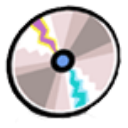
Cobian Backup : Free Backup Software
Cobian Backup: in summary
Keeping your data safe at no cost
Cobian Backup allows you to backup your data on most local and online supports. It offers compression features to create archives, as well as data encryption support to keep your files secure.
Why choose Cobian Backup?
It is a software written in the Delphi language, extremely famous and appreciated worldwide for its reliability and quality. It can only be installed on Windows machines. For versions prior to 2009, it is still possible to find the source code in open source mode under the "Mozilla Public License". Regarding storage devices , it supports hard disks, online storage including FTP servers, pen drives, DVDs and so on.
At the interface level, it resembles the classic file manager that can be found on any desktop in order to make it as easy as possible to use and to improve the user experience.
The best features of Cobian Backup
Cobian Backup offers a wide range of solution to backup and secure your data. The most interesting features of this software are:
- Support for incremental and differential backups
- Support for external backups (over LAN or FTP)
- Data compression, with the creation of archives in different formats (7z, ZIP, SQX)
- Data encryption
- Drag and drop features
- Disk spanning
- Shadow copy
- File names up to 32000 characters
- Multilingual UI
Its benefits
Completely free to use
Compression & encryption features
Support for both local and online supports
Its disadvantages
Unsupported since 2014
No support for AES
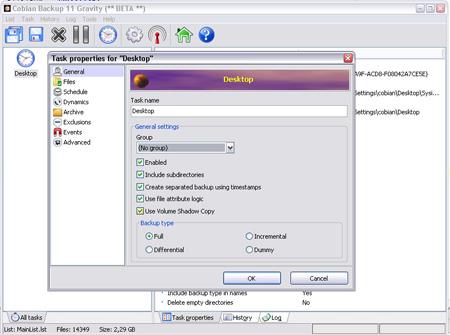 Cobian Backup - Cobian Backup Interface
Cobian Backup - Cobian Backup Interface 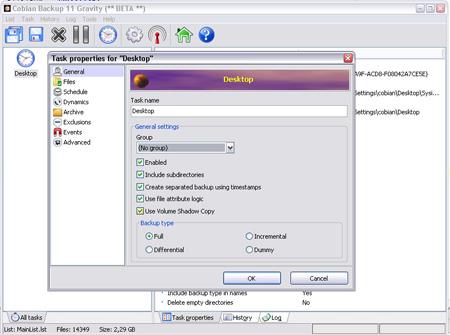
Cobian Backup: its rates
Standard
Free
Clients alternatives to Cobian Backup

Advanced cybersecurity software that provides real-time threat detection, log management, and compliance reporting.
See more details See less details
With ManageEngine Log360, you can easily monitor your network for security threats, identify potential risks, and stay compliant with industry regulations. Its centralized dashboard allows you to view and manage logs from multiple sources, including servers, applications, and devices.
Read our analysis about ManageEngine Log360Benefits of ManageEngine Log360
Several tools in one + integrate it with other ManageEngine tools
Exploitable for business all sizes
Makes security easy with a scalable solution
To ManageEngine Log360 product page

Streamline and automate your IT management tasks with this software. Manage user accounts, permissions, and group policies with ease.
See more details See less details
This software simplifies IT management by providing a unified console for managing Active Directory tasks. Delegate tasks to help desk technicians, generate reports, and automate routine tasks to save time and improve efficiency.
Read our analysis about ManageEngine ADManager PlusBenefits of ManageEngine ADManager Plus
Customizable dashboard
Free for 100 domain objects
Integration with ITSM and SIEM applications
To ManageEngine ADManager Plus product page

Simplify user authentication and access management with this Single Sign On software.
See more details See less details
Say goodbye to password fatigue and security risks by providing users with a secure and seamless login experience across all your applications. With this software, you can easily manage user access, set policies, and enforce multi-factor authentication to protect your organization's sensitive data.
Read our analysis about ManageEngine ADSelfServicePlusTo ManageEngine ADSelfServicePlus product page
Appvizer Community Reviews (0) The reviews left on Appvizer are verified by our team to ensure the authenticity of their submitters.
Write a review No reviews, be the first to submit yours.