
SpiderOak : Secure Cloud Storage for Teams and Businesses
SpiderOak: in summary
What are the main features of SpiderOak?
End-to-End Encryption
SpiderOak ensures your data is secured from the moment it leaves your device until it safely returns. This feature guarantees that no one but you has access to your information.
- All data is encrypted on your device before it reaches the cloud.
- SpiderOak holds no keys to your data, ensuring complete privacy.
- Files remain encrypted even during sharing.
Zero-Trust Security
Operating under a zero-trust policy, SpiderOak prioritizes user privacy by providing tools to ensure that your data stays confidential and secure from unauthorized access.
- Identity and access management for secure access control.
- Regular audits and compliance checks to meet industry standards.
- Data integrity checks to prevent unauthorized modifications.
Seamless Cross-Platform Sync
Sync your files across multiple devices effortlessly with SpiderOak's efficient syncing capabilities, ensuring you maintain productivity regardless of your location or device.
- Unlimited devices to facilitate seamless collaboration and access.
- Efficient use of bandwidth for fast syncing even in low-speed conditions.
- Automatic backup options keep your data current and safe.
Comprehensive Collaboration Tools
SpiderOak provides an array of collaboration tools that enhance team productivity by allowing secure file sharing and real-time document editing.
- Share rooms enable teamwork with easy and secure file sharing.
- Guest invite functionality for collaboration with external partners.
- Versioning support to keep track of revisions and changes.
 SpiderOak - SpiderOak: Document Versions Backup landlines, Restoring Data
SpiderOak - SpiderOak: Document Versions Backup landlines, Restoring Data 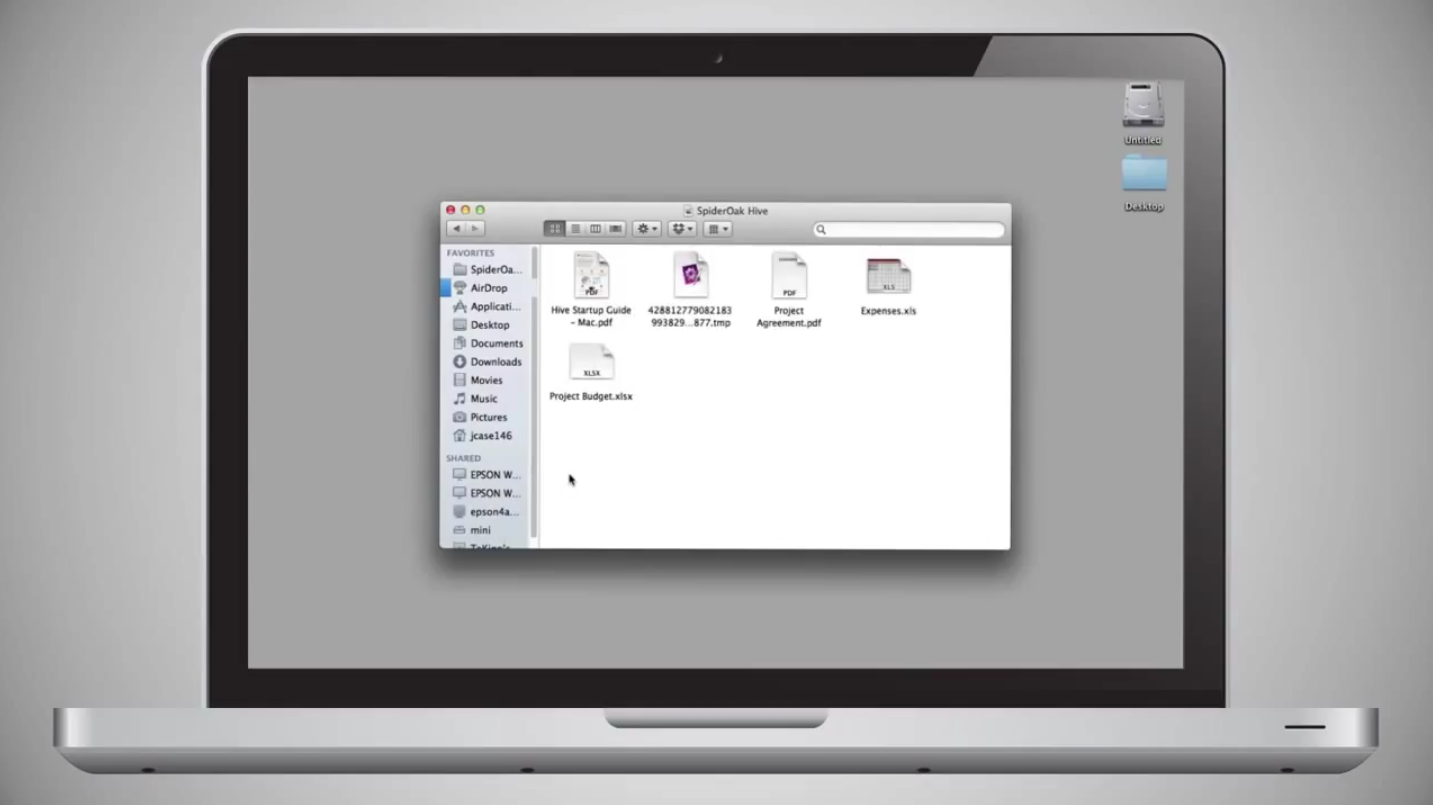 SpiderOak - SpiderOak: Incremental backup, document versions, Automatic Backup
SpiderOak - SpiderOak: Incremental backup, document versions, Automatic Backup 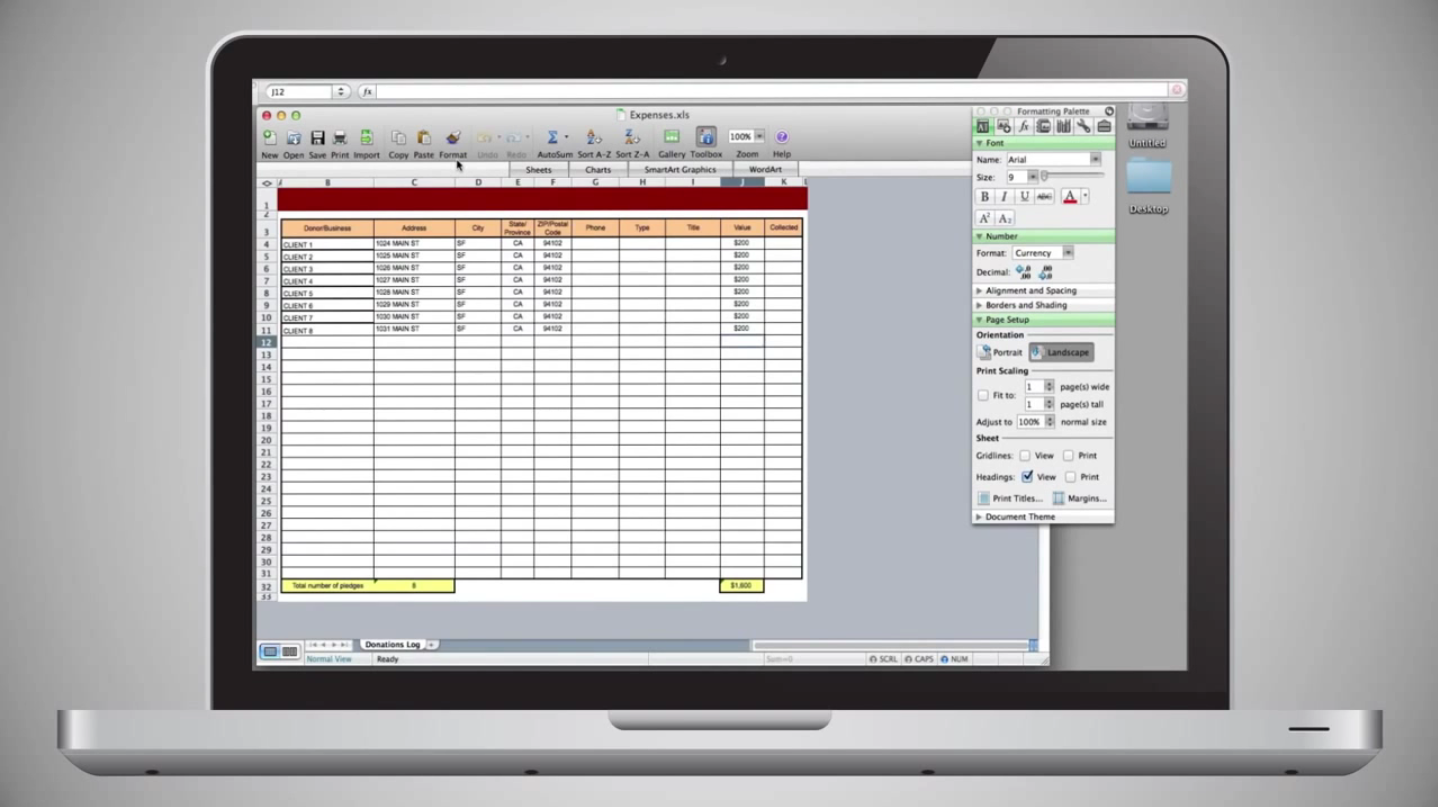 SpiderOak - SpiderOak: document versions, Secure Sockets Layer (SSL) Backup Reports
SpiderOak - SpiderOak: document versions, Secure Sockets Layer (SSL) Backup Reports 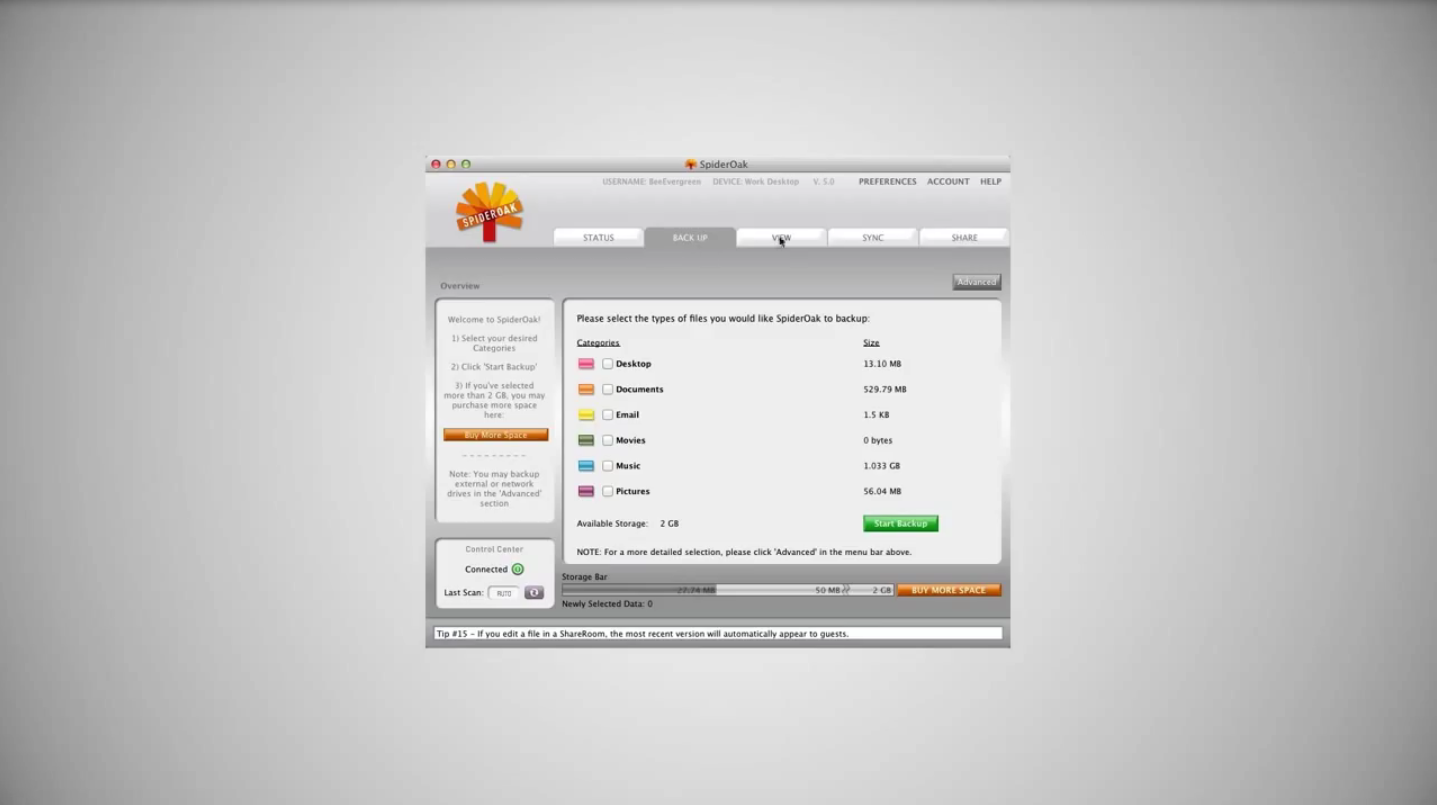 SpiderOak - SpiderOak: Shared documents, Backup to NAS, Backup fixed stations
SpiderOak - SpiderOak: Shared documents, Backup to NAS, Backup fixed stations 

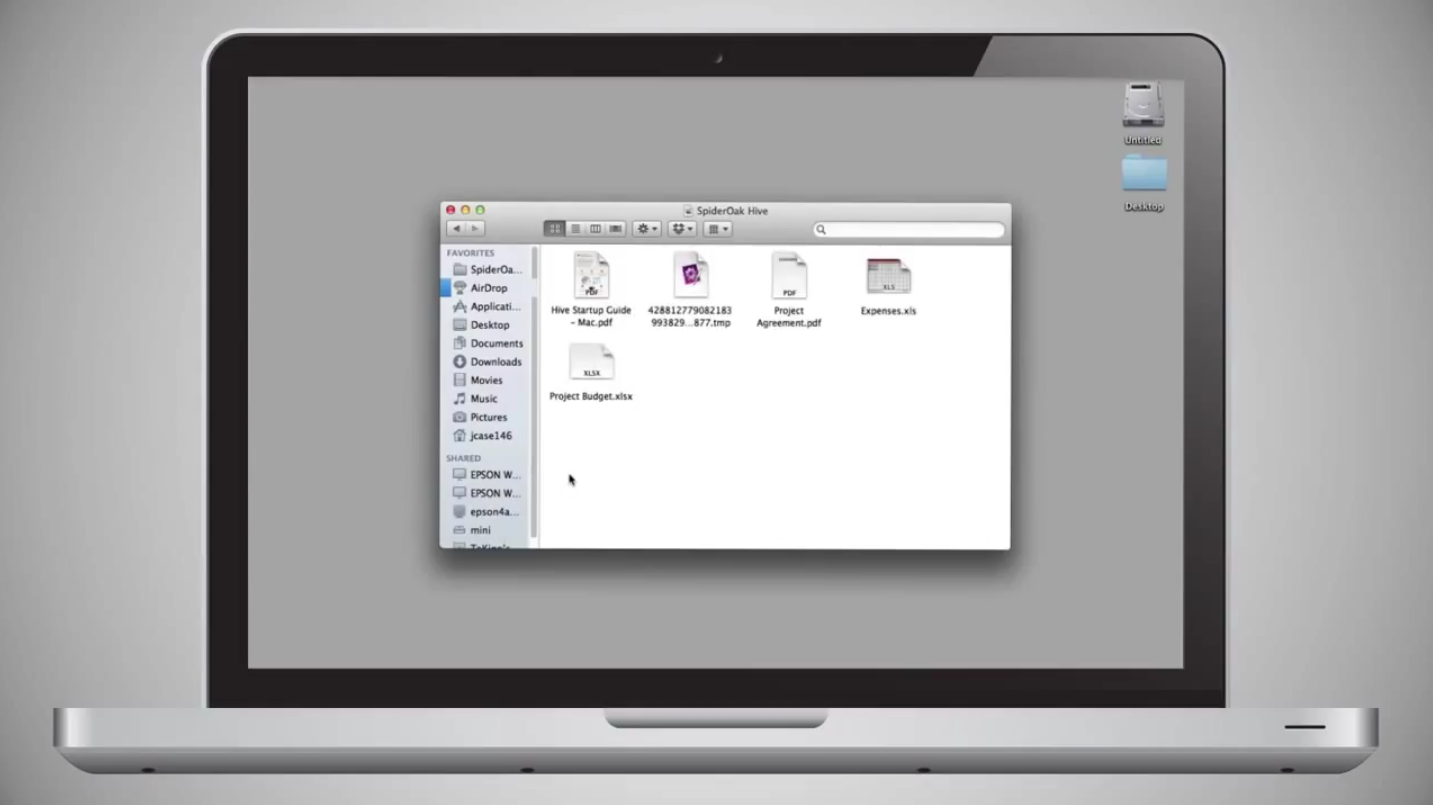
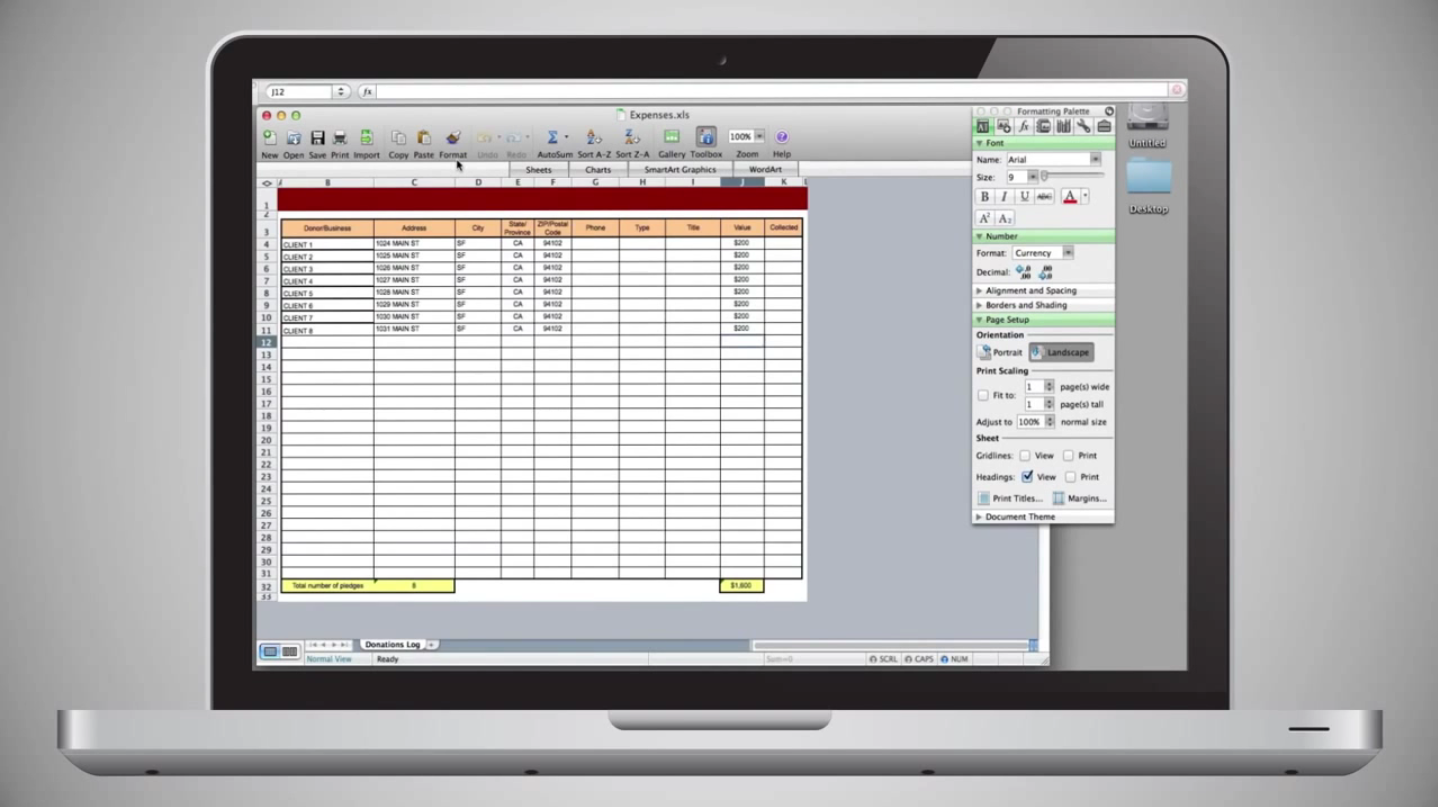
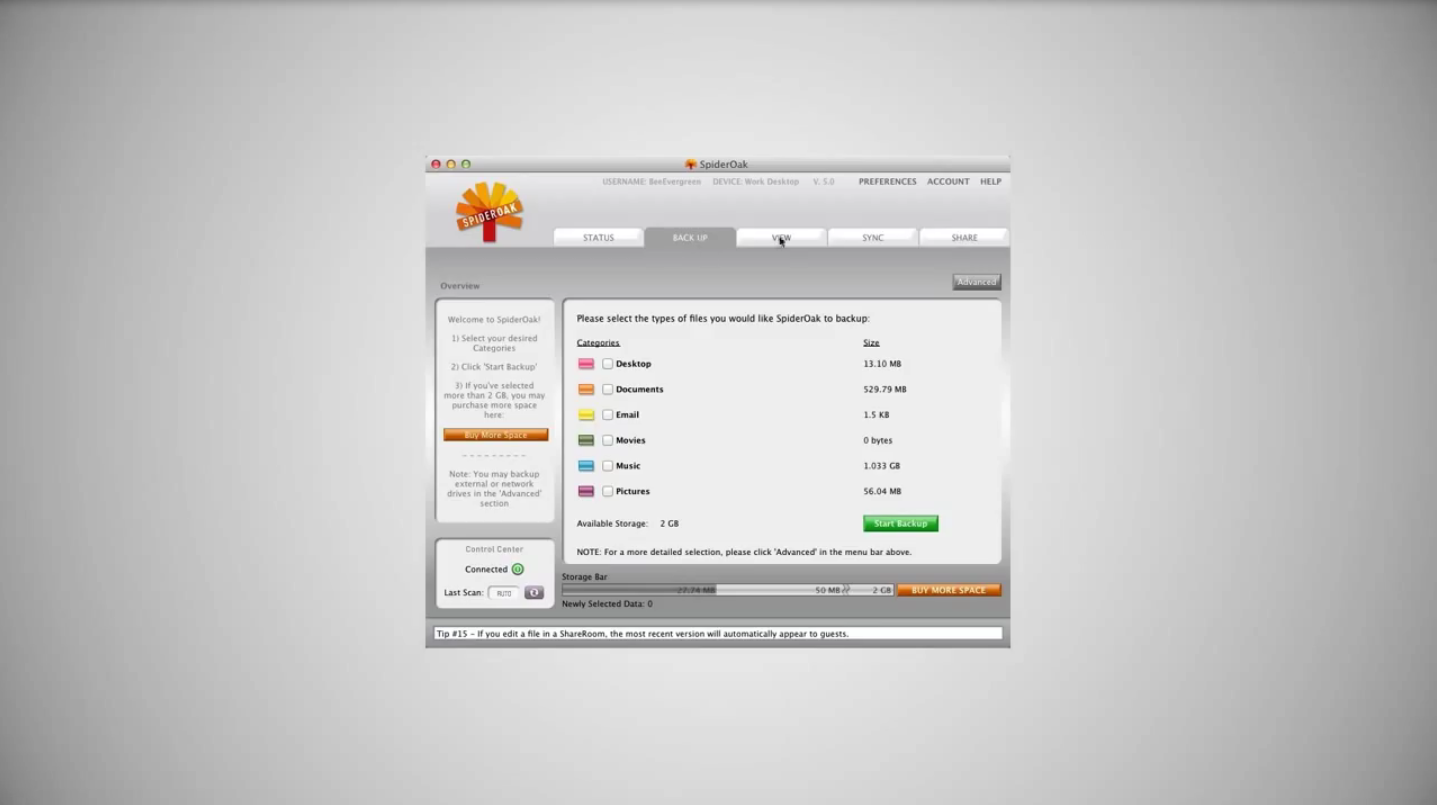
SpiderOak: its rates
Enterprise
$7.00
/month /user
Clients alternatives to SpiderOak

Streamline and automate your IT management tasks with this software. Manage user accounts, permissions, and group policies with ease.
See more details See less details
This software simplifies IT management by providing a unified console for managing Active Directory tasks. Delegate tasks to help desk technicians, generate reports, and automate routine tasks to save time and improve efficiency.
Read our analysis about ManageEngine ADManager PlusBenefits of ManageEngine ADManager Plus
Customizable dashboard
Free for 100 domain objects
Integration with ITSM and SIEM applications
To ManageEngine ADManager Plus product page

Advanced cybersecurity software that provides real-time threat detection, log management, and compliance reporting.
See more details See less details
With ManageEngine Log360, you can easily monitor your network for security threats, identify potential risks, and stay compliant with industry regulations. Its centralized dashboard allows you to view and manage logs from multiple sources, including servers, applications, and devices.
Read our analysis about ManageEngine Log360Benefits of ManageEngine Log360
Several tools in one + integrate it with other ManageEngine tools
Exploitable for business all sizes
Makes security easy with a scalable solution
To ManageEngine Log360 product page

Simplify user authentication and access management with this Single Sign On software.
See more details See less details
Say goodbye to password fatigue and security risks by providing users with a secure and seamless login experience across all your applications. With this software, you can easily manage user access, set policies, and enforce multi-factor authentication to protect your organization's sensitive data.
Read our analysis about ManageEngine ADSelfServicePlusTo ManageEngine ADSelfServicePlus product page
Appvizer Community Reviews (0) The reviews left on Appvizer are verified by our team to ensure the authenticity of their submitters.
Write a review No reviews, be the first to submit yours.