
BugReplay : Streamlined Bug Tracking for Enhanced Collaboration
BugReplay: in summary
BugReplay is designed for developers and testers seeking an efficient way to identify, track, and solve bugs collaboratively. Combining synchronized screen recordings with advanced bug tracking, this tool offers seamless integration and real-time insights to enhance development workflows.
What are the main features of BugReplay?
Synchronized Bug Reporting
BugReplay simplifies the process of reporting bugs by synchronizing screen recordings with network traffic, JavaScript logs, and other debugging data. This integration allows developers to understand the context of each bug quickly and effectively.
- Integrated screen recording: Capture visual and technical details in one go.
- Detailed context logs: Access real-time JavaScript logs alongside recorded issues.
- Network monitoring: Analyze HTTP requests to uncover hidden problems.
Seamless Team Collaboration
Facilitating smooth communication between teams, BugReplay optimizes the bug resolution process. Designed to enhance collaboration, this tool ensures that both testers and developers are on the same page.
- Collaborative tools: Share bug reports effortlessly with team members.
- Cross-platform integration: Supports major development platforms for uniform workflow experience.
- Real-time updates: Stay informed with instant notifications about bug statuses.
Customizable Bug Tracking
Tailor BugReplay to fit your team's specific needs by customizing bug tracking processes. Adaptable features and flexible configurations make this tool an ideal choice for different development environments.
- Flexible issue categorization: Customize categories and labels for efficient issue management.
- Adjustable workflow settings: Adapt the bug lifecycle to match team processes.
- Insightful analytics: Generate reports to understand bug trends and improve future strategies.
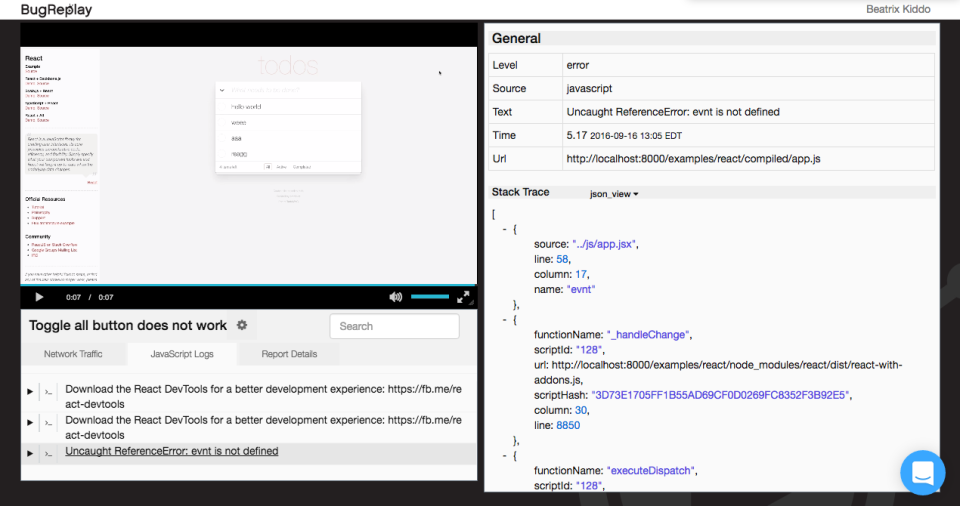 BugReplay - BugReplay-screenshot-0
BugReplay - BugReplay-screenshot-0 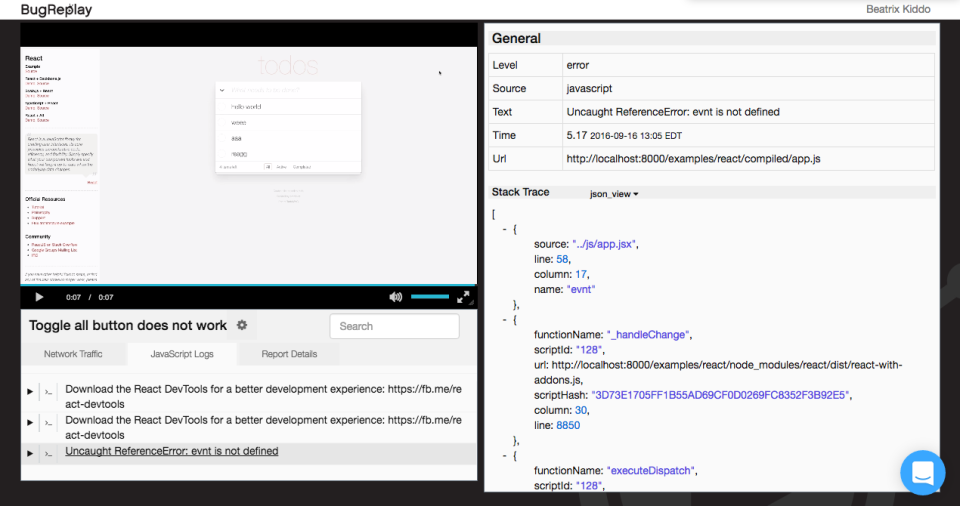
BugReplay: its rates
standard
Rate
On demand
Clients alternatives to BugReplay

Streamline bug tracking with customizable workflows, real-time collaboration, and comprehensive reporting features for optimal project management.
See more details See less details
monday dev offers an array of tools designed to enhance bug and issue tracking. Users can create customizable workflows tailored to their development process, enabling efficient task management. Real-time collaboration facilitates seamless communication among team members, allowing for quick responses to reported issues. Additionally, comprehensive reporting features provide valuable insights into bug resolution timelines and overall project health, helping teams stay organized and effective in their efforts.
Read our analysis about monday devBenefits of monday dev
Project and bug management on a single platform
Automates repetitive tasks for greater efficiency
Integrates with GitHub, Jira, and Slack for a seamless workflow
To monday dev product page

Simplify user authentication and access management with this Single Sign On software.
See more details See less details
Say goodbye to password fatigue and security risks by providing users with a secure and seamless login experience across all your applications. With this software, you can easily manage user access, set policies, and enforce multi-factor authentication to protect your organization's sensitive data.
Read our analysis about ManageEngine ADSelfServicePlusTo ManageEngine ADSelfServicePlus product page

Advanced cybersecurity software that provides real-time threat detection, log management, and compliance reporting.
See more details See less details
With ManageEngine Log360, you can easily monitor your network for security threats, identify potential risks, and stay compliant with industry regulations. Its centralized dashboard allows you to view and manage logs from multiple sources, including servers, applications, and devices.
Read our analysis about ManageEngine Log360Benefits of ManageEngine Log360
Several tools in one + integrate it with other ManageEngine tools
Exploitable for business all sizes
Makes security easy with a scalable solution
To ManageEngine Log360 product page
Appvizer Community Reviews (0) The reviews left on Appvizer are verified by our team to ensure the authenticity of their submitters.
Write a review No reviews, be the first to submit yours.