Wisper 360 : Centralized and Resilient Workstation Management Solution
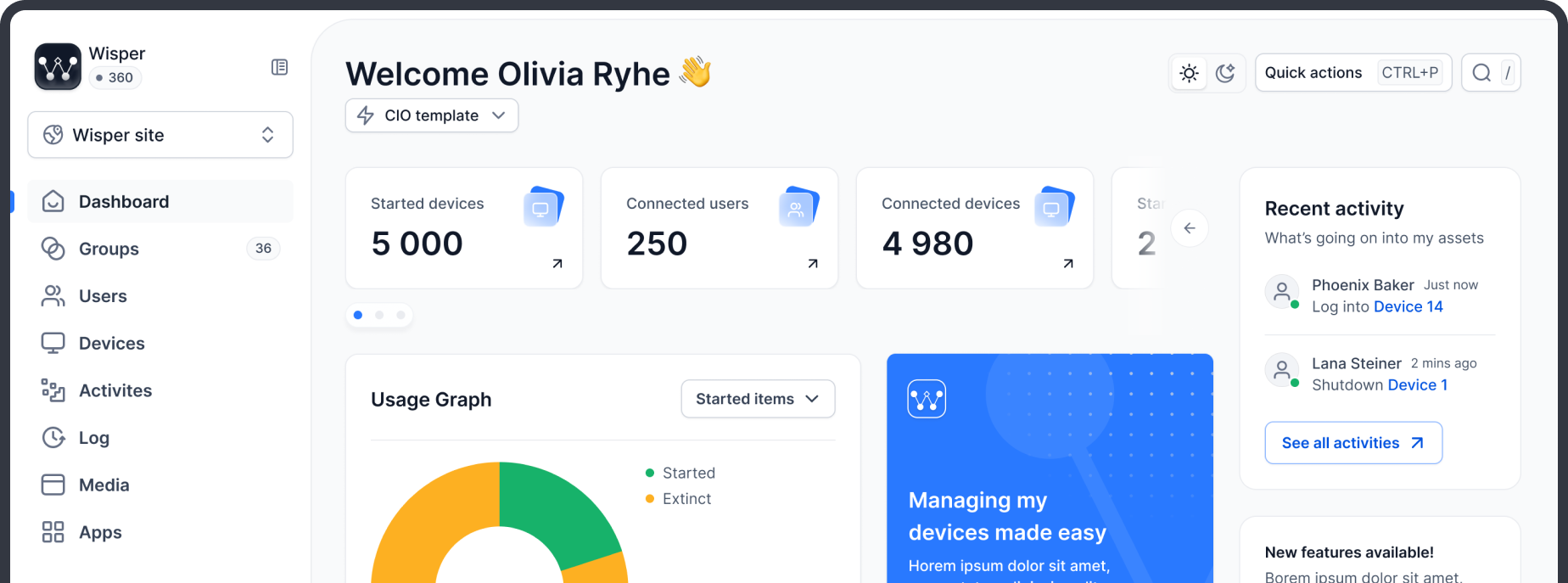
Wisper 360: in summary
Wisper 360 is a workstation management solution based on virtualization designed to streamline and optimize IT deployment, whether on-site or remotely. It centralizes all aspects of user environment management while offering optimal performance and high resilience. With its centralized management, local execution, and independence from Cloud infrastructure, Wisper 360 ensures seamless operations and continuous service, making it an ideal choice for modern enterprises seeking to enhance their IT infrastructure.
What are the main features of Wisper 360?
Centralized Master Management: Simplify IT Deployment
The management of Masters is a key component of Wisper 360. A Master represents a user’s work environment, including the operating system, security configurations, access rights, and applications. Wisper 360 allows these Masters to be centrally managed and automatically deployed across workstations.
- Automated deployment of Masters on desktops and laptops.
- Distribution based on the client’s network architecture: central server, proxy server, or local PC.
- Centralized updates of Masters, eliminating the need for manual intervention on individual devices.
Local Execution of Work Environments: Resilience and Service Continuity
Unlike other solutions dependent on the Cloud, Wisper 360 executes user environments locally on each workstation through integrated virtual machines.
- Cloud independence: reduces bandwidth consumption.
- Guarantees service continuity even in case of network disruption.
- No need for additional server infrastructure, simplifying deployment and maintenance.
Adapted to On-Site and Remote Work: A Flexible Solution
Whether your employees are on-site or working remotely, Wisper 360 ensures that their work environments adhere to the company’s IT and security policies.
- Simplified access to company resources through an alternative to traditional VPN solutions.
- Secure access to shared files, printers, and other corporate resources.
- Compliance with security requirements for remote users.
Wisper 360 positions itself as a comprehensive and adaptable solution, capable of meeting the needs of businesses of all sizes and industries, while guaranteeing easy management and high performance.
Its benefits
Centralized Management
Local Execution for Optimal Performance
Cloud Independence
Flexibility for On-Site and Remote Work
Reduced Infrastructure Requirements
Wisper 360: its rates
Essential
€6.29
/month /user
Advanced
€13.49
/month /user
Unlimited
€19.79
/month /user
Clients alternatives to Wisper 360

Advanced cybersecurity software that provides real-time threat detection, log management, and compliance reporting.
See more details See less details
With ManageEngine Log360, you can easily monitor your network for security threats, identify potential risks, and stay compliant with industry regulations. Its centralized dashboard allows you to view and manage logs from multiple sources, including servers, applications, and devices.
Read our analysis about ManageEngine Log360Benefits of ManageEngine Log360
Several tools in one + integrate it with other ManageEngine tools
Exploitable for business all sizes
Makes security easy with a scalable solution
To ManageEngine Log360 product page

Streamline and automate your IT management tasks with this software. Manage user accounts, permissions, and group policies with ease.
See more details See less details
This software simplifies IT management by providing a unified console for managing Active Directory tasks. Delegate tasks to help desk technicians, generate reports, and automate routine tasks to save time and improve efficiency.
Read our analysis about ManageEngine ADManager PlusBenefits of ManageEngine ADManager Plus
Customizable dashboard
Free for 100 domain objects
Integration with ITSM and SIEM applications
To ManageEngine ADManager Plus product page

Simplify user authentication and access management with this Single Sign On software.
See more details See less details
Say goodbye to password fatigue and security risks by providing users with a secure and seamless login experience across all your applications. With this software, you can easily manage user access, set policies, and enforce multi-factor authentication to protect your organization's sensitive data.
Read our analysis about ManageEngine ADSelfServicePlusTo ManageEngine ADSelfServicePlus product page
Appvizer Community Reviews (0) The reviews left on Appvizer are verified by our team to ensure the authenticity of their submitters.
Write a review No reviews, be the first to submit yours.
