
ManageEngine ADManager Plus : Streamline AD Management with Advanced Automation
ManageEngine ADManager Plus: in summary
What are the main features of ManageEngine ADManager Plus?
Automated AD Management
Simplify complex AD tasks with automated management features that reduce manual effort and errors. Ideal for busy IT teams, this tool assists with:- Automating user account creation, modification, and deletion.
- Workflow-based ticketing for change management approvals.
- Timed execution of routine AD tasks.
Comprehensive AD Reporting
Stay informed and compliant with extensive AD reporting capabilities that provide critical insights. Maintain a secure and efficient environment with:- Over 200 built-in reports on user logins, inactive accounts, and more.
- Customizable report templates for specific compliance needs.
- Scheduled report generation and email distribution.
Integrated Role-Based Access
Enhance security with role-based access controls that ensure users have appropriate permissions. Manage access efficiently by:- Defining and assigning roles based on job functions.
- Delegating tasks without compromising security.
- Tracking user activities through audit trails.
Active Directory Cleanup
Maintain directory hygiene with cleanup tools that remove unnecessary clutter. Optimize performance and storage by:- Identifying and deleting inactive or obsolete accounts.
- Cleaning up unassociated users and computers.
- Maintaining an organized and efficient AD environment.
Its benefits
Customizable dashboard
Free for 100 domain objects
Integration with ITSM and SIEM applications
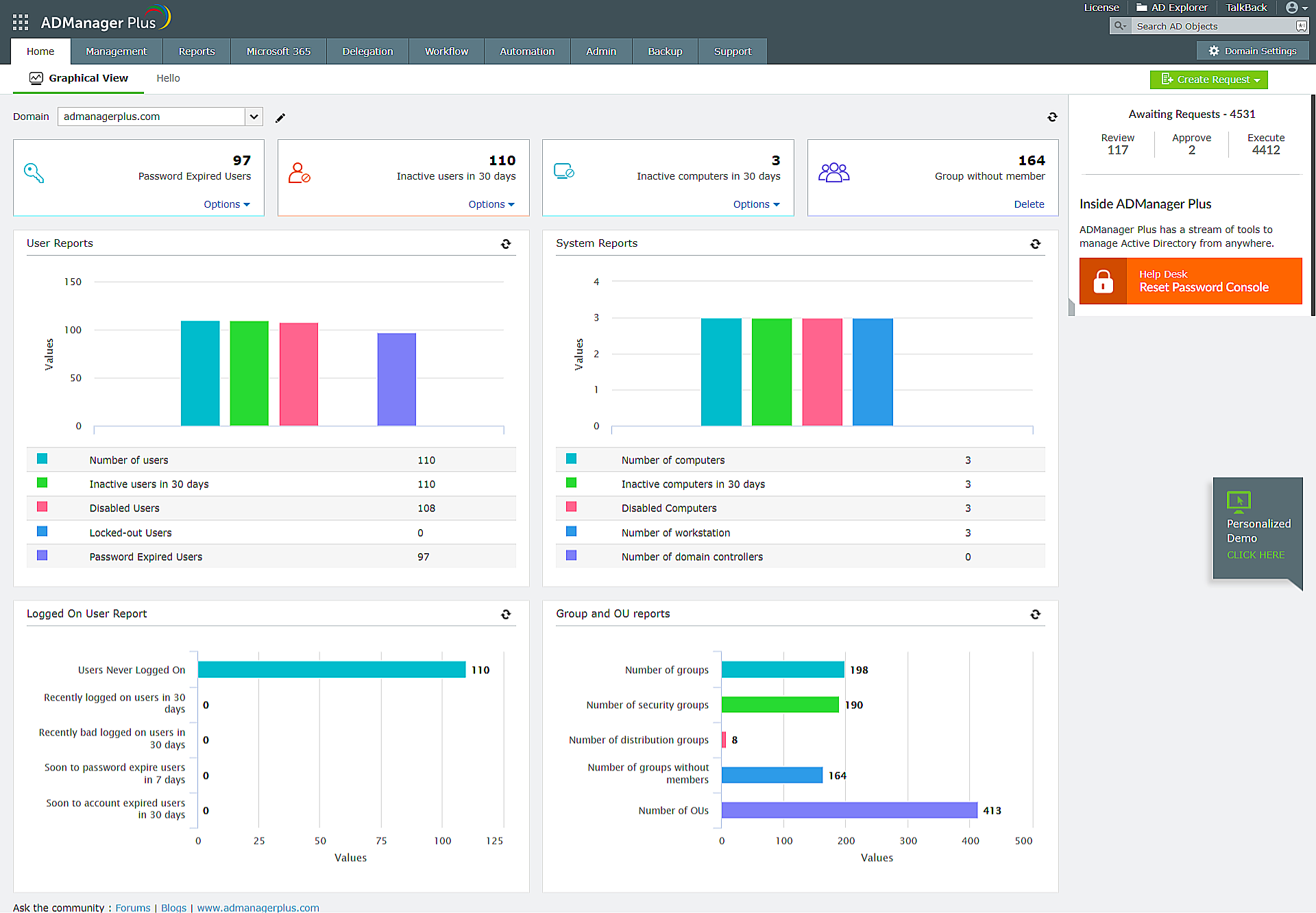 ManageEngine ADManager Plus - Screenshot 1
ManageEngine ADManager Plus - Screenshot 1 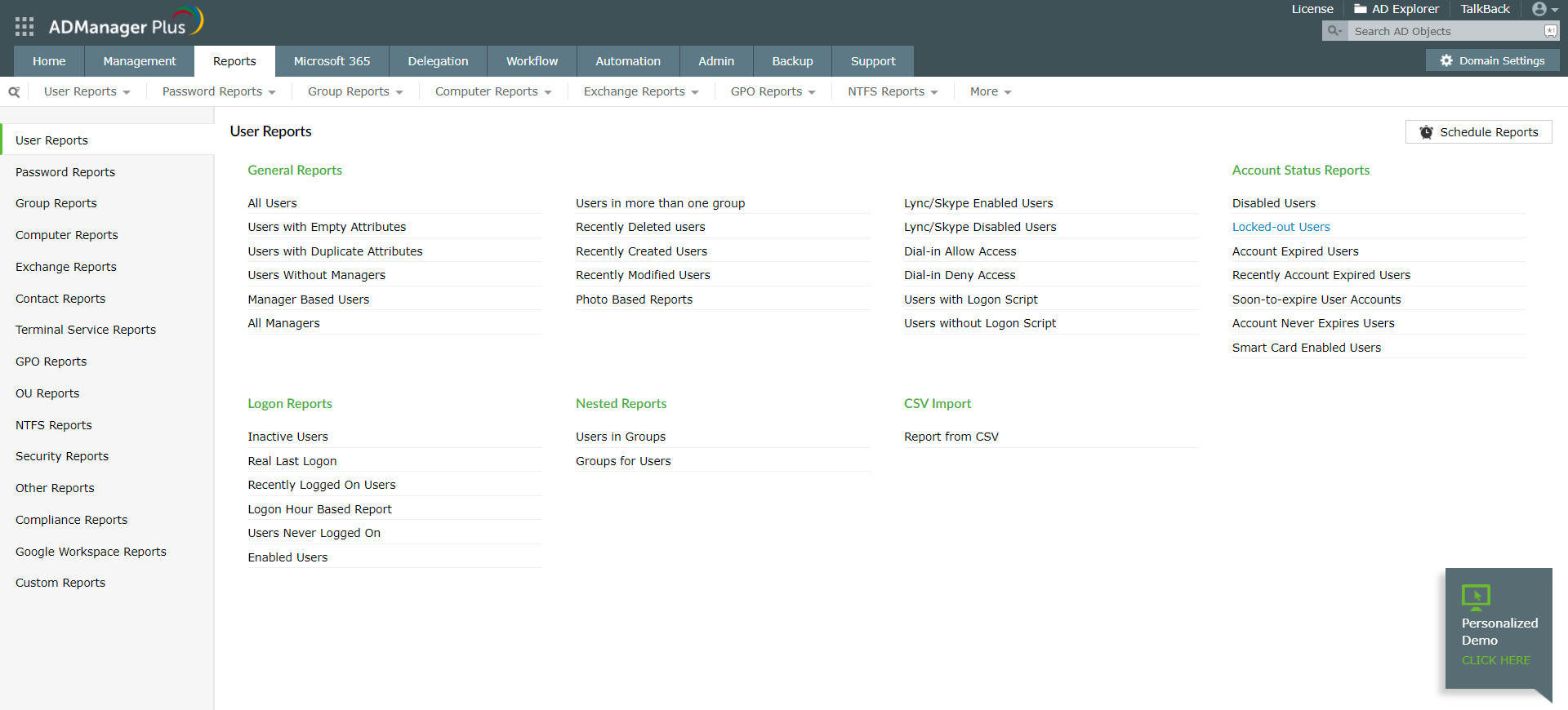 ManageEngine ADManager Plus - Screenshot 2
ManageEngine ADManager Plus - Screenshot 2 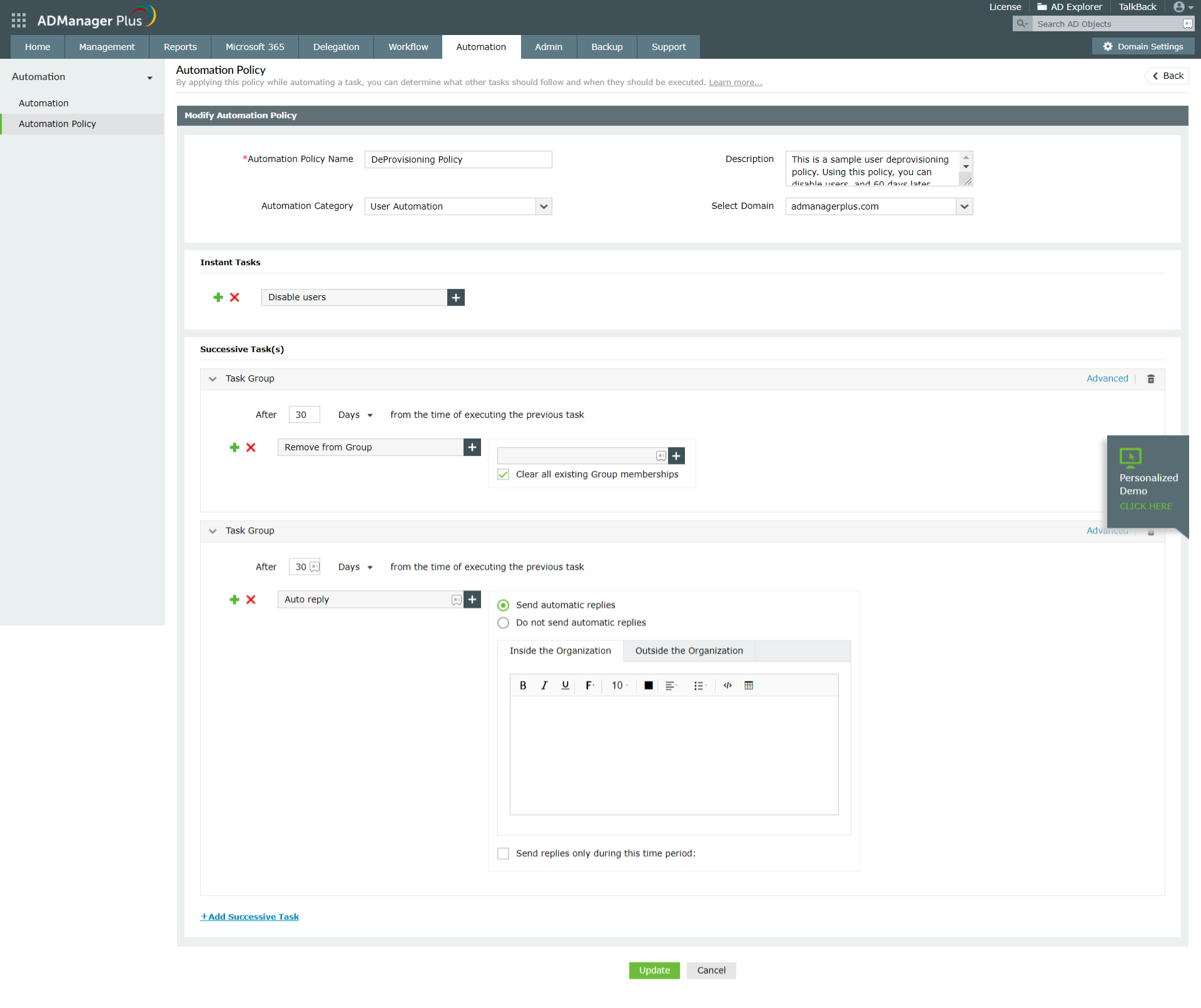 ManageEngine ADManager Plus - Screenshot 3
ManageEngine ADManager Plus - Screenshot 3 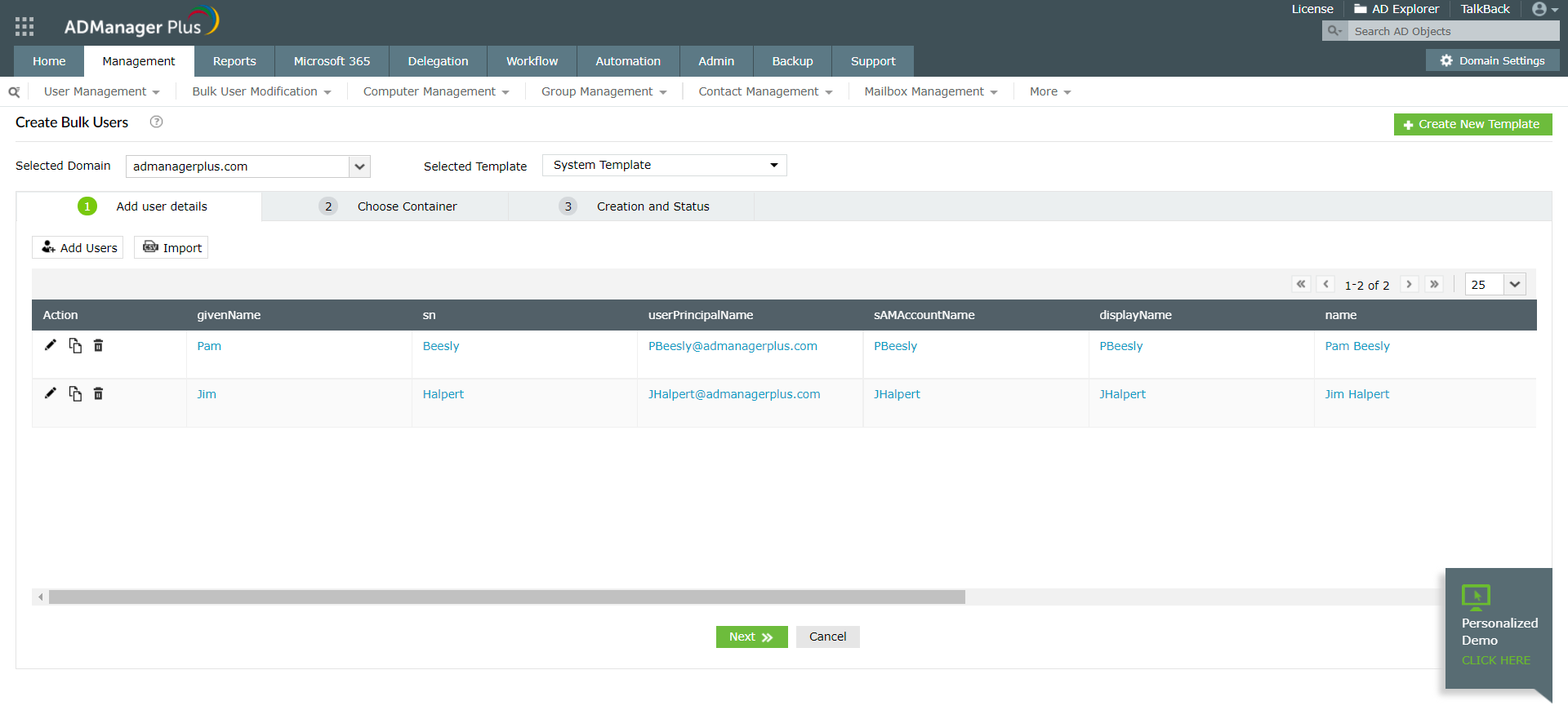 ManageEngine ADManager Plus - Screenshot 4
ManageEngine ADManager Plus - Screenshot 4 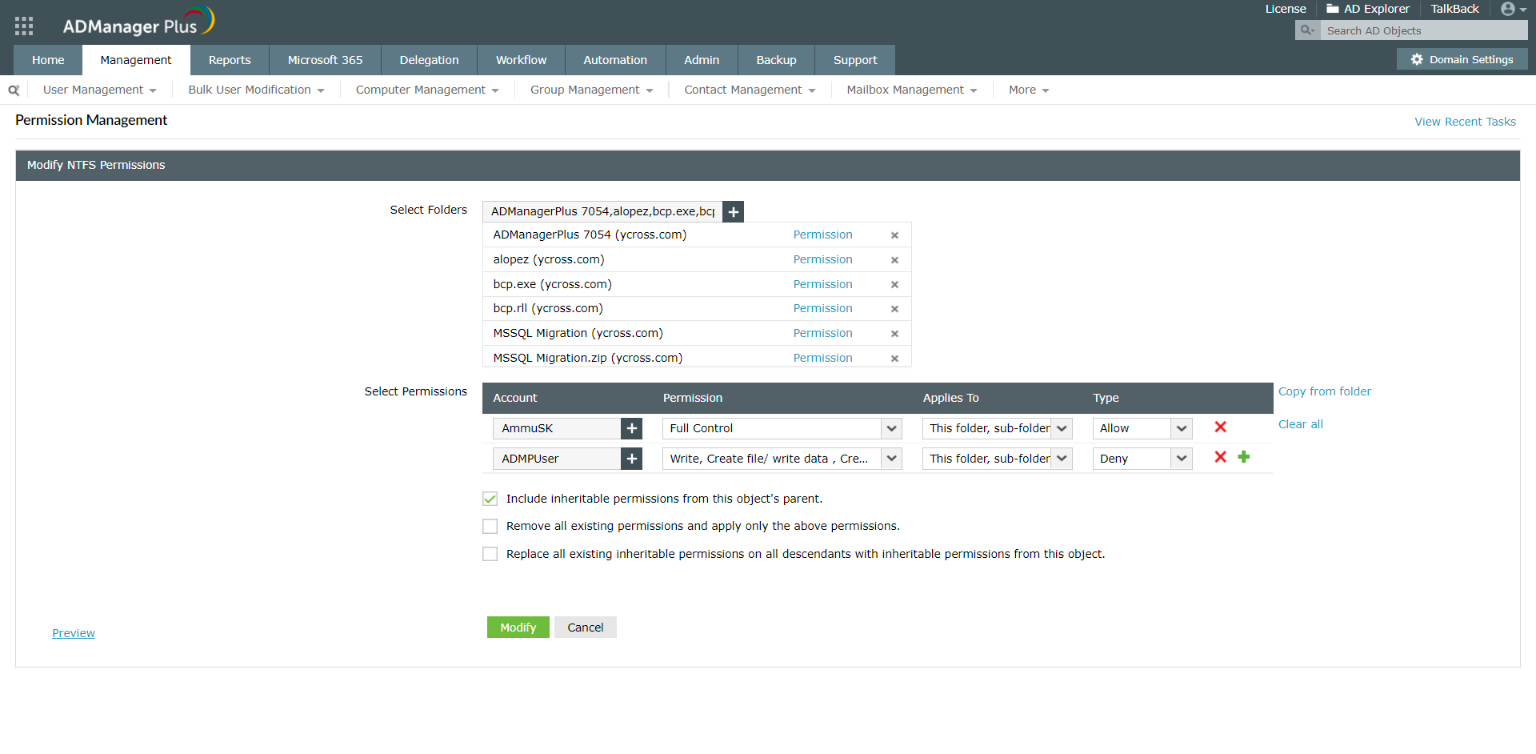 ManageEngine ADManager Plus - Screenshot 5
ManageEngine ADManager Plus - Screenshot 5 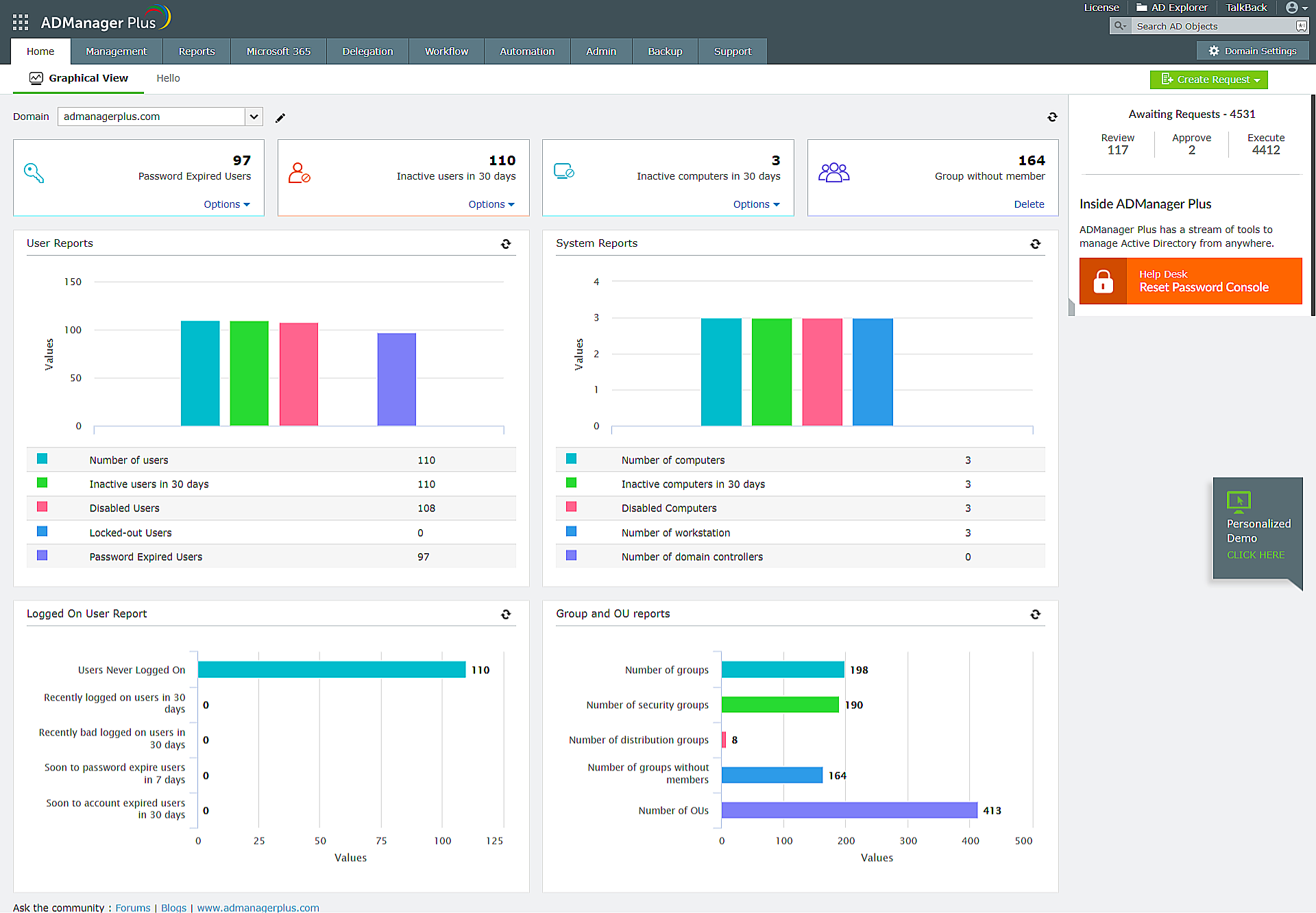
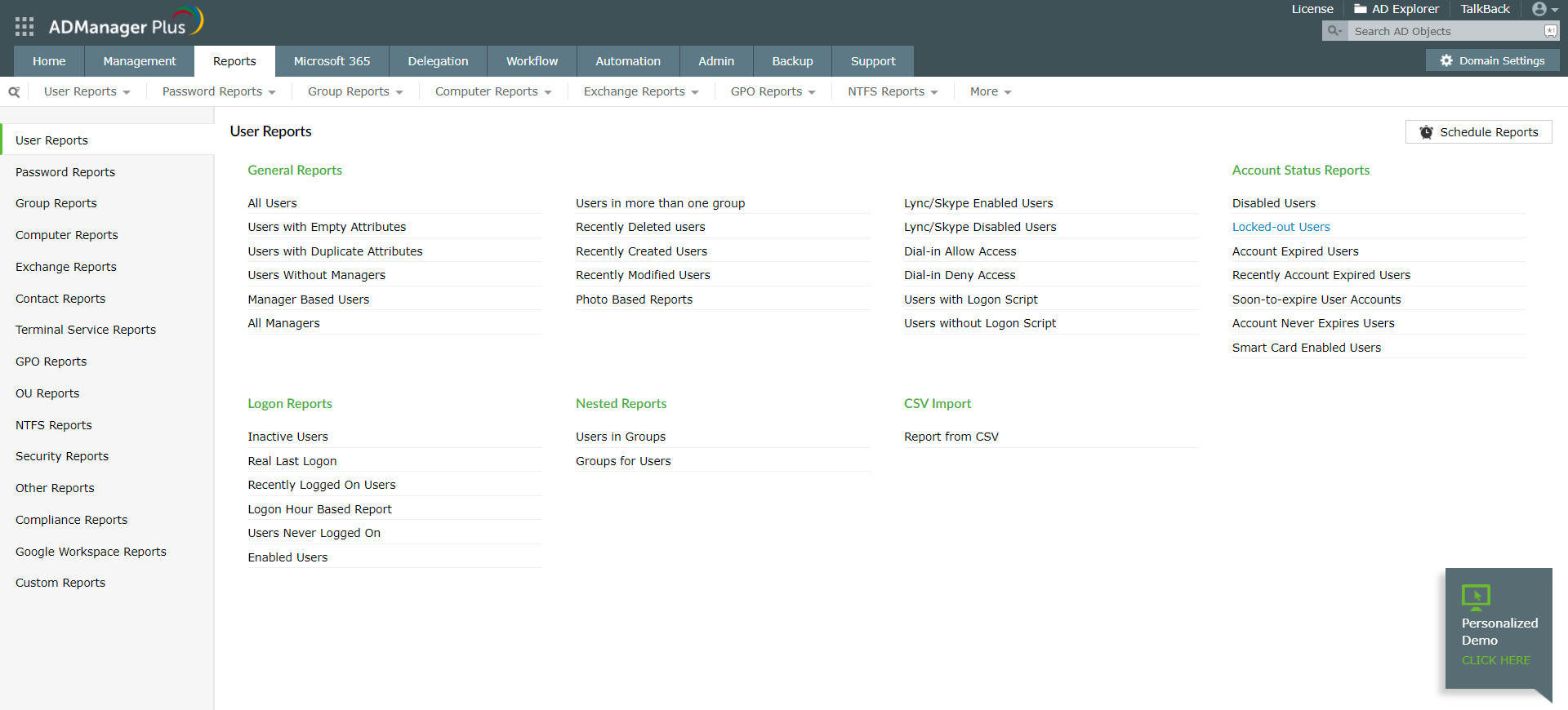
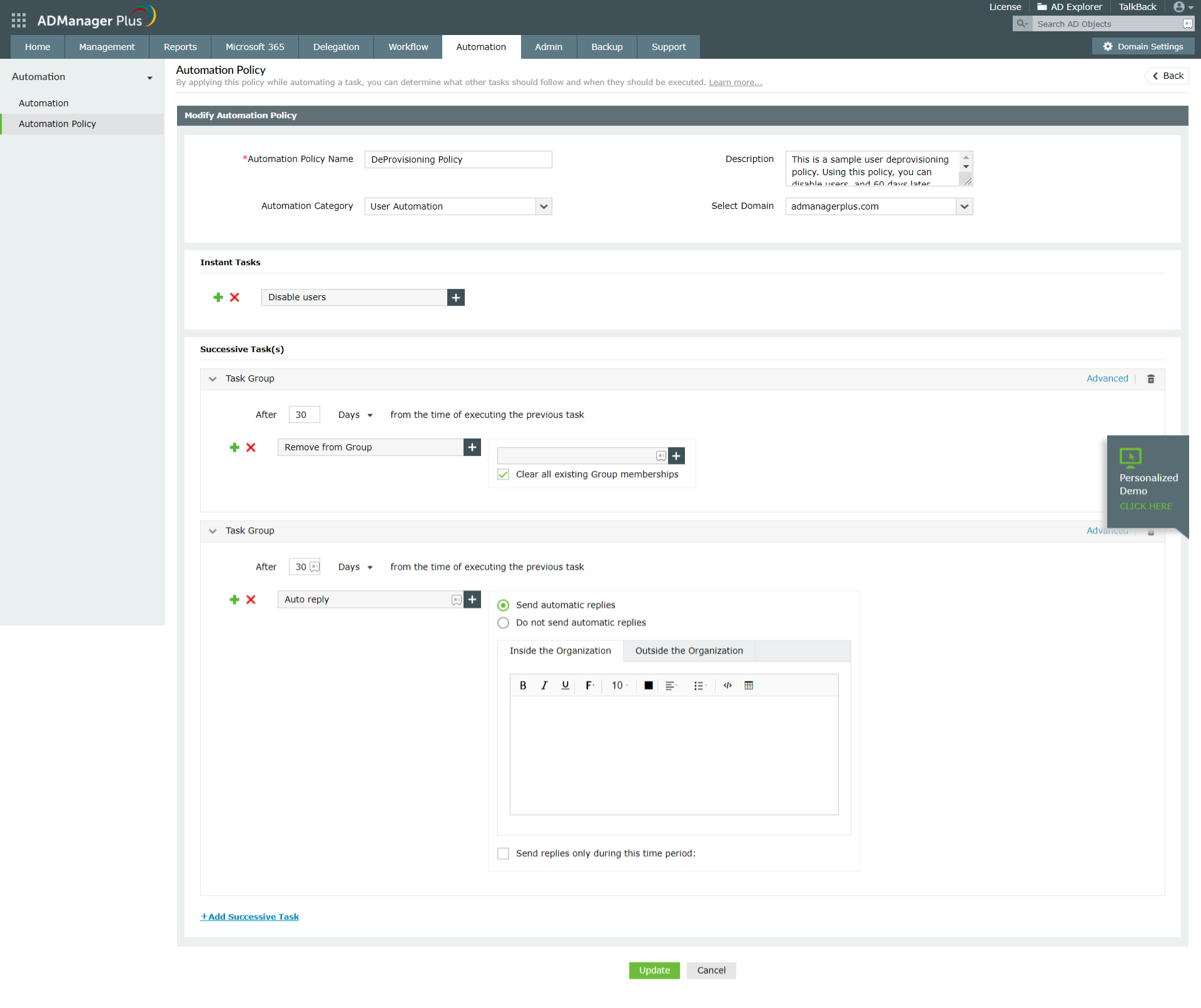
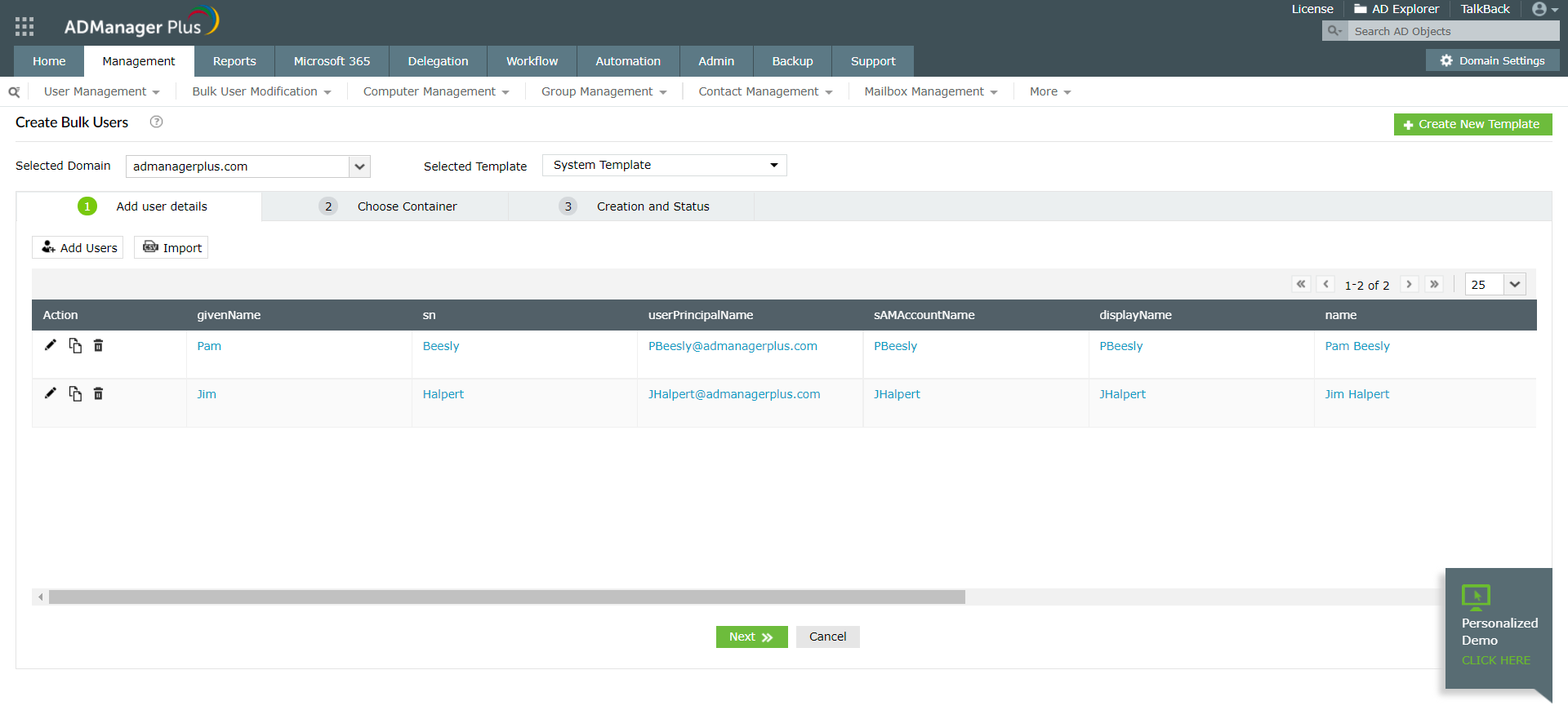
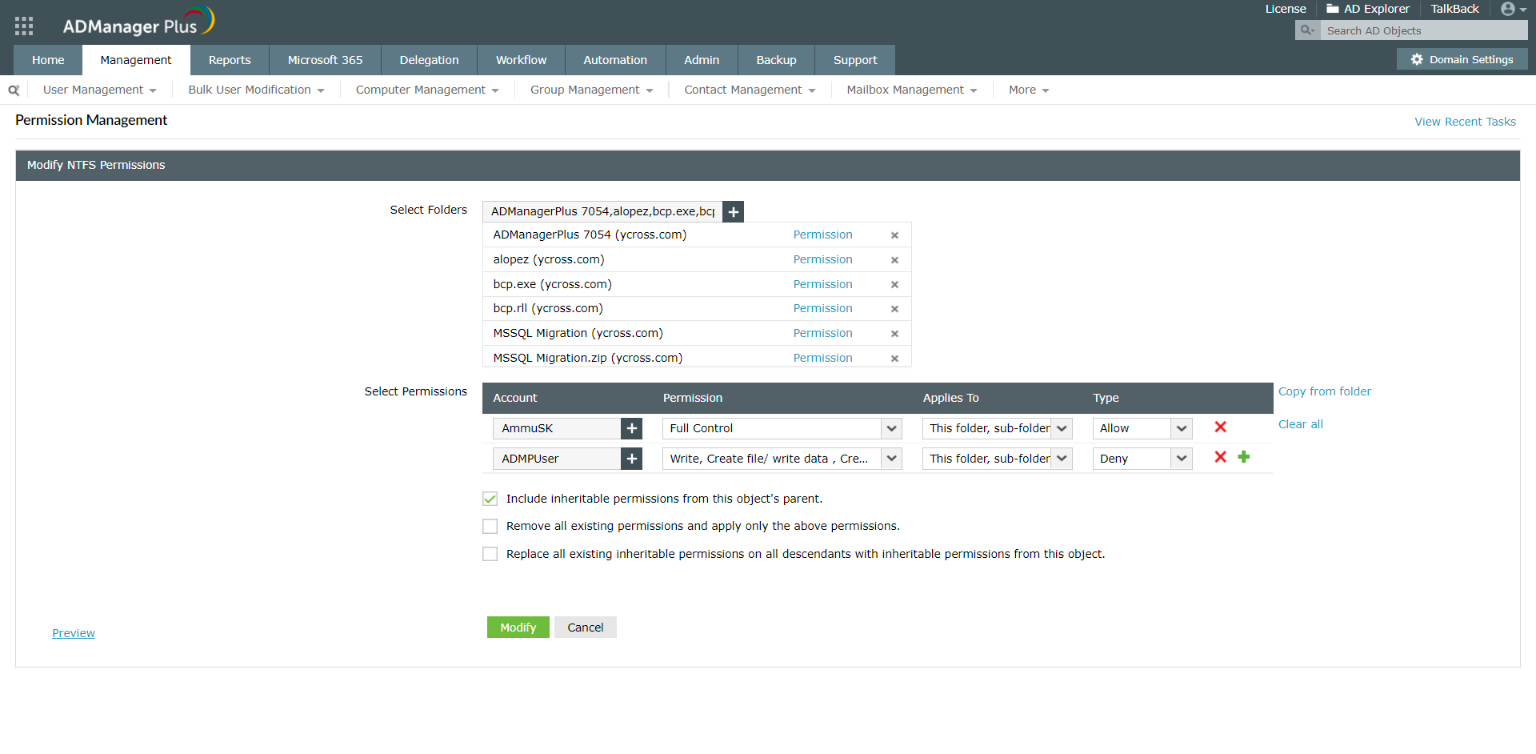
ManageEngine ADManager Plus: its rates
Standard
$595.00
/year /unlimited users
Professional
$795.00
/year /unlimited users
Clients alternatives to ManageEngine ADManager Plus

Efficiently manage user access and track changes with this IAM software.
See more details See less details
ADAudit Plus streamlines user provisioning and deprovisioning, provides real-time alerts for suspicious activity, and generates comprehensive reports for compliance audits.
Read our analysis about ManageEngine ADAudit PlusTo ManageEngine ADAudit Plus product page

Streamline compliance with our GRC software. Automate risk assessments, manage policies, and track incidents with ease.
See more details See less details
Auditool's GRC software simplifies regulatory compliance. Conduct audits, assess risks, and monitor compliance with automated tools. Stay on top of policies and incidents with real-time tracking.
Read our analysis about AuditoolTo Auditool product page

Advanced cybersecurity software that provides real-time threat detection, log management, and compliance reporting.
See more details See less details
With ManageEngine Log360, you can easily monitor your network for security threats, identify potential risks, and stay compliant with industry regulations. Its centralized dashboard allows you to view and manage logs from multiple sources, including servers, applications, and devices.
Read our analysis about ManageEngine Log360Benefits of ManageEngine Log360
Several tools in one + integrate it with other ManageEngine tools
Exploitable for business all sizes
Makes security easy with a scalable solution
To ManageEngine Log360 product page
Appvizer Community Reviews (0) The reviews left on Appvizer are verified by our team to ensure the authenticity of their submitters.
Write a review No reviews, be the first to submit yours.