
ManageEngine ADSelfServicePlus : Streamline Identity Management with Self-Service Efficiency
ManageEngine ADSelfServicePlus: in summary
ManageEngine ADSelfServicePlus is designed to empower IT administrators and end-users by simplifying identity management tasks. Ideal for businesses of all sizes, this tool offers key features like self-service password reset, single sign-on, and multi-factor authentication, setting it apart from its competitors.
What are the main features of ManageEngine ADSelfServicePlus?
Self-Service Password Management
Enhance convenience and security by empowering employees to autonomously manage their passwords, reducing helpdesk calls and IT workload.
- Self-service password reset: Enable users to reset their Active Directory passwords securely.
- Self-service account unlock: Users can account access without admin intervention.
- Password expiration notifications: Alert users before password expiry to ensure continuous access.
Single Sign-On (SSO)
Boost productivity and user satisfaction with seamless access to multiple applications using a single set of login credentials.
- Unified login experience: Users sign in once to access multiple services.
- Support for cloud applications: Provides SSO capabilities for federated cloud apps.
- Simplified user management: Centralizes application access, easing administrative overhead.
Multi-Factor Authentication (MFA)
Strengthen security by implementing additional layers of authentication, safeguarding sensitive data and ensuring trust.
- Versatile authentication methods: Choices include SMS, biometrics, and push notifications.
- Conditional access policies: Tailor MFA requirements based on user location, role, or device.
- Compliance support: Meet regulatory requirements with robust authentication protocols.
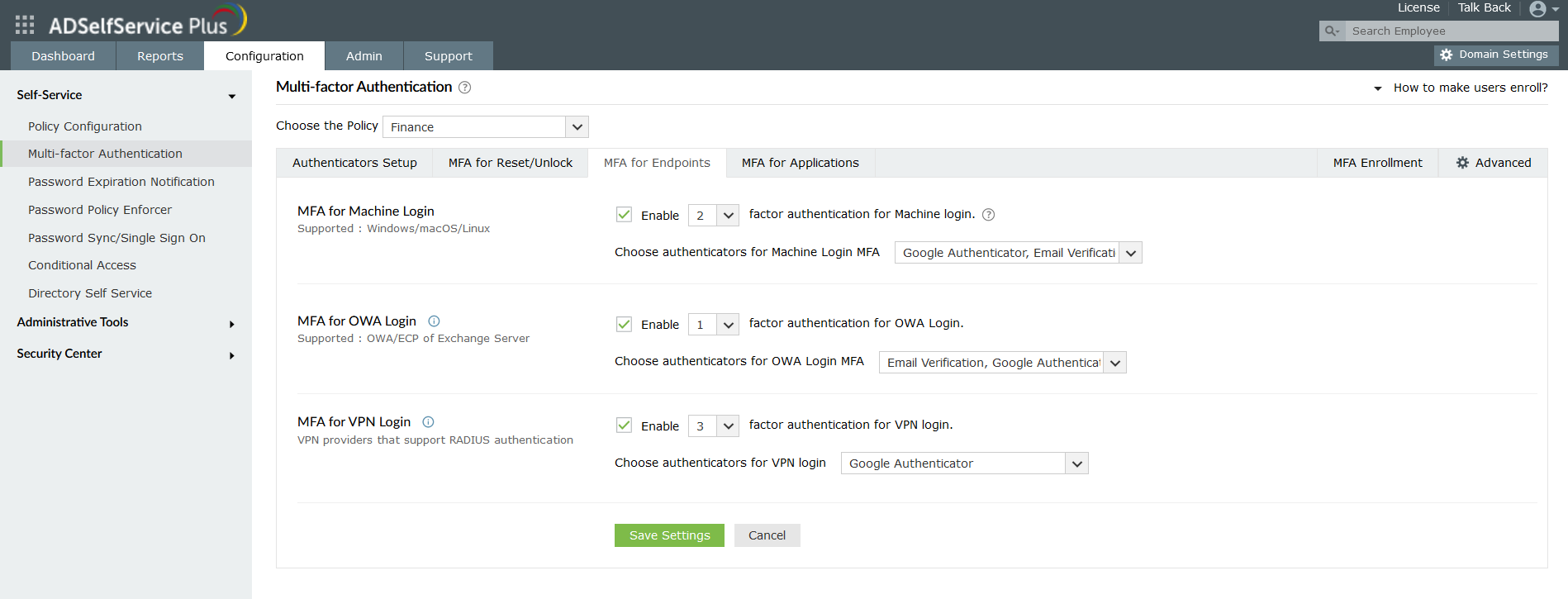 ManageEngine ADSelfServicePlus - Enable MFA for Windows, macOS, Linux, VPN, RDP, and OWA logons.
ManageEngine ADSelfServicePlus - Enable MFA for Windows, macOS, Linux, VPN, RDP, and OWA logons. 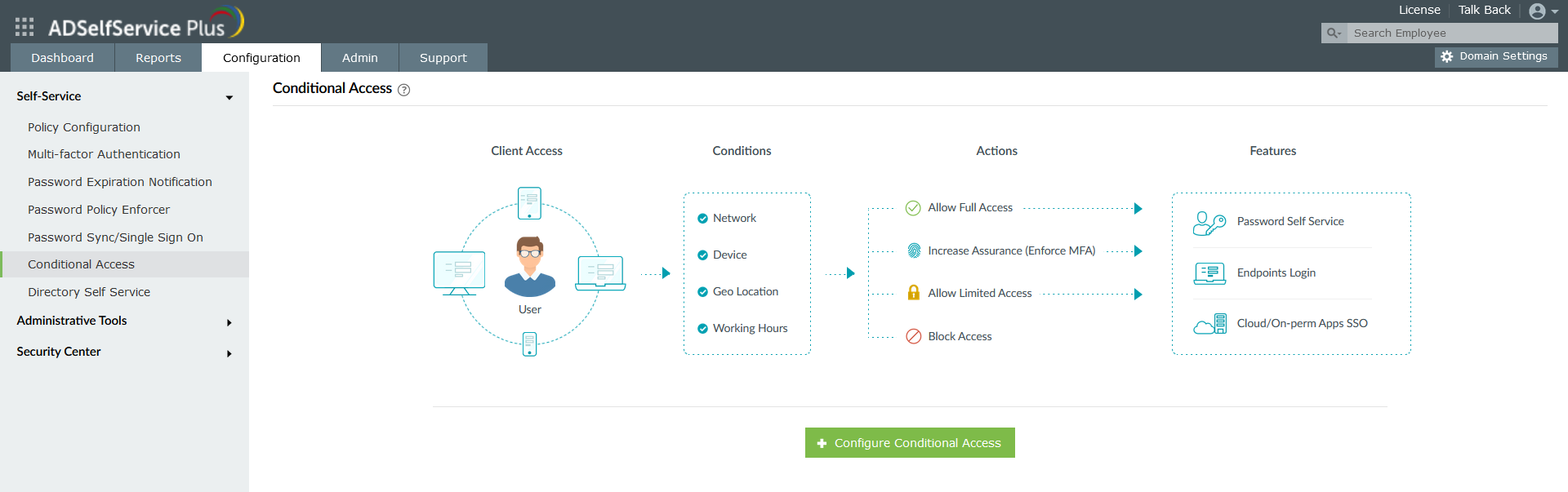 ManageEngine ADSelfServicePlus - Automate user access decisions based on the context in which a user is logging in from.
ManageEngine ADSelfServicePlus - Automate user access decisions based on the context in which a user is logging in from. 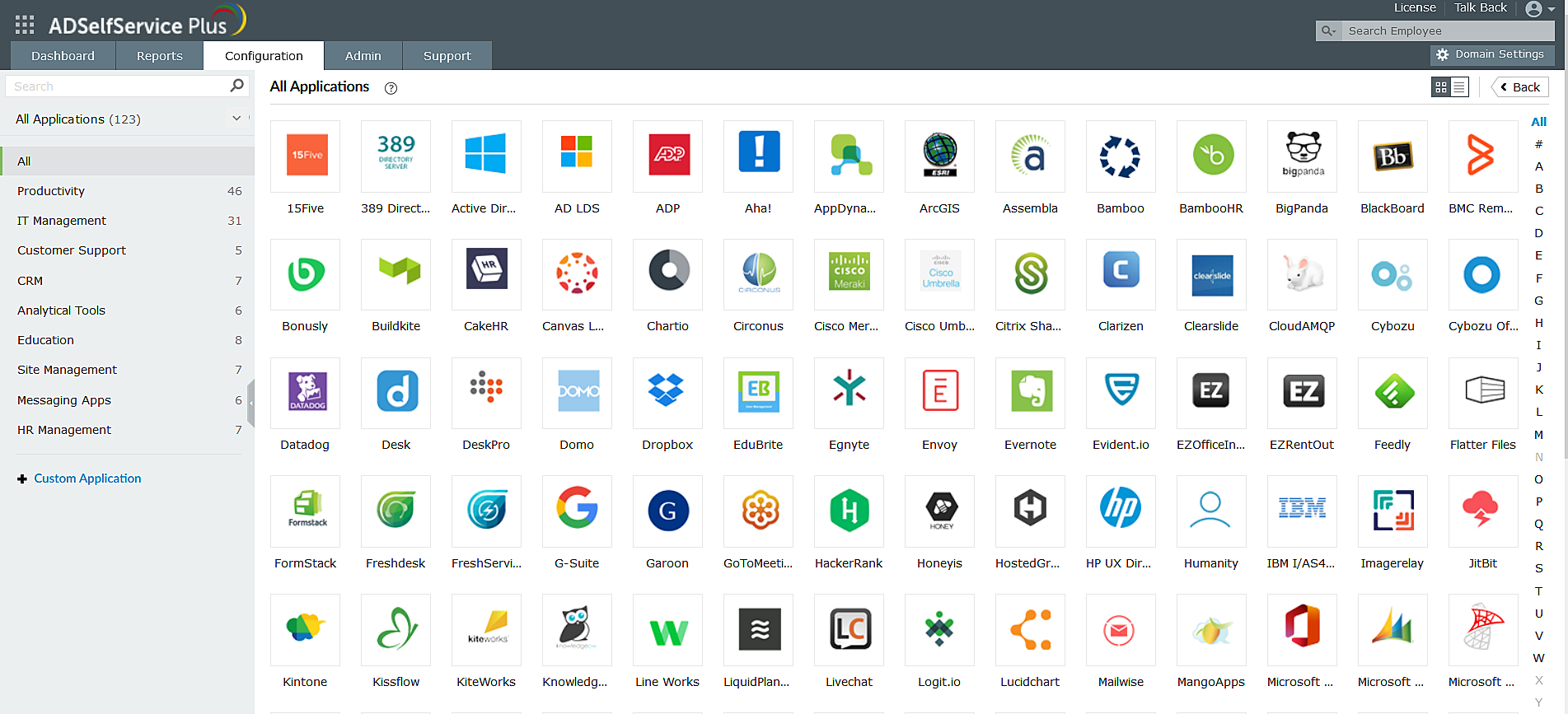 ManageEngine ADSelfServicePlus - Enable one-click access to all enterprise applications.
ManageEngine ADSelfServicePlus - Enable one-click access to all enterprise applications. 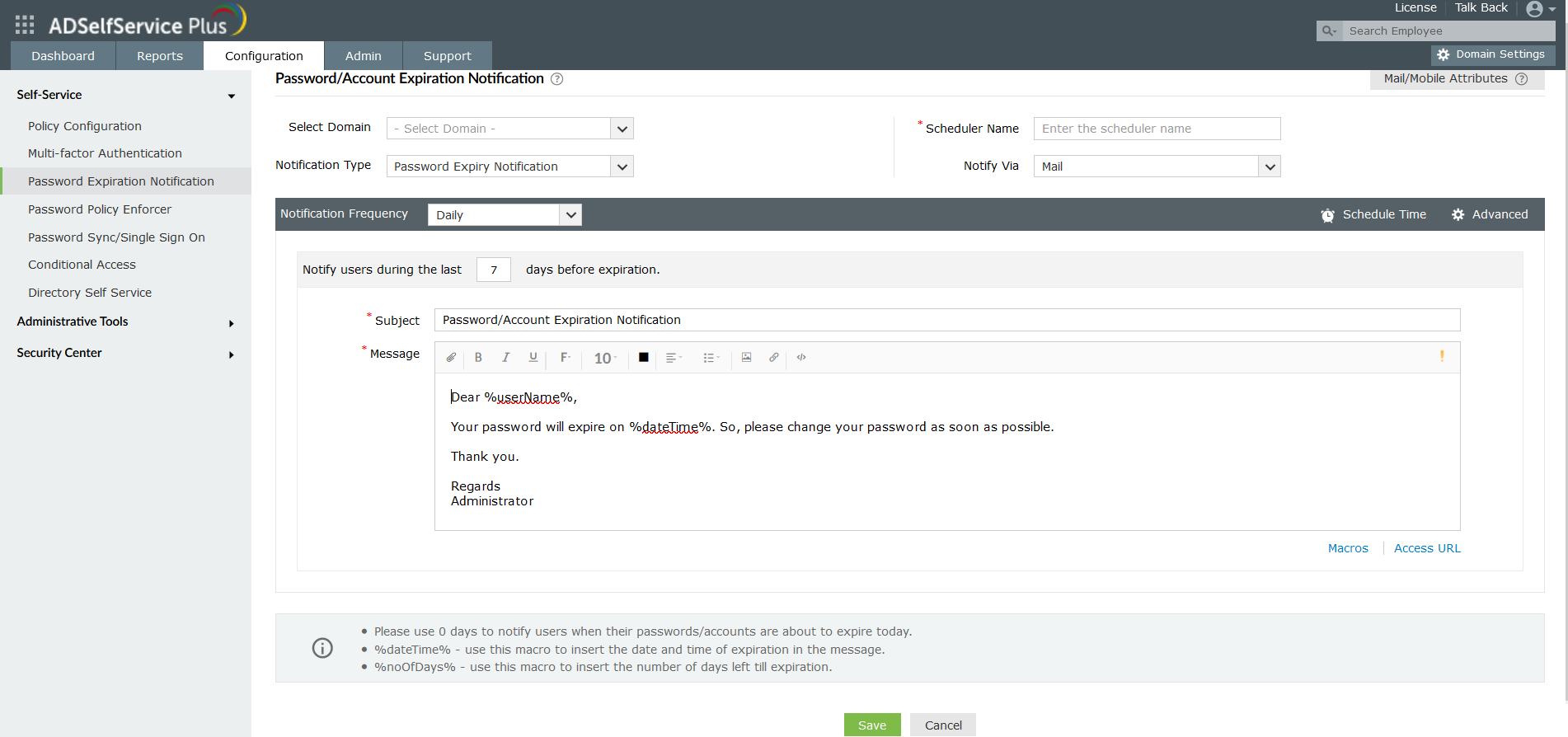 ManageEngine ADSelfServicePlus - 100% free password expiration notifier tool for unlimited Active Directory users
ManageEngine ADSelfServicePlus - 100% free password expiration notifier tool for unlimited Active Directory users 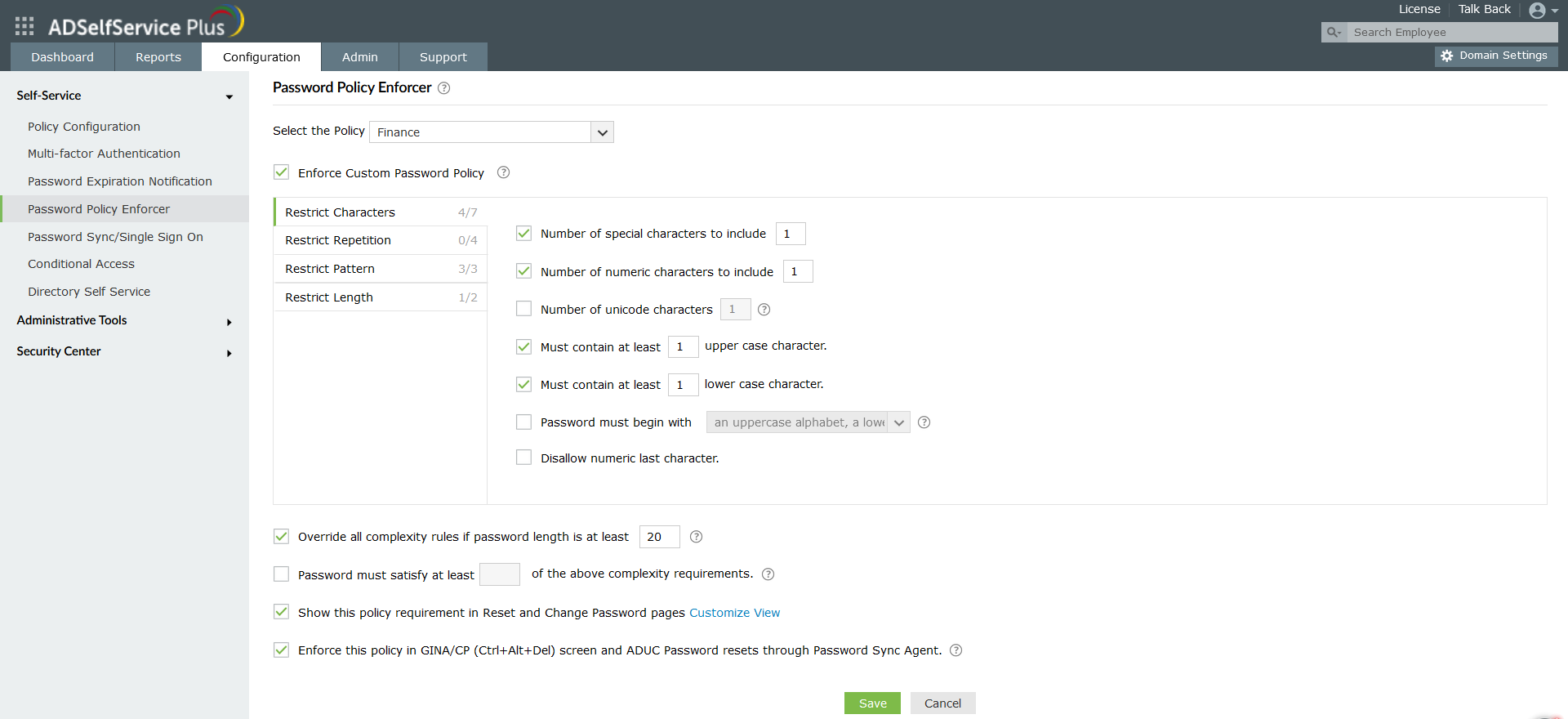 ManageEngine ADSelfServicePlus - Help users set strong passwords with advanced password policy controls.
ManageEngine ADSelfServicePlus - Help users set strong passwords with advanced password policy controls. 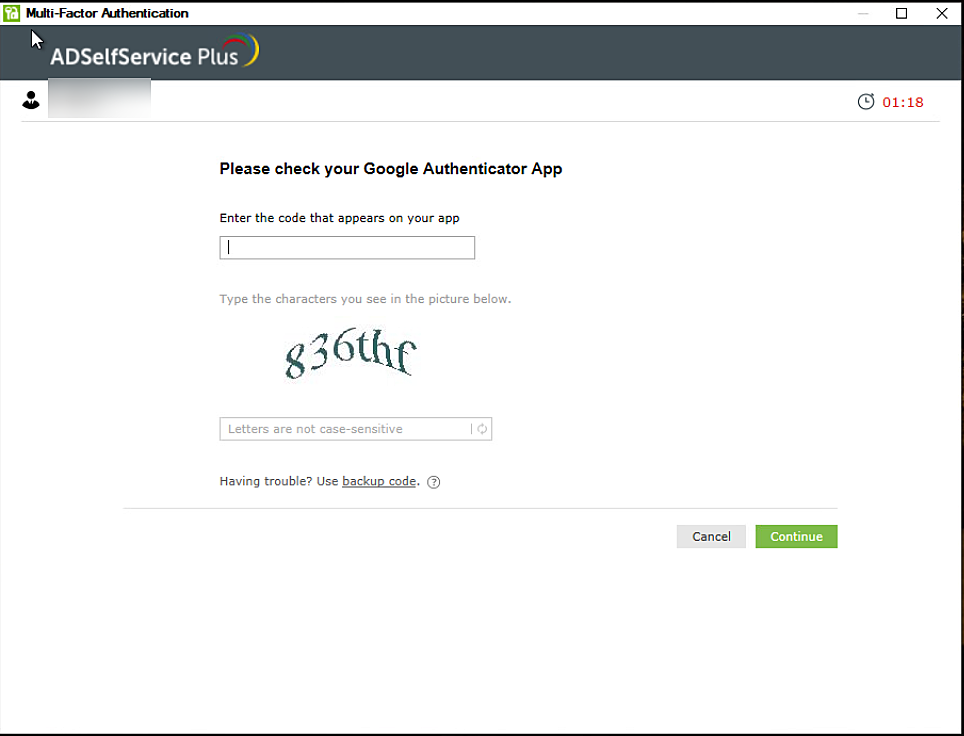 ManageEngine ADSelfServicePlus - Secure identities and network endpoints with MFA.
ManageEngine ADSelfServicePlus - Secure identities and network endpoints with MFA. 
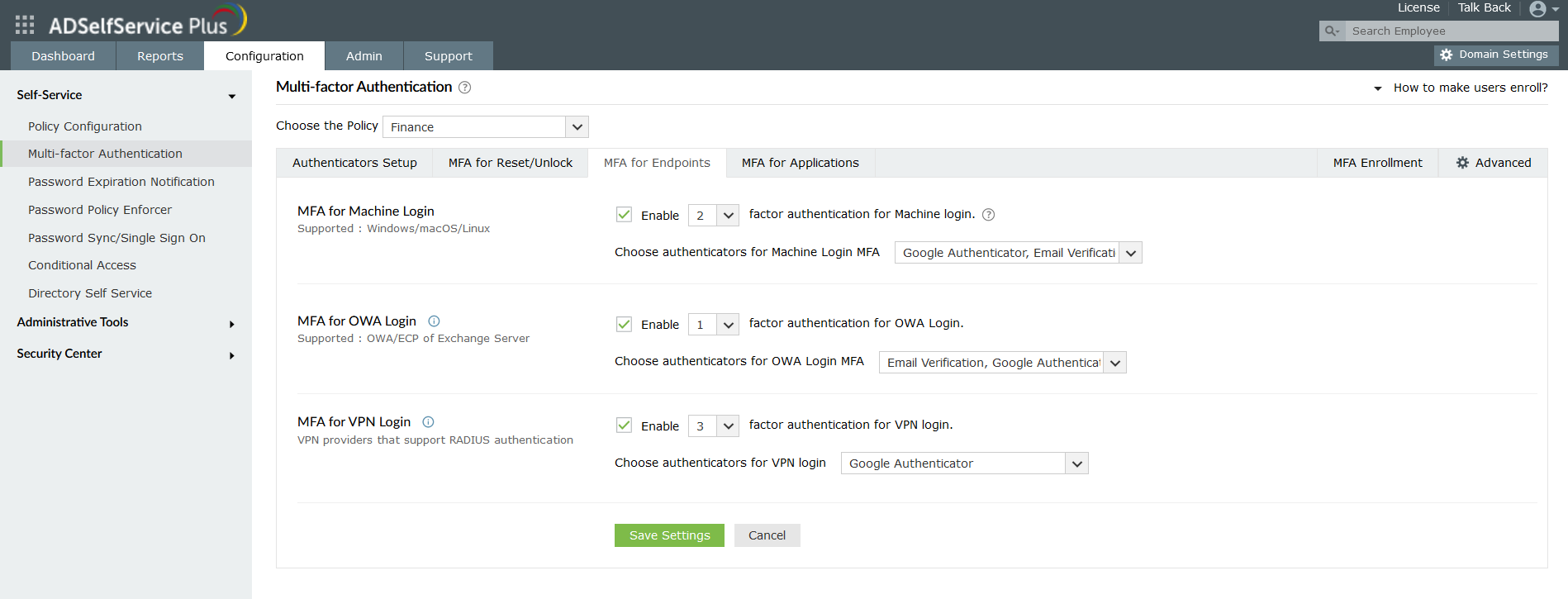
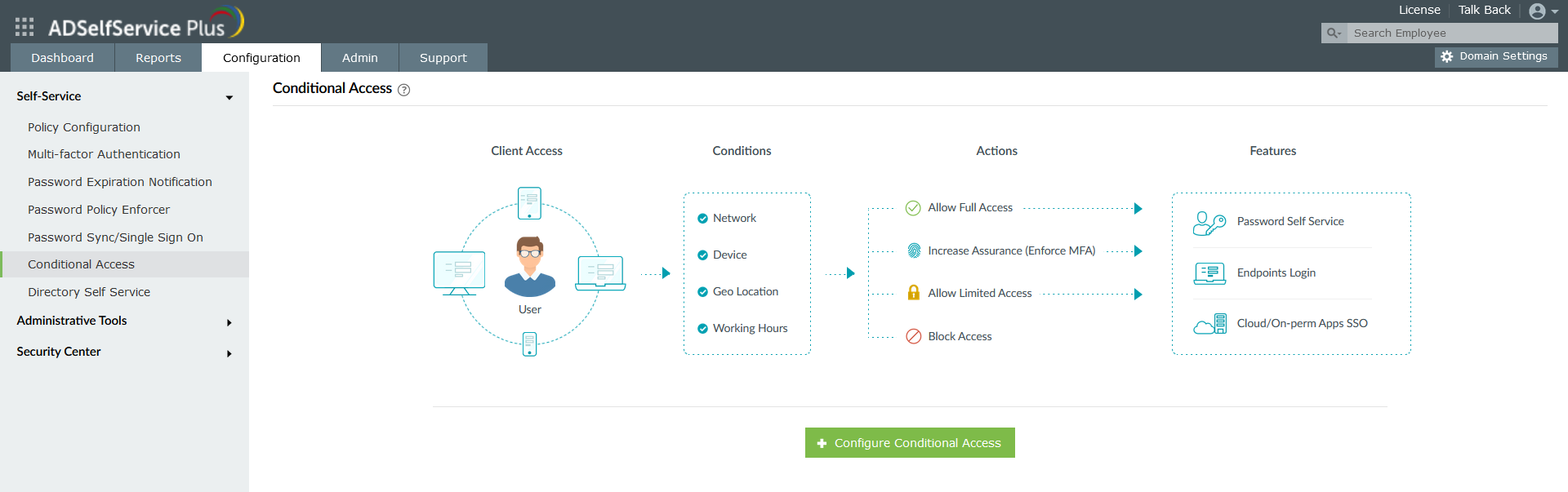
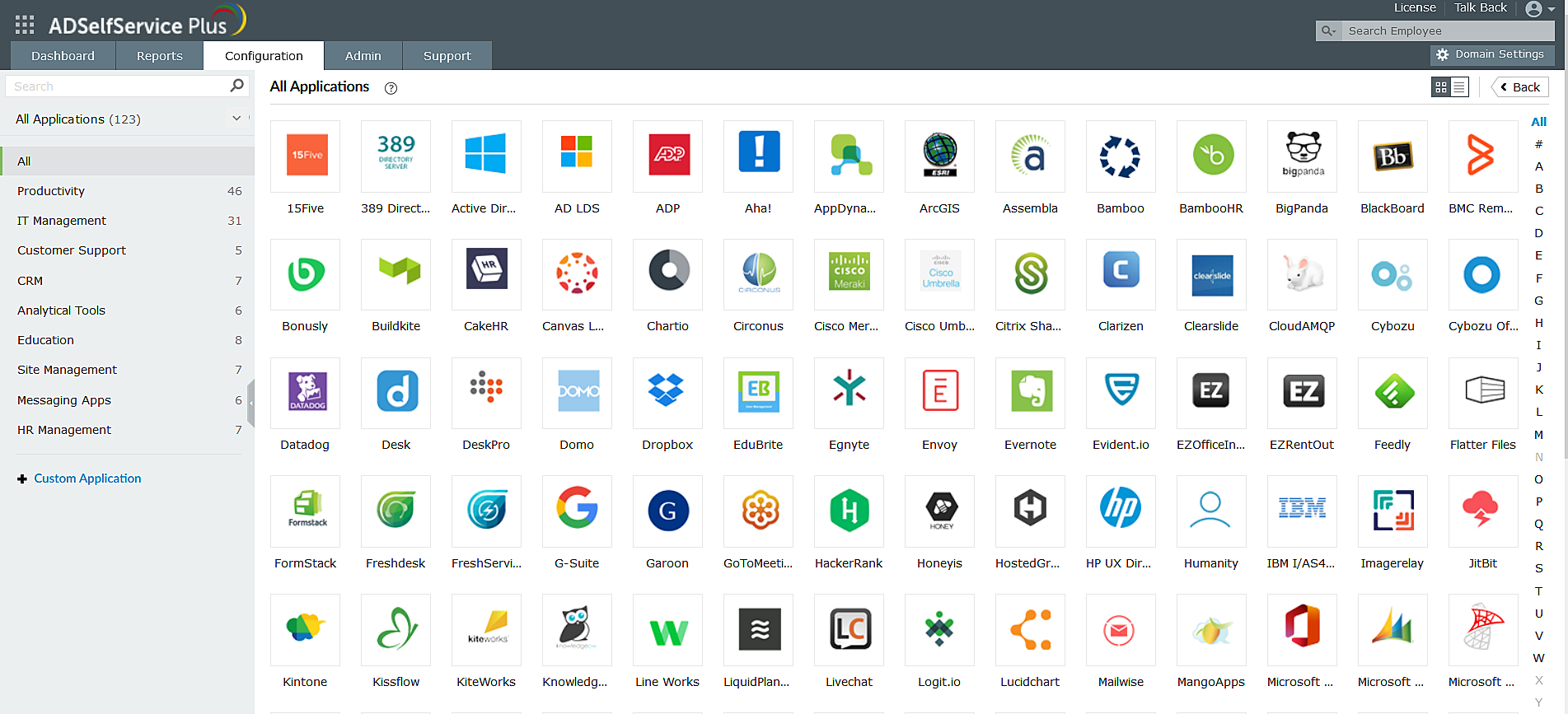
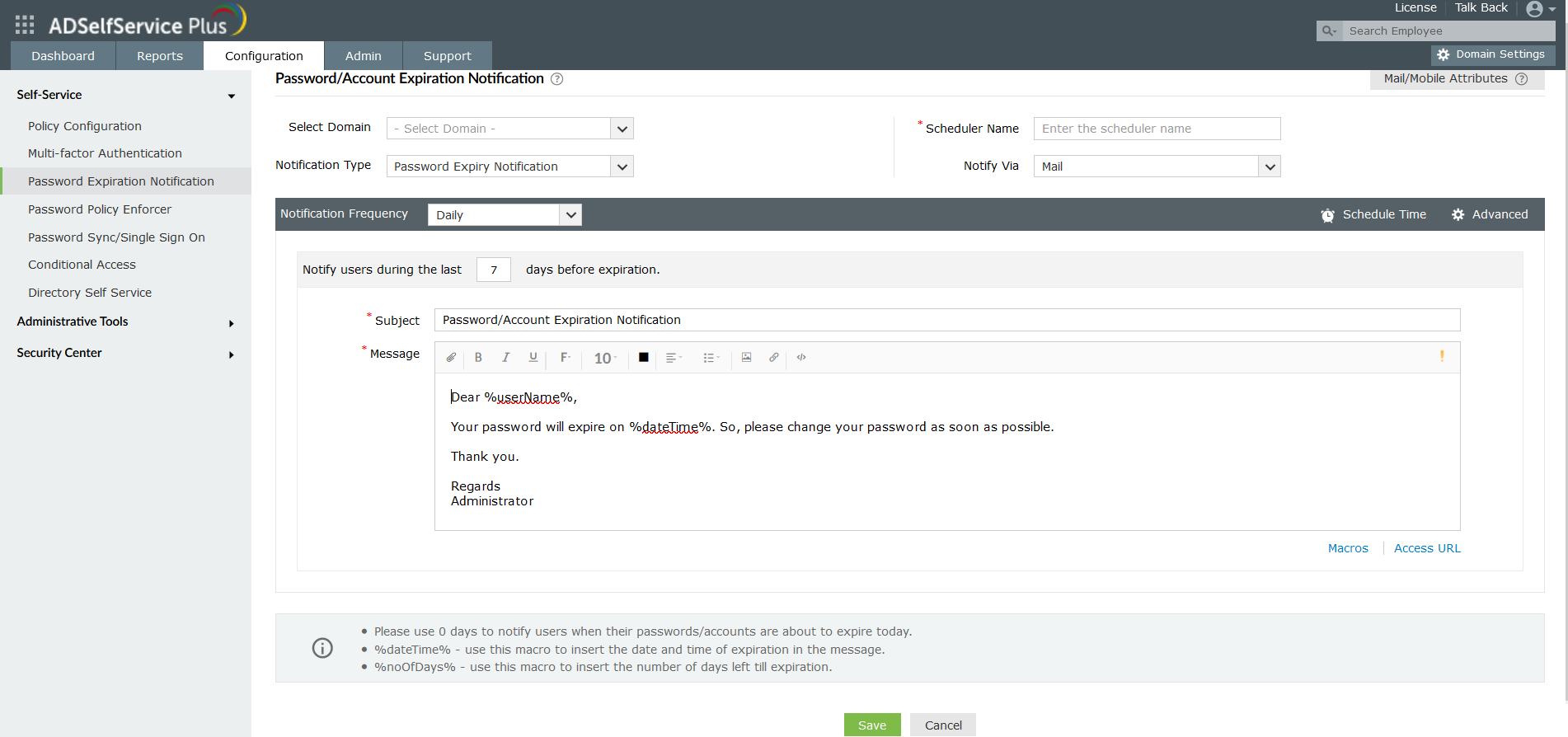
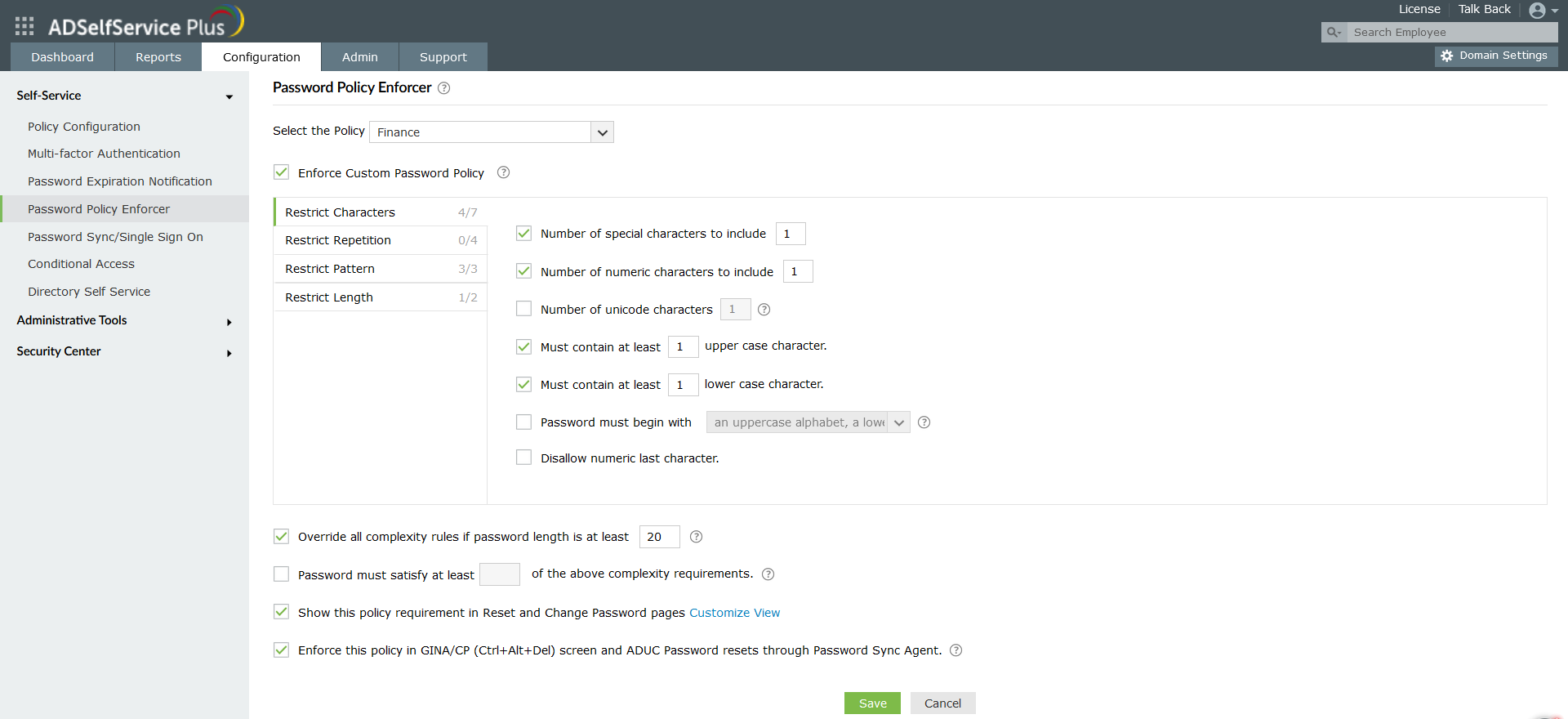
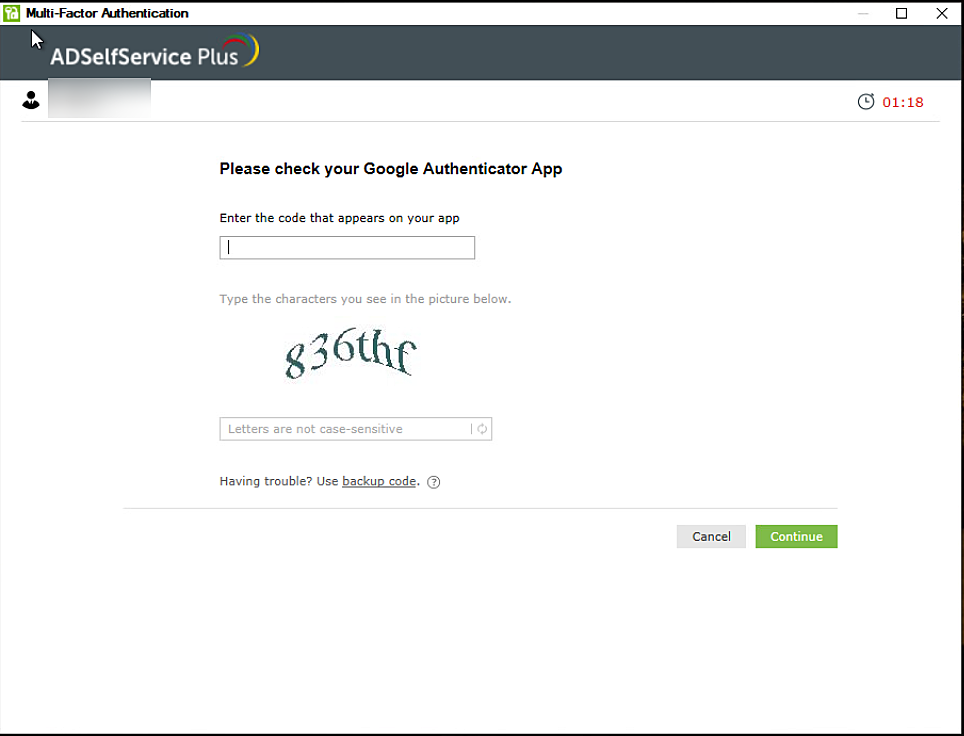
ManageEngine ADSelfServicePlus: its rates
Standard
Rate
On demand
Clients alternatives to ManageEngine ADSelfServicePlus

Securely store and manage all your passwords in one place with this software.
See more details See less details
NordPass eliminates the need to memorize multiple passwords while keeping all your data safe with state-of-the-art encryption. Its user-friendly interface allows for easy access to your passwords across different devices.
Read our analysis about NordPassBenefits of NordPass
Centralized password management for individuals and businesses
Maximum security with zero-knowledge and E2E encryption
Proactive monitoring for data breaches
To NordPass product page

Streamline and automate your IT management tasks with this software. Manage user accounts, permissions, and group policies with ease.
See more details See less details
This software simplifies IT management by providing a unified console for managing Active Directory tasks. Delegate tasks to help desk technicians, generate reports, and automate routine tasks to save time and improve efficiency.
Read our analysis about ManageEngine ADManager PlusBenefits of ManageEngine ADManager Plus
Customizable dashboard
Free for 100 domain objects
Integration with ITSM and SIEM applications
To ManageEngine ADManager Plus product page

Efficiently manage user access and track changes with this IAM software.
See more details See less details
ADAudit Plus streamlines user provisioning and deprovisioning, provides real-time alerts for suspicious activity, and generates comprehensive reports for compliance audits.
Read our analysis about ManageEngine ADAudit PlusTo ManageEngine ADAudit Plus product page
Appvizer Community Reviews (0) The reviews left on Appvizer are verified by our team to ensure the authenticity of their submitters.
Write a review No reviews, be the first to submit yours.