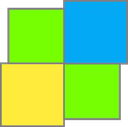Remote Access software: purchase guide
What is online remote access software?
Definition
Remote access software has been designed to control a PC remotely. Thanks to these tools, it is possible to access your data without having to manipulate the main computer. The user will also be able to perform various actions from another terminal. In some cases, the software allows remote access to a computer server.
How does it work?
These software programs are used to control a machine remotely. To do this, it is necessary to know the computer's password and ID. The actions are then carried out through an internal network or an Internet connection, allowing remote assistance from another computer. Once the machines are connected, it is possible to transfer files or share data.
In general, the software offers a good screen resolution to visualize the data so that it is readable and clear. This depends on the fluidity of the tool, which is also essential to enjoy better performance, share a screen with another user without slowness or transmit audio without too much effort.
What are the main features of SaaS remote access software?
Taking remote access of a computer can be done effectively if the software used supports several features, some of which are listed below.
Computer management
Thanks to remote access software, it is possible to quickly detect devices in the vicinity. The tool also offers the possibility of sending an alert when a third party remotely connects to the computer to inform the owner of any actions. Most of these programs automatically record the most frequently used connections to instantly signal when one of their contacts is online. The idea is to optimize the interaction between users.
User management
The software allows the addition of several users to better understand collaboration. Each user can access a specific computer once their devices are connected to each other. To prevent unassigned persons from illegally accessing documents, the tool proposes to define parameter strategies to regularly change the way remote machines are controlled.
File management
With online remote access software, it is possible to share files of all kinds. It can be a video or a document. The transfer rate depends on the power of the tool. In parallel, the use of these applications allows remote file management, including data deletion.
Who uses online remote access software?
Remote access software is primarily intended for companies looking for a tool that allows them to work collaboratively, without having to be in the same building. These applications are also designed for personal use, especially when the person concerned is handling a lot of electronic data and files. This type of software is the ideal solution for solving remote problems, such as retrieving a document or sharing it.
Why use online remote access software?
Advantages
- It allows you to shut down one or more machines remotely
- It is possible to navigate freely in the computer
- The display can be modified according to the user's preferences, in command line or in graphic mode.
- It allows remote troubleshooting, which avoids unnecessary travel and time wasted
- It allows an exchange of ideas without having to meet physically
- It is possible to access the music remotely. The same is true for videos.
Disadvantages
- In general, free versions are not configurable, and integral functionalities are not always sufficient for the user.
How to choose an online remote access software?
- Security of actions: before choosing remote access software, it is necessary to find out about the protections used. It is essential that the link is secured by a powerful encryption algorithm.
- Remote access: to avoid data hacking or even the machine, it is important that the owner can customize access permissions. Some software programs offer an event log to see all the actions performed during the day.
- The necessary connection: there are many software programs that require a significant connection, a priori at the same level as the fiber. If the connection is slightly low, the execution speed can become relatively slow. To avoid this kind of problem, the ideal is to choose a software that corresponds to the connection used.
- Price: the budget allocated to software is often an expense that must be determined in advance. Once the price has been studied, it is essential to choose a tool corresponding to this price while ensuring that you have a tool capable of meeting the company's requirements.
-
The best free and open-source remote access software
- TeamViewer
- Crossloop
- Ammyyy Admin
- ThinVNC
- UltraVNC
The most popular professional remote access software
For VSEs
- Anyplace Control
- LogMeln
- WakeOnLan
- UltraVNC
For SMEs
- PC Remote
- TightVNC
- Radmin Remote Control
- Mikogo
A remote access tool is undoubtedly one of the best solutions for remote assistance or machine troubleshooting. It allows an operator to intervene without having to travel.