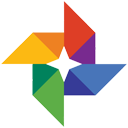
Google Photos : Unlock Effortless Photo Management and Sharing
Google Photos: in summary
Google Photos offers a seamless way to manage and share your photo library. Ideal for both individual users and professionals, its standout features include automatic backup, advanced search capabilities, and smart photo organization.
What are the main features of Google Photos?
Automatic Backup and Storage
Keep your photos and videos secure with automatic backup. Never worry about losing a memory, as Google Photos safely stores your media files in the cloud, accessible from any device. Capture life's moments and free up device storage with these features:
- Unlimited free storage (with certain resolution limits)
- High-quality compression options preserving optimal image quality
- Sync across all devices seamlessly
Advanced Search and Organization
Find your favorite photos without endless scrolling using advanced search. Google Photos employs AI-driven organization, sorting your library by people, places, and even things, making it simple to locate any image:
- AI-powered facial and object recognition
- Automatic category tagging
- Customized search terms
Smart Sharing and Collaboration
Enjoy easy sharing and collaboration with smart sharing features. Share your photo album with friends and family effortlessly, and collaborate on shared albums to keep everyone in the loop:
- Shared albums with personalized access settings
- Suggestions for sharing based on user activity
- Integration with other Google services for streamlined management
Google Photos: its rates
Standard
Free
Clients alternatives to Google Photos

Advanced cybersecurity software that provides real-time threat detection, log management, and compliance reporting.
See more details See less details
With ManageEngine Log360, you can easily monitor your network for security threats, identify potential risks, and stay compliant with industry regulations. Its centralized dashboard allows you to view and manage logs from multiple sources, including servers, applications, and devices.
Read our analysis about ManageEngine Log360Benefits of ManageEngine Log360
Several tools in one + integrate it with other ManageEngine tools
Exploitable for business all sizes
Makes security easy with a scalable solution
To ManageEngine Log360 product page

Streamline and automate your IT management tasks with this software. Manage user accounts, permissions, and group policies with ease.
See more details See less details
This software simplifies IT management by providing a unified console for managing Active Directory tasks. Delegate tasks to help desk technicians, generate reports, and automate routine tasks to save time and improve efficiency.
Read our analysis about ManageEngine ADManager PlusBenefits of ManageEngine ADManager Plus
Customizable dashboard
Free for 100 domain objects
Integration with ITSM and SIEM applications
To ManageEngine ADManager Plus product page

Efficiently manage user access and track changes with this IAM software.
See more details See less details
ADAudit Plus streamlines user provisioning and deprovisioning, provides real-time alerts for suspicious activity, and generates comprehensive reports for compliance audits.
Read our analysis about ManageEngine ADAudit PlusTo ManageEngine ADAudit Plus product page
Appvizer Community Reviews (0) The reviews left on Appvizer are verified by our team to ensure the authenticity of their submitters.
Write a review No reviews, be the first to submit yours.