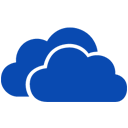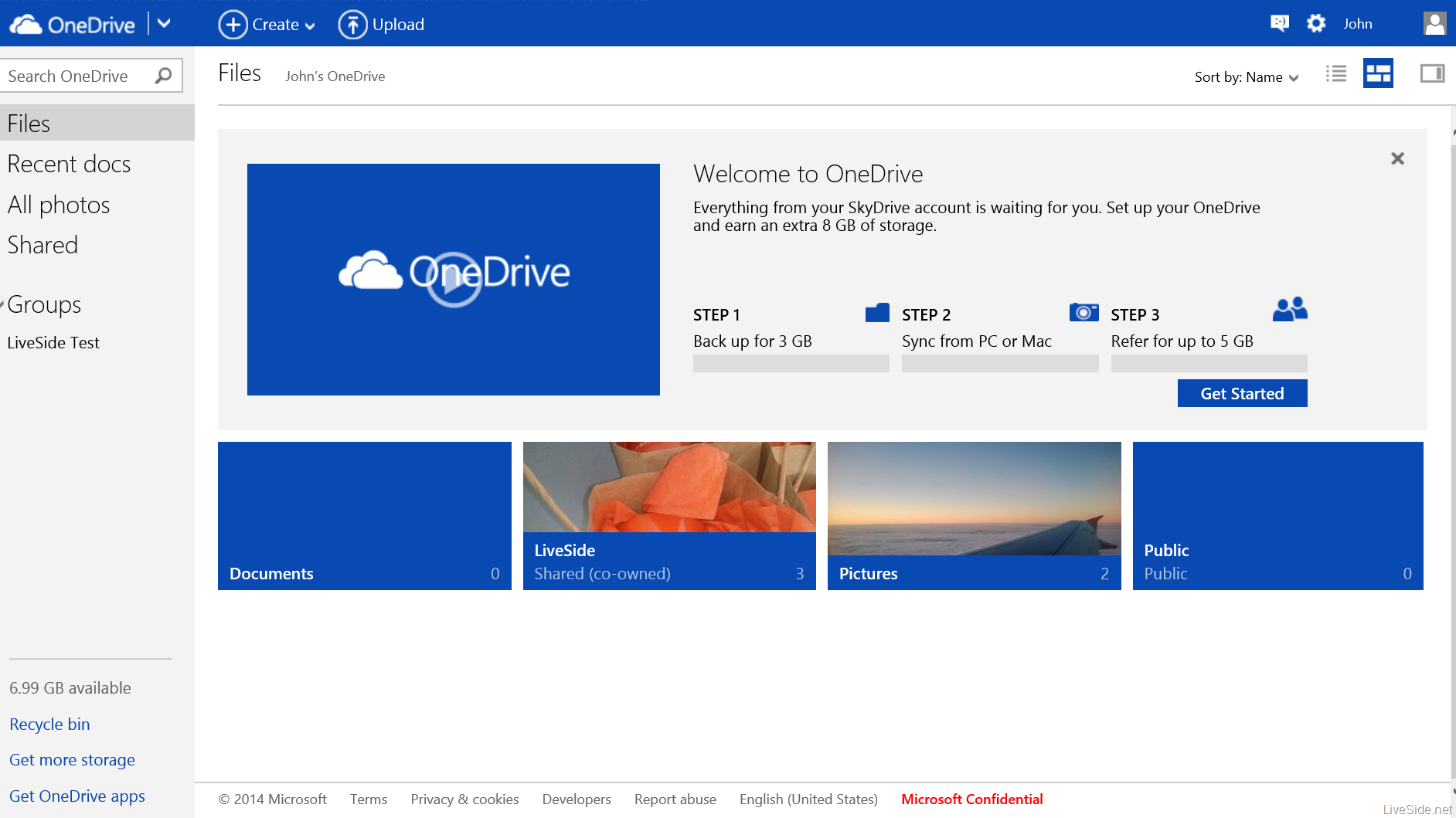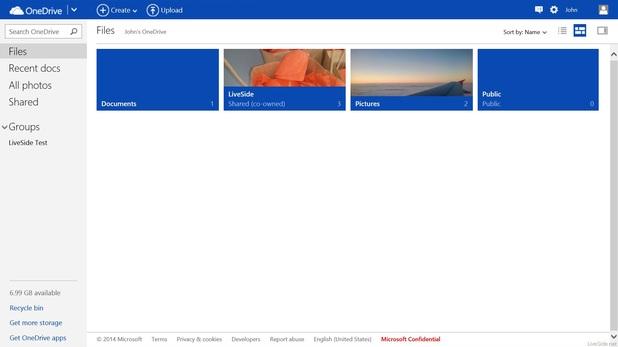OneDrive : Cloud Storage and Collaboration for Professionals

OneDrive: in summary
OneDrive is a cloud storage solution perfect for professionals and businesses seeking efficient file management and collaboration. Easily store, share, and access your documents across devices with seamless integration and robust sharing capabilities, setting OneDrive apart from its competitors.
What are the main features of OneDrive?
Efficient File Management
Experience streamlined file storage and retrieval with OneDrive's efficient file management features. Keep all your documents, photos, and videos organized in one secure location.
- Seamless integration with other Microsoft Office applications for easy file editing.
- Automatic syncing across multiple devices, ensuring access to the latest versions everywhere.
- Advanced search capabilities to quickly find files and folders needed.
Seamless Collaboration
OneDrive facilitates seamless collaboration among teams, enhancing productivity and communication.
- Real-time co-authoring which allows multiple users to work on documents simultaneously.
- Shared folders and links to easily distribute files among team members or external collaborators.
- Customizable permissions to control access and editing rights on shared content.
Extensive Storage Options
With OneDrive, enjoy extensive storage options tailored to your needs, whether for personal or business use.
- Variety of plans offering scalable storage options, from personal to enterprise levels.
- Large file support for storing and sharing high-resolution images and HD videos.
- Integration with Microsoft 365 plans for added benefits and expanded storage capacity.
OneDrive: its rates
Entreprise
€3.80
/month /user
Clients alternatives to OneDrive

Streamline and automate your IT management tasks with this software. Manage user accounts, permissions, and group policies with ease.
See more details See less details
This software simplifies IT management by providing a unified console for managing Active Directory tasks. Delegate tasks to help desk technicians, generate reports, and automate routine tasks to save time and improve efficiency.
Read our analysis about ManageEngine ADManager PlusBenefits of ManageEngine ADManager Plus
Customizable dashboard
Free for 100 domain objects
Integration with ITSM and SIEM applications
To ManageEngine ADManager Plus product page

Advanced cybersecurity software that provides real-time threat detection, log management, and compliance reporting.
See more details See less details
With ManageEngine Log360, you can easily monitor your network for security threats, identify potential risks, and stay compliant with industry regulations. Its centralized dashboard allows you to view and manage logs from multiple sources, including servers, applications, and devices.
Read our analysis about ManageEngine Log360Benefits of ManageEngine Log360
Several tools in one + integrate it with other ManageEngine tools
Exploitable for business all sizes
Makes security easy with a scalable solution
To ManageEngine Log360 product page

Efficiently manage user access and track changes with this IAM software.
See more details See less details
ADAudit Plus streamlines user provisioning and deprovisioning, provides real-time alerts for suspicious activity, and generates comprehensive reports for compliance audits.
Read our analysis about ManageEngine ADAudit PlusTo ManageEngine ADAudit Plus product page
Appvizer Community Reviews (0) The reviews left on Appvizer are verified by our team to ensure the authenticity of their submitters.
Write a review No reviews, be the first to submit yours.