
Bureau Distant Remote Desktop : Efficient Remote Desktop Solution for Seamless Business Operations
Bureau Distant Remote Desktop: in summary
Bureau Distant Remote Desktop is designed for businesses requiring reliable remote access solutions. It enables seamless control of on-site machines from any location, allowing for improved productivity and flexibility. Key features that differentiate it include high-speed connectivity, advanced multi-user management, and platform adaptability.
What are the main features of Bureau Distant Remote Desktop?
High-Speed Connectivity
Enjoy uninterrupted performance with Bureau Distant's top-notch connectivity capabilities. It ensures that remote sessions remain stable and fast, bolstering productivity for your team.
- Real-time Performance: Experience minimal latency during remote sessions.
- Optimized Bandwidth: Get the most out of your available internet bandwidth.
- HD Video Streaming: Stream high-definition content without compromising on quality.
Advanced Multi-User Management
Easily manage various users within your organization using Bureau Distant’s sophisticated user management tools. Assign roles and permissions efficiently to streamline operations.
- User Permissions: Control access levels based on user roles and responsibilities.
- Session Monitoring: Monitor active sessions to ensure appropriate use of resources.
- Account Integration: Integrate with existing user directories for seamless user management.
Platform Adaptability
Bureau Distant's flexibility allows it to operate across multiple platforms, ensuring consistency and compatibility no matter what hardware or software your team uses.
- Cross-Device Compatibility: Access from desktops, laptops, tablets, and smartphones.
- Multiple OS Support: Works with Windows, macOS, and Linux systems.
- Remote Updates: Keep all devices up-to-date with remote updating capabilities.
Its benefits
ISO 27001
 Bureau Distant Remote Desktop - Access your Windows session on Mac with one click!
Bureau Distant Remote Desktop - Access your Windows session on Mac with one click!  Bureau Distant Remote Desktop - Enjoy your virtual office on all media.
Bureau Distant Remote Desktop - Enjoy your virtual office on all media. 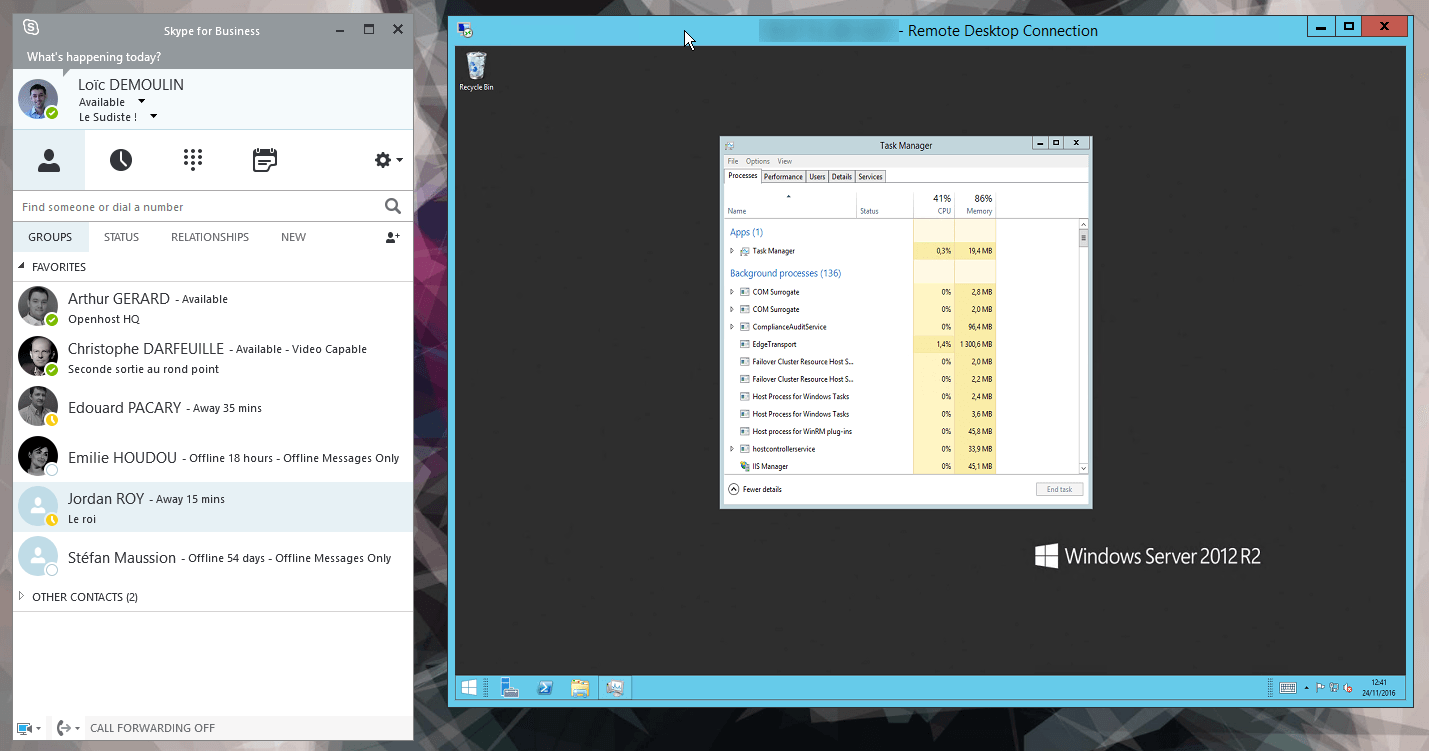 Bureau Distant Remote Desktop - Get all your business applications with a simple Internet connection.
Bureau Distant Remote Desktop - Get all your business applications with a simple Internet connection. 

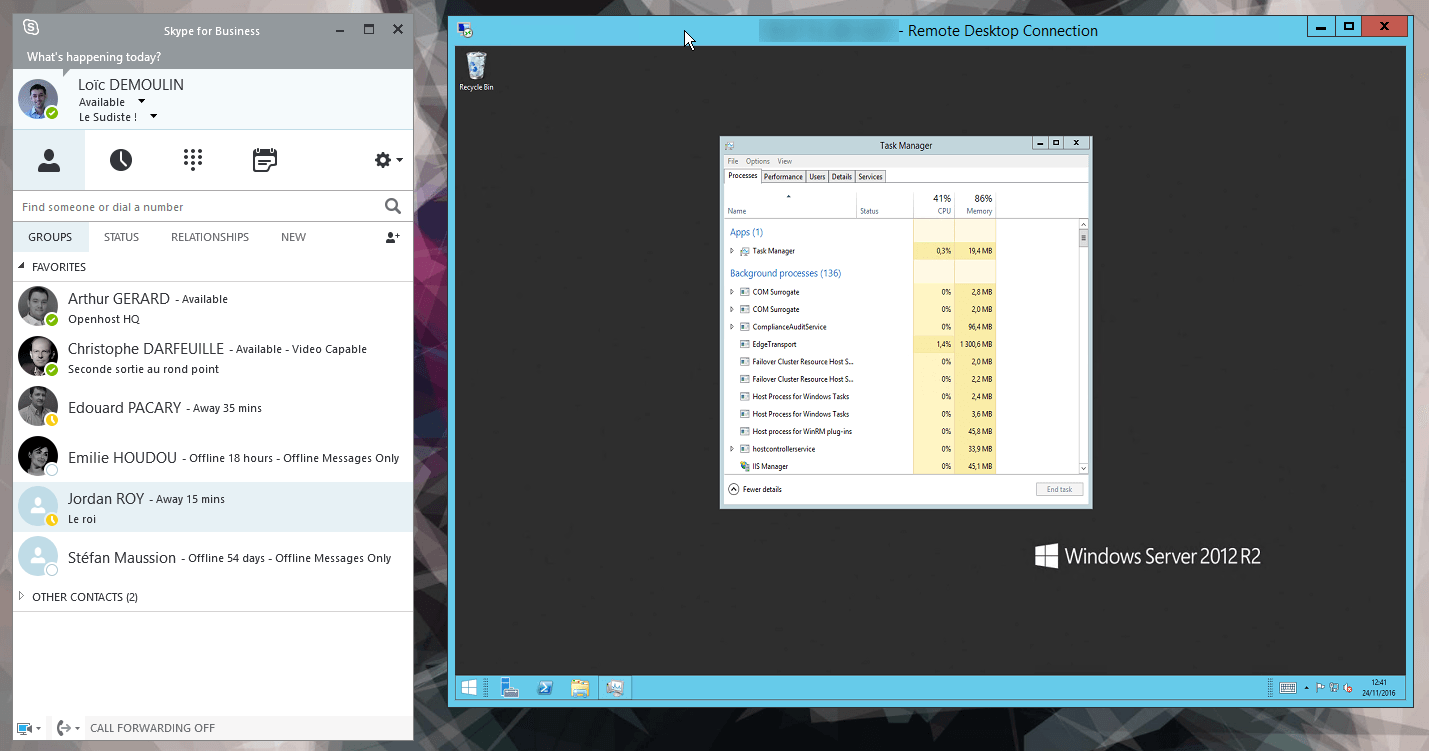
Bureau Distant Remote Desktop: its rates
Standard
Rate
On demand
Clients alternatives to Bureau Distant Remote Desktop

Boost your productivity with a suite of applications that streamlines tasks and communication.
See more details See less details
Google Workspace offers a range of tools, including email, calendar, file storage, video conferencing, and collaboration apps. With seamless integration across devices and real-time editing, it's perfect for remote teams or anyone looking to simplify their workflow.
Read our analysis about Google WorkspaceBenefits of Google Workspace
Real-time collaboration and seamless teamwork
Extensive integration with Google services and third-party apps
Cloud-based accessibility for work from anywhere
To Google Workspace product page

Advanced cybersecurity software that provides real-time threat detection, log management, and compliance reporting.
See more details See less details
With ManageEngine Log360, you can easily monitor your network for security threats, identify potential risks, and stay compliant with industry regulations. Its centralized dashboard allows you to view and manage logs from multiple sources, including servers, applications, and devices.
Read our analysis about ManageEngine Log360Benefits of ManageEngine Log360
Several tools in one + integrate it with other ManageEngine tools
Exploitable for business all sizes
Makes security easy with a scalable solution
To ManageEngine Log360 product page

Streamline and automate your IT management tasks with this software. Manage user accounts, permissions, and group policies with ease.
See more details See less details
This software simplifies IT management by providing a unified console for managing Active Directory tasks. Delegate tasks to help desk technicians, generate reports, and automate routine tasks to save time and improve efficiency.
Read our analysis about ManageEngine ADManager PlusBenefits of ManageEngine ADManager Plus
Customizable dashboard
Free for 100 domain objects
Integration with ITSM and SIEM applications
To ManageEngine ADManager Plus product page
Appvizer Community Reviews (0) The reviews left on Appvizer are verified by our team to ensure the authenticity of their submitters.
Write a review No reviews, be the first to submit yours.