
Virtuel Bureau : Streamlined Virtual Office Tools for Remote Teams
Virtuel Bureau: in summary
What are the main features of Virtuel Bureau?
Efficient Team Collaboration
The dynamic workspace solutions in Virtuel Bureau foster an environment where remote teams can thrive. Enable your team to work cohesively, regardless of location.
- Real-time document sharing
- Integrated video conferencing
- Collaborative project boards
Intuitive Task Management
Stay on top of every task with easy-to-use tracking tools. Ensure deadlines are met and projects move smoothly from concept to completion.
- Customizable task lists
- Progress monitoring dashboards
- Priority setting features
Seamless Communication Channels
Enhance team interaction with a suite of communication tools designed to keep everyone connected and informed.
- Instant messaging
- Group chat channels
- Interactive whiteboards
Real-Time Collaboration Tools
Engage in productive real-time collaboration to boost creativity and innovation within your team.
- Simultaneous editing capabilities
- Version control for documents
- Live brainstorming sessions
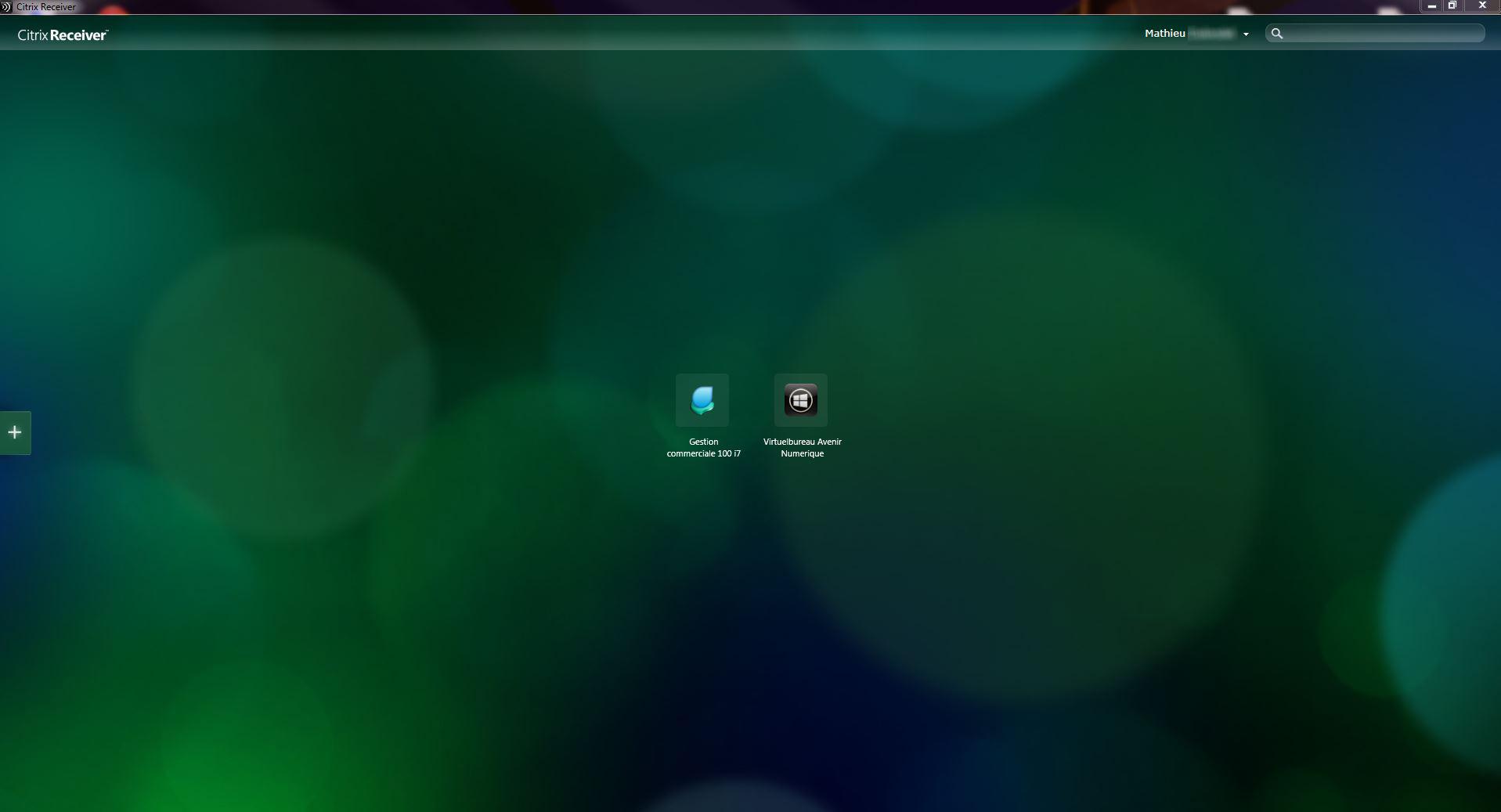 Virtuel Bureau - Virtual Office: Double-authentication support (phone, email, ticket), Service Level Agreement (SLA)
Virtuel Bureau - Virtual Office: Double-authentication support (phone, email, ticket), Service Level Agreement (SLA) 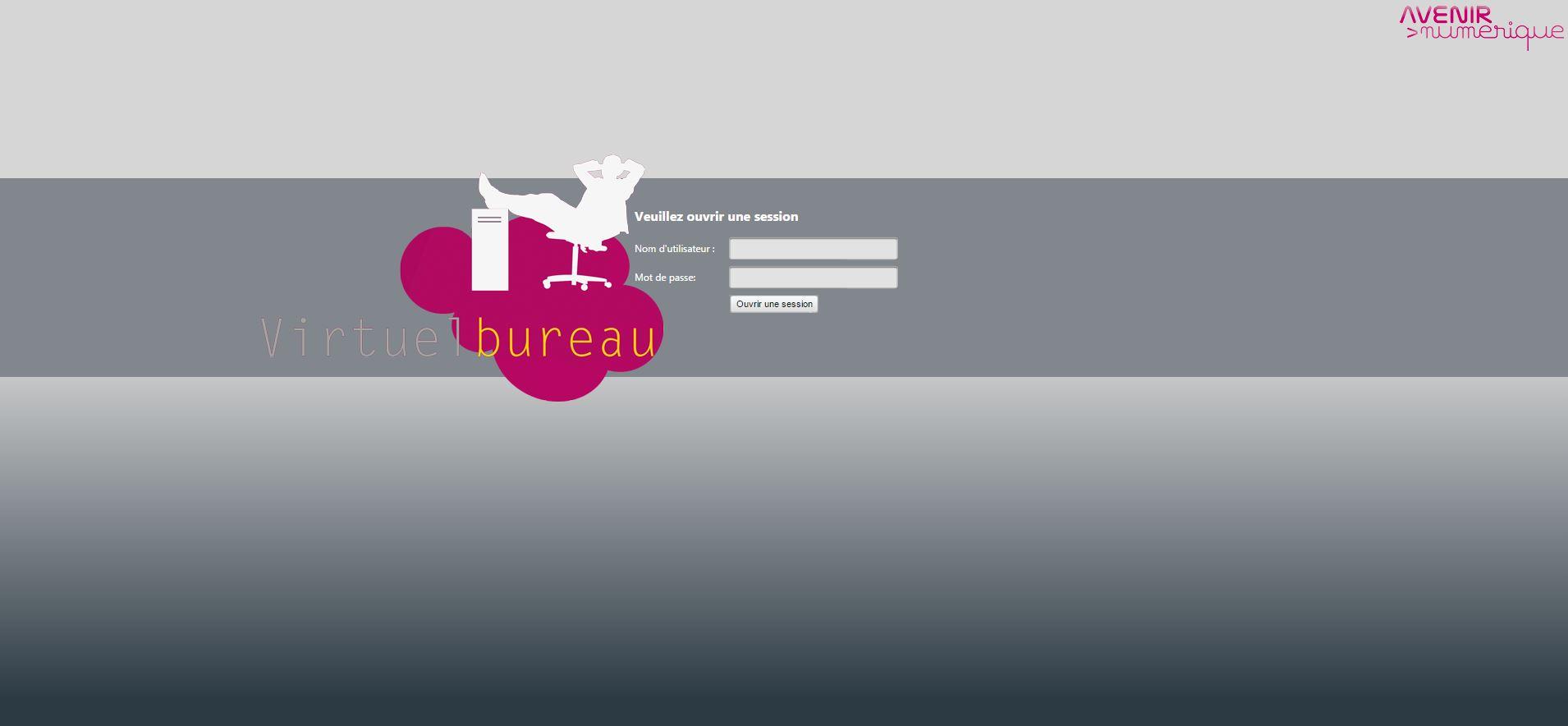 Virtuel Bureau - Virtual Office: Virtual Operating System, Daily Backup, Database knowledge (tutorials, demos)
Virtuel Bureau - Virtual Office: Virtual Operating System, Daily Backup, Database knowledge (tutorials, demos)  Virtuel Bureau - Virtual Office: Strict control of access to servers, Total reversibility of data, Double-authentication
Virtuel Bureau - Virtual Office: Strict control of access to servers, Total reversibility of data, Double-authentication 
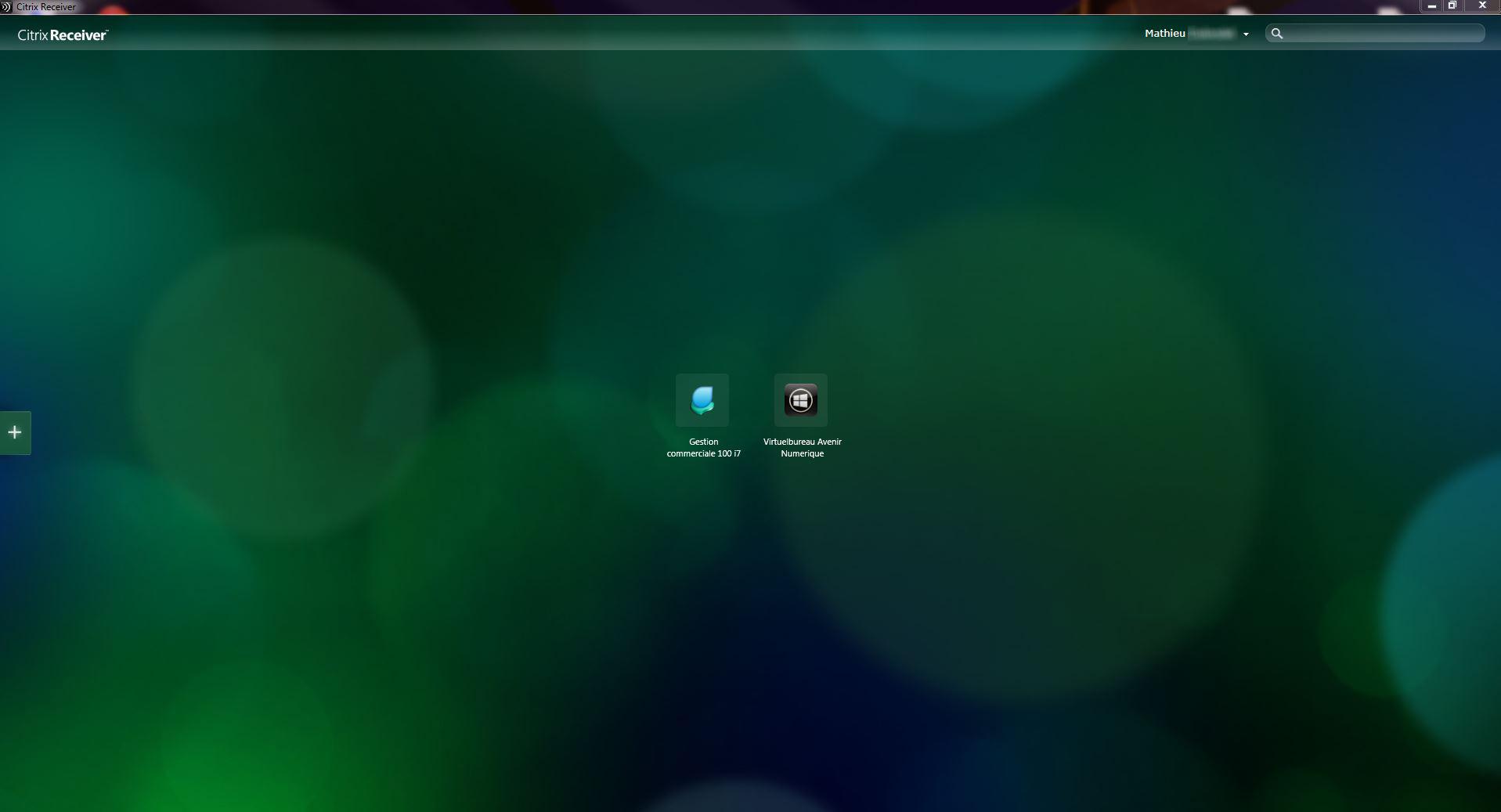
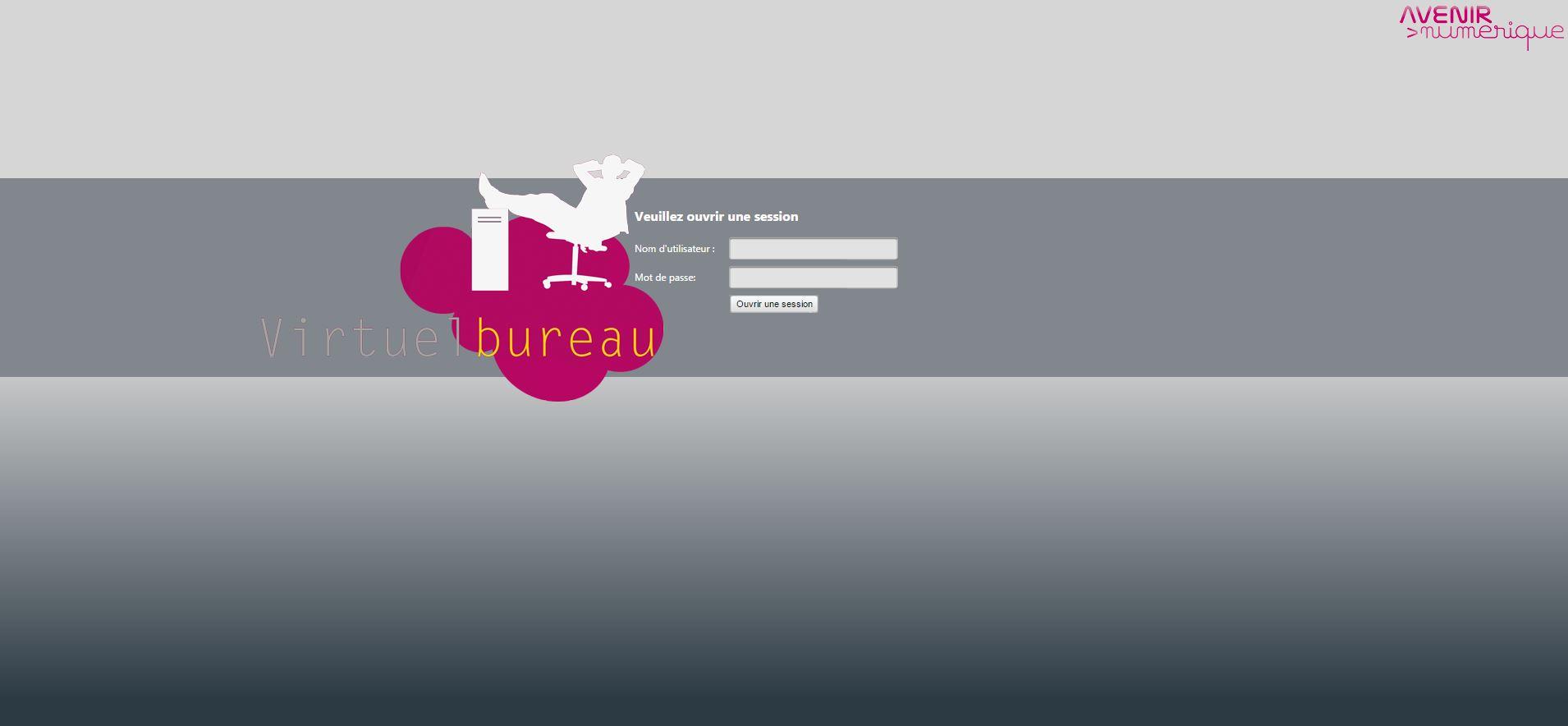

Virtuel Bureau: its rates
Standard
€29.00
/month /user
Evolution
€32.00
/month /user
Serveur
€49.00
/month /user
Clients alternatives to Virtuel Bureau

Streamline and automate your IT management tasks with this software. Manage user accounts, permissions, and group policies with ease.
See more details See less details
This software simplifies IT management by providing a unified console for managing Active Directory tasks. Delegate tasks to help desk technicians, generate reports, and automate routine tasks to save time and improve efficiency.
Read our analysis about ManageEngine ADManager PlusBenefits of ManageEngine ADManager Plus
Customizable dashboard
Free for 100 domain objects
Integration with ITSM and SIEM applications
To ManageEngine ADManager Plus product page

Efficiently manage user access and track changes with this IAM software.
See more details See less details
ADAudit Plus streamlines user provisioning and deprovisioning, provides real-time alerts for suspicious activity, and generates comprehensive reports for compliance audits.
Read our analysis about ManageEngine ADAudit PlusTo ManageEngine ADAudit Plus product page

Simplify user authentication and access management with this Single Sign On software.
See more details See less details
Say goodbye to password fatigue and security risks by providing users with a secure and seamless login experience across all your applications. With this software, you can easily manage user access, set policies, and enforce multi-factor authentication to protect your organization's sensitive data.
Read our analysis about ManageEngine ADSelfServicePlusTo ManageEngine ADSelfServicePlus product page
Appvizer Community Reviews (0) The reviews left on Appvizer are verified by our team to ensure the authenticity of their submitters.
Write a review No reviews, be the first to submit yours.