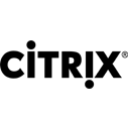Virtual Apps and Desktops : Elevate Efficiency with Virtual Apps Platforms
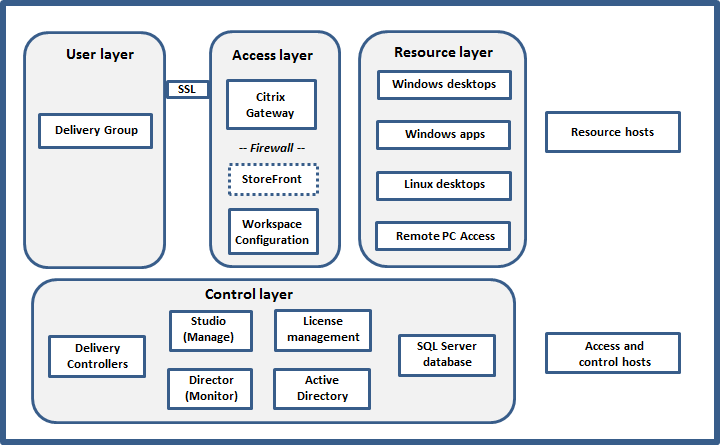
Virtual Apps and Desktops: in summary
Virtual Apps and Desktops streamlines your workflow by providing seamless virtual access to applications and desktops. Ideal for enterprises and remote workers, it stands out with its high performance, scalability, and robust integration capabilities.
What are the main features of Virtual Apps and Desktops?
Performance Optimization for Seamless Access
Maximize your operational efficiency with Virtual Apps and Desktops' cutting-edge technologies designed to deliver top-notch performance.
- High-speed data processing: Enjoy faster application responses and computational efficiency.
- Adaptive bandwidth management: Ensures smooth operation even with limited network resources.
- Resource allocation algorithms: Efficient distribution of system resources enhances overall productivity.
Scalability for Growing Business Needs
Virtual Apps and Desktops grows with your business, providing a reliable foundation for an expanding workforce and increasing computational demands.
- Flexible cloud integration: Scale your resources effortlessly in response to your operational needs.
- Automated desktop provisioning: Quickly deploy new desktops as your team expands.
- Customizable user environments: Tailor desktop and app configurations to fit specific project requirements.
Robust Integration Capabilities
Enhance the power of your existing IT infrastructure with seamless integration options offered by Virtual Apps and Desktops.
- Multi-platform compatibility: Works effortlessly across various operating systems and devices.
- Comprehensive application support: Integrate with a wide range of business applications and tools.
- Open API framework: Customize and extend functionalities to match specific business processes.
Its benefits
Provided by SCC
Virtual Apps and Desktops: its rates
Sur mesure
Rate
On demand
Clients alternatives to Virtual Apps and Desktops

Advanced cybersecurity software that provides real-time threat detection, log management, and compliance reporting.
See more details See less details
With ManageEngine Log360, you can easily monitor your network for security threats, identify potential risks, and stay compliant with industry regulations. Its centralized dashboard allows you to view and manage logs from multiple sources, including servers, applications, and devices.
Read our analysis about ManageEngine Log360Benefits of ManageEngine Log360
Several tools in one + integrate it with other ManageEngine tools
Exploitable for business all sizes
Makes security easy with a scalable solution
To ManageEngine Log360 product page

Streamline and automate your IT management tasks with this software. Manage user accounts, permissions, and group policies with ease.
See more details See less details
This software simplifies IT management by providing a unified console for managing Active Directory tasks. Delegate tasks to help desk technicians, generate reports, and automate routine tasks to save time and improve efficiency.
Read our analysis about ManageEngine ADManager PlusBenefits of ManageEngine ADManager Plus
Customizable dashboard
Free for 100 domain objects
Integration with ITSM and SIEM applications
To ManageEngine ADManager Plus product page

Efficiently manage user access and track changes with this IAM software.
See more details See less details
ADAudit Plus streamlines user provisioning and deprovisioning, provides real-time alerts for suspicious activity, and generates comprehensive reports for compliance audits.
Read our analysis about ManageEngine ADAudit PlusTo ManageEngine ADAudit Plus product page
Appvizer Community Reviews (0) The reviews left on Appvizer are verified by our team to ensure the authenticity of their submitters.
Write a review No reviews, be the first to submit yours.