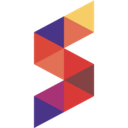
Sidekick : Boost Team Productivity with Sidekick Collaboration Tool
Sidekick: in summary
Sidekick is designed for teams and businesses seeking seamless collaboration and enhanced productivity. With its intuitive project management capabilities, real-time communication features, and smart task automation, Sidekick empowers teams to work smarter and achieve more efficiently than ever.
What are the main features of Sidekick?
Streamlined Project Management
Optimize your team's workflow with Sidekick's robust project management tools, designed to keep everyone on track and informed.
- Visual task boards: Easily organize tasks and monitor progress with drag-and-drop functionality.
- Customizable workflows: Tailor processes to fit your team's unique needs and enhance productivity.
- Deadline tracking: Never miss a deadline with automatic notifications and reminders.
Advanced Real-time Communication
Stay connected and communicate instantly with team members through Sidekick's comprehensive communication platform.
- Integrated chat: Chat seamlessly within projects to keep all discussions relevant and context-based.
- Video conferencing: Conduct virtual meetings with ease, reducing the need for third-party applications.
- Instant notifications: Receive updates in real-time, ensuring everyone is always in the loop.
Smart Task Automation
Automate repetitive tasks and reduce workload with Sidekick's intelligent automation features, allowing your team to focus on what really matters.
- Automated task assignments: Delegate tasks automatically based on team roles and capabilities.
- Recurring tasks: Set up tasks to repeat at desired intervals, minimizing manual effort.
- Integration with apps: Seamlessly connect Sidekick with your favorite tools for enhanced workflow efficiency.
Sidekick: its rates
standard
Rate
On demand
Clients alternatives to Sidekick

Streamline and automate your IT management tasks with this software. Manage user accounts, permissions, and group policies with ease.
See more details See less details
This software simplifies IT management by providing a unified console for managing Active Directory tasks. Delegate tasks to help desk technicians, generate reports, and automate routine tasks to save time and improve efficiency.
Read our analysis about ManageEngine ADManager PlusBenefits of ManageEngine ADManager Plus
Customizable dashboard
Free for 100 domain objects
Integration with ITSM and SIEM applications
To ManageEngine ADManager Plus product page

Advanced cybersecurity software that provides real-time threat detection, log management, and compliance reporting.
See more details See less details
With ManageEngine Log360, you can easily monitor your network for security threats, identify potential risks, and stay compliant with industry regulations. Its centralized dashboard allows you to view and manage logs from multiple sources, including servers, applications, and devices.
Read our analysis about ManageEngine Log360Benefits of ManageEngine Log360
Several tools in one + integrate it with other ManageEngine tools
Exploitable for business all sizes
Makes security easy with a scalable solution
To ManageEngine Log360 product page

Simplify user authentication and access management with this Single Sign On software.
See more details See less details
Say goodbye to password fatigue and security risks by providing users with a secure and seamless login experience across all your applications. With this software, you can easily manage user access, set policies, and enforce multi-factor authentication to protect your organization's sensitive data.
Read our analysis about ManageEngine ADSelfServicePlusTo ManageEngine ADSelfServicePlus product page
Appvizer Community Reviews (0) The reviews left on Appvizer are verified by our team to ensure the authenticity of their submitters.
Write a review No reviews, be the first to submit yours.