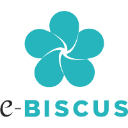Web Design software: purchase guide
What is an online website design software?
Definition
Website creation software has been developed to facilitate the creation and online publishing of websites. They allow beginners to build a website without having to type a line of code, and professionals to save time during the development phase.
How does it work?
A website creation software offers various intuitive features to easily create a template for a web page. The user must be able to rely on an ergonomic tool, where the insertion of text areas and images is easy.
Overall, the software integrates modules programmed to optimize the basic structure of the site and ensure an attractive and interesting layout for Internet users. To do this, the software offers many attractive models. These models can be modified according to the user's needs.
What are the main features of a SaaS website creation software?
A web design software offers many features such as the publication of articles, calendars, directories... The most frequent ones are:
Content management
With a website creation software, the user can easily add an image or video to his page. It will be possible for him to make changes quickly, without being an expert in website design. In addition, the tool allows you to export published files to an external hosting to archive the data.
The creation of an e-commerce site
In most cases, it is mainly companies and stores that create websites, among other things to sell a product online. Thanks to such software, it is possible for the structure to create promotional codes, to make advertisements of all kinds or to establish a practical inventory follow-up.
The management of themes
In general, website design software offers different themes to allow the user to publish content that meets the expectations of Internet users. These models should be adopted according to the objective. It can be a personal site, a showcase site or the promotion of a product. In all cases, the user will have several themes from which he can choose freely.
Who uses online website design software?
This software allows companies to publish an attractive website to promote their brand, products and services. These tools are also intended for structures in the associative and administrative sector. For schools and universities, website creation software will enable them to improve communication between students and teachers. People who want to create a website easily, without any particular knowledge, can also use this type of solution.
Why use online website design software?
Advantages
- It saves time in execution
- It optimizes content management
- The creation of an interactive website is also possible for beginners
- A website creation software integrates a WYSIWYG editor, allowing a more realistic project visualization
- There is no need to change the lines of code
Disadvantages
- Free versions have very few features to meet all of a user's expectations.
How to choose an online website design software?
Currently, there are many software programs designed to create a website. Therefore, the following criteria should be taken into account when choosing the appropriate tool:
- Depending on the user's computer knowledge: to create the layout of a website, web designers use specific web development languages (HTML and CSS). It is sometimes difficult to quickly become familiar with these languages, but some software requires a minimum of knowledge on the subject. To avoid coming across a tool that is difficult to understand, the ideal is to choose one that corresponds to the level of knowledge of the person who will handle it.
- Depending on the project: while some software only offers the creation of a single website, other models include modules programmed specifically to ensure interactivity on many sites. This functionality is essential if the project is to share as much information as possible about different locations at the same time.
- Depending on the budget: There are many software programs on the market designed to update web pages on a regular basis. Their price differs from one tool to another as do their functionalities. To use the right program, the ideal is to define a budget and look for an appropriate tool, trying to choose the one whose functions meet the structure's needs.
The best free and open source website design software
- WordPress
- Drupal
- Xoops
- Typo3
- SPIP
The most popular professional website design software
For individuals
- Adobe Muse
- Joomla!
- CMSimple
- Zikula
- Wix
For professionals
- KoolMoves
- Adobe Dreamweaver
- WebSite X5 Evolution
- oXygen XML Editor
- Antenna Web Design Studio
Designing your own website allows you to create a custom website. Thanks to software designed to facilitate development and design, it only takes a few hours to put a site online.