The 10 best website creation software [comparison 2025].
![The 10 best website creation software [comparison 2025].](https://media.appvizer.com/articles/68051250/cover/com/cover-picture_w329.webp)
Choosing the right software to create your website is no easy task. Given the business stakes involved, as well as the time and energy such an operation requires, it's best to opt for the right tool from the outset. But with so many CMS (content management systems) available on the market, how can you be sure you're making the right choice?
Blog, e-commerce, showcase site, portfolio... there are solutions to suit every need, every level of IT skill... and every budget!
To help you make the right choice, take a look at our comparison of the best website creation software.
Comparative table of the best website creation software
1 of 10
 WordPress |  Prestashop |  Shopify |  Jimdo | 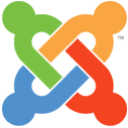 Joomla! |  Adobe Commerce |  SITE123 |  SiteW.com |  Weebly |  Wix |
|---|---|---|---|---|---|---|---|---|---|
| For all companies | For all companies | For all companies | For all companies | For all companies | For all companies | For all companies | For all companies | For companies with -1 to -1 employees | For all companies |
| See software | See software | See software | See software | See software | See software | See software | See software | See software | See software |
| Learn more about WordPress | Learn more about Prestashop | Learn more about Shopify | Learn more about Jimdo | Learn more about Joomla! | Learn more about Adobe Commerce | Learn more about SITE123 | Learn more about SiteW.com | Learn more about Weebly | Learn more about Wix |
What are the selection criteria?
There's a plethora of website creation software on the market, also known as CMS (content management systems). Our selection has therefore been based on a number of criteria, including the features we feel are essential:
- ease of use and configuration
- flexibility and customization,
- functional richness,
- SEO tools,
- possibility of adding extensions,
- hosting and domain name, etc.
However, it's difficult to draw up a complete list of essential features, as their degree of importance depends on your needs. Indeed, a company looking for a blogging tool will not have the same requirements as another looking to create a showcase site.
Some companies will prefer a high degree of customization, while others will favor simple software, with the aim of quickly setting up a small website.
That's why we've concentrated on presenting a wide range of website editors, to suit different objectives and company sizes. But they all promise their share of advantages.
It's up to you to find yours!
WordPress
The promise of software
We couldn't make this comparison without mentioning WordPress, the undisputed CMS champion. And we're not weighing our words, since the market leader powers around 30% of the world's websites!
When you choose this software, you're choosing a safe bet, with solid expertise, a wealth of functions and a large community.
Open source, WordPress is flexible enough to respond to any type of project, even if it remains very blogging-oriented, its core business.
☝️ Note: if you opt for this solution, you'll also need a web host and a domain name.
Advantages of WordPress
- Free version. WordPress already offers a comprehensive free package: you'll benefit from a wide range of features to create a perfectly professional-looking website.
- Numerous plugins and extensions. To complete the free offer, there are numerous plugins and extensions offering a variety of services (over 56,000 in the WordPress directory). These can, for example, improve your SEO, site security and anti-spam measures, manage your social networks, etc.
- Open source. Thanks to open source, WordPress is highly flexible and malleable. So you have control over it to align it with your needs and how they evolve... even if that means getting your hands in the code a bit.
- Community and resources. Thanks to its popularity, the software benefits from a large community that provides users with tutorials, forums, videos, etc. to learn how to make the most of the tool.
- Themes. WordPress boasts an extensive catalog of themes, both free and paid. And thanks to the community of developers, new templates are created regularly. So you can create a polished website that reflects your personality... even without design skills.
- SEO. WordPress is developed with SEO constraints in mind: tag generation, responsive design, page load times, etc. And of course, numerous plugins are available to further optimize your natural referencing.
Our opinion of WordPress
WordPress remains a key player in the CMS category. Thanks to open source and all the available extensions, the possibilities for creating a site perfectly suited to your brand image are endless.
But this high degree of customization does have a few limitations. Indeed, the tool is not the easiest to grasp if you want to take full advantage of its potential. As a result, novice users may find themselves a little "drowned out" by all the possibilities and features.

WordPress
PrestaShop
The promise of software
Over the years, France's PrestaShop has become another giant in the CMS world. It has become one of the world's most widely used software packages in its category. But unlike WordPress, PrestaShop focuses on e-commerce.
It supports professionals in the creation and development of their online store, by managing :
- product catalog,
- sales
- orders
- delivery,
- inventory, etc.
Developed in open source, PrestaShop requires some computer skills, although it remains highly accessible to novice users.
PrestaShop advantages
- Free version. The basic version of PrestaShop is free of charge, and provides an excellent basis for getting started with the tool.
- Rich functionality. PrestaShop offers a host of comprehensive native functions:
- catalog management,
- multiple payment methods,
- inventory management,
- Google Maps integration,
- SEO optimization,
- marketing automation,
- multi-boutique, etc.
- Flexibility. Like many CMS, the software offers additional modules to enhance the basic version. So you build your tool with the features you really need.
- User communities. Like WordPress, its community is one of its main assets (over 1 million people). As a result, you have access to a wealth of resources, and benefit from a solution whose features are constantly being enhanced by contributors.
- International business. If you're an international business, PrestaShop is the solution for you, supporting a wide range of languages and currencies.
- Security. PrestaShop is a high-performance solution in terms of payment security, using tools such as PayPal and SSL protocol.
- SEO. The solution has been developed to meet SEO requirements and maximize your chances of being visible on the web (sitemap, meta tags, etc.).
Our opinion on PrestaShop
If you don't want a turnkey solution for your e-commerce business, and prefer to focus on functional richness and scalability, PrestaShop is for you. And even for open source, the solution is still very accessible and pleasant to use, thanks to an ergonomic back-office.
What's more, even with pay-as-you-go options, prices are attractive for small businesses.
Finally, community support is a real asset... because, on the other hand, you can't really count on the publisher's support in the event of a problem.

Prestashop
Shopify
The software promise
Along with PrestaShop, Shopify is the other market leader in e-commerce site creation (with over 500,000 sites created to date). But unlike its competitor, it operates in SaaS mode.
Easy to use, rich in features and evolutions, Shopify adapts perfectly to any type of online business.
The advantages of Shopify
- Turnkey. If you don't want to bother with open source, Shopify is the right choice. Easily create and configure your e-commerce site using the themes on offer... without worrying about hosting!
- Customization. Want to go one step further? Not only can you customize your site and HTML and CSS files, but you can also complement your solution with additional applications available in the Shopify App Store.
- Rich functionality. With Shopify, you can do more than just manage orders and inventory for your online store. Take advantage of a host of features to boost your sales:
- SEO features,
- marketing features,
- CRM features, etc.
- Support. If you run into a problem, you can call on our highly efficient support team (forum, chat, e-mail). In addition, the publisher offers free online courses (Shopify Academy) to help you make progress with the tool.
- Reports and analysis. The software includes analysis tools and dashboards. So you can measure your performance and adopt the best sales strategy.
- Payment options. Shopify is renowned for its payment options. It connects to numerous payment gateways (over 30 for the French market)... and customers can even pay in bitcoins! What's more, international transactions are made easy.
Our opinion of Shopify
Shopify is a powerful, easy-to-use website-building software. With this platform, it's easy to build and manage your online store, and compared to PrestaShop, you don't even have to worry about hosting!
However, there's a darker side to the equation that can sometimes put off professionals: in addition to the subscription fees, the publisher applies a transaction fee every time you make a sale, which can be as high as 2% of the amount. More affordable than PrestaShop, but keep in mind that you'll have to put more money in your wallet.

Shopify
Jimdo
The software promise
Jimdo's promise? To guarantee maximum ease of use.
That's why this software is a great ally for self-employed entrepreneurs and small businesses who are thinking about going digital, but don't always have the necessary skills. In fact, more and more of them are using it in France.
Jimdo lets you create different types of websites, using templates in 4 categories:
- corporate sites
- blogs
- online stores,
- portfolio.
Finally, there's a free version (which is very limited, and doesn't include a personalized domain name) and a range of pay-as-you-go packages.
Jimdo's advantages
- Ease of use. Jimdo really counts on this advantage. It uses a turnkey, drag-and-drop system. When it comes to functionalities, Jimdo goes straight to the essentials.
- Design. The templates offered are convincing, with a clean, professional design. It should be noted, however, that the editor offers less choice than competitors such as Wix.
- Essential functionality. Although there is no catalog of extensions, Jimdo has nevertheless developed all the essential functionalities, more or less available depending on the offer:
- site 0 advertising,
- marketing,
- SEO optimization,
- RGPD compliance, etc.
- Multilingual. You can create your site in French, English and Spanish.
Our opinion of Jimdo
Jimdo is all about simplicity, the turnkey model for creating a website in just a few minutes...
... with all that that implies. Indeed, some professionals consider it to be rather incomplete, especially when it comes to templates and applications.
But if we take the example of a self-employed entrepreneur who just wants to build a simple informative site, does he have the desire and the time to browse through hundreds of templates to find the right one? For this type of profile, Jimdo will do the trick.

Jimdo
Joomla!
The software's promise
Many experts consider Joomla! to be WordPress' main competitor. That's why the two tools are regularly pitted against each other on the web.
Like WordPress, Joomla! is a free, open-source CMS. As a result, Joomla! offers a high degree of customization, making it suitable for all types of site, from blogs to online stores and corporate presentation sites.
☝️ Please note : you need to purchase a domain name from a hosting provider.
Advantages of Joomla!
- Open source. Thanks to its open source nature, Joomla! supports the creation of perfectly customized sites. Although, for once, this means getting into the code.
- Ease of use. The software has an intuitive interface that's easy to learn, even if you're unfamiliar with this type of tool.
- Security. It's undoubtedly on the question of security that Joomla! outshines WordPress, as hackers are more likely to target the latter. The software is therefore renowned for its security, and regular updates are carried out in this respect.
- Tools and extensions. Because it's open source, many developers are pitching in to create extensions and additional tools, both paid and free.
- Media management. Compared to some of its competitors, Joomla! manages media and files more efficiently, using a system of directories and sub-directories.
Our verdict on Joomla!
Joomla! performs very well for free software, even if it does require the purchase of a domain name. And because of its open-source development and the nature of its functionality, it's the main alternative to WordPress... if not better, in terms of security.
But if you want to take full advantage of the tool, it's best to have some knowledge of computers and code.
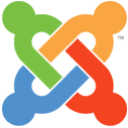
Joomla!
Magento
The software promise
Magento is a software package for the creation of e-commerce sites, and is steadily gaining market share in its sector, with over 150,000 sites to its credit.
Available in open source, it requires a mastery of computer science, even if the coding used is rather simple and accessible. It is therefore flexible enough to meet the needs of any type of business.
The advantages of Magento
- Extensibility. This is one of Magento's main strengths: with this software, e-tailers can efficiently manage a very large number of products in their catalog, as well as rapid and strong increases in traffic and sales.
- Customization. Magento allows a high degree of customization and configuration. Numerous modules are available to complete the tool, on both the design and back-office sides.
- Rich functionality. While the software is highly efficient in terms of order management, it also offers powerful marketing tools (promotions, coupons, private sales, etc.) and an SEO dashboard to increase your visibility on the web.
- International. Want to sell internationally? The software facilitates multi-boutiques and multi-languages, and takes different currencies into account.
- Analysis. Access real-time reports to monitor your statistics (visitor flow, for example), and thus better manage your sales activities.
Our opinion on Magento
Magento is the e-commerce software of choice if you have a large number of products in your catalog.
What's more, thanks to open source, it's constantly being improved to offer you even more possibilities and flexibility (although, as a reminder, some computer skills are required).
On the other hand, Magento doesn't have the easiest back-office to get to grips with, and requires power on the hosting side.

Adobe Commerce
Site123
The software promise
Once again, here's a program that focuses on ease of use. Its objective? To avoid suffocating the user with too many functions.
This simplicity is also reflected in the different packages on offer:
- either it's free, and therefore limited in terms of features, storage, bandwidth and domain name;
- or you pay, with a single, more comprehensive package at just $12.80 per month.
Site123 benefits
- Templates. We count fewer templates than some of our competitors (around thirty), but they're fully customizable: color, font, menu shape, etc. What's more, you'll be able to view your site's content in a single click. What's more, you can spot the one that's right for you at a glance, since they're sorted by category: restaurant, hair salon, etc.
- Real-time view. With Site123, you can check the results of any changes you make in real time, without having to save them. This simplifies the construction of your site.
- SEO. The software includes essential features for optimizing your natural referencing:
- keyword tags,
- tag configuration,
- URL customization,
- sitemap generation,
- optimal loading time,
- responsive design, etc.
- Support. Site123 customer support is responsive and available. You can chat live with advisors if you need help.
Our opinion of Site123
Site123 is a good little piece of software if you're planning to create a site quickly and without headaches: no technical know-how required, limited choice of templates and simple, understandable pricing.
But ease of use often goes hand in hand with a lack of more advanced functionalities. For example, if you want to integrate your live social network feeds, you'll be limited. We therefore advise larger companies not to opt for this software.

SITE123
SiteW
The software promise
French software SiteW makes it easy for professionals to create a website, whether it's an e-commerce site or a showcase site. It works on the principle of formulas.
Each one targets a specific need and is accompanied by the functionalities required for each of them:
- for blogs and personal sites,
- for professionals and associations,
- for small online stores,
- for larger e-businesses.
SiteW also offers a free version, but this is limited to 5 pages and 500 MB of storage, and does not allow you to have your own domain name.
SiteW advantages
- Support. SiteW is made in France. As a result, you benefit from French-language support (not that common), and what's more, it's top-notch! What's more, you'll find guides and FAQs to help you use the solution.
- No advertising on the site. Most software offers this option... as long as you subscribe to a paid version! With SiteW, 0 advertising is guaranteed, even with freemium.
- Ease of use. Building your own website is very intuitive, with drag-and-drop functionality, and requires no special technical skills.
- Formula system. Its well-thought-out formula system targets specific needs. In this way, users can get straight to the point when creating their site, without having to sort out which features are useful and which are not.
- Value for money. These different packages are available at attractive rates. What's more, your domain name is always included (and not just for the first year, as with most competitors).
Our opinion of SiteW
At first glance, SiteW may seem a little limited compared to other players, especially when it comes to the number of templates.
But in the end, the solution's appeal lies in its ease of use and its system of formulas, which intelligently address the needs of different categories of users, optimizing the learning curve... all for a good price/performance ratio.

SiteW.com
Weebly
The software promise
Weebly makes it easy to create your own website, based on a principle of customizable templates.
With a range of offerings targeting groups, organizations, small businesses and stores, and an app store to complement the tool, Weebly ultimately appeals to a fairly broad spectrum of users.
On the other hand, compared with WordPress, blogging functionalities are somewhat limited.
Advantages of Weebly
- Fairly comprehensive free version. Of course, being free means having fewer features. But the free version of Weebly is already quite complete, so you can get to grips with the software:
- contact forms,
- free SSL security,
- no page limits, etc.
- Themes. Our themes are distinguished by their elegance and modernity. So you can stand out from the crowd with your site's design! Another strong point: you can modify your template or even change it along the way, which is not the case with all editors. You can also import your own themes. And it's all responsive.
- Applications. With the Weebly App Center, complement your software with over 300 additional applications (SEO, social media, marketing, communication, etc.).
- Customizable. Add your own HTML and CSS files, for example, to customize your website.
- Collaborative. Weebly encourages collaboration: open up access to your site to "editors" to work together on its development.
Our opinion of Weebly
Weebly is a complete software package if you want to create a website easily. But it's also perfect for growing your business, as you can add code or enhance the solution with additional applications.
You will, however, be limited when it comes to blogging.
Another point to note: Weebly is now owned by Square, a company specializing in online payments. This means that the software is increasingly focusing on e-commerce.

Weebly
Wix
The promise of the software
Wix, the SaaS-based website creation software, is beginning to gain in popularity in the face of the WordPress behemoth.
It enables small businesses to create different types of websites. However, it is not as powerful for e-commerce and blogging as some of its competitors.
The software offers a free version. The paid version, on the other hand, offers additional functionalities:
- personalized domain name,
- storage space, etc.
Wix advantages
- Easy to use. Wix is ideal for beginners. It's very easy to create a website, and artificial intelligence helps you do it.
- Themes. The software provides a large number of free themes (more than 500), coded in HTML5, with clean, responsive designs. Customize them in just a few clicks, thanks to a highly functional drag-and-drop tool.
- Design. Enhance the look of your website with advanced design features:
- zooms,
- parallax effects,
- fade-in and fade-out effects,
- video backgrounds, etc.
- Extensions. The Wix App Market gives you access to a wide range of extensions, both free and paid, to support your evolving needs (improving your SEO, adding a shopping cart, etc.). These applications are developed by the publisher or by independent developers.
Our opinion of Wix
Wix stands up well to WordPress, and places great emphasis on ease of use, since it takes just 30 minutes to create your website.
What's more, it offers a wide range of functions, thanks in particular to its catalog of extensions, and promises a professional, eye-catching design.
On the downside, while there's a wide choice of templates, you can't change them later without starting all over again. This means making the right choice from the outset!

Wix
How do you choose your website creation software?
As you'll have gathered, there are many CMS on the market, and finding the perfect tool means thinking upstream about what you want to do with it.
However, we can distinguish between 3 main families :
- blogging-oriented software,
- software for building corporate or showcase sites,
- software for e-commerce.
In other words, even if WordPress allows you to sell online thanks to its extensions, it's wiser to turn to PrestaShop for these purposes.
Another question to ask yourself is that of hosting. Should you opt for SaaS or open source?
The second option often seems more attractive at first glance... and less expensive. But if open source guarantees a higher degree of customization, you'll have understood that it requires a deeper dive into the technical aspects. Do you have the necessary time and skills? As for the "free" advantage, that's without taking into account the costs associated with hosting, maintenance, various extensions, and so on.
SaaS, on the other hand, focuses on practicality and turnkey solutions. This option is more suited to companies that don't have the knowledge and/or bandwidth to get their hands into the code. On the other hand, these solutions are sometimes more limited when it comes to customization, although additional modules alleviate this problem.
💡 Armed with all this advice, it's up to you to choose your website creation software. And don't hesitate to give us your feedback in the comments!
Article translated from French

Currently Editorial Manager, Jennifer Montérémal joined the Appvizer team in 2019. Since then, she's been putting her expertise in web copywriting, copywriting and SEO optimization to work for the company, with her sights set on reader satisfaction 😀 !
Trained as a medievalist, Jennifer took a break from castles and manuscripts to discover her passion for content marketing. She took away from her studies the skills expected of a good copywriter: understanding and analyzing the subject, rendering the information, with a real mastery of the pen (without systematically resorting to a certain AI 🤫).
An anecdote about Jennifer? She distinguished herself at Appvizer with her karaoke skills and boundless knowledge of musical nanars 🎤.