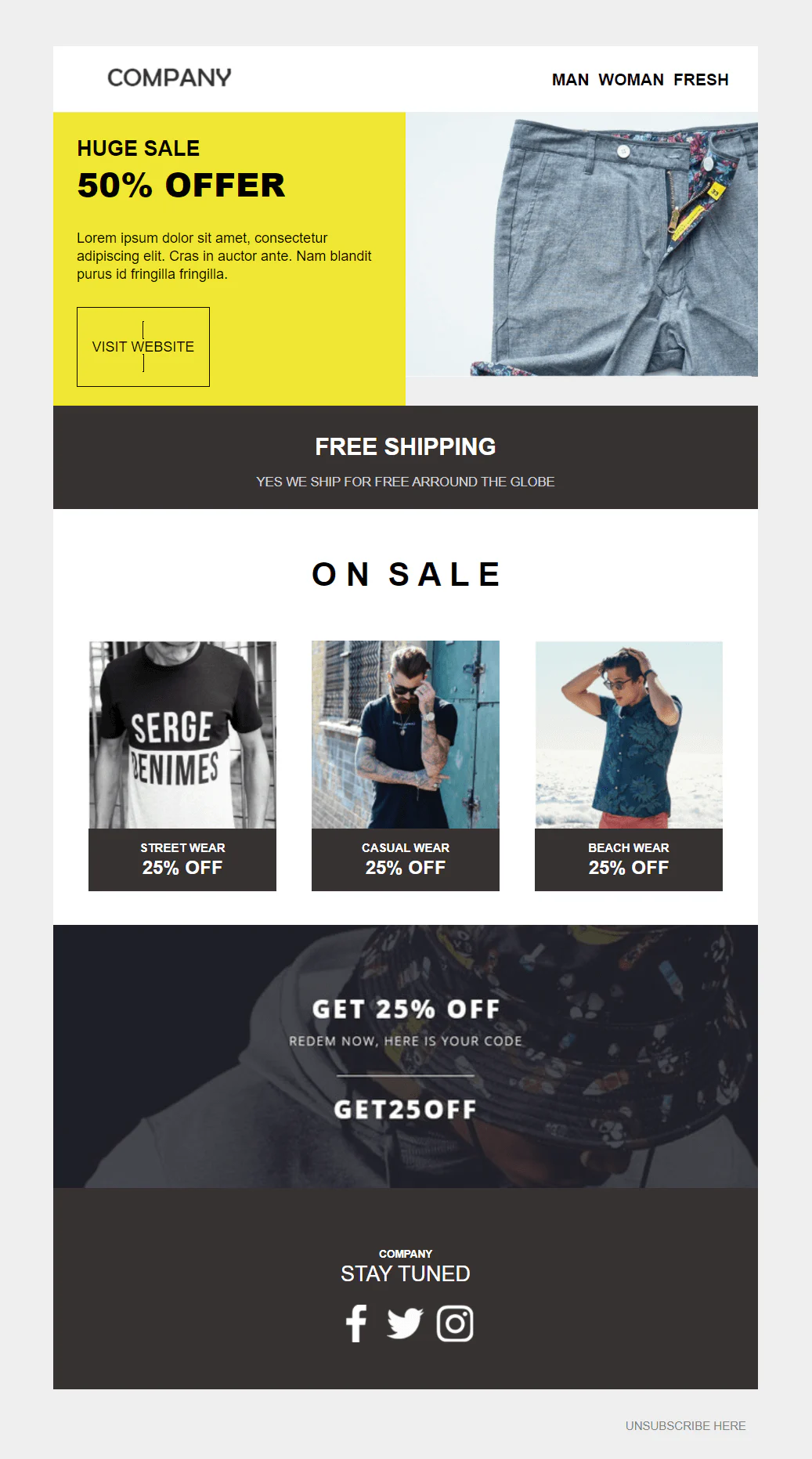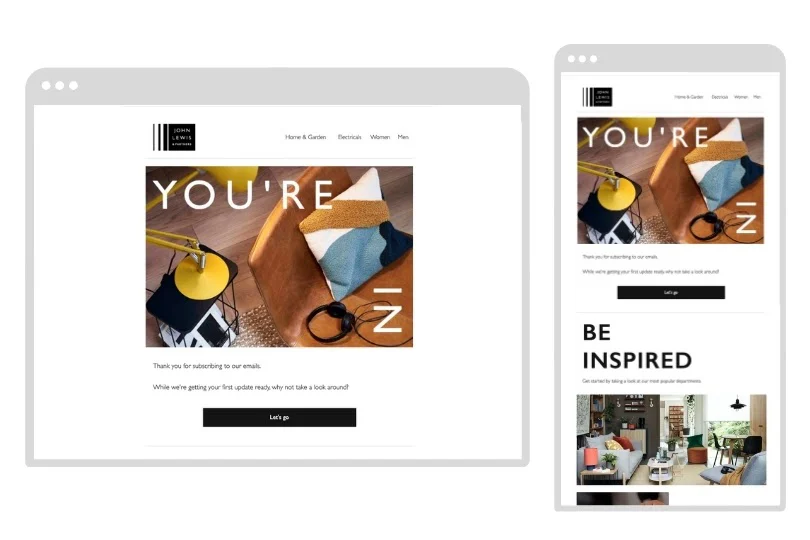Our Top 9 Bulk Email Best Practices to Take Your Campaigns to The Next Level

Bulk emailing is still one of the best marketing practices. It delivers an impressive amount of Return On Investment (ROI) for being such a simple practice.
However, there are many tips you can apply in order to maximize click-through rates on your emails, and many rules you must follow in order to do so.
Here are our top 9 best practices!
How Do You Differentiate Bulk Email and Transactional Emails?
Bulk emails, also known as marketing or commercial emails, have for goal to be sent in mass to a very big number of recipients to inform them on current sales, new products, newsletters, updates and so on. Whereas transactional emails are triggered and sent to you as a response to a commercial transaction you’ve made on a website or an app.
Unlike bulk emails, Transactional emails contain personal information and are sent one by one and are personalized for each different user despite being triggered automatically.
You must keep that in mind.☝️
Explaining Yahoo! and Google's Recent Protection Increase
In February 2024, both Yahoo! and Google decided to enforce a spam limit of 500 emails per day. It will be a mandatory requirement from mass senders to stay under that limit to ensure other Gmail or Yahoo! mail users aren’t bombarded with spam.
In June 2024, Yahoo and Google want to implement a system allowing users to unsubscribe from websites and apps in one click through their email. They want to make this mandatory as a rule companies and blast email senders will have to agree to in order to allow access to their email platforms.
Keep in mind that to be considered a bulk mailer or a blast mailer, you have to send over emails to 5,000 different contacts per day. These regulations will therefore require you to work thoroughly.
4 of the Best Bulk Email Practices
Do #1: Tailor Your Emails to Your Target Audience
Try to divide your audience into specific groups based on factors such as:
- their demographics
- behaviors
- interests on the topics of your emails
- past transactions
Thanks to these, you will be able to send the recipient information they’re most likely interested in and relevant to them. In this way, you make sure that your emails are sending them information they might want to know more about such as sales, stock liquidations, new collections and so on.
By tailoring your emails, you can use the recipient’s name to make the email feel more personal.
Making personalized content helps to engage your audience on a more personal level.
🔍 Example: A clothing store will be able to separate customer behaviors simply based on the customer’s gender: A woman will most likely go to the women’s section and a man to the man’s section. You can then personalize the content you update them with based on factors such as this one.
Do #2: Make Your Emails Engaging, Simple and Direct with CTAs
It’s important for your emails to be short and straightforward for your recipient, as they most likely will not take the time to read the next sentence if the first one was not engaging.
To facilitate reading for the recipient, make sure the design and decorations of the email are not too plain to bore the recipient yet not too overwhelming.
Make sure for the text that the words are properly spaced out, that the text is centered and readable. Ensure each email has a clear and compelling call to action (CTA) that tells the recipient what action to take next. When creating your CTA, make it stand out visually and position it prominently.
🔍 Example 1: The images aren’t overwhelming nor too forgettable, the main sales messages are visible and easily readable.
🔍Example 2: there are too many information, it’s not pleasing to the eye, you can’t tell what the message is about at first glance, there’s too much text and is way too small for anyone to read easily
Do #3: Make Your Emails Mobile-Friendly
A lot of people nowadays check their emails on their phones instead of their computers. Therefore, it’s become very important to make sure the format of your emails functions on every device. Make your website just as accessible on mobile as it is on a computer, either thanks to a well optimized website or even through the help of a mobile application.
Take time to design your emails and websites with text large enough to read without problems, and make sure the buttons are large enough to make clicking on them easy through the touch screen.
🔍Example of a well assigned format for different types of devices:
Do #4: Test and Analyze Different Email Formats
Regularly test different elements of your emails, such as the text and subject lines, the images you may use to decorate your email and make it look pleasing and relevant to the recipient, and check the CTAs you use, to see what works best.
By using methods such as A/B testing, you can compare the variations and analyze the results of the two different email formats to improve future campaigns and maximize reach and visibility.
🔍 Example:
Email A:
- Subject Line: "Introducing Our Latest Product – Special Launch Offer Inside!"
- Content: Detailed text about the product features, benefits, and a special launch offer.
- Image: A single high-quality image of the product.
- CTA: "Shop Now"
Email B:
- Subject Line: "Discover Your New Favorite Product – Limited Time Offer!"
- Content: Short and concise text highlighting key features and benefits.
- Image: A series of three smaller images showing the product in different uses.
- CTA: "Learn More"
You can analyze the feedback of the two emails to see which format pleases your recipients more than the other.
Here's how NOT to End up in the Spam Folder
Don’t #1: Avoid Sending Unsolicited Emails
Sending emails to people who aren’t subscribed, who in any way sort or form have not opted to receive your emails, may damage your reputation overtime.
Do not send emails to old recipient lists either, people who want to keep in touch with your offers will end up searching for you by themselves.
Don’t #2: Do not Ignore Marketing Regulations
Follow email marketing regulations, such as the CAN-SPAM Act in the U.S. or GDPR in the EU or you could not only end up giving a bad image for yourself but also get reported and get your emails identified as spam. Include an easy way for recipients to unsubscribe and respect their privacy.
🔍 Example:
Throughout the mid 2000s, Dish Network, a satellite television provider, was found to have violated the CAN-SPAM Act by sending marketing emails that did not comply with the law's requirements.
In 2009, they were subjected to pay a $6 million dollar settlement.
Make sure to warn the client how their data will be used in the future!
Don’t #3: Do not Forget to Warm up Your IP Address
When you start sending emails from a new IP address, Internet Service Providers (ISPs) and email providers have no historical data on your email domain or your sending behavior. Gradually increasing the volume of emails you send helps build a positive sender reputation.
“A strong reputation is essential for ensuring that your emails are delivered to recipients' inboxes rather than being marked as spam.”
Sudden large volumes of emails from a new IP can trigger spam filters, leading to poor deliverability. Warming up your IP address involves sending smaller volumes initially, allowing ISPs to recognize your sending patterns and trust your IP over time.
Make sure to use tools to protect your domain and avoid its unauthorized use.
DMARC (Domain-based Message Authentication, Reporting & Conformance) is an email authentication protocol that is designed to give email domain owners the ability to protect their domain from unauthorized use, commonly known as email spoofing.
DMARC extends two existing email authentication techniques, SPF (Sender Policy Framework) and DKIM (DomainKeys Identified Mail).
Don’t #4: Do not Ignore Data and Feedback
Don’t disregard the data and feedback you receive from your email campaigns. Use analytics to understand what works and what doesn’t, and continuously improve your strategy.
Remember to keep a close eye on key metrics such as:
- open rates
- click-through rates
- bounce rates
- spam complaints
Monitoring these metrics allows you to adjust your sending practices and address any issues that arise promptly.
Don’t #5: Do not Mislead Your Audience
Sending misleading emails is very dangerous for your reputation. It leads people to unsubscribe from your content, it leads recipients to report your content and ruining your reputation thus getting your emails sent right in the spam folder from the get-go. ❌
Don’t forget that deceitful marketing tactics are illegal in places like the US or the EU and could get you in very serious trouble from having to pay fines to your company suffering from legal penalties. You can also be forced to pay settlements to the misled recipients.
🔍 Example:
In 2022, Fashion Nova was accused of misleading customers by advertising "fast shipping" and "in-stock" products, while failing to deliver products within the advertised time frame. Additionally, the company did not notify customers when their orders were delayed, leaving them unaware of the actual status of their purchases.
It led the company to be charged by the Federal Trade Committee (FTC), and Fashion Nova was forced to pay $9.3 million in customer refunds and $1.9 million in penalties.
Choose the Best Platform to Make Your Bulk Email Operations Successful
Why Should You Use an Emailing Platform?
Using bulk email platforms offers numerous advantages for businesses and marketers. These email marketing platforms streamline many different processes, for example:
- creating engaging emails easily
- sending emails safely
- managing large volumes of emails
All of which help you save time and resources.
They enable sophisticated audience segmentation and personalization, leading to higher engagement and conversion rates. Advanced automation features allow for timely and relevant communications, while comprehensive analytics provide valuable insights into campaign performance.
Additionally, these platforms ensure compliance with email regulations, enhancing deliverability and reducing the risk of spam complaints. 🤓
Overall, bulk email platforms improve the efficiency and effectiveness of email marketing efforts, driving better results and fostering stronger customer relationships.
Our Recommendation for You
Although most bulk email platforms have the same goal being maximizing the number of click throughs for your emails, it’s still important to compare the softwares thoroughly to choose the one which suits you the best.
Some of them are better suited for certain types of businesses or improve one part of the email blasting process better than other parts.
Now, which to choose?
Campaigner provides small to medium-sized businesses with a cost-effective, robust email marketing solution that enhances engagement and drives conversions. Campaigner aims to improve overall email marketing performance and return on investment (ROI). How? Thanks to:
- advanced segmentation
- personalized content
- robust A/B testing
- automation
- responsive design
All of these will help you optimize your bulk email campaigns and drive exceptional engagement and conversion rates.

Campaigner
Now it’s your Turn! Here’s a few Things to Keep in Mind Regarding Bulk Emails
Effective bulk email marketing requires tailoring content to your audience, keeping emails engaging and mobile-friendly, testing different formats, and maintaining consistency.
Avoid unsolicited emails, comply with regulations, warm up your IP address, pay attention to data and feedback, and always be honest with your audience.
Choosing the right bulk email platform is crucial for maximizing engagement and achieving your marketing goals.