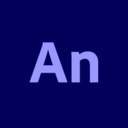Graphic Design software: purchase guide
The guide to graphic design software
You don't need to be an image processing professional to imagine ambitious and daring projects! The Internet and computer publishers give you access to graphic design work software that is easy to use and has advanced features. Don't limit yourself anymore in your creations and imagine the projects as you wish!
What is a software for graphic creation?
The graphic design software has been designed for image and photography professionals. This image editing software allows you to create, resize or retouch an image in different formats. You will have a wide range of possibilities in a few clicks such as camouflaging imperfections, designing a logo, and creating an image for a cover intended for social networks,
You don't need to have a lot of knowledge in video editing or photo retouching to get a result worthy of a professional graphic designer. All the software is equipped with various functionalities to be able to work on your images or create vector drawing.
What are its essential features?
To make the right choice of photo editor, drawing or graphic design software, you need to test the different software solutions. Not all graphic design software follows the same line of work. You can find software more oriented towards photography or rather vector art. Define your needs and check that the graphics software has the essential features:
For software focused on photo editing:
- Color management
- Red-eye correction
- Resizing
- Blur / Sharpness
- Reframing
- Various filters and special effects
- Trimming tool
- Layer system
- Export possible in different formats (PDF, social networks, office suites...)
For software intended for the creation of vector graphics:
- Use and transform defined geometric shapes
- Alignment of objects
- Free layout
- Adding shadows
- Degraded
- Blank models
In both cases, make sure that the graphics software is ergonomic and intuitive. They must be easy to handle. If you need to work with several collaborators, it may be important to test if you can use the software at the same time and on the same project.
And what are the advantages of graphic design programs for you?
Using graphic design software is a real asset for you and your company. Indeed, you will be able to:
- Work on photos that you have taken and that you want to exploit or enhance;
- Correct annoying elements on an image;
- Create a poster to announce an event;
- Create original business cards or flyers to communicate about your company;
- Publish images on social networks, taking care to improve the rendering;
- Make special effects on photos;
- Designing a website;
- Simulate a 3D image;
- Imagine a video or illustrate an idea during a meeting;
- Design your company logo;
The work of a graphic designer can be very expensive. The free or paid graphic design software offers you a real freedom in the realization of your projects.
Free or paid software?
The Internet is full of free graphic design or photo editing software that may be sufficient for your use. If you do not work regularly on a photo or images, it is not necessarily necessary to invest part of your budget in graphic software. You can choose software such as Gimp, Paint or Adobe Photoshop Express Editor that offer a free trial. With diversified functionalities, they are sufficient for occasional use.
On the other hand, if you want to push the possibilities of your graphics software, you have the possibility to choose a paid software solution. This tool is essential for professional image and graphic designers. However, it is important to consider that professional photo editing software is very heavy and may take up a lot of space on your computer. Find out more to determine if it is possible to install it on your computer.
Most graphic design software is available as a trial version. Feel free to compare the different offers and ask the sales department of the publishers for advice so that they can better understand your needs.
Graphic design software differs greatly in its functionalities and possibilities. Do not embark on the purchase or subscription of software that will be a constraint rather than an aid. once you have the graphic design software in hand, let your creative spirit speak for itself!