InDesign CC : Unleash Creative Power with Professional Design Software

InDesign CC: in summary
What are the main features of InDesign CC?
Advanced Typography Tools
Master the art of typography with InDesign CC's comprehensive set of tools designed to enhance text aesthetics and readability in your projects.
- Create and customize styles for consistent typography across documents.
- Utilize optical margin alignment and kerning for professional-looking text layouts.
- Access Adobe Fonts directly within the platform for an expansive choice of typefaces.
Seamless Adobe Ecosystem Integration
Work smarter and faster with InDesign CC’s seamless integration within the Adobe Ecosystem.
- Sync your work across devices with Adobe Creative Cloud capabilities.
- Share files easily with team members using integrated Adobe collaboration tools.
- Import assets directly from other Adobe Creative apps, like Photoshop and Illustrator.
Intuitive Layout Adjustment Features
Enhance efficiency with InDesign CC's layout features that allow for dynamic content adjustment and flexibility.
- Automatically adjust layouts when resizing documents using the Liquid Layout feature.
- Set flexible grids and guides for precise design alignment.
- Utilize adaptive interface features to streamline the design process.
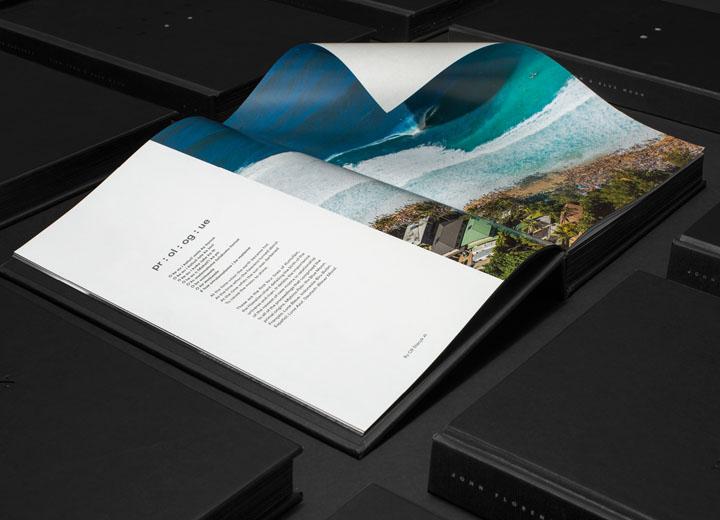 InDesign CC - Screenshot 1
InDesign CC - Screenshot 1 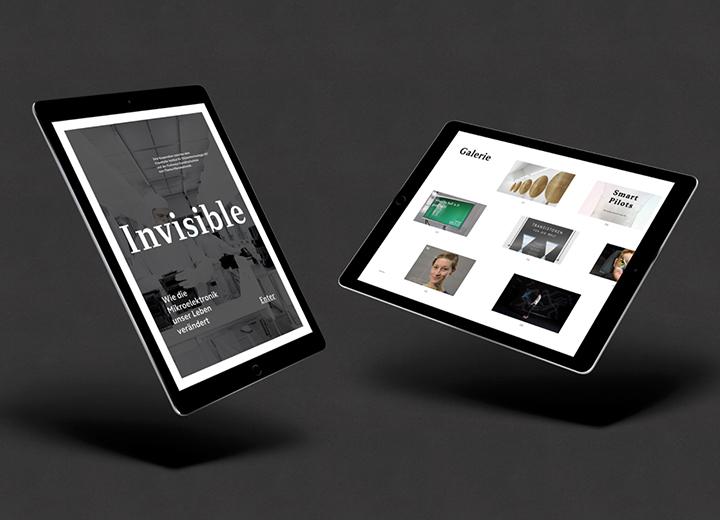 InDesign CC - Screenshot 2
InDesign CC - Screenshot 2  InDesign CC - Screenshot 3
InDesign CC - Screenshot 3 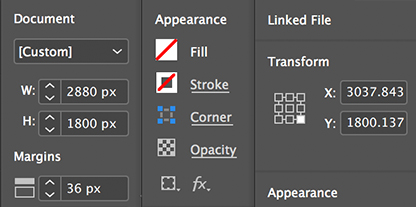 InDesign CC - Screenshot 4
InDesign CC - Screenshot 4 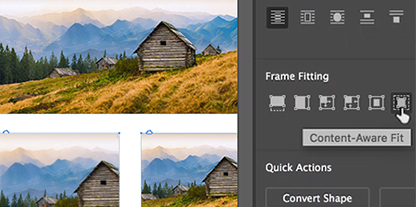 InDesign CC - Screenshot 5
InDesign CC - Screenshot 5 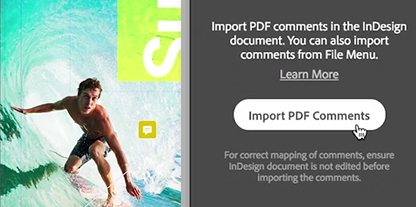 InDesign CC - Screenshot 6
InDesign CC - Screenshot 6 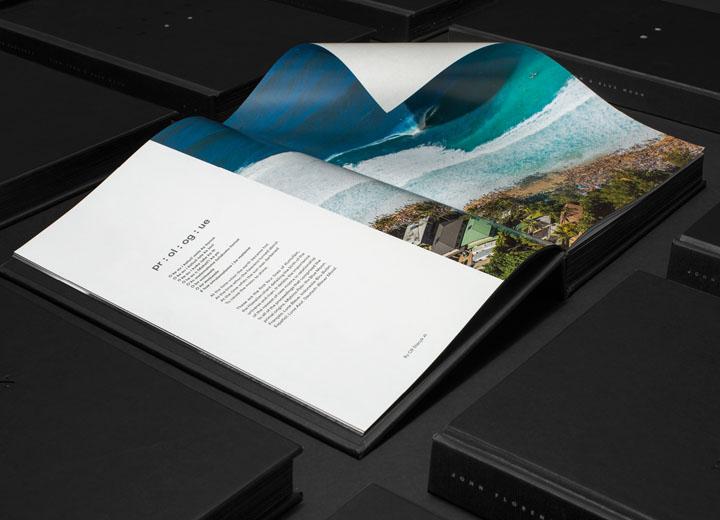
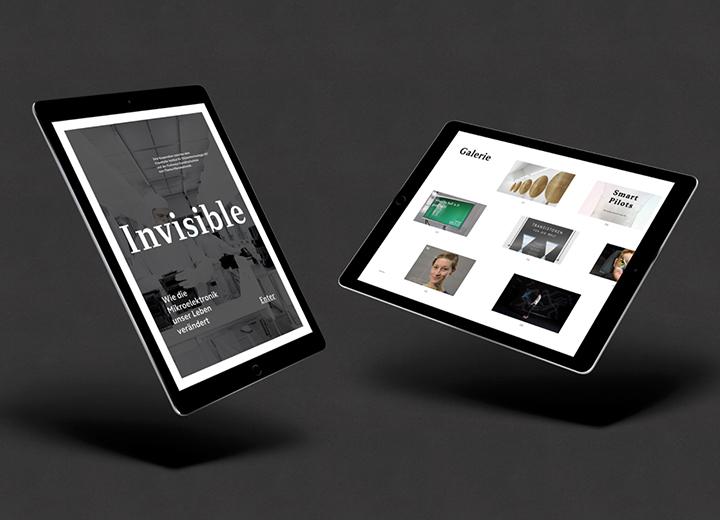

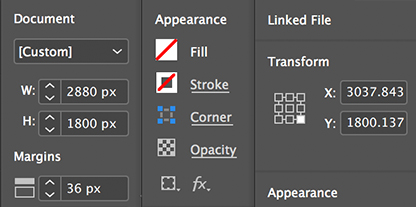
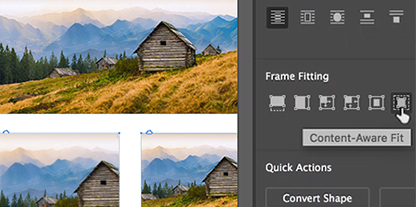
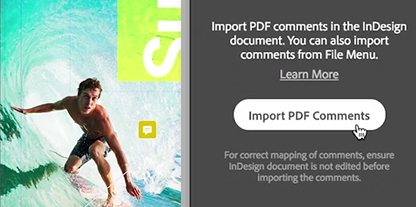
InDesign CC: its rates
Standard
Rate
On demand
Clients alternatives to InDesign CC

Snapchat Ads Manager is an advanced platform designed for marketers aiming to reach a dynamic audience through innovative advertising strategies.
See more details See less details
It's perfect for businesses targeting millennials and Gen Z. The software stands out with its AI-driven insights, real-time performance tracking, and immersive ad formats.
Read our analysis about Snapchat Ads ManagerTo Snapchat Ads Manager product page

Boost your marketing with automation software that streamlines your campaigns, generates leads, and tracks results.
See more details See less details
With this software, you can create personalized landing pages, build email campaigns, and track website visitors to optimize your marketing efforts. Its intuitive interface and customizable templates make it easy to use, while its powerful analytics provide insights that help you improve your ROI.
Read our analysis about Webmecanik AutomationBenefits of Webmecanik Automation
Open Source
Data hosting in France, Switzerland United States, Australia
Proactive support
To Webmecanik Automation product page

Robust CMS for streamlined content creation and management.
See more details See less details
Hub CMS provides users with an intuitive platform for seamlessly creating, organizing, and managing content. Its features include easy-to-use content editing tools, custom templates, and advanced analytics for monitoring visitor engagement and performance. Ideal for businesses looking to enhance their online presence, this CMS ensures a smooth workflow and rich content delivery to meet diverse audience needs.
Read our analysis about Hub CMSBenefits of Hub CMS
Integrated CMS with a CRM and marketing platform
Ease of use
Reports, A/B testing, SEO recommendations, multilingual site
To Hub CMS product page
Appvizer Community Reviews (0) The reviews left on Appvizer are verified by our team to ensure the authenticity of their submitters.
Write a review No reviews, be the first to submit yours.
