Pixlr : Innovative Photo Editing for All Skill Levels

Pixlr: in summary
What are the main features of Pixlr?
AI-Powered Editing Tools
Pixlr stands out with its AI-powered editing tools that simplify complex tasks. These tools are perfect for users who want powerful editing capabilities without getting bogged down in technical details.
- Background Removal: Quickly remove backgrounds with a single click, perfect for creating professional-quality images.
- Auto-enhance: Enhance your images' colors and tones automatically for a polished look.
- Content-aware Fill: Seamlessly replace unwanted areas in your photos.
Customizable Templates
Pixlr provides a plethora of customizable templates that cater to various design needs. These templates make it easy for users to create stunning visuals for social media, websites, and more.
- Social Media Posts: Access templates specifically designed for platforms like Instagram and Facebook.
- Collages: Compile multiple images into beautifully crafted collages.
- Marketing Materials: Use ready-made templates for flyers and posters.
Intuitive Interface
The software features an intuitive interface that caters to both novices and experienced users, providing a seamless editing experience with easily accessible tools.
- Drag-and-Drop Function: Effortlessly drag and drop elements to create stunning designs.
- Layer Management: Organize your projects with advanced layer management options.
- Flexible Workspace: Customize your workspace to fit your workflow preferences.
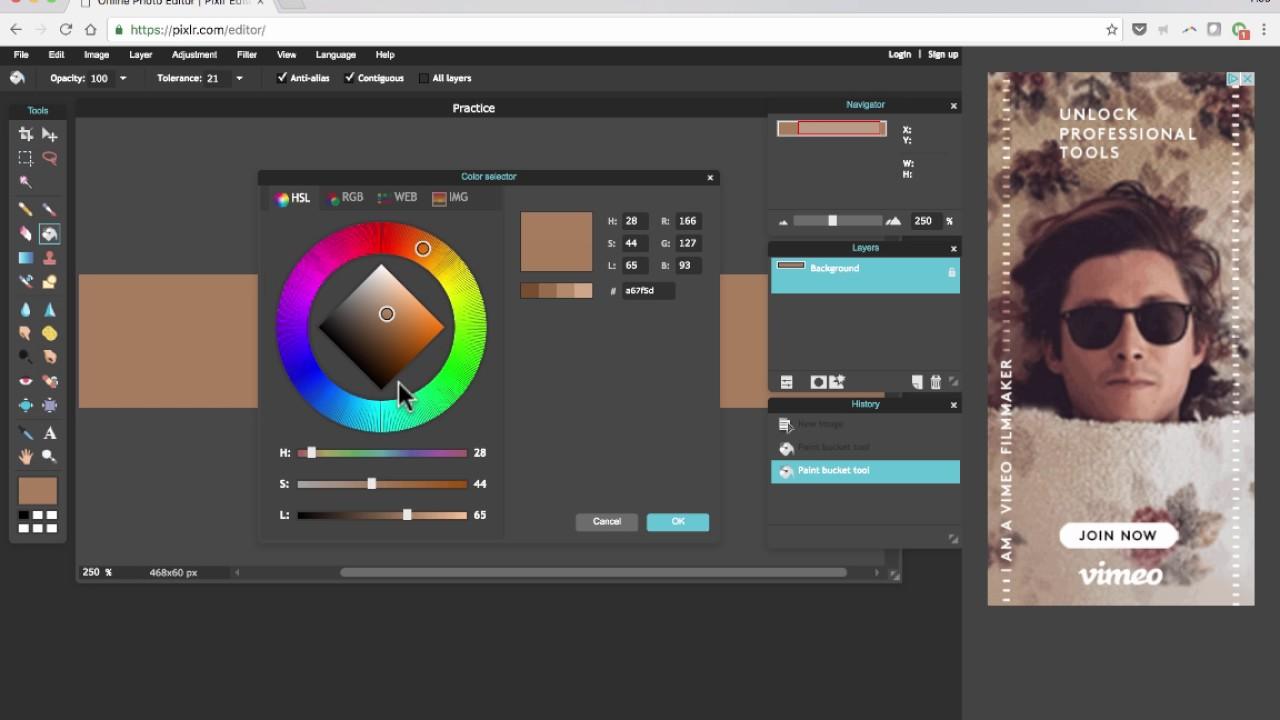 Pixlr - Screenshot 1
Pixlr - Screenshot 1 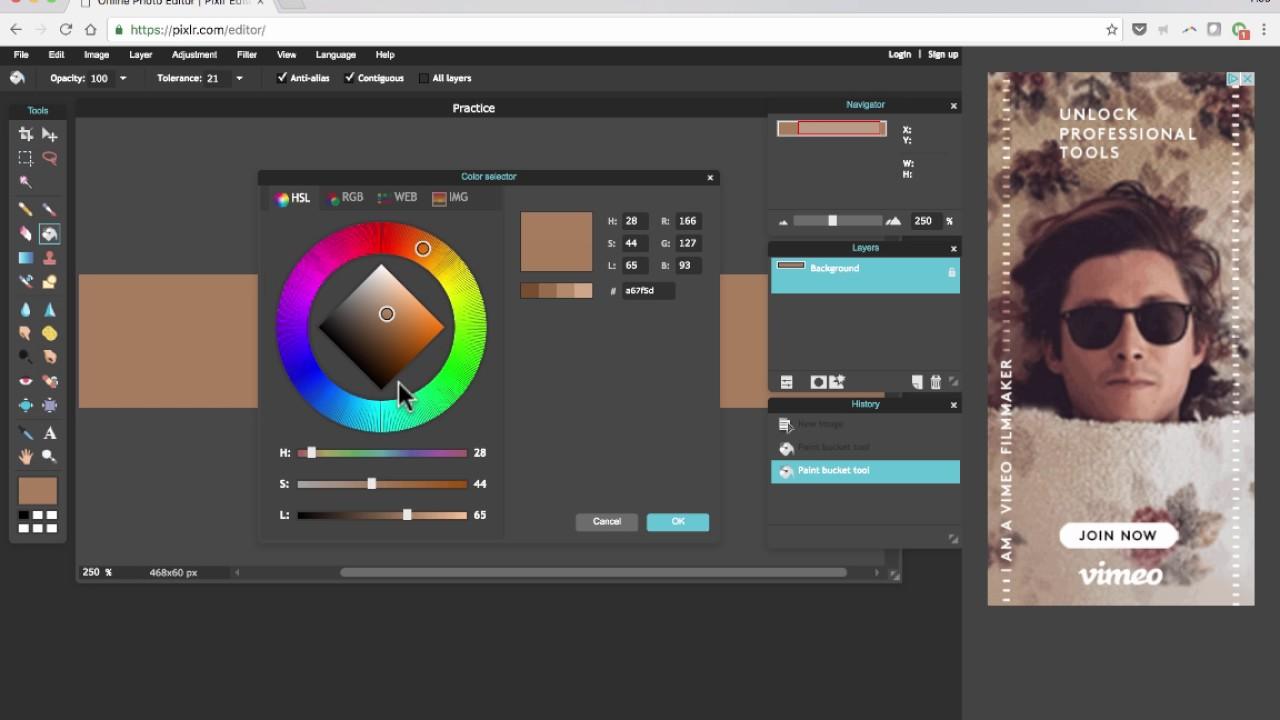
Pixlr: its rates
Standard
Rate
On demand
Clients alternatives to Pixlr

Snapchat Ads Manager is an advanced platform designed for marketers aiming to reach a dynamic audience through innovative advertising strategies.
See more details See less details
It's perfect for businesses targeting millennials and Gen Z. The software stands out with its AI-driven insights, real-time performance tracking, and immersive ad formats.
Read our analysis about Snapchat Ads ManagerTo Snapchat Ads Manager product page

Boost your marketing with automation software that streamlines your campaigns, generates leads, and tracks results.
See more details See less details
With this software, you can create personalized landing pages, build email campaigns, and track website visitors to optimize your marketing efforts. Its intuitive interface and customizable templates make it easy to use, while its powerful analytics provide insights that help you improve your ROI.
Read our analysis about Webmecanik AutomationBenefits of Webmecanik Automation
Open Source
Data hosting in France, Switzerland United States, Australia
Proactive support
To Webmecanik Automation product page

Robust CMS for streamlined content creation and management.
See more details See less details
Hub CMS provides users with an intuitive platform for seamlessly creating, organizing, and managing content. Its features include easy-to-use content editing tools, custom templates, and advanced analytics for monitoring visitor engagement and performance. Ideal for businesses looking to enhance their online presence, this CMS ensures a smooth workflow and rich content delivery to meet diverse audience needs.
Read our analysis about Hub CMSBenefits of Hub CMS
Integrated CMS with a CRM and marketing platform
Ease of use
Reports, A/B testing, SEO recommendations, multilingual site
To Hub CMS product page
Appvizer Community Reviews (0) The reviews left on Appvizer are verified by our team to ensure the authenticity of their submitters.
Write a review No reviews, be the first to submit yours.
