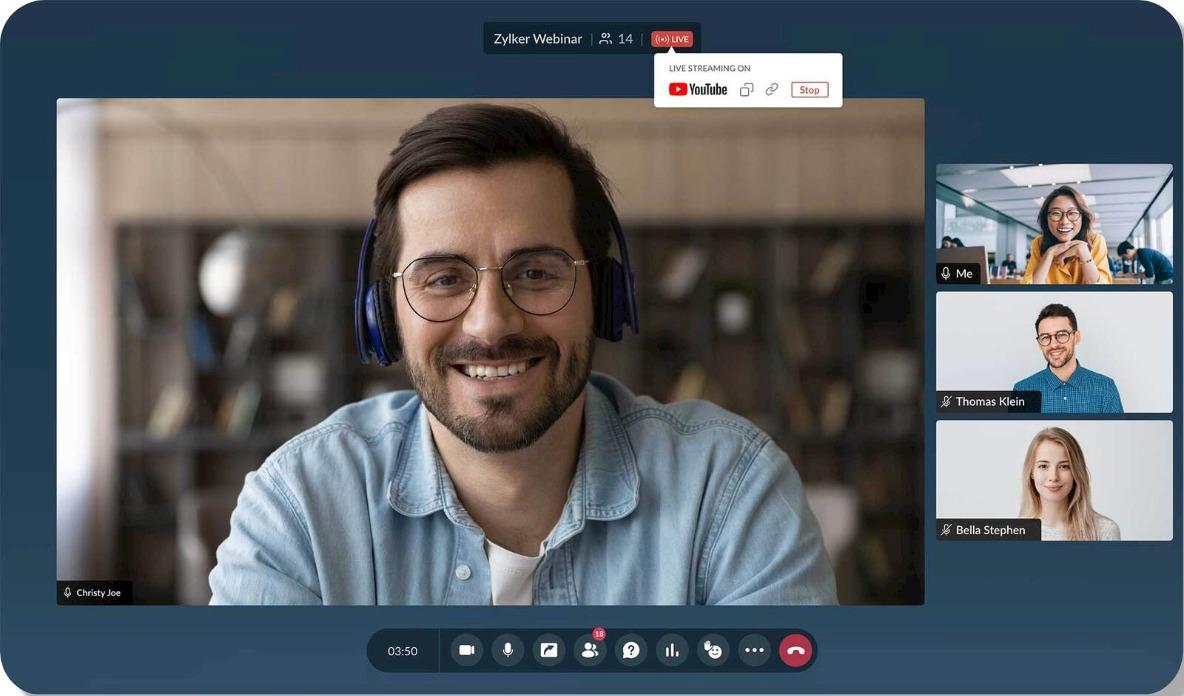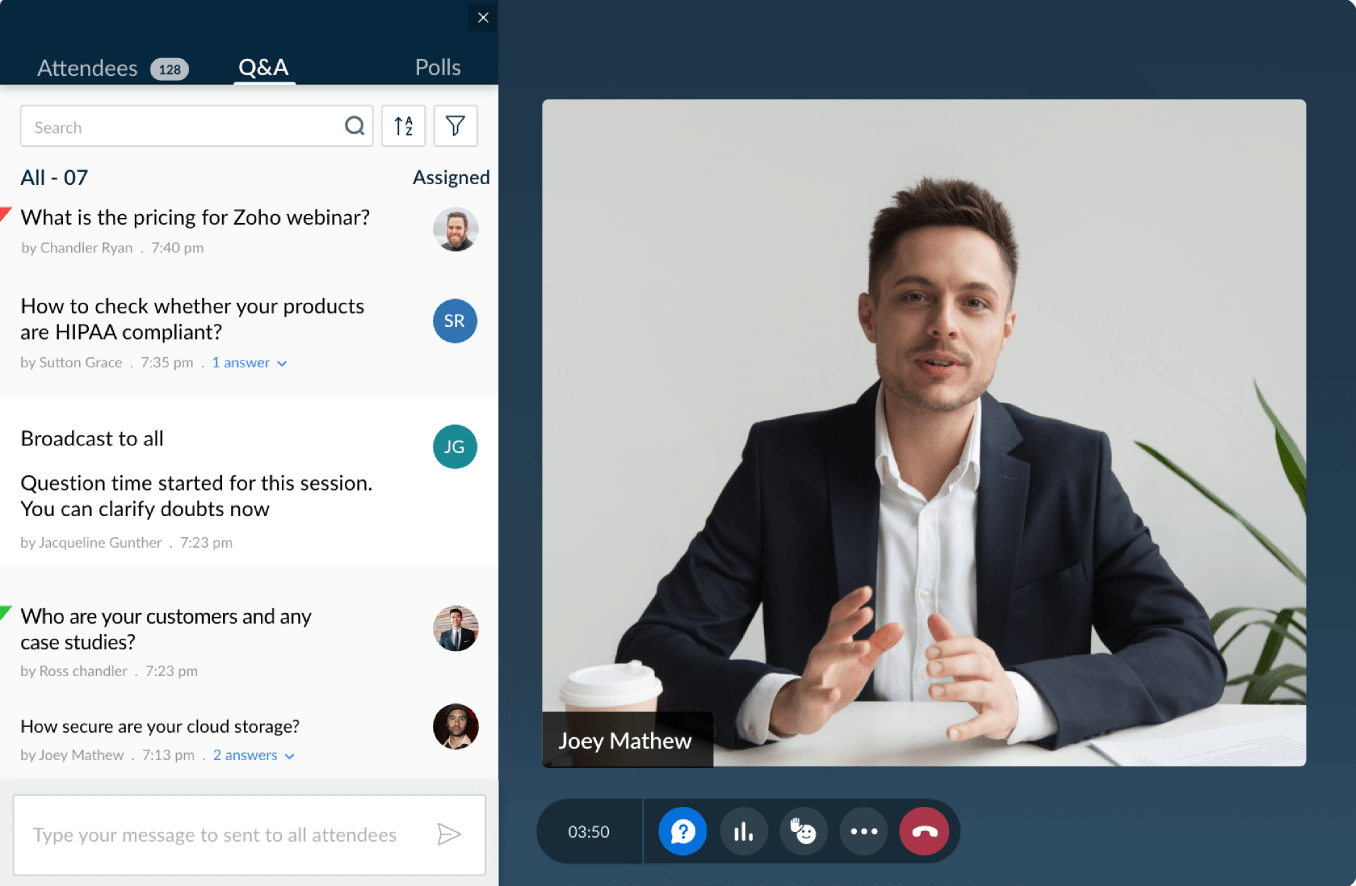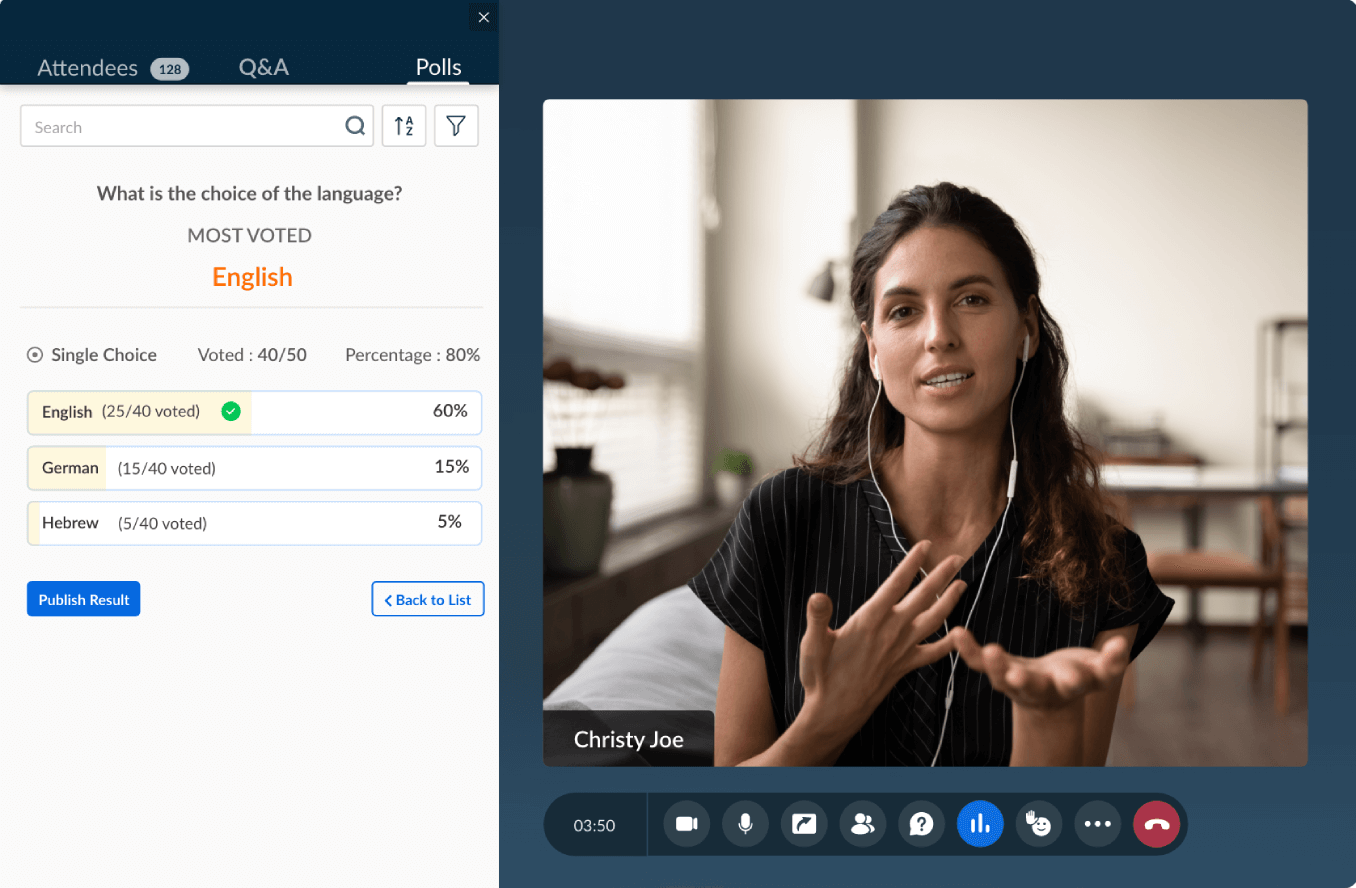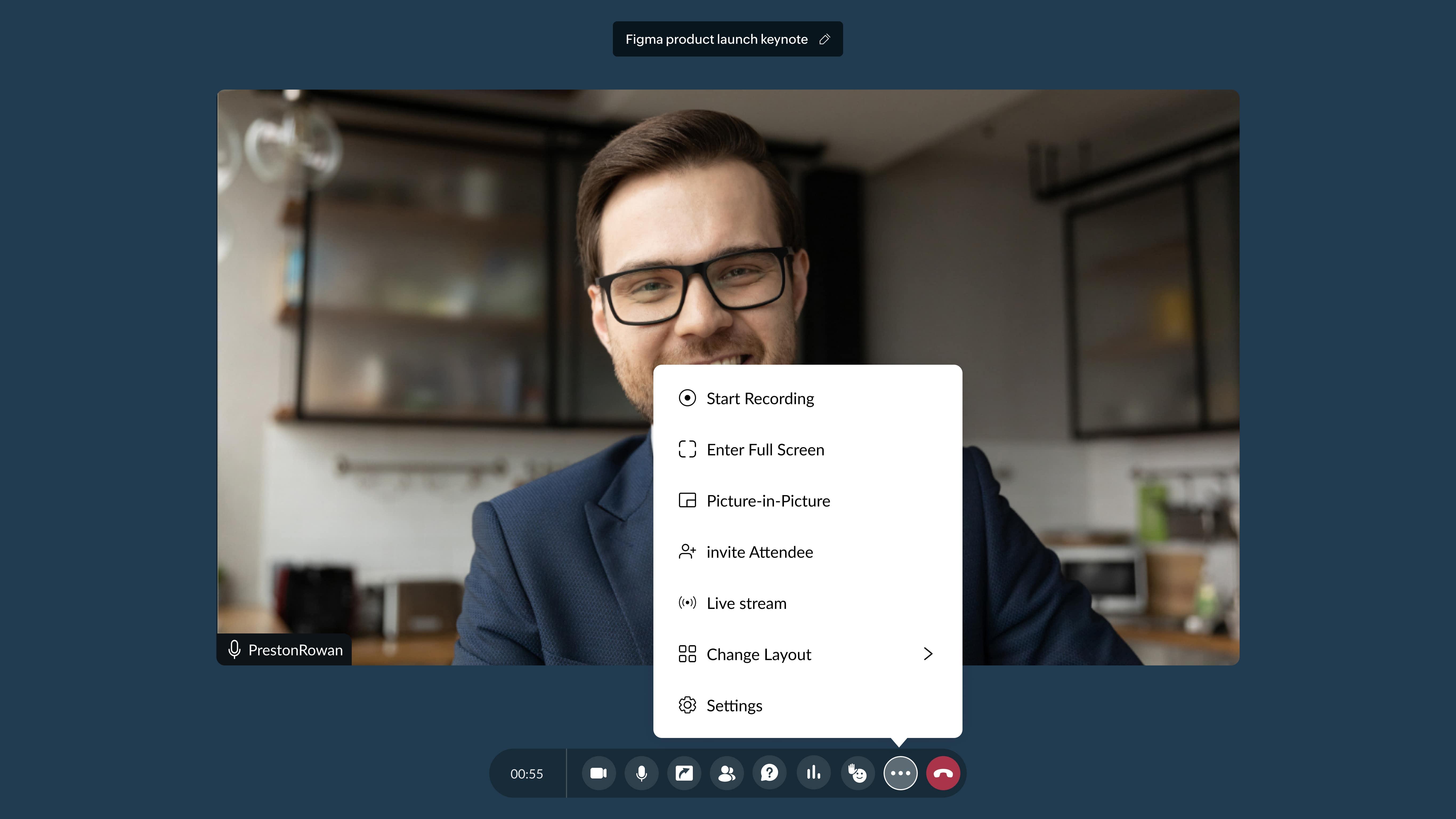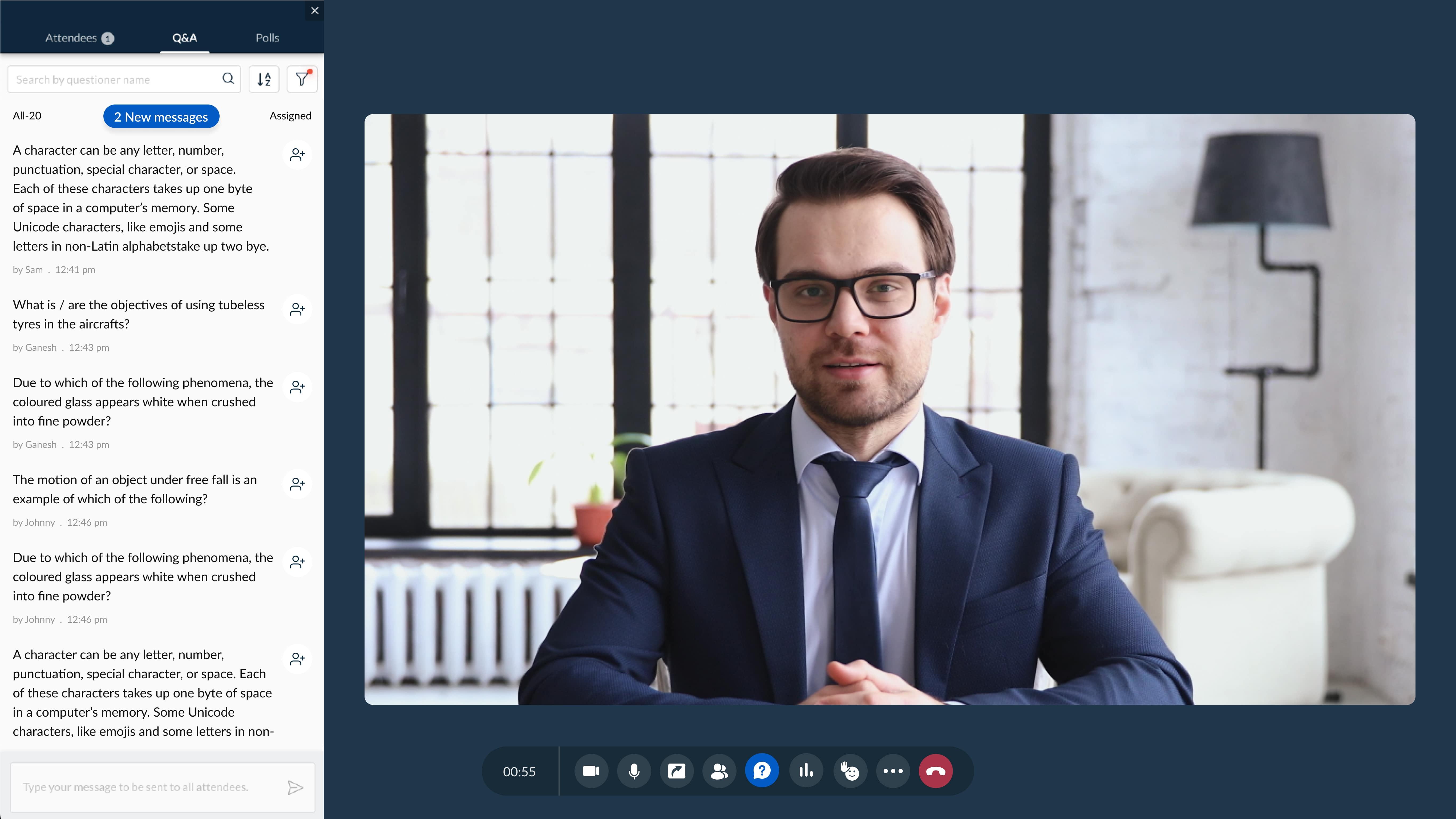Zoho Webinar : Comprehensive Webinar Tool to Engage & Educate from Anywhere
Zoho Webinar: in summary
Zoho Webinar is meticulously designed to provide a seamless, engaging, and interactive platform for hosting web-based seminars that captivate and inform. Whether you aim to:
- educate,
- demonstrate new products,
- or communicate corporate updates,
Zoho Webinar offers a robust and up-to-date suite of tools that empowers you to deliver compelling and interactive presentations to a worldwide audience. Geographical barriers disappear, allowing you to connect with participants from anywhere, at any time. In addition, up to 5,000 attendees can attend your conferences or podcasts!
Moreover, the platform is built with ease of use in mind, ensuring that both organizers and attendees can focus fully on the content rather than the technology. You can even schedule a webinar once and set it to repeat on the schedule you choose using recurring webinars.
From small team meetings to large-scale international conferences, Zoho Webinar scales to meet your needs, providing the same quality experience regardless of the size of your audience!
Discover how Zoho Webinar can transform your digital communications into dynamic and impactful events that not only convey your message, but also foster real-time interaction and sustained engagement.
5 Key Features of Zoho Webinar
1. Interactive Engagement
Elevate the interactive experience of your webinars with Zoho Webinar's robust engagement tools, such as:
- Immersive Q&A Sessions: Conduct in-depth Q&A sessions and respond to queries in real-time, ensuring clarity and engagement.
- Raise Hand Feature: This allows participants to interact directly with organizers, creating a more dynamic and participatory environment.
- Audience Polls and Surveys: Launch intuitive polls to gather opinions and feedback, enhancing decision-making and audience involvement.
- Emojis Reaction: Attendees can use emojis to react during presentations, adding a fun and expressive way to gauge sentiment and responses.
2. Present
Enhance your webinar presentations with powerful sharing and recording options:
- Screen Sharing: You can share :
- your entire screen,
- a specific application window,
- or a connected monitor with your attendees using our live webinar platform.
- Content Sharing: You can distribute
- PDFs,
- PowerPoint presentations,
- and video files directly to your audience during the webinar.
- Webinar Recording: Record your webinars using our advanced recording software and store the recordings in the cloud for easy access.
- Replay and Share: Replay recordings online, share them with attendees who missed the live session, or download them for offline use.
- Dial-In Access: Ensure participation even with low internet connectivity by allowing attendees to dial into your webinars using toll-free numbers.
3. Personalized Branding
Make each webinar a reflection of your brand with extensive customization options:
- Customizable Registration Links: Embed links that can be tailored to match your branding, ensuring a consistent brand experience.
- Social Media Promotion: Easily promote your webinar across various social platforms to increase visibility and attendance, directly from Zoho.
- End-of-Webinar Displays: Choose what your audience sees at the end of the webinar, whether it’s a call to action or a thank-you message.
- YouTube Livestreaming: Extend your reach by livestreaming your webinar directly on YouTube, capturing a broader audience.
4. Advanced Analytics
Dive deep into your webinar's performance with advanced analytics to maximize effectiveness:
- Attendee Tracking: Keep track of who attends your webinar and gather essential demographic data.
- Detailed Reports: Generate comprehensive reports on attendee information, helping you understand your audience better.
- Engagement Analysis: Analyze levels of audience engagement to fine-tune your presentations and interaction strategies.
- Data Export: Export all analytical data into a CSV file for further analysis or integration with other systems.
5. Generate Leads
Transform each webinar into a powerful lead generation tool with Zoho’s integrated features, such as:
- Enhanced ROI: Conduct events that not only engage, but also drive better return on investment.
- Integration with Zoho CRM: Automatically push information from webinar attendees as leads into Zoho CRM, streamlining the lead management process.
- Lead Nurturing: Utilize Zoho Marketing Automations to nurture leads through targeted, automated follow-up campaigns.
- Monetization Opportunities: Explore avenues to monetize your online virtual conferences, creating new revenue streams.
Empower Your Webinars with Zoho
Zoho Webinar empowers you to conduct more effective and impactful webinars, by
- enhancing interactivity,
- Personalizing branding,
- leveraging advanced analytics,
- and generating actionable leads.
Zoho Webinar: its rates
Free
Free
Standard
$8.00
/month /user
Professional
$16.00
/month /user
Standard
$66.00
/month /user
Clients alternatives to Zoho Webinar

Boost your marketing with automation software that streamlines your campaigns, generates leads, and tracks results.
See more details See less details
With this software, you can create personalized landing pages, build email campaigns, and track website visitors to optimize your marketing efforts. Its intuitive interface and customizable templates make it easy to use, while its powerful analytics provide insights that help you improve your ROI.
Read our analysis about Webmecanik AutomationBenefits of Webmecanik Automation
Open Source
Data hosting in France, Switzerland United States, Australia
Proactive support
To Webmecanik Automation product page

A comprehensive solution for email campaigns, social media management, lead generation, and analytics to streamline marketing efforts effectively.
See more details See less details
Zoho Marketing Plus offers an all-in-one platform for managing marketing tasks. Key features include robust email campaign tools, integrated social media management, and detailed analytics. It simplifies lead generation with automation capabilities while providing insights to refine marketing strategies. This software is designed to save time and enhance engagement, making it ideal for businesses aiming to optimize their marketing operations without juggling multiple tools.
Read our analysis about Zoho Marketing PlusBenefits of Zoho Marketing Plus
Centralized management of all campaigns
Detailed real-time performance analysis
Collaborative optimization of strategies and tasks
To Zoho Marketing Plus product page

Powerful webinar marketing software with easy-to-use interface, customizable registration pages, and detailed analytics.
See more details See less details
Livestorm is a comprehensive webinar marketing solution that empowers businesses to create engaging webinars effortlessly. With its user-friendly interface, you can design registration pages that align with your brand's image. You can also monitor your webinar's performance by analyzing detailed analytics reports.
Read our analysis about LivestormBenefits of Livestorm
User-friendly: Easy setup and browser-based access
Customizable: Flexible branding options and integration capabilities
Comprehensive Analytics: Detailed reports and data export option
To Livestorm product page
Appvizer Community Reviews (0) The reviews left on Appvizer are verified by our team to ensure the authenticity of their submitters.
Write a review No reviews, be the first to submit yours.