Lucidchart : Intuitive Diagram & Collaboration Software for Businesses
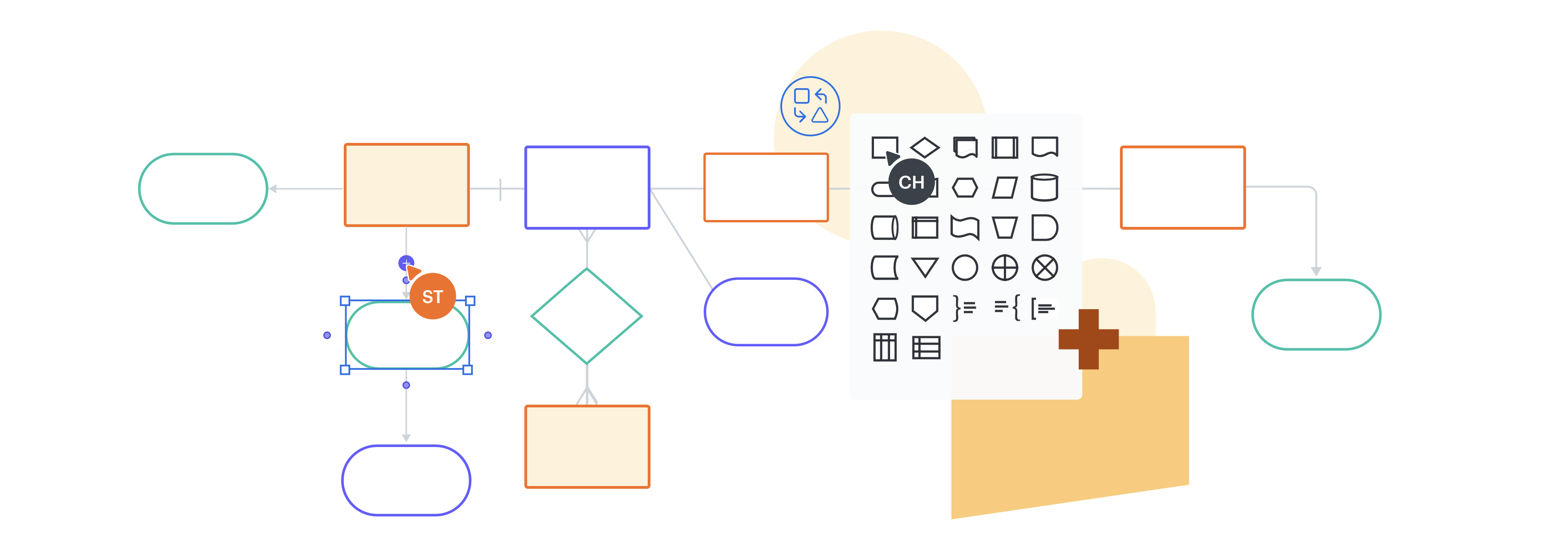
Lucidchart: in summary
Lucidchart is a scalable solution for creating various charts, ideal for businesses ranging from startups to enterprise-level companies. This software lets you create diagrams, concept maps, UML or mental maps quickly. Benefiting from an exceptional library of shapes. Lucidchart can be used as a SaaS making it available on any type of device. Whether you are on Mac, PC or Linux.
Lucidchart is also an all-inclusive package customized to your specific requirements. What exactly is the benefit? You maximize your digital transformation processes by efficiently managing your content, whether in the cloud or on your own servers, from schematic generation to sharing, as well as storage and advanced searching.
There are two types of hosting available: cloud and on-premise.
Its benefits
Flexibility & Usability: Full suite or selected modules
Responsive and efficient technical and commercial customer service.
Intuitive interface for quick operation.
Its disadvantages
Limited offline capabilities.
 Appvizer's opinion
Appvizer's opinion
We find Lucidchart to be an efficient and user-friendly tool for creating diagrams and flowcharts. Our team particularly appreciates its real-time collaboration features, which have enabled you to work cohesively, irrespective of geographical location. Moreover, the platform offers an extensive array of templates, addressing needs across various sectors, be it tech, finance, healthcare, or marketing.
While we acknowledge that no tool is perfect, the areas where Lucidchart could see improvement are minor, especially when considered against its many strengths. For instance, we've noticed that while the interface is usually straightforward, some advanced features may pose a learning curve for those who are less tech-savvy.
In summary, our team considers Lucidchart to be a reliable and robust choice for professionals in search of a comprehensive diagramming solution. The software ensures both efficiency and speed, solidifying its role as our go-to resource for optimizing workflow
Efficiency and speed are assured!
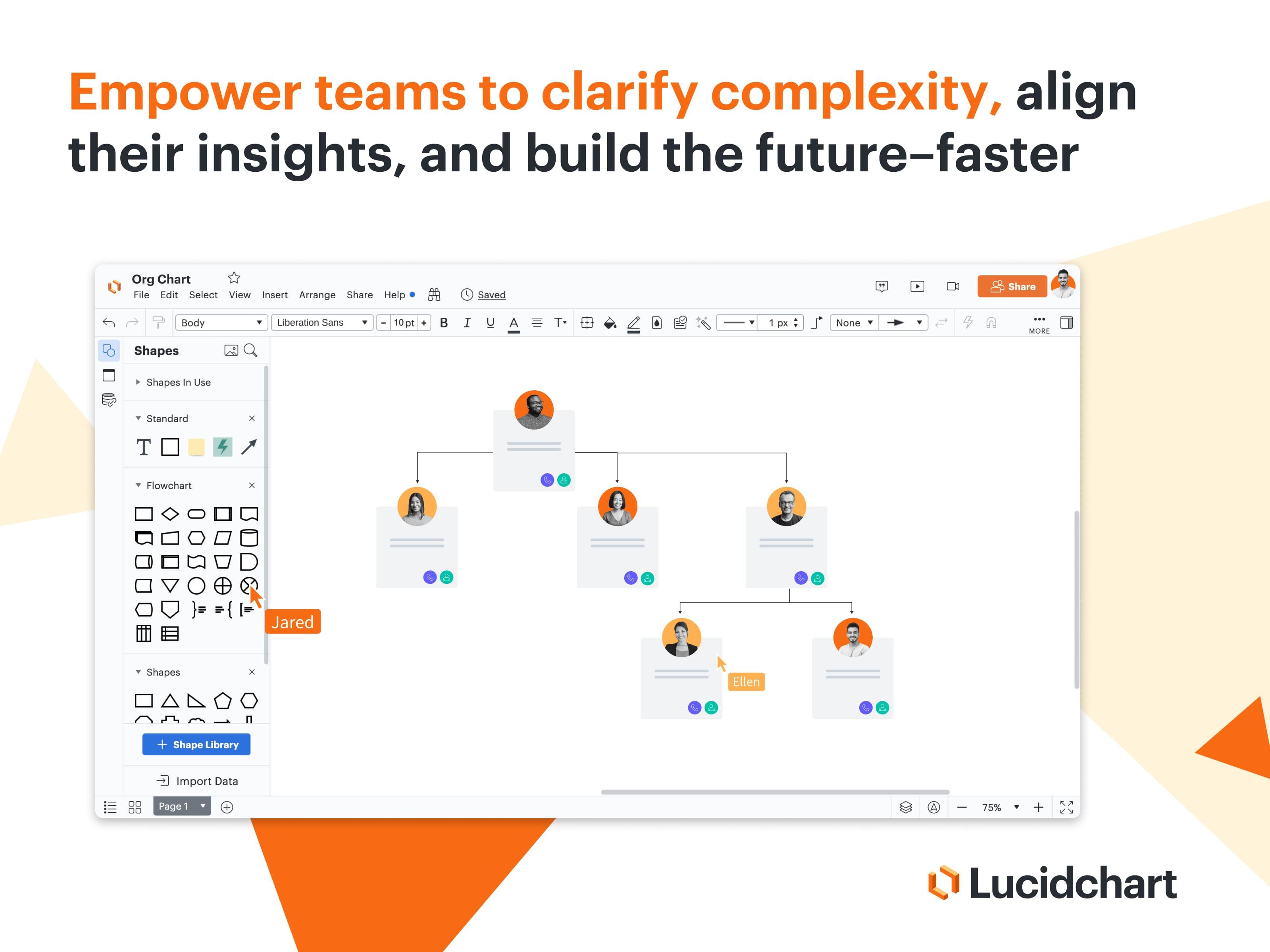 Lucidchart - Empower your team with highly collaborative tools
Lucidchart - Empower your team with highly collaborative tools 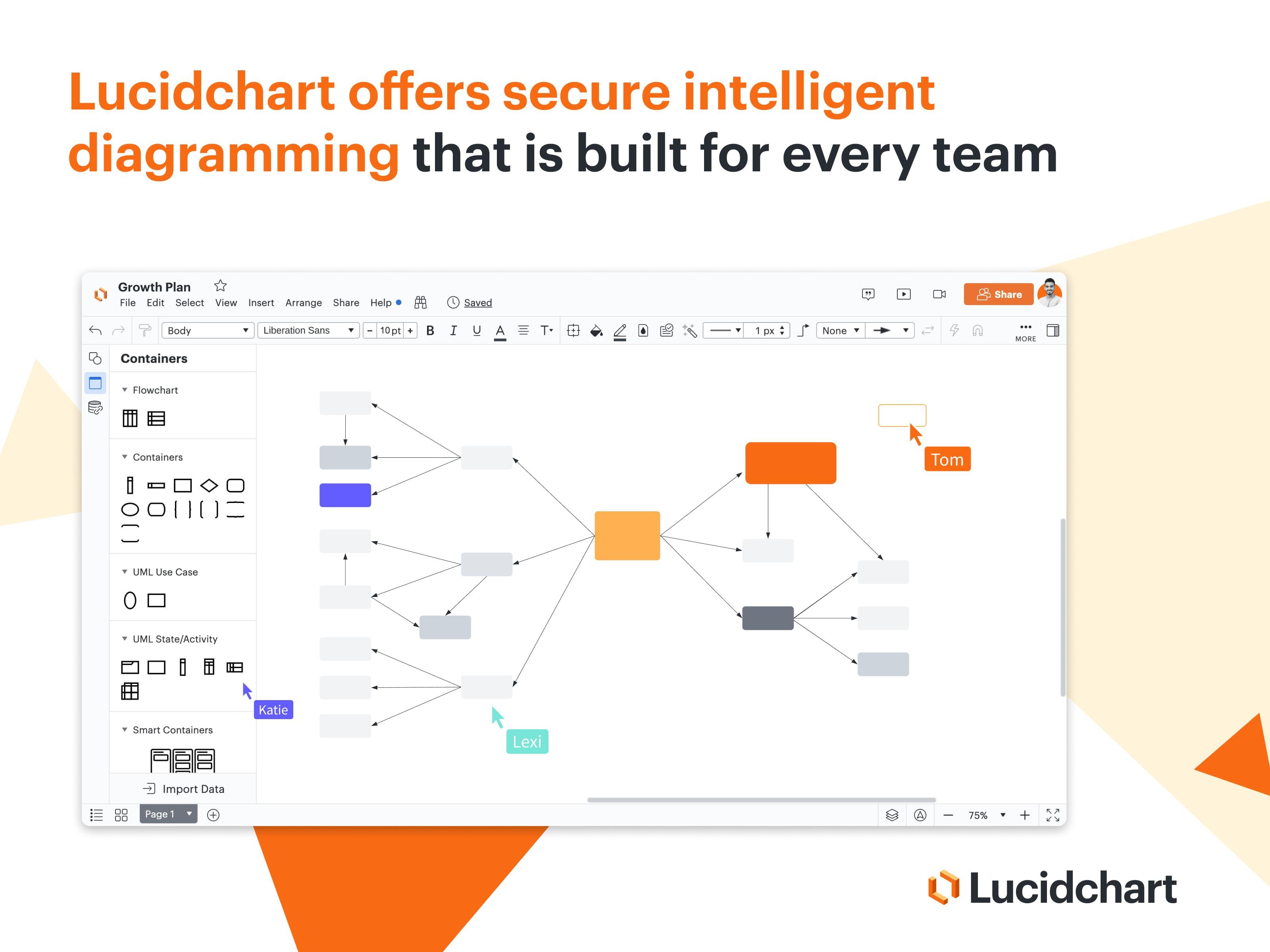 Lucidchart - Build your project diagrams easily
Lucidchart - Build your project diagrams easily 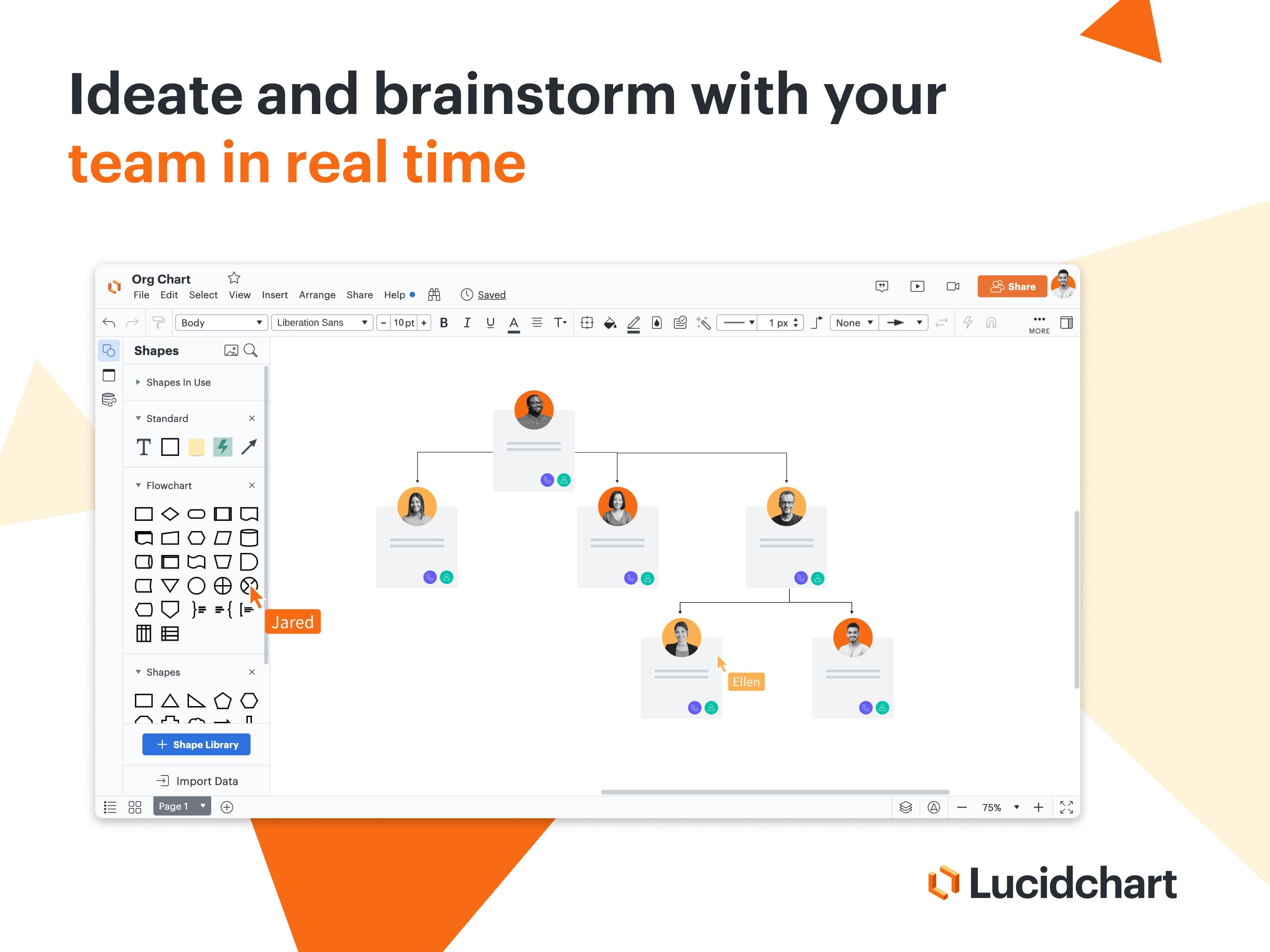 Lucidchart - Brainstorm, keep and organize your ideas in a collaborative tool in real-time
Lucidchart - Brainstorm, keep and organize your ideas in a collaborative tool in real-time 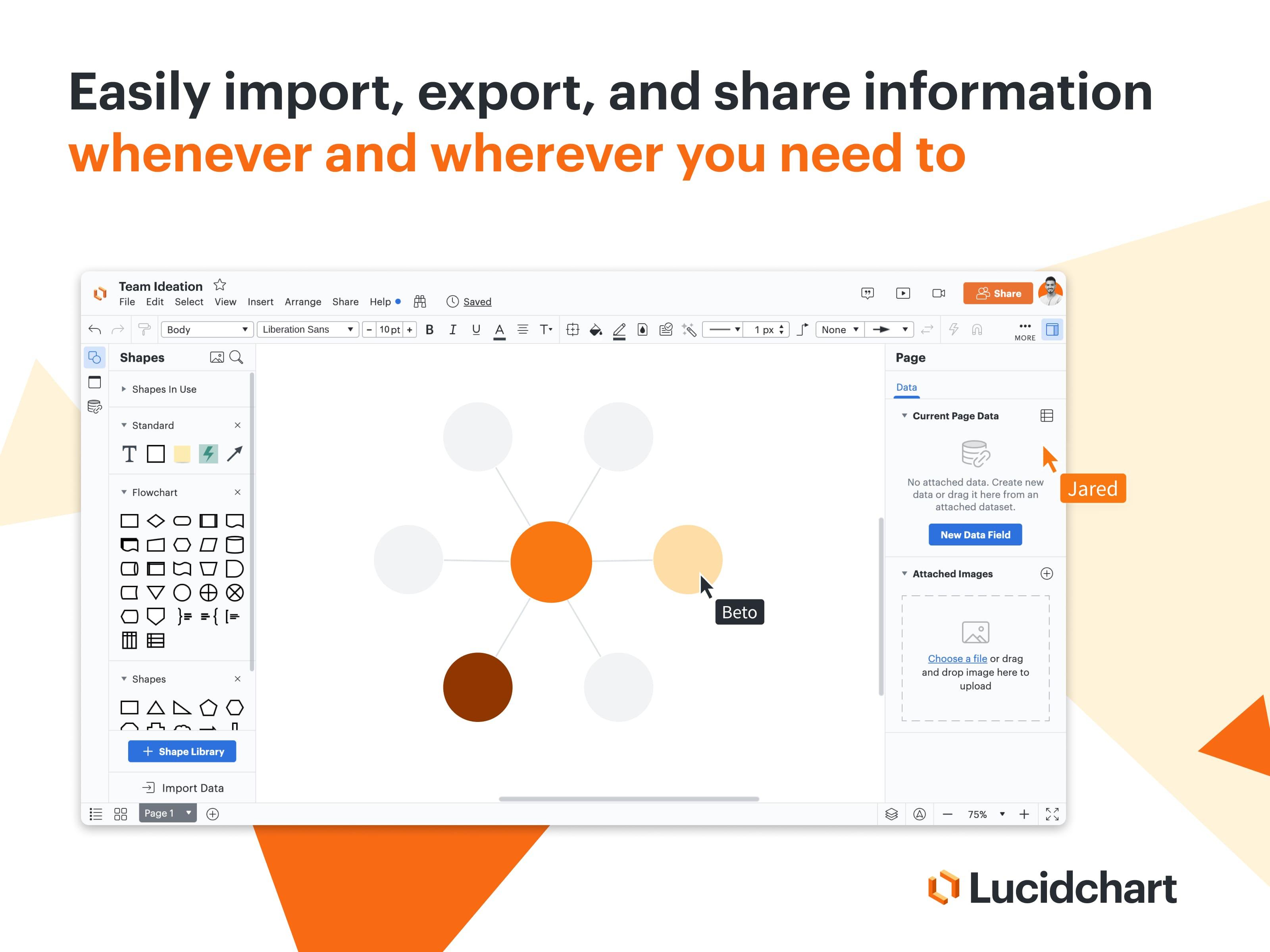 Lucidchart - Import, export and share information easily at all times, online
Lucidchart - Import, export and share information easily at all times, online 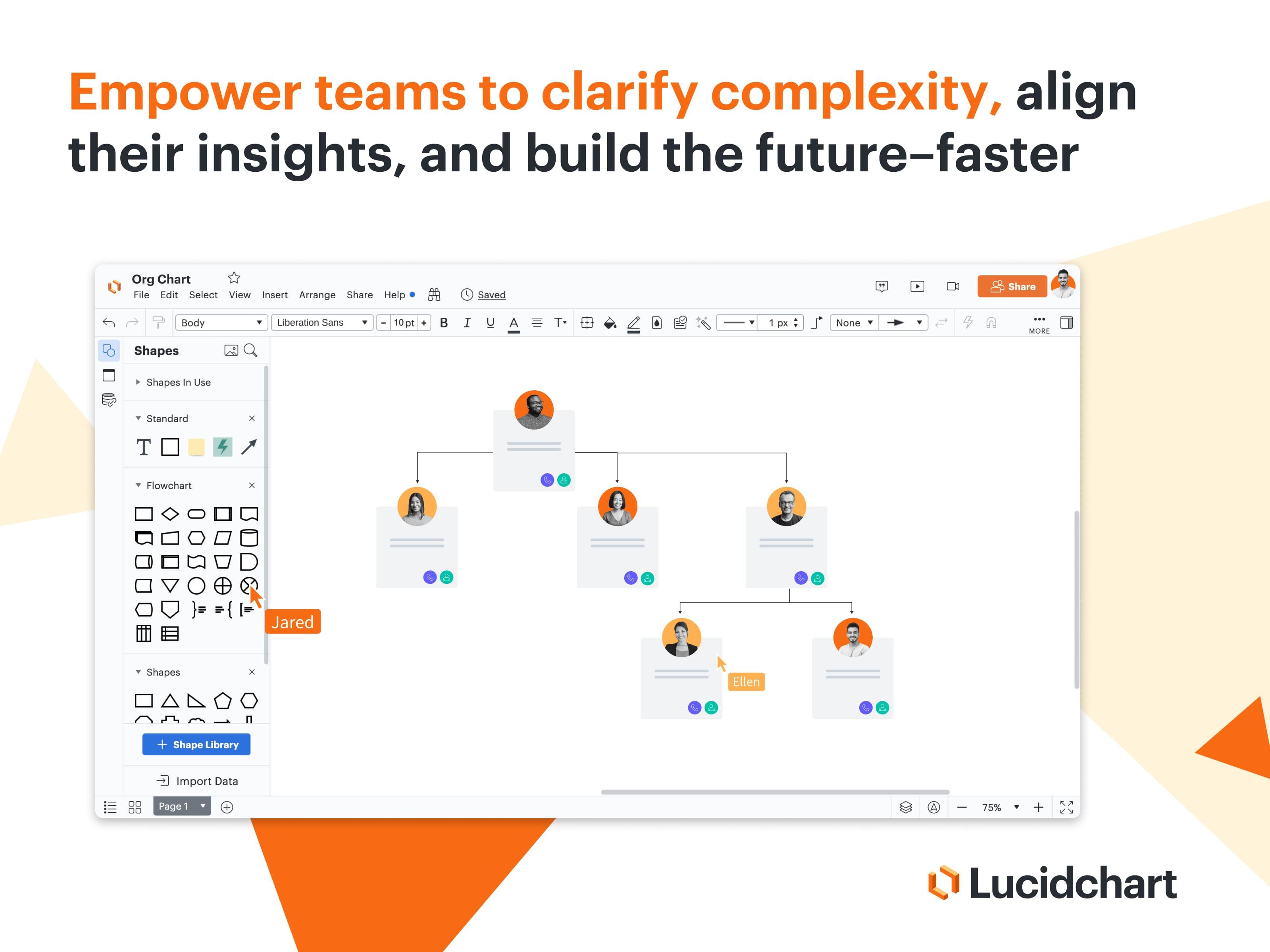
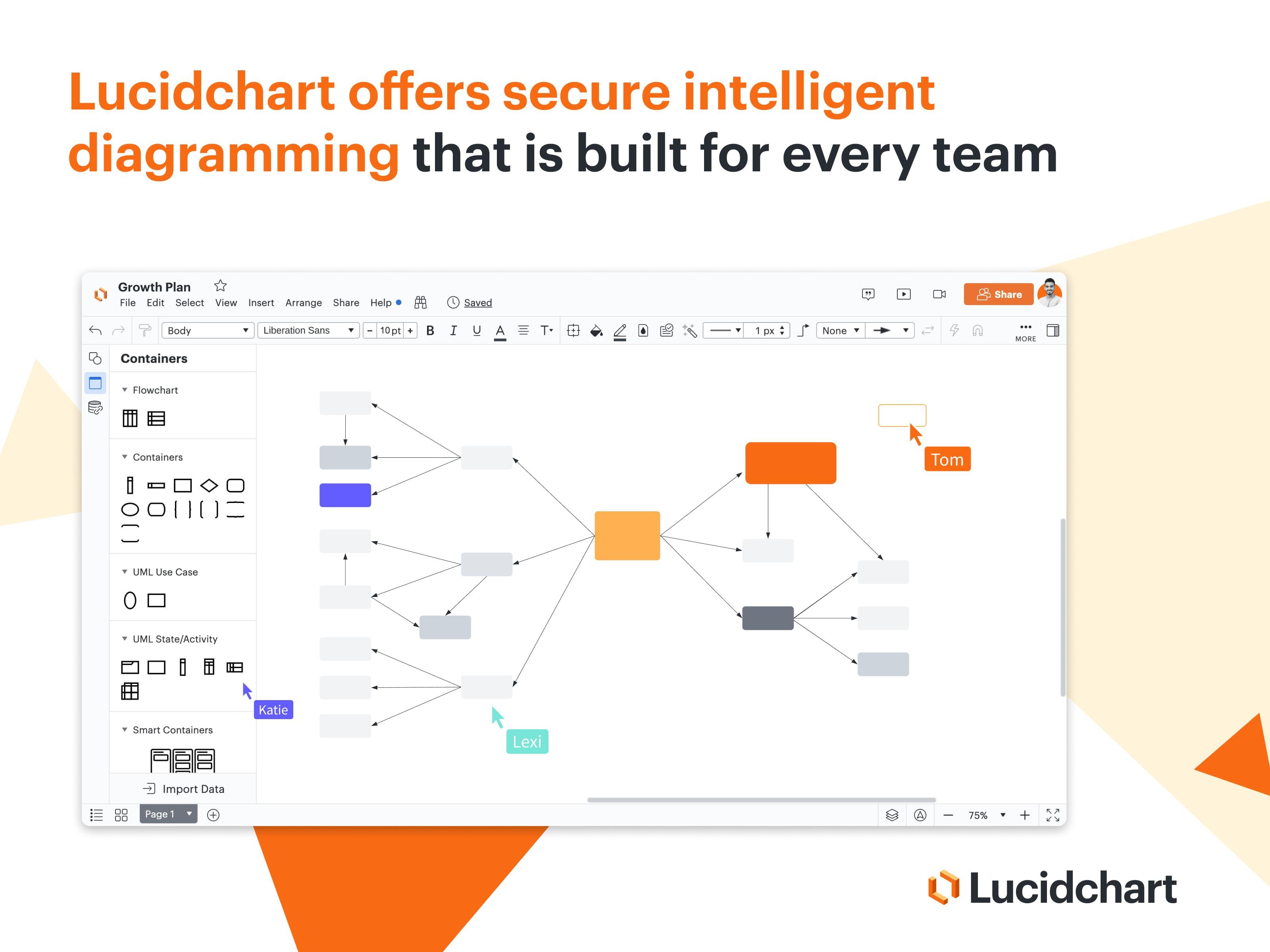
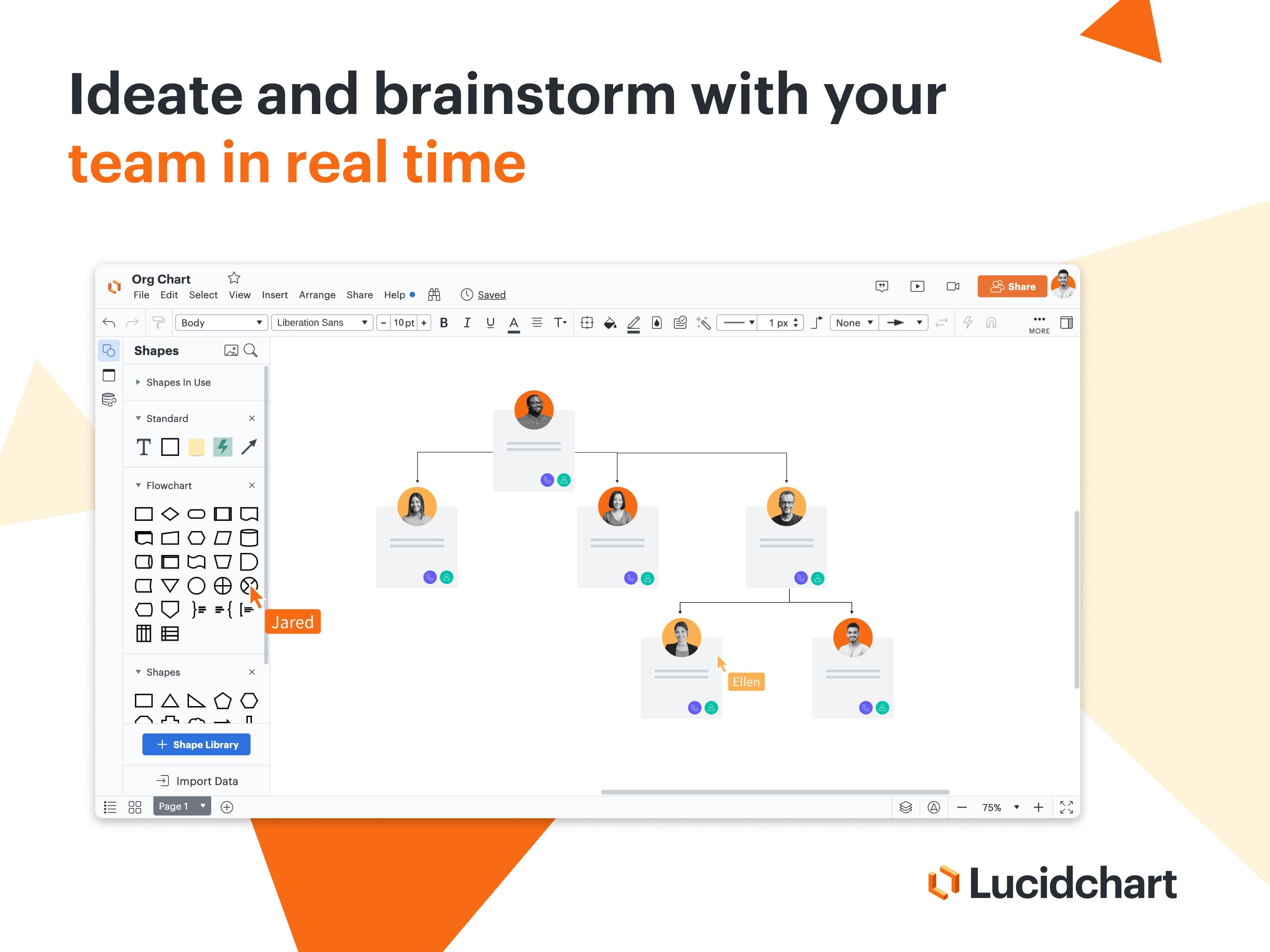
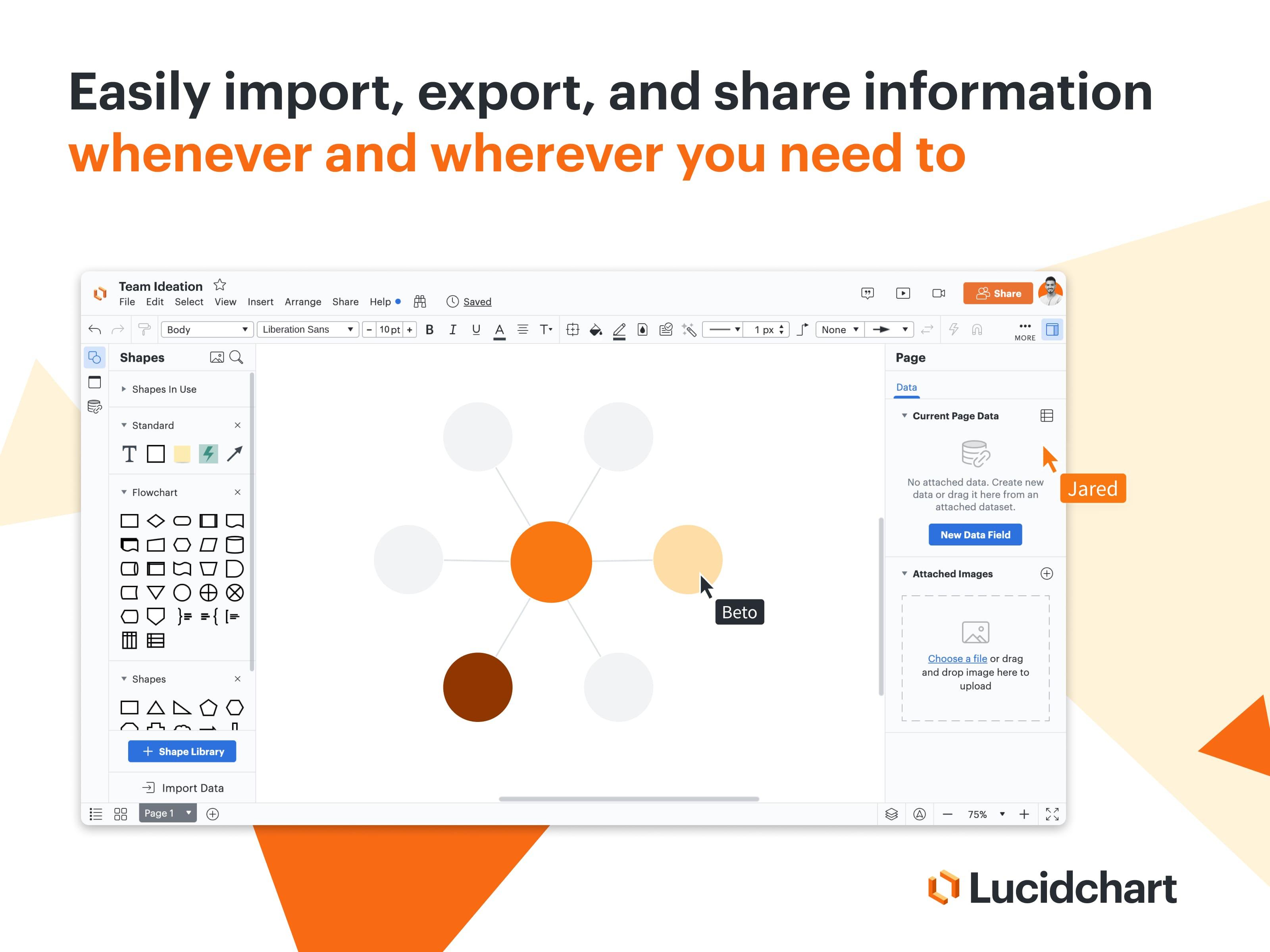
Lucidchart: its rates
Free
- 3 editable docs
- 60 shapes/doc
- 100 templates
- Basic visuals
Individual: $7.95/user/month
- Unlimited docs & shapes
- 1GB storage
- Premium visuals
- Visio import/export
Team: $6.67/user/month
- Individual features
- Advanced controls
- Comments
- Versioning
- MS 365, GitHub, etc. integration
Enterprise
- Team features
- Unified workspace
- IP Whitelist
- Salesforce integration
Standard
$7.95
/month /user
Clients alternatives to Lucidchart

Streamline your projects with powerful tools for planning, tracking, and collaboration. Stay on top of deadlines and budgets with ease.
See more details See less details
Zoho Projects offers an all-in-one solution for project management, including Gantt charts, task lists, time tracking, and team communication. With customizable workflows and integrations with popular apps, you can tailor the software to fit your unique needs. Plus, with mobile apps and cloud-based access, you can manage your projects from anywhere.
Read our analysis about Zoho ProjectsBenefits of Zoho Projects
Time tracking on each task, billable or not
Real-time collaboration for teams
Integration with other Zoho applications and third-party apps
To Zoho Projects product page

Streamline project management with intuitive tools that keep your team on track and on budget.
See more details See less details
RationalPlan simplifies complex projects with easy-to-use Gantt charts, resource management, and time tracking. Collaborate with team members and stakeholders in real-time, and generate detailed reports to keep everyone informed.
Read our analysis about RationalPlanBenefits of RationalPlan
Strong scheduling engine that follows the PMI guidelines
Offers an embedded project guide
Work online or offline
To RationalPlan product page

Manage your field service team efficiently with our software. Streamline scheduling, dispatching, and invoicing in one platform.
See more details See less details
Our software offers real-time tracking of your team's location and job status, customizable job forms, and integration with popular accounting software. Increase your team's productivity and customer satisfaction with Synchroteam.
Read our analysis about SynchroteamBenefits of Synchroteam
Suitable for all companies
Easy to set up
Exceptional ROI
To Synchroteam product page
Lucidchart: the complete test
What does Lucidchart offer in terms of its features? Essential functionalities, automation to make life simpler, and APIs to centralize our data: We have examined three features that make Lucidchart a key player in the market today. Let's review them:
Capture Data with Lucidchart
Use Lucidchart to capture and collect data from your diagrams. This is a preliminary step for easily storing, managing, and analyzing data, thereby saving time and increasing efficiency every day.
How does it work?
Create your diagrams: Easily create your diagrams with drag-and-drop functionality. Use built-in shapes or import your own.
Integrate Data: Lucidchart allows you to import data from CSV files or other platforms for more dynamic and data-driven diagrams.
Review and Verify Your Data: Should this step be necessary, verify the accuracy and quality of the data. Make corrections as needed.
Store and manage your diagrams and data in Lucidchart. You can then consult, share, and leverage this data for analysis or reports, for example.
Automate Your Workflows for Greater Efficiency
Thanks to a graphical workflow interface, you can track and customize document flows for all types of scenarios. With this feature, you simplify business process management, and document approval is entirely digital! Easy.
What are the advantages? → A custom inbox for each individual user; email notifications and various reminders/delegations; automatic document stamping; index updates based on approval or rejection; history of document flow in the workflow and in the integrated document viewer.
Integrate Lucidchart with Other Solutions via API
In today’s interconnected work environment, we often rely on multiple software solutions to get the job done. Lucidchart is well aware of this reality and has designed its platform to be highly flexible.
Through its robust API, Lucidchart can be integrated directly into your existing toolkit, eliminating the need to switch between applications constantly.
This seamless integration improves workflow and makes diagram management more efficient and effective. It's not just an add-on—it's a strategic advantage for better visual communication within your team.
Appvizer Community Reviews (0) The reviews left on Appvizer are verified by our team to ensure the authenticity of their submitters.
Write a review No reviews, be the first to submit yours.
